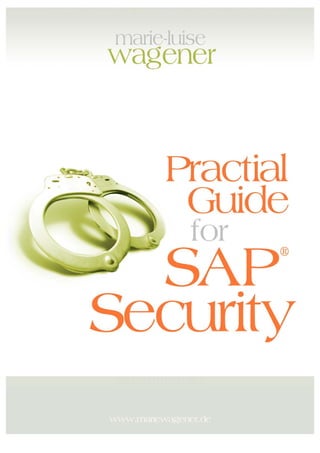
Practical Guide for SAP Security
- 2. Preface „Few are those who see with their own eyes and feel with their own hearts.” Albert Einstein Special thanks to my love Dirk who again has created this beautiful cover for me. This version is dedicated to my former team I had the pleasure to work with for almost 5 years [special thanks to Lou, Ulf, Steven, Jeannine, Deb, Ben and Kelly for the great experience and wonderful time, and a warm welcome to the new team member Chinmaya]. This little book shall help you to understand the various elements of SAP® security and their interaction. Hope you enjoy reading it as much as I have enjoyed writing it. I am planning to add more chapters over time, so I decided to go with the e-book version. If you have any questions, I would be more than happy to answer them. Please feel free to send me a mail: info@mariewagener.de Seite 2 von 277
- 3. Version 2.0 15.09.10 Copyright © 2008 - 2010 by Marie-Luise Wagener. All rights reserved. No part of this publication may be reproduced, stored in retrieval systems or transmitted in any form or by any means, electronic, mechanical, photocopying, recording, scanning or otherwise without prior written permission of the author. SAP® and SAP R/3® are registered trademarks of the SAP® AG. Disclaimer of warranty: While the author has used her best efforts in preparing this book, she makes no representations or warranties with respect to accuracy or completeness of the content of this book. The book may include technical or other inaccuracies or typographical errors. The author will not be liable for any loss or profit or any other commercial damages, including but not limited consequential or other damages. Seite 3 von 277 to special, incidental,
- 4. PRACTICAL GUIDE FOR SAP ® SECURITY ____________________________________________________ 1 Introduction to the general authorization concept of SAP® ............. 7 1.1 1.2 Requirements to an authorization concept .............................................. 7 Functional structure ................................................................................. 8 2 Detail view: Components of the authorization concept................... 11 2.1 2.2 2.3 2.4 2.5 2.6 Authorization objects ............................................................................. 12 2.1.1 Structure .......................................................................................... 12 2.1.2 Overview of authorization objects .................................................... 14 Authorizations........................................................................................ 25 2.2.1 Structure .......................................................................................... 25 2.2.2 Overview of authorizations ............................................................... 26 Profiles .................................................................................................. 33 2.3.1 Structure .......................................................................................... 33 2.3.2 Overview of profiles.......................................................................... 35 2.3.3 Overview of composite profiles ........................................................ 40 Roles ..................................................................................................... 41 2.4.1 Structure .......................................................................................... 41 2.4.2 Overview of roles – the PFCG.......................................................... 41 2.4.3 Additional interfaces of the PFCG .................................................... 48 2.4.4 Master - Derivation........................................................................... 53 2.4.5 Overview of composite roles ............................................................ 55 2.4.6 Tables with role information ............................................................. 56 User....................................................................................................... 60 2.5.1 User master record .......................................................................... 60 2.5.2 User Groups..................................................................................... 68 2.5.3 The reference users ......................................................................... 70 2.5.4 Basic user evaluations ..................................................................... 72 2.5.5 System measurement data .............................................................. 74 SAP® Special users / standard users.................................................... 79 3 Basic mode of operations .................................................................. 84 3.1 3.2 3.3 General relation transaction and authorization object............................ 84 The authorization check for dialog users ............................................... 93 The matching authorization ................................................................... 97 4 Evaluation tools ................................................................................ 103 4.1 4.2 4.3 4.4 Report RSUSR002 .............................................................................. 103 Report RSUSR003 .............................................................................. 107 Report RSUSR008 [transaction S_BCE_68001401] ........................... 109 Report RSUSR009 [transaction S_BCE_68001403] ........................... 110 Seite 4 von 277
- 5. 4.5 4.6 4.7 4.8 4.9 4.10 4.11 4.12 4.13 Report RSUSR008_009_NEW ............................................................ 111 Report RSUSR010 .............................................................................. 113 Report RSUSR020 [transaction S_BCE_68001409] ........................... 114 Report RSUSR030 .............................................................................. 115 Report RSUSR040 .............................................................................. 116 Report RSUSR050 [transaction S_BCE_68001433] ........................... 117 Report RSUSR060OBJ ....................................................................... 118 Report RSUSR070 [transaction S_BCE_68001425] ........................... 120 Change documents ............................................................................. 121 4.13.1 Report RSUSR100...................................................................... 121 4.13.2 Report RSUSR101...................................................................... 122 4.13.3 Report RSUSR102...................................................................... 123 4.13.4 Report RSSCD100_PFCG.......................................................... 124 4.14 SUIM – The User Information System ................................................. 125 5 How to and background information............................................... 126 5.1 5.2 5.3 How to create an authorization class / object ...................................... 126 How to adapt authority-check in reports .............................................. 128 How to add an authorization object to a customer created transaction code .................................................................................................... 132 5.4 Table access – table protection ........................................................... 136 5.5 Table control in SAP® ......................................................................... 139 5.6 Creation of table authorization groups................................................. 143 5.7 Logging of table changes .................................................................... 145 5.7.1 Table logging.................................................................................. 146 5.7.2 Change documents [more details in respective chapter]................ 150 5.8 Table buffering..................................................................................... 151 5.9 System and client change option......................................................... 154 5.9.1 The system change option ............................................................. 154 5.9.2 The client-specific change options ................................................. 155 5.10 Protection of reports / ABAP®s ........................................................... 158 5.11 Export of tables for an authorization check.......................................... 165 5.12 The SAP® system trace ...................................................................... 167 5.13 Transaction SE16N – risk and control ................................................. 175 5.14 Transaction SE16 –risk and control..................................................... 179 5.15 SAP® Profile parameters .................................................................... 183 5.15.1 The sequence of profiles............................................................. 184 5.15.2 RSPFPAR................................................................................... 186 5.15.3 Report RSPARAM ...................................................................... 187 5.16 SAP® NetWeaver security parameter ................................................. 188 5.17 System parameter changes................................................................. 194 5.18 The evaluation of the SysLog – SM21................................................. 196 5.19 Segregation of duties in the financial accounting (Asymmetric approach) ............................................................................................................ 201 5.20 Password deposit for RFC connections............................................... 204 5.21 Parameter Transactions ...................................................................... 206 5.22 Batch Input sessions ........................................................................... 209 5.23 Change document objects................................................................... 212 5.24 ABAP/4® Developments ..................................................................... 216 5.25 Mass Changes..................................................................................... 222 Seite 5 von 277
- 6. 5.26 5.27 5.28 5.29 5.30 5.31 5.32 SAP® GUI Scripting ............................................................................ 225 PDF creation within SAP®................................................................... 227 How to set up a Business Partner – BP as Internet User e.g. SNC..... 229 How to perform a profile generator upgrade [SU25] after a release upgrade............................................................................................... 230 How to use RSECNOTE...................................................................... 232 Table of content for the documentation of an authorization concept ... 234 Selected relevant Security tables ........................................................ 238 6 Enterprise Portal ............................................................................... 240 6.1 6.2 6.3 6.4 6.5 6.6 6.7 6.8 What is the Enterprise Portal ............................................................... 240 What is a permission ........................................................................... 242 What is a security zone ....................................................................... 243 Assignment of Portal role to an ABAP role .......................................... 244 Cross-system permission comparison................................................. 246 Portal Security Settings ....................................................................... 251 How to create a UME role ................................................................... 253 How to create a portal role .................................................................. 254 7 BI ........................................................................................................ 257 7.1 Short manual: Analysis authorization .................................................. 257 8 HR....................................................................................................... 266 8.1 8.2 8.3 8.4 Indirect role assignment / position based role assignment .................. 266 Structural authorizations...................................................................... 268 Relevant switches for HR authorizations and additional information ... 271 Additional relevant reports................................................................... 277 Seite 6 von 277
- 7. 1 Introduction to the general authorization concept of SAP® 1.1 Requirements to an authorization concept A good authorization concept should have the following characteristics: • Reliability The range of authorization has to correspond with the operational responsibility of the user. • Security It has to be guaranteed, that no unauthorized users have access to sensitive data or programs. • Testability The concept has to be comprehensible and transparent as well for internal as also external auditors. • Flexibility It should be easily adaptable, if for example organizational changes occur or new modules have to be integrated. • Comprehensibility It should be easily comprehensible for all those involved, as for example according to name conventions for users, authorizations and profiles. Seite 7 von 277
- 8. 1.2 Functional structure The authorization concept of SAP® represents the fundamental security function of the system. All relevant security functions are controlled via the authorization concept, as for example the adjustments of system modifications or the segregation of duties within the modules. The main principle, on which the authorization concept is set up, is the protection of individual fields. Every user works with screens that again consist of several fields. It should not be possible for every user to have unrestricted access to all fields including all potential values. The users should only get access to the individual fields in a way that this complies with a work related need. This way, the fields are protected from unauthorized accesses. With regard to this, authorization objects were created in the SAP® system that again was laid over the individual fields the same as a mask. This mask can exist of up to ten fields. In this mask, the options that will be assigned to the user are maintained. In Release ECC 6 2.580, 4.7 there are about 1033, in 4.6C 947, in 4.6B 891 and in 4.0B 711 predefined authorization objects. Analysis of an authorization object: F_KNA1_BUK Authorization field Authorization value Description ACTVT 03 Determination Activity BUKRS Authorization object $BUKRS Determination in which company code dependent part of the master data, the activity defined ahead, may be executed. In the above example an authorization object is listed that controls the access to the company code data of the general customer master data. This authorization object consists of two fields. First, the field ACTVT, in which is determined which activities may be executed. In this example 03, a display authorization is established. The second field BUKRS, enables that the access is only provided to Seite 8 von 277
- 9. selected company codes with the assigned activity. The company codes can be explicitly entered to this field, for example 0001. Are the just named values assigned to the authorization object, then the field company code can only be brought to display for the company code 0001. With the assignment of values to the participating fields in this authorization object, an authorization to this object is created. SAP® works transaction controlled. That means that basically every application within SAP® is represented by a transaction. To every authorization object an unlimited number of authorizations can be created, resulting from the diverse combination possibilities of the field values with one another. An authorization cannot be assigned directly to a user instead authorizations are collected in a profile. The profiles, in which authorizations are collected, are also called single profiles. Starting with the profile level, an assignment to users can succeed. SAP® allows furthermore that profiles may be combined in composite profiles. In composite profiles, no authorizations are combined, only other profiles. The most popular composite profile is the SAP_ALL profile, which contains (just about) all authorizations of the SAP®-System. The profile SAP_ALL contains no authorizations, but other profiles. In a profile, either authorizations or profiles can be entered, but a combination of both is not possible. These composite profiles can also be nested in other composite profiles. Concerning the nesting depth on the composite profile level there are no limitations other than related to the database structure [300 profile entries per composite profile]. Composite profiles are assigned to users just like single profiles. The user then receives all authorizations that are contained in the profiles of the composite profiles. With the integration of the profile generator into SAP®, profiles are created with the help of this tool. The profile generator creates roles. A role is similar to a container for one or more profiles that are generated and contain the defined authorizations. Roles may be combined as composite roles. The nesting depth is limited to one level only. Roles as well as composite roles may be assigned to users. Seite 9 von 277
- 10. Graphic display of the previous explanation: Exhibit 1.1: The elements of the authorization concept Seite 10 von 277
- 11. 2 Detail view: Components of the authorization concept The decisive components of the authorization concept are therefore: • Authorization objects For objects that are to be protected, as applications within SAP®, there are authorization objects created in the ABAP/4® Workbench. These objects contain fields that are meaningful to protect, and that can be restricted within the authorizations, that are created based on the respective authorization objects. All the relevant elements are already equipped from SAP® with authorization objects per default. Additional authorization objects should only be created for company specific developments. • Authorizations An arbitrary number of authorizations can be created based on every already existing authorization object. They are the actual carriers of the access key. Here also, authorizations are delivered by SAP® per default that is not limited on any organizational level. • Profiles SAP® delivers standard profiles for all typical tasks within the SAP® environment. Single and composite profiles will be distinguished; the lastnamed contain again further single or composite profiles. Included in the profiles are the necessary authorizations for the individual conceptual task. • Activity groups / Roles An activity group represents a collection of activities that describe a certain working area. It contains transactions as well as reports and can be extended through the creation of a user menu. A role is a release dependent synonym for an activity group. Activity groups can be combined in composite activity groups, roles in composite roles. Further nesting depths do not exist. Seite 11 von 277
- 12. • User master data User master records have to be created and managed individually in every client, provided with authorization profiles or transported from the test client into the production client via CTS (Change and Transport management System). No users exist per default, other than some SAP® standard users like for example SAP* and DDIC. 2.1 Authorization objects 2.1.1 Structure An authorization object is the central control element; it consists of up to 10 fields, (mostly two). Authorization objects are sorted according to object classes. The authorization objects that are delivered per default can be identified by an underline on the second place of the technical name (for instance: F_BKPF_BED Accounting document: authorization for customers). The result of this is that at a release change the authorization object is recognized as standard. Individual company authorization objects may not have an underline on the second place, so they will not be overwritten. Any number of authorizations can be created based on authorization objects, so even several authorizations can have the same name, as long as they are created based on different authorization objects. The naming convention of SAP® for the authorization elements serves for the sorting in the respective modules. A letter is set on the first place that refers to the module: A Assets Accounting C Classification System E Consolidation Seite 12 von 277
- 13. F Financial Accounting G Special Ledger K Controlling L Logistic execution M Materials Management P Human Resources S Basis V Sales and Distribution In the second place an underline is located, for example F_KNA1_BUK. Each of these authorization objects consists of several fields (one to ten) and the possible values for these fields. The assignment of an authorization object to an action procedure (transaction, posting, report,…) is predefined by SAP® per default. Resulting from the assignment of corresponding values to these fields, an authorization is created out of an authorization object. Only for special company interfaces the creation of company specific authorization objects will be necessary. In this case, the SAP® naming conventions have to be followed; company specific objects should always start with “Y” or “Z”. ! Important: Never delete a standard authorization object! Seite 13 von 277
- 14. 2.1.2 Overview of authorization objects An overview of the existing authorization objects can be received in two ways. Call up the transaction SU03. Exhibit 2.1: Authorization object classes You directly reach the above displayed list. In this overview the authorization objects are sorted according to classes. With a double-click you come directly into the affiliated detail display: Seite 14 von 277
- 15. Exhibit 2.2: Objects of the class FI Mark a selected authorization object and press the button . In the opening dialog box, the fields of the corresponding authorization objects are listed. Exhibit 2.3: Overview of authorization object Seite 15 von 277
- 16. Mark an entry and press the button , an explanation to this object will be displayed. Additionally, you will receive information about the fields and their possible values: Exhibit 2.4: Documentation of an authorization object Seite 16 von 277
- 17. Transaction SU21 The transaction SU21 provides a similar editing structure as the transaction SU03. Overview of object classes: Exhibit 2.5: Overview of object classes Seite 17 von 277
- 18. Open the folder for the object class where you want to review the objects. Double click onto a selected entry to branch to the corresponding object details. Exhibit 2.6: Overview of authorization objects Exhibit 2.7: Detail view of authorization object Seite 18 von 277
- 19. By push of the button , you will get the detail documentation displayed: Exhibit 2.8: Documentation of authorization object By pushing the button , you get an overview of all permitted activities: Exhibit 2.9: Activities per authorization object Seite 19 von 277
- 20. A list of all available activities can be received from the table TACT through the transaction SE16N. It is recommended to have this list on hand for a better understanding throughout an audit. Exhibit 2.10: Overview of activities Another possible display can be reached by the Where-used-List Exhibit 2.11: Where-Used-Search Seite 20 von 277 :
- 21. This output generates a list of programs and transactions that use the selected authorization object. Exhibit 2.12: Where-Used-Results With a double-click on a selected entry, you branch directly into the source code of the program in the below example, in fact into the section, in which it will be checked whether the required authorization is established for this object. Exhibit 2.13: Detail view for located object Seite 21 von 277
- 22. Via double-click onto a transaction you can review the corresponding integration in transaction SE93. Exhibit 2.14: Transaction set up in SE93 Table of authorization objects Call the transaction SE16N. Enter the table TOBJ into the field Table. You may add further selection options to the selection mask if required. The execution of the data preparation can be started with the key F8. Seite 22 von 277
- 23. Exhibit 2.15: Table of authorization objects Select an entry and push the button , this way you get to the detail display: Exhibit 2.16: Detail view of authorization object Empty fields will not be displayed. An overview of all object classes is provided in the table TOBC. Texts for authorization objects are deposited in the table TOBJT. Seite 23 von 277
- 24. Exhibit 2.17: Table of object classes Seite 24 von 277
- 25. 2.2 Authorizations 2.2.1 Structure The creation of users belongs to the functions of a SAP®-system administrator or to a user administrator. The assignment of authorizations is an incumbency of another person, the authorization administrator. The segregation of these working areas is recommendable for the reduction of security risks. If a user had the right to create new users and assign authorizations, he could then equip himself with a user including all authorizations for the SAP®-System and might get unrestricted access to all data this way. This can be prevented by dividing the corresponding working areas. The maintenance of authorizations can only succeed in close cooperation with the end-user department or lies totally in their responsibility. Changes to the original authorizations may never occur. As a rule a copy may be taken form a standard authorization that may then be modified. In the next step we will get an overview of the authorizations that exist within the system. As already explained, authorizations are always based exactly on one authorization object. All authorizations that are based on the same object need different names. However, authorizations that are based on different objects can have identical names. The name of an authorization only has to be clear within one object. That is why many authorizations exist in the system that all have the same name. Here, as an example, a few standard authorizations from SAP® with the name F_ANZ are listed, that are based respectively on varying objects. Seite 25 von 277
- 26. Exhibit 2.18: Overview of authorizations F_ANZ An authorization is therefore not identified only through the name, but through the name and the underlying authorization object. If authorizations were created, then these cannot be utilized right away for the right assignment to the users. The authorizations have to be released first for further use. This procedure is called Activation in SAP®. After the activation procedure, the authorization is available for assignment. 2.2.2 Overview of authorizations Our starting point for the authorization overview is therefore the authorization object. Call up the transaction SU03. Select an object class per double-click and set the selection on an authorization object. With another double-click you might branch into the corresponding authorization list. Seite 26 von 277
- 27. Exhibit 2.19: Overview of authorizations related to an object To get to the detail display you have to switch to the transaction SA38/SE38 in a parallel mode. There you have to enter the report RSUSR030 [transaction S_BCE_68001414 or S_BCE_68001417]. Enter the authorization object that is to be reviewed into the selection mask, and generate your selection afterwards via F8. Exhibit 2.20: Overview of authorizations related to different objects Double-click onto a selected authorization entry. Exhibit 2.21: Overview of authorizations in tree format Seite 27 von 277
- 28. This way you have the possibility to get an overview of the shaping of the authorizations. This procedure is available for every authorization. Starting from the authorization overview you also have the possibility to get “Where-used lists” for two integrated questions, profiles and user master records. Exhibit 2.22: Where-Used-Search Make your choice and confirm it with Enter. We have selected the entry Profiles for the following view. Exhibit 2.23: Result list With another double-click on a selected line entry you reach a detailed itemized break down of the profile to which this authorization was assigned to. Seite 28 von 277
- 29. Exhibit 2.24: Overview of authorization profile in tree format This detailed overview is available for download as well as print out. Additionally in the previous tabular preparation, you have the option to get the corresponding change documents displayed (button of the same name): Exhibit 2.25: Overview of changes to profiles Seite 29 von 277
- 30. If you click on an entry, you directly get to the detail display: Exhibit 2.26: Overview of changes to authorization For the selection according to user masters, you proceed the same way. Exhibit 2.27: Overview of assigned users With double-click onto a selected entry you branch directly to the detailed directory structure. Exhibit 2.28: Overview of user authorizations in tree format Seite 30 von 277
- 31. Exhibit 2.29: Overview of interfaces In the button menu several options are available, as for example List of profiles as displayed below. Exhibit 2.30: Overview of profile assignments Authorizations via table Select the table USR12 for the transaction SE16N and enter your selection criteria: Exhibit 2.31: Table of authorizations Seite 31 von 277
- 32. In this example we let the authorization F_ANZ be prepared for us. Exhibit 2.32: Overview of authorizations and their values Texts for authorizations are located in the table USR13. Seite 32 von 277
- 33. 2.3 Profiles 2.3.1 Structure As a SAP®-System is structured in a very complex way, the definition and assignment of all necessary authorizations for all individual users is only possible in theory. In practice, because of the great effort, this cannot be realized. As a result, individual authorizations can be combined to an authorization profile. On the other hand, several authorization profiles can be combined into composite profiles. SAP® already encloses an extensive number of authorization profiles that cover the needs in many cases. Through this the authorization design of the user masters is decisively simplified. According to the name convention of SAP®, the standard profiles also have on the second place of their technical name an underline. It also has to be observed, that for company copies another sign has to be used, such as a colon or an equal sign. It is always possible to create company specific profiles resulting from new or existing authorizations. Profiles can exist in different status in the SAP® system: • active or inactive • maintained (adapted to actual conditions) or left to standard. Only active profiles can be used in the system. If new profiles are created, then these have to be activated before they are available within the system. Seite 33 von 277
- 34. The authorizations contained in the profiles result in the authorization extent of the user, who got them assigned to his master record. The name of the profile does not necessarily say anything about its real possibilities! When restrictions are to become effective in profiles, the standard profiles will be copied, the concerned standard authorizations deleted from the copy and supplemented by company specific authorizations, as a copy of a profile contains initially all the identical authorizations of the original. For a better overview, the profiles are classified according to working areas and typical scopes of duties. This way, a user of the vendor accounting can get in addition to his already assigned profiles of the vendor accounting for example, the profile for the data archiving assigned if necessary; another user might get the right for the user administration in addition. Seite 34 von 277
- 35. 2.3.2 Overview of profiles With the transaction SU02 you can have the profiles displayed that exist in your system. Exhibit 2.33: Entrance to profile maintenance Seite 35 von 277
- 36. In the lower section Profile, press the Restrictions button. You will receive a list with all profiles. Exhibit 2.34: Profile overview Select an entry and confirm your choice with the Enter-key. Exhibit 2.35: Profile view Seite 36 von 277
- 37. For further information we have to go to the Transaction SA38/SE38 again. There you have to enter the report name RSUSR020 [transaction S_BCE_68001409]. Make your selection, as here for example the profile A_ANZEIGE and then start the preparation. Exhibit 2.36: Profile overview in RSUSR020 Double-click onto a line: Exhibit 2.37: Profile overview in tree format With a composite profile we are only confronted with one additional instance and that is the information, which single profiles are assigned to this composite profile. It is also possible to carry out a Where-used list, as already described. Seite 37 von 277
- 38. Exhibit 2.38: Where-Used-Search Remark: In the entry mask of the transaction you may also select the button for an overview of profiles. Do not register an entry to the field profile, to get a complete list. Table overview In the table UST10S via transaction SE16N all single profiles with their authorizations are registered. This table is a transparent table to USR10. Let your entries be additionally sorted after the preparation. UST10S Exhibit 2.39: Profile overview in UST10S Seite 38 von 277
- 39. USR10 Exhibit 2.40: Profile overview in USR10 Maintained texts to profiles are deposited in the table USR11. Seite 39 von 277
- 40. 2.3.3 Overview of composite profiles We have already discussed composite profiles in the preceding section, concerning the overview with transaction SU02. You can receive the tabular overview through the transaction SE16N with the table UST10C. Exhibit 2.41: Composite profile overview in UST10C Seite 40 von 277
- 41. 2.4 Roles 2.4.1 Structure Roles consist of one or more profiles. A role can be regarded as a container for one or more profiles that allow the profile generator to connect to these for creation and maintenance. The role name can have 30 characters. SAP® provides a set of approx. 2.250 standard roles that can be used as templates. The SAP® standard role names start with SAP_*. 2.4.2 Overview of roles – the PFCG The main tool for the role creation is of course the profile generator – transaction PFCG. Exhibit 2.42: The profile generator In the button you can select according to different criteria such as: Single Roles, Composite Roles etc. and will get the corresponding results displayed: Seite 41 von 277
- 42. Exhibit 2.43: View of Single Roles If you click onto an entry the role name is transferred to the role name field. Exhibit 2.44: PFCG If you push the button you get to the display mode of the role. The role information is ordered and can be reviewed by selecting the different tabs. The Description tab can be used as a log book, and for storing content or business process descriptions. Here you can also find the information of the user who has created the role and last changed it. If this role is derived from a master role, you can find the corresponding information here also. Exhibit 2.45: Description tab Seite 42 von 277
- 43. The text information are stored in the table AGR_TEXTS. The tab Menu has all menu entries that are part of the selected role. Exhibit 2.46: The menu tab The role menu is customizable. Personalized folders can be created and entries can be moved via drag and drop. Node names can be changes as well. The menu structure is driven by the individual integration of transactions, reports etc.. Exhibit 2.47: Buttons for role design Even complete menus can be taken from any of the below listed. Exhibit 2.48: Interfaces for menu integration Seite 43 von 277
- 44. The tab Workflow allows the assignment of workflow tasks to a role. Wit that assigned users would become possible agents of corresponding workflow tasks. Exhibit 2.49: Workflow tab The tab Authorizations leads to the profiles that are part of this role; where as a distinction between the integrated profiles will not become obvious. All profiles are loaded with their authorizations. In display mode you get here: . Exhibit 2.50: Role content The authorization content is grouped by object classes. You can open the folders by clicking on them, or by using the buttons expanding / collapsing the entries on which your cursor is located. The authorizations are displayed together with their field content. Exhibit 2.51: Authorization set up Seite 44 von 277 for
- 45. To get the technical information displayed such as authorization object name etc., go to the menu and select Utilities – Technical names on. The authorizations can have various statuses like e.g. Open, Changed, Maintained, Standard, Old, New or Manual. Open: These authorizations are not yet fully maintained, and have open fields. Changed: The SAP® default suggestion [USOBT_C] was changed Maintained: One of the fields that were delivered empty form the SAP® defaults was populated with a value. Standard: This authorization is set up according to SAP® default. Old: No changes have occurred for this authorization while opening the role in editing mode. New: This authorization was added when opening the role in edit mode. Manual: At least one authorization was added manually. ! Note If a standard SAP® suggestion was changed, the default value will automatically be integrated again when the role is changed the next time. To reduce the maintenance effort, you may want to consider reopening the role in expert mode after changing the SAP® defaults. Exhibit 2.52: Change modes Instead of selecting Edit old status, you switch to the merge status. Seite 45 von 277
- 46. Exhibit 2.53: Maintenance options in expert mode The profile generator will now bring in the SAP® standards again: Exhibit 2.54: Import of standard values Set them to inactive , if you want to go with your changed setting and save your changes. Regenerate the role, and open it again in expert mode as previously described. The standards will no longer be automatically integrated. The role is stabilized. The profile generator offers some additional features such as Merge Authorizations [menu path Utilities]. Duplicate authorization entries will be merged. Another feature can be found in menu Utilities – Reorganize. This will lead to a reorganization of profile numbers. To get an overview of all profiles that are part of this role go to menu entry Authorizations – Profile overview. When creating a role, the profile name can be adjusted. Seite 46 von 277
- 47. Exhibit 2.55: The profile naming The settings for the PFCG can be adjusted via menu path Utilities – Settings: Exhibit 2.56: User settings in PFCG Another interesting feature is in the menu Utilities – Authorization object assignments. Position your cursor onto an authorization object within the role. Go to the menu entry just mentioned. You will get the origin of this authorization object displayed [transaction name incl. description] for this role: Exhibit 2.57: Authorization object assignments Seite 47 von 277
- 48. In the tab Users you get an overview of all users that have the particular role assigned, and you can also run the user master comparison from here. Exhibit 2.58: User assignment tab The button for the Organizational Management leads to the indirect role assignment where established. The tab MiniApps lists services or applications that are supposed to be used via web browser. The tab Personalization stores the objects that are part of a framework for application development and allows the saving of user dependant data for an application. The table information is valid for both the single roles and the composite roles and are therefore listed separately in section 2.5.6 2.4.3 Additional interfaces of the PFCG The profile generator provides some additional helpful interfaces. Go to the menu path Utilities in the below view. Seite 48 von 277
- 49. Exhibit 2.59: PFCG Select the first entry Overview Status: Exhibit 2.60: Calling status overview Exhibit 2.61: Status overview The status overview gives you helpful information like e.g. if a role has a menu, if the corresponding profile is generated, if the role is distributed, if the role is assigned to a user or a composite role, if the role is indirectly assigned or if the profile comparison is current etc. Another interface is integrated to the mass comparison. Seite 49 von 277
- 50. Exhibit 2.62: Mass generation This transaction SUPC also allows some evaluations as listed in the first section. As long as you do not set the checkmark for generate automatically, you can get the information without direct change. Seite 50 von 277
- 51. The interface Mass Comparison directly leads to the report RHAUTUPD_NEW, transaction PFUD or S_PH0_48000109. Exhibit 2.63: PFUD This report helps to make the authorizations effective after a role is added to a user in the PFCG e.g. also profiles that are no longer current will be deleted from the user master. The interface Role comparison allows the comparison of two roles and their menus [not their authorization]: Exhibit 2.64: Role menu comparison Seite 51 von 277
- 52. Exhibit 2.65: Comparison view Additional interfaces allow you to read roles from systems that are connected via RFC; you can of course upload and download as well as transport roles. If the client is connected to a CUA [Central user Administration] you can perform the necessary text comparison. The role menu is influenced by customizing settings in the table SSM_CUST. The switch CONDENSE_MENU set to YES will eliminate redundancies in the role menu. If no entry is listed, or the switch set to NO, the redundancies will not be eliminated. See OSS note 203994. The switch SORT_USER_MENU will sort the menu entries regardless of their location in alphabetical order if set to YES. The functionality is deactivated if no entry is listed, or if the switch is set to NO. See OSS note 322853. The switch DELETE_DOUBLE_TCODES set to YES, or without entry will delete transaction code duplicates from different roles. This is deactivated by NO. See OSS note 357693. Seite 52 von 277
- 53. 2.4.4 Master - Derivation SAP® has integrated inheritance functionality into the profile generator. That allows the creation of master roles and the derivation of corresponding transaction and transaction related content to a number of derived roles that are connected via a join in the inheritance field. Exhibit 2.66: Transaction Inheritance Everything that is part of the master role will be pushed to the connected derived roles aside from the organizational value sets. Therefore this concept can be applied to environments where the only difference related to role activities is in the organizational area. For example if the accountant A and accountant B have to perform identical tasks, but with split responsibilities as for the company codes. A is only supposed to work in company code 1000, B only in company code 2000. You can now create a master role [single role], and inherit the content to two derived roles [single roles]. The organizational values need to be specified individually for any of the derived versions. In case of future role changes, the changes only need to be executed in the master, and can then be pushed to all connected derived versions This of course reduces the maintenance effort. Seite 53 von 277 .
- 54. Template Role Master Derived Role Organizational Value Set I Derived Role Derived Role Organizational Value Set II Organizational Value Set III Exhibit 2.67: Master – derived concept The organizational values are listed in table USORG. The organizational fields in the profile generator can be maintained with the help of the reports PFCG_ORGFIELD_CREATE, PFCG_ORGFIELD_DELETE and PFCG_ORGFIELD_UPGRADE. The view Inheritance Hierarchy in PFCG provides a good overview of master roles and their derived versions. Seite 54 von 277
- 55. 2.4.5 Overview of composite roles Composite roles are containers for single roles. In contrast to composite profile the nesting depth is limited. Composite roles may only contain single roles, but no composite roles. If you call the profile generator and switch to the view Composite Roles you will get an overview of the composite roles. Exhibit 2.68: Composite Role View If you switch to the view Roles in Composite Roles, you get the contained roles displayed. Exhibit 2.69: Roles in Composite Roles View Seite 55 von 277
- 56. 2.4.6 Tables with role information All tables can be displayed with the help of transaction SE16N, SE16 etc.. The table AGR_DEFINE contains all roles, and also the reference to the parent role if available. Exhibit 2.70: AGR_DEFINE An overview of composite roles and their assigned roles can be obtained in table AGR_AGRS. Exhibit 2.71: AGR_AGRS In table AGR_1016 the roles together with their profiles are stored: Exhibit 2.72: AGR_1016 Seite 56 von 277
- 57. The authorization objects for the individual roles are located in table AGR_1250. Exhibit 2.73: AGR_1250 The authorization status of the object is listed left to the column Variant, as well as indicators if objects where deleted, copied, are old or new. The authorization data including corresponding field values are listed in table AGR_1251. Exhibit 2.74: AGR_1251 Seite 57 von 277
- 58. The table AGR_1252 provides all organizational values that are part of the individual roles. Exhibit 2.75: AGR_1252 The menu information is part of the table AGR_HIER. Exhibit 2.76: AGR_HIER Table AGR_TCODES provides an overview of the roles with their transaction codes. Exhibit 2.77: AGR_TCODES Seite 58 von 277
- 59. The table AGR_PROF has all the roles with their profiles and profile names: Exhibit 2.78: AGR_PROF In table AGR_NUM_2 the internal counter for profiles in roles is stored. The table AGR_TIME contains the relevant time stamp information for menu, profiles and authorization. Exhibit 2.79: AGR_TIME The time stamp for profile generation is part of table AGR_TIMEB, for user assignments AGR_TIMEC, and AGR_TIMED for profile comparisons. The overview of roles and their user assignments is part of table AGR_USERS. The SAP® menu is stored in table SMENSAPNEW, the text in SMENSAPT. Seite 59 von 277
- 60. 2.5 User 2.5.1 User master record The user master record consists of a client valid and clear, free selectable name. The name can be assigned in the corresponding address field to a specific employee. Also assigned here is the password, that is provided by the user administrator first of with an initial password (IPW-Initial-password). Furthermore, the user can be assigned to a user group; that does not indicate an increase of rights, but makes allows easier sorting as well as a segregation of duties in the user management organization [as a restriction field within an authorization]. The user record can be provided with validity time period, no entry indicates unlimited validity. An accounting number can be registered for the CPU-time account. A user record consists among others of the following elements: • User name • Assigned client • Password • Company address • User type • Start menu • Logon language • Personal output control • Time zone • Activity groups / roles • Profiles Seite 60 von 277
- 61. • Authorizations • Parameter adjustments Users can be displayed over the menu item Tools-Administration - User maintenance - Display user (Transaction SU01D). In the field User, you enter the user ID that you want to have displayed and then you click on the button Display : Exhibit 2.80: SU01D ALIAS serves as alternative user identification. If you want to create a user with an alias, you have to assign the alias in the input field on the register card logon data. Through the use of alias names you have 40 signs available and with that you can utilize longer, self-explaining names. The user can then be identified either through the (12 character) user name or through his (40 character) alias. For the SAP®-GUI and RFC-logons to the system, alias names cannot be used at this time. Seite 61 von 277
- 62. The user attributes are distributed over several register cards: Address: The company address data of the corresponding user is displayed on the first tab followed by company and communication data. Exhibit 2.81: Address data Seite 62 von 277
- 63. Logon data: The logon data of the user: Exhibit 2.82: Logon data The assignment to a user group is maintained in the context of the user administration. User administrators receive their responsibilities for the user administration through the assignment to a user group. With the validity time period, the employee affiliation time can be limited. If no entry exists, then the employee is valid unlimitedly. Seite 63 von 277
- 64. User types: Dialog = regular SAP® user Communication = Implementation for a dialog-free communication (e.g. via RFC) System = dialog-free communication within systems (e.g. CPIC user) Service = Dialog user for a larger, anonymous user range [should only have minimum access authorizations]. Reference = separately discussed, see chapter 2.5.3. Defaults: Here the standard output devices, its spool control and the personal adjustments for the display of numbers and dates are displayed. Exhibit 2.82: Defaults Seite 64 von 277
- 65. Parameters: The personal parameter adjustments of the users are displayed here. Exhibit 2.83: Parameters Seite 65 von 277
- 66. Roles: Display of the roles that were assigned to the user: Exhibit 2.84: Role assignments Profiles: Display of the profiles that were assigned to a user: Exhibit 2.85: Profile assignments The maximum number of profiles that can be assigned to a user is limited to 312 due to the structure of the underlying database. See OSS 410993. Seite 66 von 277
- 67. Groups: Display of groups, in which the user is listed as member: Exhibit 2.86: Groups assignments Personalization: Exhibit 2.87: Personalization Via double-click onto an entry you can branch to the corresponding details. Licence data: Exhibit 2.88: Licence data Seite 67 von 277
- 68. 2.5.2 User Groups User groups are basically an instrument for the user administration, but you can also utilize them for internal organization of users. Users can be assigned to multiple user groups. There are two different fields for user groups in the user master [transaction SU01]: Groups – on the group tab Exhibit 2.89: General User Group This field is for the internal organization of users and helpful e.g. for mass maintenance - if you want to maintain users of a certain group. This group is also called the General user group. User groups for authorization check- Logon tab Exhibit 2.90: User group for Authorization Check This field allows restricting user maintenance to specific groups based on the authorization object S_USER_GRP. If a user has an assignment maintained in this field, the user administrator will need the corresponding group assigned to his authorization based on Seite 68 von 277
- 69. S_USER_GRP to be able to actually maintain this user. Example: The user MWAGENER is assigned to the group SEC. The user administrator who wants to maintain this user MWAGENER will need the authorization: S_USER_GRP with ACTVT = 02 [change] with CLASS = SEC The activities that are available for defining the access level on S_USER_GRP are the following: Exhibit 2.91: S_USER_GRP, field ACTVT Seite 69 von 277
- 70. What do they have in common – what is different? The user groups are generally maintained via transaction SUGR. Though both described fields pull the information from the same table USGRP, only the entries in User group for Authorization Checks are actually relevant for checks on S_USER_GRP. The information for User group for Authorization Checks is also stored in the table USR02 in the field CLASS [User group] whereas the assignment for the field General user groups is stored in the table USGRP_USER, and can be displayed via SE16N e.g. The report RSUSR002 allows to distinguish and select users based on the respective group information. Exhibit 2.92: Selection in RSUSR002 2.5.3 The reference users Reference users serve to pass on access rights to other users. A reference user gets rights assigned. Each user may have exactly one reference user assigned to him, whose authorizations he will receive at the logon in addition to his already existing rights. Reference user of the corresponding type cannot logon to a system. They are substantially used to equip internet users with identical authorizations. Seite 70 von 277
- 71. ! In the context of user evaluations within SAP®, the authorizations that were obtained through a reference user will not be considered! The assignment of reference users to users is separately to be checked in the table USREFUS. Reference users are assigned to user within the register sheet Roles: Exhibit 2.93: Reference user assignments With the flag REF_USER_CHECK within the table PRGN_CUST you can adjust, which message is to be displayed, in case a user who is not of the type reference is assigned as a reference user: 'W' (default) Warning, 'E' Error, 'S' Simple message, 'I' no message. An overview of created reference users is prepared by the report RSUVM013. Seite 71 von 277
- 72. 2.5.4 Basic user evaluations An overview of users, whose address data are only maintained incompletely can be received with the report RSUSR007 [transaction code RSUSR007 or S_ALR_87101200]. Exhibit 2.94: RSUSR007 Select the fields that have to be maintained according to your company guidelines and start the execution. The evaluation succeeds cross-client. You can carry out a general selection according to user address data with the report RSUSR002_ADDRESS [transaction S_BCE_68001393]. Seite 72 von 277
- 73. Exhibit 2.95: RSUSR002_ADDRESS All currently active users can be displayed with the help of the report RSUSR000. The report RSUSR200 contains further information that can be interrogated. Exhibit 2.96: RSUSR200 Seite 73 von 277
- 74. Note: With regard to the selection according to validity, a programming error exists in some releases. The selection fields were probably mixed up. OSS Information: 669023, 1007027. This means: If you have selected putative valid users- you actually have selected the invalid ones and vice versa. 2.5.5 System measurement data The user measurement data serve as basis for the calculation of the license fees. The standard user types are listed in the table TUTYP: Exhibit 2.97: TUTYP Seite 74 von 277
- 75. According to the user type SAP® imposes license fees for the users. For the determination of how many users exist of all user types, the report of the system measurement RSUVM002 can be used. Call up this report with the transaction SA38 (System – Services - Reporting). For all clients, the number of existing user types will be displayed: To review which user is of which user type, you may use the RSUVM005. All users with their user names and types are listed here, sorted by their client-affiliation. Users, for whom no user type is displayed, are automatically of the user type: OPERATIONAL-USER. OSS Notes for system measurement: 39307 Users priced separately during measurement 121366 System measurement in Release 4.5 und 4.6 94167 System measurement in Release 4.0 Seite 75 von 277
- 76. Meaning of some selected user types: Id. Description Meaning 01 OPERATIONAL- User with the authorization to carry out SAP® transactions for creating, deleting or changing data. USER 02 INFORMATIONALUSER 03 REQUESTER CONFIRMER User with the authorization to read-only data within SAP®. Change or addition of data is not allowed. / Users that only possess the authorization: • • To create a purchase requisition (Component MM) To create an order confirmation (Component PP) 04 SUBSTITUTE A user, who executes the functions of another user for a certain time. The actual user is not allowed to be active in the system during that time. The substitute user is free of charge, because the actual user will be cashed up. 05 ONLY-BASIS-USER Users that only execute administrative basic functions. They are also allowed to use all HR-transactions for their own purpose. 06 DEVELOPMENT WORKBENCH- Users with the authorization to use the ABAP-Workbench. For these users usually a developer key was requested. USER 07 ENTERPRISE HR-USER Users that may only perform the following actions for themselves: • HR data maintenance • Time and attendance recording • Travel expense processing and expense accounting • Who´s who • Course registration • Internal job advertisement • Calendar resource • 11 Email incl. document filing SYSTEM-USER 91 MULIT CLIENT/- Purchase requisition for employees • Users that work in several client / systems, only have to be declared once with their real user type. In other clients / systems they will be declared as multi-client-system-users. This user-type is free. TEST-USER Users that are exclusively used for test purposes. • • 71 79 SPECIAL TYPE 1 9 81 85 IS-USER TYP 81 85 The SAP® standard user SAP*, DDIC,SAPCPIC and TMSADM Users with developer keys, who exclusively carry out emergency functions and repairs (emergency users). COMPONENT Users that carry out functions that are not part of the general SAP®-standard. An individual contract settlement is to be agreed. User of IS-components. An individual contract settlement is to be agreed. Seite 76 von 277
- 77. User evaluation in tables First of all you can get yourself an overview of all tables that contain user data. Select the transaction SE16N, press the Input help button and there choose the button Information System. There you enter in the field Table name: USR* or UST* or USH*. Exhibit 2.98: Table information system You will receive a list. Seite 77 von 277
- 78. Exhibit 2.99: Search Result For a relevant user overview, the following tables are required: Table Description USR01 User master record USR02 Logon data USR03 User address data USR04 User master authorizations UST04 User masters USH04 Change history for authorizations USR10 User master authorization profiles USR12 User master authorization values Seite 78 von 277
- 79. 2.6 SAP® Special users / standard users With the installation of a SAP® system, some standard users are created in the individual clients or system environments. Some of these users have already high authorizations from the beginning, and of course most of them have standard passwords assigned that are generally known. These special users need special treatment and special protection. 1. SAP* The user SAP* exists right after the installation in all clients. He has the composite profile SAP_ALL assigned and with that all relevant authorizations for the system set up. SAP® has implemented a backdoor [coding] for this user. If someone deletes the user SAP*, a login is possible with the standard password PASS including the corresponding SAP_ALL authorizations. To prevent a login of the SAP* after a deletion, the parameter login/no_automatic_user_sapstar can be utilized. With a parameter setting to 0 the login is possible. Any value higher than 0, prevents a login after the deletion. The standard password for this user directly after the installation is 06071992. The standard password after deletion is PASS. The preferable method to protect this user is the deactivation of SAP*: - Remove all authorizations from this user. - Lock the user account. - Set the parameter login/no_automatic_user_sapstar to 1. - Activate the audit log for this user. You can also consider assigning this user to a user administration group that is protected by a dual control principle. Seite 79 von 277
- 80. This report RSDELSAP deletes the user SAP*in the client 066. The corresponding source code is not active but available. 2. DDIC The user DDIC is established in the client 000 and 001 with the installation [and copies of these]. This standard user is utilized to cover installation and release updates including changes to the data dictionary. The use of the transport management system is restricted to Display only. This is the protection against direct developments. As the technical steps related to this process are initiated in the client 000, the DDIC only needs to be a dialog user in this client. In all other clients he can be set to the user type “system”. The standard password for this user directly after the installation is 19920706. The report RDDPWCHK allows checking the password that is assigned to the user DDIC. In case the password matches, the dialog window will be closed. For mismatches the message False is displayed. The counter for false login does not count these password attempts. 3. TMSADM The user TMSADM is automatically created at the set up the change and transport management system in the client 000. His user type is “Communication”, and he is utilized for transports by the CTS. He has the profile S_A.TMSADM assigned that authorizes the use of RFC with display of the development environment e.g. as well as writing to the file system. The standard password for this user directly after the installation is PASSWORD. Seite 80 von 277
- 81. 4. SAPCPIC The user SAPCPIC is created as a “communication” user at the installation and is utilized especially for EDI. The standard profile S_A.CPIC restricts the access to the use of RFC. This user is coded into the function module INIT_START_OF_EXTERNAL_PROGRAM together with his standard password. This needs to be considered in case of password changes for this user. The standard password for this user directly after the installation is ADMIN. 5. EARLYWATCH The user EARLYWATCH is created in the client 066 at the installation. He can be utilized for remote control by SAP® and is only set up with some standard authorizations S_TOOLS_EX_A for performance monitoring. The user is to be locked in general, and can be unlocked upon request. Evaluation: For the evaluation of the passwords you may use the report RSUSR003. Seite 81 von 277
- 82. 6. SAP* in J2EE The user is established with full authorizations for the administration. With regard to security, the user has no standard password assigned. To utilize this user as emergency user the properties in the UME need to be maintained. Setting the ume.superadmin.activated property to true will activate the use of this user for emergency cases. Setting a password in ume.superadmin.password will then activate the user finally after the restart of the engine. While the user SAP* is in use, all other users will be inactivated during this time. When the system is fixed, the deactivation can be achieved by setting the ume.superadmin.activated property to false. 7. J2EE_ADMIN_<SID> This user is the Java standard user with full administration authorization in this environment. The password is to be assigned during the set up. High complexity is recommended for this password. 8. J2EE_GUEST This user is a Java standard user who can be utilized for anonymous access. The user is locked per default. The password is assigned during the installation. 9. SAPJSF_<SID> This user is a standard communication user for LDAP [Lightweight Directory Access Protocol] data sources. Seite 82 von 277
- 83. 10. ADSuser This standard user is utilized for the communication between Java and ADS [Adobe Document Service]. 11. caf_mp_scvuser This standard user is utilized in the context of the Composite Application Framework (CAF) core transport system and communication with other Java services. Special user SAP* Client 000 X Client 001 X DDIC X X 19920706 TMSADM SAPCPIC X X X PASSWORD ADMIN EARLY WATCH SAP* in J2EE J2EE_ADMIN J2EE_GUEST ADSuser caf_mp_scvus er Client 066 X x Initial pass Xtra 06071992 PASS Lock and deactivate SYSTEM user in prod. SUPPORT Cave! PW coded Lock Assigned at activation Assigned during installation Assigned during installation Assigned during installation Assigned during installation Any changes to the passwords of the J2EE users after installation can be performed with the help of the UME and the AS Java administration toolset. Seite 83 von 277
- 84. 3 Basic mode of operations 3.1 General relation transaction and authorization object Actually, a user is never confronted directly with an authorization object. He works with transactions. Now we have to get acquainted with the relation between transactions and authorization objects. The following aspects are generally valid for these relations: • An authorization object can be integrated in the call of several transactions. • At the call of a transaction, several authorization objects can be integrated. The relation between transactions and authorization objects are deposited in the table USOBT (at the use of the profile generator in table USOBT_C). Enter the name of the transaction you want to dissolve, into the selection mask – field Name: Exhibit 3.1: USOBT_C The following display results from the example transaction FK03 (Display of vendor master records): Seite 84 von 277
- 85. Exhibit 3.2: FK03 Not every one of these authorization objects will inevitably be checked. Some are optional. In the next step it has to be reviewed which authorization objects are actually checked. Call the transaction SU22: Exhibit 3.3: SU22 Seite 85 von 277
- 86. Exhibit 3.4: SU22 - detail Mark an entry and double-click onto it or else push the button Exhibit 3.5: SU22 object view In transaction SU22_OLD you get a different perspective: Seite 86 von 277 .
- 87. Exhibit 3.6: SU22_OLD Exhibit 3.7: SU22_OLD detail The type definition can be displayed via the Help (F1) in the field Type (TC). Exhibit 3.8: SAP® Type definition Seite 87 von 277
- 88. If the transaction code is based on another transaction code, you will find a corresponding entry in the last column TCod. For the evaluation of a transaction, mark the desired entry and push the button : Exhibit 3.9: Check indicator Three authorization objects will be checked altogether at the call of the transaction FK03, because the change authorization and the account group authorization, as well as the account authorization or business partner are optional. Via the Help, you can branch to the legend for the check indicators: Exhibit 3.10: Check indicator explanation Seite 88 von 277
- 89. Via the button you can get a detailed overview of the required field values of these authorization objects. Exhibit 3.11: SAP® standards Via the button you have the opportunity to get the object descriptions additionally displayed. With the help of the button you get the following overview: Exhibit 3.12: Detail view Seite 89 von 277
- 90. For the execution of the transaction FK03 it will be checked, if the user has the necessary authorizations for all three authorization objects. If the authorization for one object is missing, then he will not be allowed to execute the transaction. Another possibility exists, if the user has received authorizations on all three objects, but with further restrictions. Has a user for example received authorizations on all three objects, but for the object F_LFA1_BUK he only got an authorization for the company code 1000, then he may execute this transaction and look at the 1000 customers in the company code. If he enters the company code 2000 at the display of customer master records, then he will receive the message “No authorization for the company code 2000”. The system will then not allow the display of the selected customer. That an authorization object is checked at several transactions can be explained with the example of the object F_LFA1_APP. This object was used for the transaction FK03. The question displayed by this object (which actions may be carried out with the customer master records) will be frequently required, for example within the transaction FK01 (Creation of vendor master records). For the transaction FK01 there was naturally no new object created. Therefore an authorization on the object F_LFA1_APP will be inquired. The authorization object F_LFA1_APP is checked in about 331 transactions in ECC 6. Seite 90 von 277
- 91. Exhibit 3.13: USOBT_C – object selection Exhibit 3.14: USOBT_C – transactions with objects F_LFA1_APP Seite 91 von 277
- 92. This authorization object is part of the module FI (Financial accounting). It may be used in other modules as well, for example in the module SD (Sales and Distribution). The tables with the change history for the tables USOBT_C and USOBX_C are USOBT_CD and USOBX_CD. Seite 92 von 277
- 93. 3.2 The authorization check for dialog users Short introduction to the basic mode of operation One has to deal with the following three steps. I. The user enters a transaction code like for example FK01. Initially SAP® checks if the called transaction code is valid (comparison with table entries in table TSTC), it is also evaluated if the transaction code is locked (via SM01 e.g.) SAP® then checks whether the user has a correspondent authorization on the object S_TCODE. The authorization object S_TCODE consists of only one field (TCD). The called transaction has to be part of the existing entries. If the assigned authorization does not meet the requirements, then the user will fail the authorization check already at this stage of procedure. This is the message that will accompany this step. Exhibit 3.15: Error message If the user successfully passes this check, then SAP® continues with the next step (II.). II. SAP® then checks whether any values for transaction code authorizations were assigned to the called transaction. This can be looked up in the table TSTCA. For a successful pass the user needs a matching authorization. Seite 93 von 277
- 94. Exhibit 3.16: TSTCA The above described maintenance is executed with the help of the transaction SE93. There one can define whether an additional authorization check on especially selected authorization objects has to be passed additionally. Exhibit 3.17: SE93 And again if the user fails the way ends right up here. If this step was passed too, SAP® proceeds with the next step. III. SAP® checks whether the user has a match for the so-called application authorization. Every call of a transaction leads to the execution of a SAP® program. Seite 94 von 277
- 95. The program that is assigned to the transaction can also be reviewed with the call of the transaction SE93. And if further authorization checks are executed depends on the source code. [You might check the source code with the help of the report RSABAPSC.] Within the authority-check the object is listed together with the fields. The authority-check is always executed with a logical AND as a joint of the listed field that are part of the listed authorization object. One entry as an example of the integrated authority-checks is: … AUTHORITY-CHECK OBJECT 'F_LFA1_BUK' ID 'BUKRS' FIELD LFB1-BUKRS ID 'ACTVT' FIELD B_ACTVT IF SY-SUBRC <> 0. MESSAGE Exxx WITH xxx. ENDIF. … In this case the object F_LFA1_BUK (vendor: authorization for company codes) with both of the defined fields is checked. For the field BUKRS (company code) it is checked if the user has the same value assigned as provided by the variable LFB1-BUKRS. For the field ACTVT (activity) it is checked if the user has the same value assigned as provided by the variable B_ACTVT. Only when all values correspond with the requirements, the return value will be set to 0. Otherwise the authorization check fails IF SY-SUBRC <> 0 [means that the return value is not equal 0] and the user will get an error message. The authority-check may be integrated as a part of the program or may else be executed within an integrated call of a function module. The execution of the authority-check relies on the pass through of the correspondent source code section of course. Seite 95 von 277
- 96. If the dialog user has passed these authorization checks successfully, he will be able to execute the called transaction. Important exceptions As usual there are some exceptions from the rule. In this case we have to look at two other adjustments. 1. Disabling of authorization objects First of all SAP® offers the possibility to deactivate checks on authorization objects globally. In case an object is listed in the table TOBJ_OFF this object is excluded from any authority-checks. Objects with the initials S* or P* cannot be switched off. 2. Check indicator The second option that is to be considered is the adjustment for the individual transaction. With the help of the transaction SU24/SU22 authorization objects can be maintained to the effect that they will not be checked at the call of a transaction. These settings are located in the tables USOBX_C (check table for USOBT_C) and USOBT_C (relation between transaction and authorization object). These tables are the customer specific tables that are valid if the profile generator is activated for use. The equivalent SAP® tables are the tables USOBX and USOBT. The values the check indicator may adopt are: Y the authorization object is checked at the call of the transaction the default values are located in the table USOBT_C N the authorization object is NOT checked at the call of the transaction X the authorization check takes place U not maintained <empty> not maintained Seite 96 von 277
- 97. 3.3 The matching authorization It is of no importance whether the matching authorization results from a profile in a role or a manually created profile. That means that the origin of a matching authorization is of no relevance. I. Our first test case for a better understanding. The following authorization is required for a successful pass of the authoritycheck: for authorization object F_LFA1_APP for field ACTVT value 02 for field APPKZ value F Scenario 1: The user has the following authorizations assigned. Authorization A for authorization object F_LFA1_APP for field ACTVT value 03 for field APPKZ value F Authorization B for authorization object F_LFA1_APP for field ACTVT value 02 for field APPKZ value M The user has no matching authorization because the required values are not combined in one authorization. Seite 97 von 277
- 98. Scenario 2: The user has the following authorizations assigned. Authorization A for authorization object F_LFA1_APP for field ACTVT value 02 for field APPKZ value F Authorization B for authorization object F_LFA1_APP for field ACTVT value 02 for field APPKZ value M The user has one matching authorization [Authorization A]. Scenario 3: The user has the following authorizations assigned. Authorization A for authorization object F_LFA1_APP for field ACTVT value 02 for field APPKZ value F Authorization B for authorization object F_LFA1_APP for field ACTVT value * for field APPKZ value * The user has full authorization. He has even higher authorization [Authorization B] than required. That means that he is able to do whatever is possible within this context. Seite 98 von 277
- 99. The highest assigned authorization that meets the requirements will always prevail. II. Second test case for verification: Required for a successful pass of the authority-check is the following authorization: for authorization object S_TABU_DIS for field ACTVT for field DICBERCLS value FC01 value 02 Scenario 1: The user has the following authorizations assigned. Authorization A for authorization object S_TABU_DIS for field ACTVT for field DICBERCLS value FC01 value 03 Authorization B for authorization object S_TABU_DIS for field ACTVT for field DICBERCLS value FC32 value 02 The user has no matching authorization. Seite 99 von 277
- 100. Scenario 2: The user has the following authorizations assigned. Authorization A for authorization object S_TABU_DIS for field ACTVT for field DICBERCLS value FC01 value 02 Authorization B for authorization object S_TABU_DIS for field ACTVT for field DICBERCLS value FC01 value 03 The user has one matching authorization [Authorization A]. Scenario 3: The user has the following authorizations assigned. Authorization A for authorization object S_TABU_DIS for field ACTVT for field DICBERCLS value FC01 value * Authorization B for authorization object S_TABU_DIS for field ACTVT for field DICBERCLS value FC32 value 03 The user has one matching authorization [Authorization A]. Seite 100 von 277
- 101. Scenario 4: The user has the following authorizations assigned. Authorization A for authorization object S_TABU_DIS for field ACTVT for field DICBERCLS value * value 02 Authorization B for authorization object S_TABU_DIS for field ACTVT for field DICBERCLS value FC32 value 03 The user has one matching authorization [Authorization A]. Scenario 5: The user has the following authorizations assigned. Authorization A for authorization object S_TABU_DIS for field ACTVT for field DICBERCLS value FC01 value 02 Authorization B for authorization object S_TABU_DIS for field ACTVT for field DICBERCLS value FC01 value * Authorization C for authorization object S_TABU_DIS for field ACTVT for field DICBERCLS value * value * Seite 101 von 277
- 102. The user has full authorization. He has even higher authorization [Authorization C] than required. Conclusion The authorizations are accumulated within the user master record. The user master data will be scanned during the different steps of the authorization check procedure. If a match or an even higher authorization is detected, the user will successfully pass the authorization check. Seite 102 von 277
- 103. 4 Evaluation tools 4.1 Report RSUSR002 [transaction S_BCE_68001394, S_BCE_68001395, S_BCE_68001396, S_BCE_68001397, S_BCE_68001398, S_BCE_68001399, S_BCE_68001400] This report is the core tool for user authorization evaluation. Exhibit 4.1: RSUSR002 Seite 103 von 277
- 104. You can check which users have for example SAP® standard profiles such as SAP_ALL, SAP_NEW, S_A.SYSTEM, S_A.DEVELOP assigned. The profile SAP_ALL This composite profile contains almost all authorizations for the SAP® system. This includes basis administration, application maintenance, all customizingfunctions and the table maintenance for all tables, including the cross-client tables. According to the aspect of a segregation of duties it is not necessary to assign this profile in practice. If at all, it should only be assigned to an emergency user, who is supposed to be protected with dual control. The profile SAP_NEW This composite profile contains all innovations of the latest SAP® releases, starting with 2.1C. Among others the authorizations for the administration of cross-client tables as well as the transaction authorization for all transactions is in this profile. This profile may be used for a limited time-period after a release change in a development environment, but is not feasible for the running productive operation mode. The profile S_A.SYSTEM This profile contains all basis authorizations, including the authorization for role and user administration. With this, no segregation of duties is possible in this area. A user with this profile has the right to assign for example, the profile SAP_ALL to himself or to any other user. Through this, he might gain complete access to all available data. Therefore this profile is regarded as backdoor to SAP_ALL. Seite 104 von 277
- 105. The profile S_A.DEVELOP This is a profile for developers. It contains comprehensive access to almost all data. This profile should not be assigned to anyone in the production system. You can check if users have SAP® standard role assigned. You can evaluate which users have critical authorizations assigned. In the section , you can review for example, which user has a certain field, as for example BUKRS [company code] assigned with a certain value, e.g. 1000. This way you can see who generally has access to this organizational unit. In the selection area Selection by values you can enter up to three authorization objects with corresponding field values for evaluation of critical authorizations. The objects are combined via logical AND. If your roles are menu based, you can use the as fourth element for your inquiry. For queries on roles that are not menu based, you would need to check on S_TCODE. Some evaluations are already predefined: RSUSR002_AUDIT_ABAP [S_ALR_87101206] - Users with ABAP Authorization RSUSR002_AUDIT_CTS [S_ALR_87101207] - Users who can use CTS RSUSR002_AUDIT_OSCL [S_ALR_87101205] - Users who can call OS commands RSUSR002_AUDIT_RFC - Users who can execute RFC functions RSUSR002_AUDIT_UAP [S_ALR_87101208] - Update Accounting Periods RSUSR002_AUDIT_UCA [S_ALR_87101210] - Update Chart of Accounts RSUSR002_AUDIT_UCC [S_ALR_87101209] - Update Company Codes Seite 105 von 277
- 106. If you want to combine more than three authorizations into a query, you need to download the results of the first three and reconcile it with the result list of the second query by identifying the corresponding cut set. In the meantime SAP® offers the GRC [Governance, Risk and Compliance] toolset. This toolset has approx 20.000 predefined rules for the evaluation of SOD [segregation of duties] conflicts. The rule set is customizable. A variety of features is included as for example the interactive simulation of role changes to identify potential SOD conflicts right in the beginning, or the integration into profile generator or user maintenance. A Fire Fighter solution is also part of the set, as well as a user provisioning entity. The general advantage is the full integration into the SAP® system including online reviews and checks. • The security based part of the GRC toolset for Access Control consists of: • Access Enforcer • Compliance Calibrator • Risk Terminator • Fire Fighter • Role Expert Seite 106 von 277
- 107. 4.2 Report RSUSR003 The check of standard user passwords with report RSUSR003 [transactions RSUSR003 or S_ALR_87101194]. Call transaction SE38 and enter RSUSR003, after that push F8. Exhibit 4.2: RSUSR003 This report serves to review relevant login parameter as well as to review the password of the SAP® standard users [remove checkmark from box Display Profile Parameters]. Exhibit 4.3: RSUSR003 - result The report usually checks for the following authorizations: Exhibit 4.4: RSUSR003 – authorization check The authorizations are critical authorizations; therefore the access to this report was formerly to be restricted to selected individuals only. SAP® has introduced an authorization object that now allows executing this report in display mode only. Therefore this report can now even be assigned to auditors. Seite 107 von 277
- 108. The name of the object is S_USER_ADM. The object has only one field S_ADM_AREA and can have the following values assigned: CHKSTDPWD: Display special users with their passwords PRGN_CUST: Change of Customizing table PRGN_CUST SSM_CUST: Change of Customizing table SSM_CUST For executing the report in display mode, the value CHKSTDPWD needs to be assigned. If this authorization is established in the user master, the previously listed authorizations are no longer necessary to execute the report. Helpful OSS notes are: 704307 and 717123. The successful execution of the Report RSUSR003 requires the authorization: authorization object S_USER_ADM with value CHKSTDPWD for field S_ADM_AREA. The above set up only allows Display access. In case the authorization is not available in the user master, the report still checks for the prior mentioned authorization to maintain clients and the group SUPER. The execution of this report is logged in the SysLog [transaction SM21] with high priority in the group E0 with sub-name 3 and the following text: Program RSUSR003 Reports Security violation Seite 108 von 277
- 109. This entry results from the following source code section in RSUSR003: *write syslog-entry about this report ls_syslog-program = SY-REPID ls_syslog-text = ‘Security violation‘ CALL FUNCTION ‘RSLG_WRITE_SYSLOG_ENTRY‘ EXPORTING SL_MESSAGE_AREA = ‘E0‘ SL_MESSAGE_SUBID = ‘3‘ DATA_AREA = ls_syslog. 4.3 Report RSUSR008 [transaction S_BCE_68001401] Exhibit 4.5: RSUSR008 This report, together with the RSUSR009, is a predecessor of report RSUSR008_009_NEW and is classified as obsolete with 7.0. Seite 109 von 277
- 110. SAP® delivers a set of predefined critical transactions that can be maintained. The table underneath where the transactions can be defined is the table SUKRI, a cross-client table. You have to be aware, that any result provided in this report only shows the transactions that are assigned to the user. It does not provide any insight about the corresponding application authorizations that are required to successfully execute the transaction. With 7.0 the report can no longer be executed. 4.4 Report RSUSR009 [transaction S_BCE_68001403] Exhibit 4.6: RSUSR009 This report allows up to 7.0 to execute a check on predefined, or customer defined critical authorizations. The table underneath is the table USKRIAT [client independent table]. Seite 110 von 277
- 111. 4.5 Report RSUSR008_009_NEW Exhibit 4.7: RSUSR008_009_NEW The report is an interface for the evaluation of critical authorizations and combinations of critical authorizations. The following tables are relevant for this report: Exhibit 4.8: RSUSR008_009_NEW - tables The maintenance for the tables that are supposed to contain the evaluation information is performed with the help of views. Seite 111 von 277
- 112. For the maintenance of critical authorizations, you need to maintain a variant first, then you establish the IDs for the critical authorizations, and finally the authorization data need to be maintained. The variants are maintained per view VUSRVARCOM [table USRVARCOM]. With the help of view VUSRVARID [table USRVARID] the part lists of the variants are maintained. The view VUSCRAUTH [table USCRAUTH] allows the maintenance of the values for the critical authorizations that are defined via VUSRVARID [USRVARID]. SAP® provides a default set of IDs and data based on RSUSR009. Exhibit 4.9: RSUSR008_009_NEW - customizing The critical combinations have a similar structure, and are based on the information from the previously explained critical authorizations. The variants are maintained via view VUSRCRCOMB [table USRCRCOMB]. The part list of critical combinations is maintained in view VUSCRCOMID [table USCRCOMID], which refers to the IDs of critical authorizations. The critical combinations of these critical authorizations are maintained in VUSRCOMB [table USRCOMB]. Seite 112 von 277
- 113. 4.6 [transaction Report RSUSR010 S_BCE_68001426, S_BCE_68001427, S_BCE_68001428, S_BCE_68001429, S_BCE_68002041] Exhibit 4.10: RSUSR010 This report provides a list of transactions that are assigned in the context of the selected category. ! Double clicking onto a selected entry does not provide the details of the corresponding authorization, but of the standard relation within SU24 [table USOBT_C]. Exhibit 4.11: RSUSR010 – detail view Seite 113 von 277
- 114. 4.7 [transactions Report RSUSR020 [transaction S_BCE_68001409] S_BCE_68001404, S_BCE_68001405, S_BCE_68001406, S_BCE_68001407, S_BCE_68001408, S_BCE_68001767] Exhibit 4.12: RSUSR020 This report allows searching for profiles that correspond with the entered selection criteria. Seite 114 von 277
- 115. 4.8 [transactions Report RSUSR030 S_BCE_68001414, S_BCE_68001415, S_BCE_68001416, S_BCE_68001417] Exhibit 4.13: RSUSR030 With the help of this report you can evaluate authorizations. A selection for example on the authorization F_ANZ delivers the following: Exhibit 4.14: RSUSR030 – detail view Seite 115 von 277
- 116. Per double-click you can branch into the corresponding details and review the documentation for the authorization object or the values that are part of the authorization. You can also utilize the interfaces to review change documents of selected entries or check where the authorization is used . Exhibit 4.15: Where-Used-Search 4.9 [transaction Report RSUSR040 S_BCE_68001410, S_BCE_68001411, S_BCE_68001413] Exhibit 4.16: RSUSR040 This report helps to search for authorization objects. Seite 116 von 277 S_BCE_68001412,
- 117. 4.10 [transaction Report RSUSR050 [transaction S_BCE_68001433] S_BCE_68001430, S_BCE_68001431, S_BCE_68001432, S_BCE_68001777] Exhibit 4.17: RSUSR050 After pushing the button Across systems, you can enter available RFC destinations to connect to a target system to compare user, roles, profiles or authorizations across systems. This report is a good tool to check and validate role changes in development phases, or user set ups across systems. Exhibit 4.18: Comparison across systems Seite 117 von 277
- 118. 4.11 Report RSUSR060OBJ Exhibit 4.19: RSUSR060OBJ After entering the authorization object, you can select the search range: Exhibit 4.20: Search range Exhibit 4.21: Result list Seite 118 von 277
- 119. Per double-click you can branch into the corresponding details as for example program integration: Exhibit 4.22: Detail view Exhibit 4.23: Transaction result Or the details of the transaction set up in SE93: Exhibit 4.24: SE93 Seite 119 von 277
- 120. 4.12 [transactions Report RSUSR070 [transaction S_BCE_68001425] S_BCE_68001418, S_BCE_68001419, S_BCE_68001420, S_BCE_68001421, S_BCE_68001422, S_BCE_68001423, S_BCE_68001424, S_BIE_59000249] Exhibit 4.25: RSUSR070 The transaction check is menu based. For queries on roles that are not menu based, you would need to check on S_TCODE. This report is an excellent tool for role research. Seite 120 von 277
- 121. 4.13 Change documents The change documents contain the relevant information to the authorization history. 4.13.1 Report RSUSR100 This report provides the change history of user authorizations as well as header data. Via click onto profile entries you can branch through down to the authorization history level Exhibit 4.26: RSUSR100 Seite 121 von 277
- 122. 4.13.2 Report RSUSR101 Exhibit 4.27: RSUSR101 For the additional selection logical operators can be chosen. Exhibit 4.28: RSUSR101 - Overview By clicking onto a profile name, you branch into the details: Seite 122 von 277
- 123. Exhibit 4.29: Branch to authorizations By clicking onto an object or authorization, you get the corresponding details of the change history for these elements. 4.13.3 Report RSUSR102 Exhibit 4.30: RSUSR102 Exhibit 4.31: Authorization details Seite 123 von 277
- 124. 4.13.4 Report RSSCD100_PFCG Exhibit 4.32: RSSCD100_PFCG For using the technical view, you can select the change documents per table. Exhibit 4.33: Tables for change history Seite 124 von 277
- 125. 4.14 SUIM – The User Information System The User information system contains almost all of the previously mentioned reports. Call the transaction SUIM or else the report RSUSRSUIM via SE38. Exhibit 4.34: SUIM Seite 125 von 277
- 126. 5 How to and background information 5.1 How to create an authorization class / object For add-on application, user-exits or customer specific developments it is sometimes required to create a customer specific authorization object. It is always recommended to also create a customer specific authorization class where the corresponding objects are later then assigned to. Call transaction SU21. Create the object class by pushing the button and selecting Object class. Exhibit 5.1: Object class When saving the maintained information a package needs to be selected to which the authorization class is to be assigned to. The authorization required being able to maintain a class / object includes: S_DEVELOP with ACTVT 01, the package to which the class is supposed to be assigned, object type SUSO [authorization objects] and object name [can be generic]. After the class is created push the button again and select Authorization Object. The object name and a self-explaining text are to be added. Seite 126 von 277
- 127. Exhibit 5.2: Authorization Object After that the authorization object fields are to be determined together with the permitted field values. Exhibit 5.3: Authority fields Do not forget to maintain the object description. &DEFINITION& This is an authorization object for … &FIELDS& The field ACTVT based on table TACT defines what activities maybe performed. Authorization fields can be created with transaction SU20. Exhibit 5.4: Authorization Field Seite 127 von 277
- 128. Define the Field Name, add the Data element, and the Search Help for the corresponding values in the profile generator. The Use in Authorization objects is populated from transaction SU21 when the field is actually assigned to an authorization object. 5.2 How to adapt authority-check in reports The procedure concerning the integration of an authority check to an ABAP/4® report is basically as described. In this example a SAP® standard program is copied into the customer name space, and modified to meet the company specific needs. 1. Copy the SAP® Standard program into the customer name space: The original program is the report RSUSR003, the name of the copy in this case e.g. is ZZ_RSUSR003. 2. The entry of a developer key is required as long as you are not registered with a corresponding entry in the table DEVACCESS. 3. To validate whether an authority check already exists you may search for the string “authority-check” within the source code of the report copy. (CTRL + F) Seite 128 von 277
- 129. Exhibit 5.5: Authority-check Exhibit 5.6: Authority-check – source code Via double-click you will directly branch into the corresponding line within the source code. Exhibit 5.7: Authority-check in SE38 Seite 129 von 277
- 130. In this case the original authority-check is changed, but of course you may add or even create a complete different authority check: AUTHORITY-CHECK OBJECT 'S_USER_GRP' ID 'ClASS' FIELD 'AUDIT' ID 'ACTVT' FIELD '01'. IF SY-SUBRC NE 0. * 041 Keine Berechtigung zum Anlegen von Benutzergruppe & MESSAGE E041(01) WITH ''. endif. In this case the authority-check based on the object S_USER_GRP is changed. It is checked if the user has an authorization to create [01] for the user group AUDIT. Execute the syntax check, and save the modifications. Activate the report. After that the report is successfully changed. If the user has no corresponding authorizations [S_USER_GROUP with CLASS “AUDIT” and ACTVT “01” he will now get the following message: Seite 130 von 277
- 131. Exhibit 5.8: Error message If you want to integrate another object for the authority check, you can enter the syntax accordingly, like in the next example with the object F_BKPF_BUK: * Berechtigung zur Pflege des Buchungskreises AUTHORITY-CHECK OBJECT 'F_BKPF_BUK' ID 'ACTVT' FIELD '01' ID 'BUKRS' FIELD '1000'. IF SY-SUBRC NE 0. You may also add a user message to the source code as in the example before. Now the user will need a corresponding authorization on F_BKPF_BUK to execute the adapted report. Seite 131 von 277
- 132. 5.3 How to add an authorization object to a customer created transaction code Call the transaction SU24 / SU22 [or SU24_OLD / SU22_OLD] to start the maintenance. The transaction in this example currently consists of only one authorization object (S_TCODE) and is not listed in the table USOBT_C yet. Select the transaction you want to maintain. Exhibit 5.9: SU24_OLD Confirm your choice via F8 and double click the selected entry. The following message will be displayed. Exhibit 5.10: Customizing request Seite 132 von 277
- 133. Confirm the message with Enter. Select the target client. Enter your request ID and confirm via Enter. Select the item Authorization objects from the menu bar, and there the entry Insert. Exhibit 5.11: Insert Choose the corresponding authorization object from the list or enter it directly. Exhibit 5.12: Authorization object Exhibit 5.13: Add mode Confirm your choice. The selected authorization object will be transferred to the list. Seite 133 von 277
- 134. Exhibit 5.14: SU24_OLD view If you want this object to be called by the profile generator for maintenance you have to adapt the Check ID. When you are finished with the maintenance, do not forget to save the adjustments. At the call of the transaction SE16N with selection of the table USOBT_C, the maintained values for the corresponding transaction are added to the table. Exhibit 5.15: Validation Seite 134 von 277
- 135. Exhibit 5.16: Table entry At the call of the profile generator with selection of the previously maintained selfcreated transaction, the adapted check values are displayed for further maintenance. Exhibit 5.17: PFCG select Seite 135 von 277
