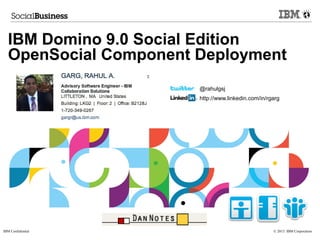
IBM Domino 9.0 Social Edition OpenSocial Component Deployment
- 1. © 2013 IBM CorporationIBM Confidential IBM Domino 9.0 Social Edition OpenSocial Component Deployment @rahulgsj http://www.linkedin.com/in/rgarg
- 2. 2 © 2013 IBM Corporation Please note: IBM’s statements regarding its plans, directions, and intent are subject to change or withdrawal without notice at IBM’s sole discretion. Information regarding potential future products is intended to outline our general product direction and it should not be relied on in making a purchasing decision. The information mentioned regarding potential future products is not a commitment, promise, or legal obligation to deliver any material, code or functionality. Information about potential future products may not be incorporated into any contract. The development, release, and timing of any future features or functionality described for our products remains at our sole discretion. Performance is based on measurements and projections using standard IBM benchmarks in a controlled environment. The actual throughput or performance that any user will experience will vary depending upon many factors, including considerations such as the amount of multiprogramming in the user's job stream, the I/O configuration, the storage configuration, and the workload processed. Therefore, no assurance can be given that an individual user will achieve results similar to those stated here.
- 3. © 2013 IBM Corporation Agenda Terminology Deployment Overview ● High-Level Deployment View ● Detailed Deployment View Setup and Configuration ● Pre-requisites – Notes pre-requisites – Domino pre-requisites – Installing the OpenSocial Component on Domino ● Detailed Steps – Database creation and configuration – Creating a Managed Account – Policy Settings – Configuration Settings – Verification IBM Connections 4/4.5 Integration
- 4. © 2013 IBM Corporation Terminology OpenSocial ● OpenSocial is an open standard which defines APIs that can be used to build social applications using HTML, JavaScript, and CSS. The specification includes both JavaScript and REST APIs. OpenSocial leverages many other standards, such as Activity Streams and OAuth. ● See: http://opensocial.org/ Embedded Experiences ● Embedded experiences is a method of embedding the “experience” or functionality from one application into a different, host application. The end user experiences the 3rd party application in their host application environment as if they were using it directly from the 3rd party provider. Activity Streams ● Activity Streams is an open standard which defines a data model to represent a stream or list of actions performed by users and applications. This specification DOES NOT define any APIs, it simply defines the data model. ● See: http://activitystrea.ms/
- 5. © 2013 IBM Corporation Terminology Apache Shindig ● Apache Shindig is an OpenSocial container and helps to start hosting OpenSocial apps quickly by providing the code to render gadgets, proxy requests, and handle REST and RPC requests. Shindig is the reference implementation for the OpenSocial specification. ● See: http://shindig.apache.org/ Domino Server with Shindig ● A Domino Server with the OpenSocial Component installed. This server runs portions of the Apache Shindig project as a web application based on OSGi. This server is responsible for rendering OpenSocial gadgets. DOTS ● An acronym for “Domino OSGi Tasklet Service”, it is a server task that allows OSGi plugins to contribute scheduled “tasklets” that perform some amount of work on the server. The Widgets framework in iNotes contributes a DOTS tasklet to push Widgets to iNotes users by policy.
- 6. © 2013 IBM Corporation Terminology Widget Catalog ● A database that is used to store metadata (i.e. a “widget”) about services for use within Notes and iNotes. In the case of OpenSocial Component, the focus is on OpenSocial gadgets for which widgets are created and stored in the Widget Catalog. Credential Store ● A secure database that is used to store proxy rules, gadget capabilities, and OAuth information on the Domino Server with Shindig.
- 7. © 2013 IBM Corporation Agenda Terminology Deployment Overview ● High-Level Deployment View ● Detailed Deployment View Setup and Configuration ● Pre-requisites – Notes pre-requisites – Domino pre-requisites – Installing the OpenSocial Component on Domino ● Detailed Steps – Database creation and configuration – Creating a Managed Account – Policy Settings – Configuration Settings – Verification IBM Connections 4/4.5 Integration
- 8. © 2013 IBM Corporation High-Level Deployment View The OpenSocial Component is deployed and configured as two server components ● A Domino mail server – Supports iNotes and hosts the widgets catalog ● A Domino server running Shindig – Hosts the credential store application – Renders OpenSocial Gadgets ● Run the OpenSocial Component installer once per server, configure to differentiate
- 9. © 2013 IBM Corporation High-Level Deployment View Single server ● Simplest; useful for development and testing
- 10. © 2013 IBM Corporation High-Level Deployment View Single mail server and single Shindig server ● Useful for trying out Social Edition with an existing mail server
- 11. © 2013 IBM Corporation High-Level Deployment View Clustered mail servers and single Shindig server ● Useful for trying out Social Edition with an existing mail server cluster ● Likely what small deployments would look like
- 12. © 2013 IBM Corporation High-Level Deployment View During the course of this session, this is the type of environment that will be configured
- 13. © 2013 IBM Corporation Agenda Terminology Deployment Overview ● High-Level Deployment View ● Detailed Deployment View Setup and Configuration ● Pre-requisites – Notes pre-requisites – Domino pre-requisites – Installing the OpenSocial Component on Domino ● Detailed Steps – Database creation and configuration – Creating a Managed Account – Policy Settings – Configuration Settings – Verification IBM Connections 4/4.5 Integration
- 14. © 2013 IBM Corporation Detailed Deployment View Server-side ● Install Domino 9.0 – Includes toolbox.ntf and websecuritystore.ntf needed for the Widget Catalog and Credential Store, respectively ● Install the OpenSocial Component on each Domino 9.0 Server – Includes OSGi bundles ● Shindig libraries are included as a bundle Client-side ● Notes – Install Notes Social Edition 9.0 with the OpenSocial Component included ● iNotes – Set a few notes.ini settings on the server to enable functionality in the iNotes Forms9 file.
- 15. © 2013 IBM Corporation Detailed Deployment View A single server deployment The OpenSocial Component is installed on both Notes and Domino The Widget Catalog replicates to the Notes client
- 16. © 2013 IBM Corporation Agenda Terminology Deployment Overview ● High-Level Deployment View ● Detailed Deployment View Setup and Configuration ● Pre-requisites – Notes pre-requisites – Domino pre-requisites – Installing the OpenSocial Component on Domino ● Detailed Steps – Database creation and configuration – Creating a Managed Account – Policy Settings – Configuration Settings – Verification IBM Connections 4/4.5 Integration
- 17. © 2013 IBM Corporation Notes Pre-requisites IBM Notes 9 Social Edition New “OpenSocial Component” on the Custom Setup page of the installer Add ENABLE_EE=1 and $ENABLE_EE=1 in Notes.ini
- 18. © 2013 IBM Corporation Agenda Terminology Deployment Overview ● High-Level Deployment View ● Detailed Deployment View Setup and Configuration ● Pre-requisites – Notes pre-requisites – Domino pre-requisites – Installing the OpenSocial Component on Domino ● Detailed Steps – Database creation and configuration – Creating a Managed Account – Policy Settings – Configuration Settings – Verification IBM Connections 4/4.5 Integration
- 19. © 2013 IBM Corporation Domino Pre-requisites IBM Domino 9.0 with OpenSocial Component OpenSocial Component is a separate “add-on installer”
- 20. © 2013 IBM Corporation Agenda Terminology Deployment Overview ● High-Level Deployment View ● Detailed Deployment View Setup and Configuration ● Pre-requisites – Notes pre-requisites – Domino pre-requisites – Installing the OpenSocial Component on Domino ● Detailed Steps – Database creation and configuration – Creating a Managed Account – Policy Settings – Configuration Settings – Verification IBM Connections 4/4.5 Integration
- 21. © 2013 IBM Corporation Installing the OpenSocial Component on Domino Pick a place to save install resources
- 22. © 2013 IBM Corporation Installing the OpenSocial Component on Domino Welcome to the installer!
- 23. © 2013 IBM Corporation Installing the OpenSocial Component on Domino Accept the license agreement
- 24. © 2013 IBM Corporation Installing the OpenSocial Component on Domino Domino program directory will be auto-completed based on the Domino install
- 25. © 2013 IBM Corporation Installing the OpenSocial Component on Domino Domino data directory will be auto-completed based on the Domino install
- 26. © 2013 IBM Corporation Installing the OpenSocial Component on Domino Review the location of program and data files before continuing
- 27. © 2013 IBM Corporation Installing the OpenSocial Component on Domino The installer will run and when finished will land you on this success page
- 28. © 2013 IBM Corporation Agenda Terminology Deployment Overview ● High-Level Deployment View ● Detailed Deployment View Setup and Configuration ● Pre-requisites – Notes pre-requisites – Domino pre-requisites – Installing the OpenSocial Component on Domino ● Detailed Steps – Database creation and configuration – Creating a Managed Account – Policy Settings – Configuration Settings – Verification IBM Connections 4/4.5 Integration
- 29. © 2013 IBM Corporation Creating the Credential Store Issue the command keymgmt create nek <nekname> ● Replace <nekname> with your own value Verify the NEK is created successfully
- 30. © 2013 IBM Corporation Creating the Credential Store Issue the command keymgmt create credstore <nekname> ● The <nekname> is same as previous step Verify credstore.nsf is created under dataIBM_CredStore
- 31. © 2013 IBM Corporation Creating the Credential Store For more information on the credential store, see the Using a credential store to share credentials section of the IBM Notes and Domino 9.0 Social Edition Public Beta new features and release notes documentation ● http://bit.ly/PublicBetaReleaseNotes
- 32. © 2013 IBM Corporation Configuring the Credential Store Go to the Access Control List for the credential store database
- 33. © 2013 IBM Corporation Configuring the Credential Store Add “WidgetCatalogAdmins” to the ACL list
- 34. © 2013 IBM Corporation Configuring the Credential Store Assign Manager Access and Admins role for “Widget Catalog Admins” LocalDomainServers have Manager access and the Admins role by default
- 35. © 2013 IBM Corporation Configuring the Credential Store Open the OAuth Token Store database (credstore.nsf) Open the Configuration view Click Create Encryption Key button Click Create new encryption key in the pop up dialog Verify the encryption key is created successfully Click OK to close all the dialogs The configuration of Credential Store is complete !
- 36. © 2013 IBM Corporation Creating the Widget Catalog Create a Widget Catalog database
- 37. © 2013 IBM Corporation Configuring the Widget Catalog Go to the Access Control List for the widget catalog database
- 38. © 2013 IBM Corporation Configuring the Widget Catalog Add “WidgetCatalogAdmins” to the ACL list
- 39. © 2013 IBM Corporation Configuring the Widget Catalog Assign Manager Access and Admins role for “WidgetCatalogAdmins”
- 40. © 2013 IBM Corporation Configuring the Widget Catalog Open the Widget Catalog database Go to View → Agents Enable the PushToCredStore agent More information about Roles & Agents can be found on : ● http://www-01.ibm.com/support/docview.wss?rs=899&uid=swg21459846
- 41. © 2013 IBM Corporation Configuring the Widget Catalog Open the Configuration view of catalog Click Configure Credential Store button
- 42. © 2013 IBM Corporation Configuring the Widget Catalog Click Browse in the pop up dialog Select the credstore.nsf created in previous steps and click Open
- 43. © 2013 IBM Corporation Configuring the Widget Catalog Verify the information and click OK The configuration of the Widget Catalog is complete!
- 44. © 2013 IBM Corporation Agenda Terminology Deployment Overview ● High-Level Deployment View ● Detailed Deployment View Setup and Configuration ● Pre-requisites – Notes pre-requisites – Domino pre-requisites – Installing the OpenSocial Component on Domino ● Detailed Steps – Database creation and configuration – Creating a Managed Account – Policy Settings – Configuration Settings – Verification IBM Connections 4/4.5 Integration
- 45. © 2013 IBM Corporation Creating a Managed Account Open the Accounts view Click the Add Account button in the action bar
- 46. © 2013 IBM Corporation Creating a Managed Account Fill the Basics tab as below ● Account server name: http://ics-snt-2013.renovations.com/fiesta/container ● Domino single sign-on server: ics-snt-2013.renovations.com
- 47. © 2013 IBM Corporation Creating a Managed Account Fill the Advanced tab as below Click the Edit list... button
- 48. © 2013 IBM Corporation Creating a Managed Account Add the following parameter ● Item: PreferredUsernameField ● Value: fullname
- 49. © 2013 IBM Corporation Creating a Managed Account Verify the information in the properties list Click “Save & Close” to close the new account
- 50. © 2013 IBM Corporation Creating a Managed Account For more information on Managed Accounts, see http://bit.ly/ManagedAccounts
- 51. © 2013 IBM Corporation Agenda Terminology Deployment Overview ● High-Level Deployment View ● Detailed Deployment View Setup and Configuration ● Pre-requisites – Notes pre-requisites – Domino pre-requisites – Installing the OpenSocial Component on Domino ● Detailed Steps – Database creation and configuration – Creating a Managed Account – Policy Settings – Configuration Settings – Verification IBM Connections 4/4.5 Integration
- 52. © 2013 IBM Corporation Policy Settings Augment an existing policy with new configuration ● Desktop settings ● Security settings ● Mail settings
- 53. © 2013 IBM Corporation Policy Settings – Desktop Settings Open the IBMConnect2013DesktopSettings document in edit mode Go to the Widgets tab
- 54. © 2013 IBM Corporation Policy Settings – Desktop Settings Widget catalog server ● ICS-SNT-2013/IBMConnect2013 Widget catalog application name ● toolbox.nsf Widget catalog categories to install ● WidgetsForAll Gadget Server URL ● http://ics-snt-2013.renovations.com/fiesta For more information on configuring Widget policy, see: http://bit.ly/WidgetsPolicy
- 55. © 2013 IBM Corporation Policy Settings – Desktop Settings Add the Managed Account ● On the Accounts tab click Update Links ● On the resulting dialog click Selected supported ● Click OK
- 56. © 2013 IBM Corporation Policy Settings – Desktop Settings Select the Security Token Account Click OK The Security Token Account now appears in the Account Links section
- 57. © 2013 IBM Corporation Policy Settings – Desktop Settings Go to the Custom Settings tab Click Edit list... in the Notes.ini tab
- 58. © 2013 IBM Corporation Policy Settings – Desktop Settings Add “ENABLE_EE” and “$ENABLE_EE” items with values of 1 ● Set the Item and Value fields ● Click Add/Modify Value >> Click OK
- 59. © 2013 IBM Corporation Policy Settings – Desktop Settings Verify the Notes.ini values For more information on Custom Settings, see http://bit.ly/CustomSettings
- 60. © 2013 IBM Corporation Policy Settings – Desktop Settings Click “Save & Close” to save the Desktop Settings document
- 61. © 2013 IBM Corporation Policy Settings – Security Settings Open the IBMConnect2013SecuritySettings document in edit mode Push an ECL setting to Notes users In the Execution Control List tab, click Edit
- 62. © 2013 IBM Corporation Policy Settings – Security Settings In the resulting dialog, click Add...
- 63. © 2013 IBM Corporation Policy Settings – Security Settings In the Add User dialog enter “WidgetCatalogAdmins” or search the directory for it Select “WidgetCatalogAdmins” and check the “Ability to configure Widget capabilities” checkbox Click OK
- 64. © 2013 IBM Corporation Policy Settings – Security Settings Whitelist the server requests In the Proxies tab, click Edit list...
- 65. © 2013 IBM Corporation Policy Settings – Security Settings Add a proxy rule ● Context: /xsp/proxy/BasicProxy ● URL: http://ics-snt-2013.renovations.com ● Actions: GET,POST ● Cookies: DomAuthSessId,LtpaToken,LtpaToken2 ● Mime-types: * ● Headers: * Click Add/Modify Value >> Click OK
- 66. © 2013 IBM Corporation Policy Settings – Security Settings Verify the proxy rule Click “Save & Close” to save the Security Settings document
- 67. © 2013 IBM Corporation Policy Settings – Mail Settings No specific Mail policy settings need to be set ● My Widgets specific Mail settings have been deprecated in favor of desktop settings in Domino 9 For Desktop policy settings to apply to iNotes users, a Mail policy is required ● See this technote – http://www-01.ibm.com/support/docview.wss?uid=swg21384073 – Reference # 1384073
- 68. © 2013 IBM Corporation Policy Settings To ensure iNotes users receive the policies applied to them the Admin Process much process mail policies Default interval is 12 hours Execute manually via “tell adminp process mailpolicy” in the server console
- 69. © 2013 IBM Corporation Policy Settings Verify that the Admin Process was successful
- 70. © 2013 IBM Corporation Agenda Terminology Deployment Overview ● High-Level Deployment View ● Detailed Deployment View Setup and Configuration ● Pre-requisites – Notes pre-requisites – Domino pre-requisites – Installing the OpenSocial Component on Domino ● Detailed Steps – Database creation and configuration – Creating a Managed Account – Policy Settings – Configuration Settings – Verification IBM Connections 4/4.5 Integration
- 71. © 2013 IBM Corporation Configuration Settings Configuration Settings are used to configure the OpenSocial component on the Domino Server Go to the Configuration tab Select the Server → Configurations view Select the configuration document for the server and select Edit Configuration
- 72. © 2013 IBM Corporation Configuration Settings Go to the NOTES.INI Settings tab Click Set/Modify Parameters
- 73. © 2013 IBM Corporation Configuration Settings Add the following parameters by entering each Item and Value pair into the corresponding fields and clicking Add/Update Item Value ENABLE_EE 1 iNotes_WA_EnableEE 1 iNotes_WA_LiveText 1 iNotes_WA_Widgets 1 iNotes_WA_OpenSocial 1 iNotes_WA_Widgets_AutoUpdate_Group iNotesUsers iNotes_WA_Widgets_AutoUpdate_Day 1
- 74. © 2013 IBM Corporation Configuration Settings Enter each Item-Value pair Once all values are entered click OK
- 75. © 2013 IBM Corporation Configuration Settings Verify the NOTES.INI Settings
- 76. © 2013 IBM Corporation Configuration Settings Go to the Social Edition tab On the Basics tab fill out the following fields ● Locked domain suffix: -locked.renovations-gadgets.com ● Domain name for unlocked gadgets and content fetching: unlocked.renovations- gadgets.com ● Shindig server(s) host name: ics-snt-2013.renovations.com The remaining fields can be left blank to accept the defaults which is acceptable for the purpose of this session. No Advanced settings need to be filled out by default
- 77. © 2013 IBM Corporation Configuration Settings Click “Save & Close” to save the Configuration Settings document The server needs to be restarted for all changes to take affect
- 78. © 2013 IBM Corporation Agenda Terminology Deployment Overview ● High-Level Deployment View ● Detailed Deployment View Setup and Configuration ● Pre-requisites – Notes pre-requisites – Domino pre-requisites – Installing the OpenSocial Component on Domino ● Detailed Steps – Database creation and configuration – Creating a Managed Account – Policy Settings – Configuration Settings – Verification IBM Connections 4/4.5 Integration
- 79. © 2013 IBM Corporation Verify Policy in Notes In Notes, go to File → Preferences In the Accounts section, verify the “Security Token Account” configured earlier is listed
- 80. © 2013 IBM Corporation Verify Policy in Notes In the Widgets section, verify the “Catalog server” and “Catalog name” fields are populated Note: The “Categories to install” field will be populated once some Widgets are added to the catalog
- 81. © 2013 IBM Corporation Verify Policy in iNotes In iNotes, verify that the My Widgets sidebar panel appears In the My Widgets sidebar menu, verify that “Browse Widgets Catalog...” appears Note: The catalog can be opened, but no Widgets have been populated yet
- 82. © 2013 IBM Corporation Importing a Widget into the Widget Catalog A Widget can be imported into the Widget Catalog as a series of files ● A file for the Widget definition, e.g., <gadget name>.extension.xml ● A file for the proxy rules, e.g., <gadget name>.proxy.xml ● A file for the OAuth information, e.g., <gadget name>.oauth.xml Only the Widget definition file is required Selecting the Widget definition file for import will automatically locate the other files in the same directory
- 83. © 2013 IBM Corporation Importing a Widget into the Widget Catalog Open the Widget Catalog in Domino Administrator Click Import
- 84. © 2013 IBM Corporation Importing a Widget into the Widget Catalog Browse to the widget's extension.xml file in the dialog Click Open Note: There are no proxy.xml or oauth.xml files because the gadget doesn't use OAuth and the default proxy rules are acceptable
- 85. © 2013 IBM Corporation Importing a Widget into the Widget Catalog The newly created widget document will open automatically Click Edit
- 86. © 2013 IBM Corporation Importing a Widget into the Widget Catalog Assign this widget to the “Unit Test” and “WidgetsForAll” category Reminder: “WidgetsForAll” is the category that is setup to be pushed by policy
- 87. © 2013 IBM Corporation Importing a Widget into the Widget Catalog Click the Approve button
- 88. © 2013 IBM Corporation Importing a Widget into the Widget Catalog Click OK to close the proxy dialog
- 89. © 2013 IBM Corporation Importing a Widget into the Widget Catalog The Widget is approved ! We are ready to test it !
- 90. © 2013 IBM Corporation Unit Test Verification in Notes Open the Notes client Replicate the Widget Catalog (Note: this will happen automatically during the normal replication schedule, but is done manually here for expediency)
- 91. © 2013 IBM Corporation Unit Test Verification in Notes You will see the widget is installed in Notes.
- 92. © 2013 IBM Corporation Unit Test Verification in Notes Double click the widget to render it in a new window Verify that the “Success” message appears in the gadget
- 93. © 2013 IBM Corporation Unit Test Verification in iNotes In the server console, execute tell dots run UpdateWidgetsTask to push Widgets to iNotes users by policy Note: This would normally happen on a daily basis based on the “iNotes_WA_Widgets_AutoUpdate_Day” value set in configuration settings
- 94. © 2013 IBM Corporation Unit Test Verification in iNotes In iNotes, in the My Widgets sidebar, the widget should be installed The asterisk next to the widget indicates it was pushed by policy and cannot be removed
- 95. © 2013 IBM Corporation Unit Test Verification in iNotes Double-click on the widget to render it in a new Tab Verify that the “Success” message appears in the gadget
- 96. © 2013 IBM Corporation Agenda Terminology Deployment Overview ● High-Level Deployment View ● Detailed Deployment View Setup and Configuration ● Pre-requisites – Notes pre-requisites – Domino pre-requisites – Installing the OpenSocial Component on Domino ● Detailed Steps – Database creation and configuration – Creating a Managed Account – Policy Settings – Configuration Settings – Verification IBM Connections 4/4.5 Integration
- 97. © 2013 IBM Corporation IBM Connections 4/4.5 Integration IBM Connections 4/4.5 provides two OpenSocial Gadgets for use within IBM Notes, IBM iNotes, and elsewhere An Embedded Experiences gadget transforms Connections notifications into rich, interactive experiences An Updates gadget brings the activity stream experience from the Connections homepage into your Notes client
- 98. © 2013 IBM Corporation IBM Connections 4/4.5 Integration Export the IC4 widget configuration Launch a WSAdmin console Load the “gadgetAdmin.py” file
- 99. © 2013 IBM Corporation IBM Connections 4/4.5 Integration Execute the NotesRegistrar.registerGadgets command with these arguments ● appId – the ID of the OAuth2 application to register for the gadgets ● appLabel – the label for the OAuth2 application to be registered ● callbackURL – the OAuth2 callback URL for the Domino environment ● outputDir – the directory in which the Widget configuration files will be created For more information related to IBM Connections 4 OAuth Registration, see: http://bit.ly/IC4OAuthRegistration
- 100. © 2013 IBM Corporation Open the Widget Catalog in Domino Administrator Click Import IBM Connections 4/4.5 Integration
- 101. © 2013 IBM Corporation IBM Connections 4/4.5 Integration Select the “AS.Gadget.extension.xml” file Reminder: selecting the extension.xml file will automatically find the co-located oauth.xml and proxy.xml files for the same prefix, i.e., “AS.Gadget” Click Open
- 102. © 2013 IBM Corporation IBM Connections 4/4.5 Integration When prompted to replace existing documents, if they exist, click Yes Click OK
- 103. © 2013 IBM Corporation IBM Connections 4/4.5 Integration The newly created widget document will open automatically Click Edit
- 104. © 2013 IBM Corporation IBM Connections 4/4.5 Integration Assign this widget to the “WidgetsForAll” category Reminder: “WidgetsForAll” is the category that is setup to be pushed by policy Click the Approve button
- 105. © 2013 IBM Corporation IBM Connections 4/4.5 Integration Click OK to close the proxy dialog
- 106. © 2013 IBM Corporation IBM Connections 4/4.5 Integration Click OK to close the OAuth dialog Note: the Consumer Key and Consumer Secret will not appear in the UI
- 107. © 2013 IBM Corporation IBM Connections 4/4.5 Integration The Updates Widget is now approved
- 108. © 2013 IBM Corporation Open the Widget Catalog in Domino Administrator Click Import IBM Connections 4/4.5 Integration
- 109. © 2013 IBM Corporation IBM Connections 4/4.5 Integration Select the “EE.Gadget.extension.xml” file Reminder: selecting the extension.xml file will automatically find the co-located oauth.xml and proxy.xml files for the same prefix, i.e., “EE.Gadget” Click Open
- 110. © 2013 IBM Corporation IBM Connections 4/4.5 Integration When prompted to replace existing documents, if they exist, click Yes Click OK
- 111. © 2013 IBM Corporation IBM Connections 4/4.5 Integration The newly created widget document will open automatically Click Edit
- 112. © 2013 IBM Corporation IBM Connections 4/4.5 Integration Assign this widget to the “WidgetsForAll” category Remifnder: “WidgetsForAll” is the category that is setup to be pushed by policy Click the Approve button
- 113. © 2013 IBM Corporation IBM Connections 4/4.5 Integration Click OK to close the proxy dialog
- 114. © 2013 IBM Corporation IBM Connections 4/4.5 Integration Click OK to close the OAuth dialog Note: the Consumer Key and Consumer Secret will not appear in the UI
- 115. © 2013 IBM Corporation IBM Connections 4/4.5 Integration The Connections EE Gadget Widget is now approved
- 116. © 2013 IBM Corporation IBM Connections 4/4.5 Integration Force a reload of all of the OAuth and proxy data (default 1 hour refresh interval) In the server console, execute tell http osgi social refresh all
- 117. © 2013 IBM Corporation IBM Connections 4/4.5 Integration In the server console, execute tell dots run UpdateWidgetsTask to push Widgets to iNotes users by policy Note: This would normally happen on a daily basis based on the “iNotes_WA_Widgets_AutoUpdate_Day” value set in configuration settings
- 118. © 2013 IBM Corporation IBM Connections 4/4.5 Integration Open IBM Notes Social Edition as Samantha Daryn The two IBM Connections 4 Widgets appear in the My Widgets sidebar
- 119. © 2013 IBM Corporation IBM Connections 4/4.5 Integration Launch Mail for Samantha Open a notification from IBM Connections 4 When prompted, authorize the gadget – this is the “OAuth Dance”
- 120. © 2013 IBM Corporation IBM Connections 4/4.5 Integration
- 121. © 2013 IBM Corporation IBM Connections 4/4.5 Integration The Connections 4 notification now renders as an Embedded Experience!
- 122. © 2013 IBM Corporation IBM Connections 4/4.5 Integration There is a new Shortcut icon for “Updates” There is also an entry in the Open list for “Updates”
- 123. © 2013 IBM Corporation IBM Connections 4/4.5 Integration Opening “Updates” via the Shortcut icon or the Open list will open “Updates” in a new tab Note: You don't have to do the “OAuth Dance” again, because the OAuth tokens are shared between Embedded Experiences and Updates
- 124. © 2013 IBM Corporation IBM Connections 4/4.5 Integration Clicking on individual entries will open an Embedded Experience, just like the IBM Connections 4 homepage and the notitification in mail
- 125. © 2013 IBM Corporation IBM Connections 4/4.5 Integration Open IBM iNotes Social Edition as Samantha Daryn The IBM Connections 4 EE Widget appears in the My Widgets sidebar Reminder: the “Updates” Widget is for Notes only, and it not installed in iNotes per the Platform field in the Widget document
- 126. © 2013 IBM Corporation IBM Connections 4/4.5 Integration Open a notification from IBM Connections 4 It is now renders as an Embedded Experience!
- 127. 127 © 2013 IBM Corporation Get Social. Do Business. Thanks!
- 128. © 2013 IBM Corporation Email: gargr@us.ibm.com Twitter: @RahulGSJ LinkedIn: linkedin.com/in/rgarg
- 129. © 2013 IBM Corporation Resources Useful Links ● http://bit.ly/PublicBetaForum ● http://bit.ly/PublicBetaReleaseNotes ● http://bit.ly/PublicBetaAdminGuide ● http://bit.ly/WidgetsPolicy ● http://bit.ly/CustomSettings ● http://bit.ly/ManagedAccounts ● http://bit.ly/IC4OAuthRegistration ● http://opensocial.org ● http://opensocial2.org:8080
- 130. 130 © 2013 IBM Corporation Legal disclaimer © IBM Corporation 2013. All Rights Reserved. The information contained in this publication is provided for informational purposes only. While efforts were made to verify the completeness and accuracy of the information contained in this publication, it is provided AS IS without warranty of any kind, express or implied. In addition, this information is based on IBM’s current product plans and strategy, which are subject to change by IBM without notice. IBM shall not be responsible for any damages arising out of the use of, or otherwise related to, this publication or any other materials. Nothing contained in this publication is intended to, nor shall have the effect of, creating any warranties or representations from IBM or its suppliers or licensors, or altering the terms and conditions of the applicable license agreement governing the use of IBM software. References in this presentation to IBM products, programs, or services do not imply that they will be available in all countries in which IBM operates. Product release dates and/or capabilities referenced in this presentation may change at any time at IBM’s sole discretion based on market opportunities or other factors, and are not intended to be a commitment to future product or feature availability in any way. Nothing contained in these materials is intended to, nor shall have the effect of, stating or implying that any activities undertaken by you will result in any specific sales, revenue growth or other results. If the text contains performance statistics or references to benchmarks, insert the following language; otherwise delete: Performance is based on measurements and projections using standard IBM benchmarks in a controlled environment. The actual throughput or performance that any user will experience will vary depending upon many factors, including considerations such as the amount of multiprogramming in the user's job stream, the I/O configuration, the storage configuration, and the workload processed. Therefore, no assurance can be given that an individual user will achieve results similar to those stated here. If the text includes any customer examples, please confirm we have prior written approval from such customer and insert the following language; otherwise delete: All customer examples described are presented as illustrations of how those customers have used IBM products and the results they may have achieved. Actual environmental costs and performance characteristics may vary by customer. Please review text for proper trademark attribution of IBM products. At first use, each product name must be the full name and include appropriate trademark symbols (e.g., IBM Lotus® Sametime® Unyte™). Subsequent references can drop “IBM” but should include the proper branding (e.g., Lotus Sametime Gateway, or WebSphere Application Server). Please refer to http://www.ibm.com/legal/copytrade.shtml for guidance on which trademarks require the ® or ™ symbol. Do not use abbreviations for IBM product names in your presentation. All product names must be used as adjectives rather than nouns. Please list all of the trademarks that you use in your presentation as follows; delete any not included in your presentation.Please review text for proper trademark attribution of IBM products. At first use, each product name must be the full name and include appropriate trademark symbols (e.g., IBM Lotus® Sametime® Unyte™). Subsequent references can drop “IBM” but should include the proper branding (e.g., Lotus Sametime Gateway, or WebSphere Application Server). Please refer to http://www.ibm.com/legal/copytrade.shtml for guidance on which trademarks require the ® or ™ symbol. Do not use abbreviations for IBM product names in your presentation. All product names must be used as adjectives rather than nouns. Please list all of the trademarks that you use in your presentation as follows; delete any not included in your presentation. If you reference Adobe® in the text, please mark the first use and include the following; otherwise delete: Adobe, the Adobe logo, PostScript, and the PostScript logo are either registered trademarks or trademarks of Adobe Systems Incorporated in the United States, and/or other countries. If you reference Java™ in the text, please mark the first use and include the following; otherwise delete: Java and all Java-based trademarks are trademarks of Sun Microsystems, Inc. in the United States, other countries, or both. If you reference Microsoft® and/or Windows® in the text, please mark the first use and include the following, as applicable; otherwise delete: Microsoft and Windows are trademarks of Microsoft Corporation in the United States, other countries, or both. If you reference Intel® and/or any of the following Intel products in the text, please mark the first use and include those that you use as follows; otherwise delete: Intel, Intel Centrino, Celeron, Intel Xeon, Intel SpeedStep, Itanium, and Pentium are trademarks or registered trademarks of Intel Corporation or its subsidiaries in the United States and other countries. If you reference UNIX® in the text, please mark the first use and include the following; otherwise delete: UNIX is a registered trademark of The Open Group in the United States and other countries. If you reference Linux® in your presentation, please mark the first use and include the following; otherwise delete: Linux is a registered trademark of Linus Torvalds in the United States, other countries, or both. Other company, product, or service names may be trademarks or service marks of others. If the text/graphics include screenshots, no actual IBM employee names may be used (even your own), if your screenshots include fictitious company names (e.g., Renovations, Zeta Bank, Acme) please update and insert the following; otherwise delete: All references to [insert fictitious company name] refer to a fictitious company and are used for illustration purposes only.
