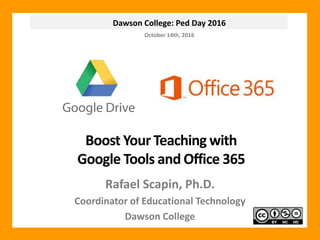
Boost Your Teaching with Google Tools and Office 365
- 1. Dawson College: Ped Day 2016 Boost Your Teaching with Google Tools and Office 365 Rafael Scapin, Ph.D. Coordinator of Educational Technology Dawson College October 14th, 2016
- 2. • Using Google Search: Tricks and Techniques • Learn how to use Google Drive/One Drive to store and share your files • Creating your First document in Google Docs & Office • Starting with Google Sheets/Excel and Google Slides/Powerpoint • Create surveys using Google Forms and get instant feedback • Improving Google Docs Features with Add-Ons (Apps) Content
- 3. • How to use Google Calendar on your Teaching • Learn How to Use Google Images Effectively • How to Use Google Sites to create your own website • Using Youtube: Creating and Sharing your Videos • Google Hangout: Bring Keynote Speakers to Your Classroom! • Office 365 Overview: Word, Excel, Powerpoint, OneNote and more! Content
- 6. Before We Start: Create a Google Account https://accounts.google.com/SignUp
- 7. Google Drive and Office 365 Google Drive (2012) Office 365 (2011) Google Docs Google Sheets Google Slides Google Forms Word Excel Powerpoint Forms
- 8. Google Drive and Office 365 Google Drive
- 11. How the World is Searching Source: http://www.dailymail.co.uk/sciencetech/article-2443825/Google-rules-West-Japan-prefers-Yahoo-Map-reveals- different-internet-giants-dominate-countries-globe.html Image Source: : http://www.fastcocreate.com/3019595/creativity-by-the-numbers/see-a-map-of-the-world-revealing-each-countrys-most-visited-websit
- 12. How Google Search Works Source: http://youtu.be/BNHR6IQJGZs
- 13. Searching as Part of Our Daily Life
- 17. Google Search Operators: Examples
- 18. Google Search Operators: Examples
- 19. Google Search Operators: Examples
- 20. Google Search Operators: Examples
- 21. Google Search Operators: Examples
- 22. Google Search: Tricks Source: http://mashable.com/2011/11/24/google-search-infographic/ Google Operators: http://www.googleguide.com/advanced_operators_reference.html
- 23. Google Search Poster http://www.socialscience.uq.edu.au/documents/forms/infoskills_operators1.pdf
- 24. Hands-On A Google A Day http://www.agoogleaday.com/ The three-lobed leaves of a tall tree are powdered and used in a traditional New Orleans dish, and the bark is the traditional flavoring for a soft drink. What drink is it? Answer: https://docs.google.com/presentation/d/1qaa4UUMdvvulG3IK0bbNsxZwdhi DXGxMtaHgg0-Yw54/edit#slide=id.p18
- 25. Google Power Searching Courses Source: http://www.powersearchingwithgoogle.com/ Improve your Google search skills with Power Searching and Advanced Power Searching online courses.
- 26. Google Search: Exercises 1. Use the site: operator to search for armchairs on IKEA’s site, www.ikea.com. 2. Find all pages on The New York Times (nyt.com) which include the word “Montreal” but not “Toronto”. 3. Find pages whose titles include surfing that are not about surfing the World Wide Web.
- 27. Google Alerts https://www.google.com/alerts By creating a Google Alert, you can get email notifications any time Google finds new results on a topic that interests you.
- 28. Google Scholar Google Scholar provides a simple way to broadly search for scholarly literature. Articles, theses, books, abstracts and court opinions, from academic publishers, professional societies, online repositories, universities and other web sites. Google Scholar helps you find relevant work across the world of scholarly research. https://scholar.google.com
- 33. Source: http://www.youtube.com/watch?v=tkfOYtaumew Problems With USB Keys / Flash Drives Copyright(C)WarnerBros.Television
- 35. Cloud Storage Platforms 5 Gb for free. 50 Gb for $1.99/month. 1 T for $6.99/month 15 GB for free. $1.99/month for 100 Gb. $9.99/month 1 Terabyte
- 36. How Safe is it? http://www.cnet.com/news/google-now-encrypts-cloud-storage-by-default/
- 37. How Safe is it?
- 38. Why Using Cloud Storage? E-Mail Traditional Way to Exchange Files
- 39. Why Using Cloud Storage? Exchanging Files in the Cloud
- 40. Why Using Cloud Storage? Exchanging Files in the Cloud: Multiple Devices
- 41. Why Using Cloud Storage? Cloud Storage Platforms Create Folders on your Computer
- 42. Why Using Cloud Storage? Google Drive Folder (on your Computer)
- 43. Why Using Cloud Storage? Google Drive (online)
- 44. Why Using Cloud Storage? Google Drive – Sharing Files/Folders
- 45. Why Using Cloud Storage? Google Drive – Synchronous Editing Source: http://youtu.be/A7y7NafWXeM
- 46. Why Using Cloud Storage? Sharing Files in Moodle / Lea Advantage Files are updated automatically in Moodle after you make any changes in the original one in Google Drive!
- 47. Store Students’ Documents Online Storing Assignments & Sending Feedback
- 48. Google Docs Google’s equivalent to MS Word https://docs.google.com/document/
- 49. Google Docs Google’s equivalent to MS Word https://zapier.com/blog/google-docs-tips/
- 51. Google Sheets Google’s equivalent to MS Excel https://sheets.google.com/document/ http://bit.ly/dawsonexcel
- 52. Google Slides Google’s equivalent to MS Powerpoint https://slides.google.com/document/ http://www.slidescarnival.com/category/free-templates
- 53. Editing Google Docs Offine https://www.youtube.com/watch?v=t-ZaUJ44X2s
- 54. Office Editing Chrome Plugin https://chrome.google.com/webstore/detail/office-editing-for-docs- s/gbkeegbaiigmenfmjfclcdgdpimamgkj?hl=en
- 55. Google Docs Add-Ons Let’s add useful “add-ons” to our documents!
- 56. The Best Google Docs Add-Ons EasyBib allows you to cite your sources the easiest way you can all in Google Docs. You can have sources cited in MLA, Chicago, and APA format.
- 57. The Best Google Docs Add-Ons Hellofax allows individuals to send faxes to and from other people through Google Drive.
- 58. The Best Google Docs Add-Ons Kaizena allows teachers to give voice feedback to their students.
- 59. The Best Google Docs Add-Ons The Speech Recognition add-on will allow you to use speech recognition to write your Google Docs documents.
- 60. The Best Google Docs Add-Ons The Translate add-on uses Google Translate to translate text in your documents.
- 61. The Best Google Docs Add-Ons Tag Cloud Generator generates a tag cloud for Google Docs with more than 50 words
- 62. Google Docs in the Classroom • Promote group collaboration and creativity by having your students record their group projects together in a single doc. • Keep track of grades, attendance, or any other data • Facilitate writing as a process by encouraging students to write in a document shared with you. • They can provide feedback in the document. Teachers can offer advice which may lead to higher grades. • Teachers can use the revisions history to find out who has actually helped on the project and evaluate individual participation and content. • Teachers can discover who is not participating and have the opportunity to correct the situation.
- 63. Collaborative Lesson Planning Work on the same lesson plan at the same time with a colleague using Google Docs.
- 64. Department Meeting Notes Picture by K.W. Barrett Take your department meeting notes in Google Docs. Share with the rest of the staff.
- 65. Shared Lesson Repository Go Paperless!
- 66. Improve the Writing Process Use Google Docs to: • Have students work collaboratively from anywhere • Give students ongoing and simultaneous feedback • Use revision history to hold students accountable for their work • Publish student work
- 68. Create Different Google Calendars http://calendar.google.com
- 70. Google Calendar • Create your personal calendar • Create your Dawson College calendar • Integrate it on your smartphone/tablet (through apps) • Tasks • Offline Calendar • Share your Calendar Presentation: https://docs.google.com/presentation/d/1jn37bntLWwrwwnJCW- EvWzyqluvr76evGI9SD6cRXcM/edit#slide=id.g1c722964b_078
- 71. Google Calendar Tricks Receive a daily email with your agenda Google Calendar can email you a daily agenda so you can see your entire schedule at a glance. First access the Reminders and Notifications menu, and then check the box next to Daily Agenda. Each morning at 5 a.m. in your time zone, Google will send a complete agenda straight to your email inbox. http://www.makeuseof.com/tag/guide-google-tools-tips-tricks- cant-live-without/#googlecalendar
- 72. Google Calendar + Youcanbooke.me
- 73. Google Calendar + Youcanbooke.me https://rscapin.youcanbook.me/ Your students can book your office hours
- 74. Google Images http://www.youtube.com/watch?v=t99BfDnBZcI#t=22 Google Images: is a search service that allows users to search the Web for image content.
- 75. Google Images http://images.google.com Google Images: is a search service that allows users to search the Web for image content.
- 78. Storing and Sharing Images Source: http://photos.google.com Google Photos Online storage
- 79. Free Online Image Editor http://pixlr.com/
- 82. Source: http://www.cmec.ca/Publications/Lists/Publications/Attachments/291/Copyright_Matters.pdf
- 86. Creative Commons Licence - Example BY = Attribution NC= Non Commercial ND = No Derivation
- 88. Finding Free Images (No Copyright)
- 89. Finding Free Images (No Copyright)
- 90. Finding Images With Specific Sizes
- 93. Create your Website (Google Sites) Source: http://www.wix.com
- 94. Let’s Work with Videos http://youtube.com
- 95. Let’s Work with Videos http://www.tubechop.com/ Selecting parts of a movie
- 96. Let’s Work with Videos http://keepvid.com/ Downloading Movies from Youtube Can you download any video from Youtube?
- 97. Let’s Work with Videos http://youtu.be/NLNuv7jAIhg Flipping the Classroom
- 98. Google Hangout: Bring a Keynote to your Class! http://hangouts.google.com
- 99. Creating a Google Hangout https://support.google.com/youtube/answer/7083786
- 100. Google Hangout in Education https://sites.google.com/a/lsr7.net/hangoutsforteachers/home
- 102. Google Forms: Instant Feedback http://bit.ly/dawsonsurvey Go to the survey below and answer the questions:
- 103. GAFE Summit - Montreal https://qc.gafesummit.com/montreal/2016 November 26 - 27, 2016 Rosemere High School Rosemère, QC
- 104. Office 365
- 105. Office 365
- 106. Office 365: OneNote Microsoft OneNote is a program for free-form information gathering and multi-user collaboration. It gathers users' notes (handwritten or typed), drawings, screen clippings and audio commentaries. Notes can be shared with otherOneNote users over the Internet or a network.
- 107. Office 365: Sway A Sway (equivalent of a document or presentation) is composed of multiple cards that are combined into a storyline. Cards are containers that hold text, images and videos. You can combine cards into groups. A collection of cards make up the storyline.
- 108. Office 365: Planner Planner makes it easy for teams to create new plans, organize and assign tasks, share files, chat about what you’re working on, and get updates on progress. https://products.office.com/en-us/business/office-365-planner
- 109. Office 365: Video A kind of Youtube for companies https://products.office.com/en-us/business/explore-office-365-video
- 110. Office 365: Sharepoint A browser-based collaboration and document management platform https://collegedawson.sharepoint.com/_layouts/15/sharepoint.aspx
- 111. Office 365: Delve Delve helps you discover the information across Office 365. https://support.office.com/en-us/article/What-is-Office-Delve- 1315665a-c6af-4409-a28d-49f8916878ca
- 112. Office 365: Yammer Social Media intranet
- 113. Questions
- 114. rscapin@dawsoncollege.qc.ca Contact Me Rafael Scapin, Ph.D. Book an Appointment http://rscapin.youcanbook.me 1404
