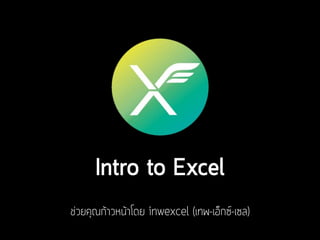
Intro to Excel
- 2. inwexcel.com พูดคุยกันได้ที่ facebook.com/inwexcel การศึกษา : – ป.ตรี : วิศวกรรมศาสตร์ จุฬาฯ – ป.โท : MBA (English Program) จุฬาฯ อาชีพ/การทางาน: – Senior SME Business Process Management Specialist (AVP) @ KBank ผลงานที่ผ่านมา เกี่ยวกับ Excel – เผยแพร่คลิปสอน Excel บน YouTube – ก่อตั้งเว็บไซต์ www.inwexcel.com – มีคลิป และบทความคน Like 2 แสนครั้ง++ รางวัล และ ความสาเร็จ : – Microsoft Office Specialist : Excel ระดับ Expert จาก Microsoft – ถ ้วยรางวัลผลการทางานดีเลิศ K-Heroes 2013 และ Star Awards @ KBank 1
- 3. inwexcel.com พูดคุยกันได้ที่ facebook.com/inwexcel 2 ถ้าเป็นลูกน้อง/พนักงานใหม่?
- 4. inwexcel.com พูดคุยกันได้ที่ facebook.com/inwexcel ทุ่นแรง/ลดเวลา สากล ไม่มีลูกน้อง ก็สั่ง Excel ได ้ ฝึกสมอง 3
- 7. inwexcel.com พูดคุยกันได้ที่ facebook.com/inwexcel 6 1. Active Cell 2. Selected Cell 3. ชื่อ Column 4. ชื่อ Row 5. Formula Bar 6. Name box : 7. Ribbon : 8. Quick Access Toolbar 9. Sheet Tab 10. Status Bar
- 11. inwexcel.com พูดคุยกันได้ที่ facebook.com/inwexcel 10 คุณ พื้นฐาน เป้ าหมาย
- 12. inwexcel.com พูดคุยกันได้ที่ facebook.com/inwexcel 11 Workbook Book1.xlsx Worksheet Sheet1 Cell A1 Cell B1 Cell C1 Worksheet Sheet2 เรียก Cell หลายช่องรวมกันว่า Range
- 13. inwexcel.com พูดคุยกันได้ที่ facebook.com/inwexcel 12 โรงหนัง D3
- 14. inwexcel.com พูดคุยกันได้ที่ facebook.com/inwexcel 13 Excel
- 15. inwexcel.com พูดคุยกันได้ที่ facebook.com/inwexcel 14 Cell เนื้อหา (Content) ข ้อมูลที่ไม่ใช่สูตร สูตร (Formula) ค่าผลลัพธ์ (Value) รูปแบบ (Format) Comment
- 16. inwexcel.com พูดคุยกันได้ที่ facebook.com/inwexcel 15 เปลี่ยน Format ใส่ สูตร Format เป็นแค่รูปลักษณ์ภายนอก ไม่ทาให้ค่าข้างในเปลี่ยน
- 17. inwexcel.com พูดคุยกันได้ที่ facebook.com/inwexcel 16 Number – ตัวเลขปกติ เช่น 10, -55, 0.24, 1/3, 1.23 E+05 – ตัวเลขที่เป็นวันที่และ/หรือ เวลา เช่น 21/03/2017, 13:50 Text – ตัวหนังสือปกติ เช่น คาว่า แมว, girl – ตัวหนังสือที่รูปร่างเป็นตัวเลข เช่น 000352211 Logic – TRUE (จริง) – FALSE (เท็จ) Error มีหลายตัว เช่น #VALUE!, #DIV/0, #N/A Array นาไปคานวณทาง คณิตศาสตร์ได้ เป็นแค่การ แสดงผลข้อความ เป็นเงื่อนไขในสูตร และเครื่องมือ
- 18. inwexcel.com พูดคุยกันได้ที่ facebook.com/inwexcel การกรอกข ้อมูลวันที่ เช่น วันที่ 2 มีนาคม ค.ศ. 2015 – ต ้องพิมพ์ Input เป็น ค.ศ. เสมอ!! เช่น 2/3/2015 – หากพิมพ์ว่า 2/3/2558 มันจะหมายถึง ค.ศ. 2558 ซึ่งผิดทันที!! อยากบังคับให ้ข ้อมูลเป็นตัวหนังสือ มี 2 วิธี – เปลี่ยน Number Format เป็น TEXT ก่อน – พิมพ์ข ้อความใดๆ ลงไปต่อจาก เครื่องหมาย ‘ 17
- 19. inwexcel.com พูดคุยกันได้ที่ facebook.com/inwexcel ให ้เริ่มต ้นด ้วยการพิมพ์เครื่องหมาย = ก่อนเสมอ แล ้วตามด ้วยความสัมพันธ์ที่ต ้องการ 18 เครื่องหมาย ความหมาย ตัวอย่าง สูตร แปลว่า? + บวก =5+2 5 บวก 2 ได ้7 - ลบ =5-2 5 ลบ 2 ได ้3 * คูณ =5*2 5 คูณ 2 ได ้10 (ห ้ามใส่กากบาทนะ Excel ไม่เข ้าใจหรอก) / หาร =5/2 5 หารด ้วย 2 ได ้2.5 ^ ยกกาลัง =5^2 5 ยกกาลัง 2 ได ้25 % เปอร์เซ็นต์ (หาร 100) =5% 5% ได ้0.05 - (อยู่ข้างหน้า) ติดลบ =-5 -5 ก็คือ ติดลบ5 ( ) วงเล็บ =10*(5+2) แปลว่าให ้เอา 5+2 ได ้7 แล ้วค่อยคูณ 10
- 20. inwexcel.com พูดคุยกันได้ที่ facebook.com/inwexcel เขียนสูตรโดยพิมพ์ค่าลงไปตรงๆ เขียนสูตรโดยดึงค่าจากช่องอื่นด ้วย Cell Reference 19
- 21. inwexcel.com พูดคุยกันได้ที่ facebook.com/inwexcel ใน Excel นั้น… วันที่คือเลขจานวนเต็ม เวลาคือเลขทศนิยม ส่วนของวันที่ (Date part) + ส่วนของเวลา (Time part) = จานวนเต็ม + ทศนิยม 20 วันที่ แทนด้วยเลข Serial Number 1/1/1900 1 2/1/1900 2 30/1/1900 30 31/1/1900 31 1/2/1900 32 (แม ้ข ้ามเดือน ก็จะไล่เลขต่อไป เรื่อยๆ…) 2/2/1900 33 23/12/2015 42361
- 23. inwexcel.com พูดคุยกันได้ที่ facebook.com/inwexcel 22 เป็นการเปลี่ยนรูปแบบตัวเลข – 43210.525 43211 ค่าที่แท ้จริงยังคงเดิม Date/Time ก็เป็นแค่ Number Format แบบหนึ่ง Tips ที่ใช ้บ่อยๆ – ใส่ , ตามหลัง = หาร 1000 – ใส่ , 2 ที =หารล ้าน
- 24. inwexcel.com พูดคุยกันได้ที่ facebook.com/inwexcel 23 Ctrl+c = Copy Ctrl+v = Paste Paste Pattern
- 25. inwexcel.com พูดคุยกันได้ที่ facebook.com/inwexcel 24 Cell Reference ในสูตร จะเลื่อนให ้อัตโนมัติ ตามทิศทางการ Copy/Paste
- 27. inwexcel.com พูดคุยกันได้ที่ facebook.com/inwexcel 26 $A$1 A$1$A1 A1 กด F4 ได้เรื่อยๆ Column : ไม่ Fix Row : ไม่ Fix ถ้า $ อยู่หน้าตัวใด (เอาเงินฟาดหัว) แปลว่ามีการ Fix ตาแหน่งตัวนั้นไม่ให้เลื่อนไปไหน Column : Fix Row : ไม่ Fix Column : Fix Row : Fix Column : ไม่ Fix Row : Fix
- 28. inwexcel.com พูดคุยกันได้ที่ facebook.com/inwexcel 27 ลองทาดู... ใส่ยังไงให้ Copy ใช้ได้ทั้งตารางนะ? อย่าลืมเทคนิค “มองทีละทิศ”
- 29. inwexcel.com พูดคุยกันได้ที่ facebook.com/inwexcel 28 ไปที่ช่อง E8 จากนั้น กด Alt+= (หรือจะไปที่ [Home] EditingAutoSum ก็ได้)
- 30. inwexcel.com พูดคุยกันได้ที่ facebook.com/inwexcel 29 ลากครอบแล้วดูได้เลย
- 31. inwexcel.com พูดคุยกันได้ที่ facebook.com/inwexcel Ctrl + ลูกศร Ctrl + Shift + ลูกศร 30
- 32. inwexcel.com พูดคุยกันได้ที่ facebook.com/inwexcel ชื่อ ทาให ้เราสามารถอ ้างอิงไปยังสิ่งต่างๆ ได ้ง่ายมากยิ่งขึ้น โดยไม่ต ้องใช ้พิกัด – เช่น ตั้งชื่อ B1 ว่า กว ้าง, ตั้งชื่อ B2 ว่า ยาว ทาให ้ Cell Reference ไม่เลื่อนเวลา Copy สูตร 31
- 33. inwexcel.com พูดคุยกันได้ที่ facebook.com/inwexcel ควบคุมสิ่งที่ถูกกรอกลงมาใน Cell ให ้อยู่ในรูปแบบที่เรากาหนด 32
- 34. inwexcel.com พูดคุยกันได้ที่ facebook.com/inwexcel 33 กรณี data ไม่มี pattern
- 35. inwexcel.com พูดคุยกันได้ที่ facebook.com/inwexcel 34 กรณี data มี pattern
- 36. inwexcel.com พูดคุยกันได้ที่ facebook.com/inwexcel ใช ้เพื่อจัดระเบียบข ้อมูล – การเรียงข ้อมูล (Sort) : สามารถใช ้เครื่องมือเดียวกับ Filter ได ้ – การกรองข ้อมูล (Filter) ช่วยให ้ข ้อมูลเป็นระเบียบ เพื่อให ้เราสามารถเห็นได้ชัดได้ว่า ข้อมูลมีอะไรผิดปกติหรือไม่ ก่อนใช ้ให ้เตรียมข ้อมูลให ้เป็นลักษณะตาราง Database 35
- 38. inwexcel.com พูดคุยกันได้ที่ facebook.com/inwexcel 37 Filter Hide
- 39. inwexcel.com พูดคุยกันได้ที่ facebook.com/inwexcel Cell Reference เช่น A1 Data ข ้อมูล 5 ประเภท Operator ตัวเชื่อม – Arithmetic Operator (เช่น +, -, *, /, ^, %) – Comparison Operator (>, =, <, >=, <=, <>) – Text Operator (&) – Reference Operator (, : ) Function สูตรสาเร็จรูป เช่น SUM, MAX, LEN 38
- 40. inwexcel.com พูดคุยกันได้ที่ facebook.com/inwexcel 39 10>5 TRUE 8=20 FALSE แพนด ้าน่ารัก ไม่ใช่ตรรกะ 80 ไม่ใช่ตรรกะ 70>(3*30) FALSE สินค ้า ไม่ใช่ตรรกะ A1<90 TRUE/FALSE A1=“รถยนต์” TRUE/FALSE เครื่องหมายเปรียบเทียบ ทาให้เกิด TRUE/FALSE
- 41. inwexcel.com พูดคุยกันได้ที่ facebook.com/inwexcel , (Comma) เชื่อม Cell ที่ไม่จาเป็นต ้องต่อเนื่องกัน : (Colon) เชื่อม Cell ต่อเนื่องกัน 40 ช่องว่าง เลือกเอาส่วนที่ intersect (ซ้ากัน)
- 42. inwexcel.com พูดคุยกันได้ที่ facebook.com/inwexcel & เอาไว ้เชื่อมข ้อมูลหลายๆอันเข ้าด ้วยกัน – ผลลัพธ์เป็นข ้อมูลประเภท Text โดยอัตโนมัติ – = “แมว” & “เหมียว” & “ ” & 10 & “ตัว” แมวเหมียว 10ตัว ใส่ “” ครอบข ้อมูลที่เป็น Text ในสูตร – เพื่อแยกแยะระหว่าง Text และ Defined Name ออกจากกัน – “ค่าว่างเปล่า” แทนด ้วยการใส่เครื่องหมายคาพูด 2 ตัวติดกัน 41
- 43. inwexcel.com พูดคุยกันได้ที่ facebook.com/inwexcel แปลง Text Number : ให ้นาไป *1 (คูณ 1) แปลง Number Text : ให ้นาไป &”” (เชื่อมด ้วย & และ เครื่องหมายคาพูด 2 อันติดกัน ) 42
- 44. inwexcel.com พูดคุยกันได้ที่ facebook.com/inwexcel Logic vs. Number เมื่อนาค่า TRUE/FALSE ไปใช ้กับเครื่องหมายคณิตศาสตร์ มัน จะกลายเป็นเลข 1 และ 0 ตามลาดับ – นาไปคูณ 1 • =TRUE*1 จะได ้1 • =FALSE*1 จะได ้0 – ใส่ -- นาหน้า (ติดลบ 2 ตัวติดกัน) • =--TRUE จะได ้1 เพราะติดลบสองทีกลายเป็นบวก =-(-1) =1 • =--FALSE จะได ้0 เพราะ =-(-0) =0 43
- 45. inwexcel.com พูดคุยกันได้ที่ facebook.com/inwexcel คือ สูตรสาเร็จรูป ที่มีหน้าที่ทาสิ่งต่างๆ ที่กาหนดไว ้ ทาให ้ชีวิตเราง่ายขึ้นเยอะ!! 44 คานวณกู้บ้าน หาค่าเฉลี่ย
- 46. inwexcel.com พูดคุยกันได้ที่ facebook.com/inwexcel Excel มีฟังก์ชั่นทั้งหมดประมาณ 450 ฟังก์ชั่น แต่ใช ้บ่อยจริงๆ ไม่ถึง 20% ตาม กฎ 80/20 45
- 47. inwexcel.com พูดคุยกันได้ที่ facebook.com/inwexcel 46 ผลลัพธ์ของ Function (Output) Input3 Input1 Input2 Function = ชื่อฟังก์ชั่น ( Argument1, Argument2, Argument3,… ) Input มีชื่อเรียกเท่ๆ ว่า Argument
- 48. inwexcel.com พูดคุยกันได้ที่ facebook.com/inwexcel 47 [ ] = Optional กด Tab เพื่อเลือก
- 49. inwexcel.com พูดคุยกันได้ที่ facebook.com/inwexcel 48 ตัวบาง = Optional Data Type หนา = จาเป็นต้องกรอก
- 51. inwexcel.com พูดคุยกันได้ที่ facebook.com/inwexcel 50 มี TRUE/FALSE มี Text
- 52. inwexcel.com พูดคุยกันได้ที่ facebook.com/inwexcel 51 มี Filter มี Error
- 53. inwexcel.com พูดคุยกันได้ที่ facebook.com/inwexcel NOT : กลับจริงเป็นเท็จ เท็จเป็นจริง AND (และ) : ถ ้าเงื่อนไข Input ทุกอันเป็นจริง จะได ้ค่าออกมาเป็นจริง กรณีอื่นจะเป็นเท็จ OR (หรือ) : ถ ้าอย่างน้อยเงื่อนไขใดเงื่อนไขหนึ่งจริง จะได ้ค่าออกมาเป็นจริง (ต ้องเท็จทุกอันจึง จะออกมาเป็นเท็จ) 52 เงื่อนไข NOT(เงื่อนไข) TRUE FALSE FALSE TRUE เงื่อนไข1 เงื่อนไข2 AND(เงื่อนไข1,เงื่อนไข2) TRUE TRUE TRUE TRUE FALSE FALSE FALSE TRUE FALSE FALSE FALSE FALSE เงื่อนไข1 เงื่อนไข2 AND(เงื่อนไข1,เงื่อนไข2) TRUE TRUE TRUE TRUE FALSE TRUE FALSE TRUE TRUE FALSE FALSE FALSE
- 54. inwexcel.com พูดคุยกันได้ที่ facebook.com/inwexcel IF ทาหน้าที่เลือกใช ้สูตรคานวณได ้2 แบบ ขึ้นอยู่กับเงื่อนไขว่าจริงหรือเท็จ? – ถ ้าเงื่อนไขเป็นจริง (TRUE) จะทาการคานวณด ้วย สูตรแบบหนึ่ง – ถ ้าเงื่อนไขเป็นเท็จ (FALSE) จะคานวณด ้วย สูตรอีกแบบหนึ่ง 53 เงื่อนไข สูตรเมื่อเงื่อนไข TRUE สูตรเมื่อเงื่อนไข FALSE ที่ใช ้คาว่าสูตร เพราะใส่สูตรยาวๆ ได ้จริงๆ ซับซ ้อนแค่ไหนก็ได ้ ไม่ใช่ใส่ได ้แค่ค่าธรรมดาๆ
- 55. inwexcel.com พูดคุยกันได้ที่ facebook.com/inwexcel IF มีวิธีเขียนสูตรว่า =IF(logical_test, [value_if_true], [value_if_false]) หรือ =IF(เงื่อนไข,สูตรที่จะใช ้เมื่อเงื่อนไขจริง,สูตรที่จะใช ้เมื่อเงื่อนไขเท็จ) การที่เงื่อนไขจะเป็น TRUE/FALSE ได ้ต ้องมีเครื่องหมายเปรียบเทียบ เช่น =,>,<,<>,>=,<= เช่น อยากให ้ค่า Commission 5% กรณียอดขายใน A1 มากกว่า 1000 บาทเท่านั้น หากช่อง A1>1000 จริง ให ้เอาค่า A1*5% , ถ ้าไม่จริง ให ้แสดงค่า “Not Pass” ต ้องเขียนว่า =IF(A1>1000,A1*5%,“Not Pass”) 54 สูตรที่ทาให ้ผลลัพธ์ ออกมาเป็น TRUE/FALSE เท่านั้น สูตรอะไรก็ได ้ 1 (แต่ไม่ต ้องใส่ เครื่องหมาย = แล ้ว) สูตรอะไรก็ได ้ 2 (แต่ไม่ต ้องใส่ เครื่องหมาย = แล ้ว)
- 56. inwexcel.com พูดคุยกันได้ที่ facebook.com/inwexcel ตรงส่วนเงื่อนไข อย่างที่บอกว่าทายังไงก็ได ้ให ้ออกมาเป็น TRUE/FALSE ดังนั้น จึงใช ้ ร่วมกับฟังก์ชั่นตรรกศาสตร์ได ้เช่น AND, OR, NOT จะเชื่อมด ้วยตัวใดตัวหนึ่ง เช่น – =IF(logical_test, [value_if_true], [value_if_false]) – =IF(AND(เงื่อนไข1,เงื่อนไข2), [value_if_true], [value_if_false]) – =IF(OR(เงื่อนไข1,เงื่อนไข2), [value_if_true], [value_if_false]) หรือจะเชื่อมหลายตัวพร ้อมกันก็ได ้ – =IF(AND(เงื่อนไข1,OR(เงื่อนไข2,เงื่อนไข3)), [value_if_true], [value_if_false]) 55 ผลสรุป เงื่อนไข สูตรเมื่อเงื่อนไข TRUE สูตรเมื่อเงื่อนไข FALSE เงื่อนไข 1 เงื่อนไข 2 เงื่อนไข 3 เงื่อนไข 4
- 57. inwexcel.com พูดคุยกันได้ที่ facebook.com/inwexcel IF 1 ตัว สามารถแตกกิ่งก ้านสาขาการตัดสินใจ (Decision Tree) ได ้2 กิ่ง – นั่นคือ การใช ้IF 1 ตัว จะมีผลลัพธ์ได ้ 2 อย่าง คือ TRUE และ FALSE ถ ้าต ้องการให ้มีผลลัพธ์ที่มากกว่า 2 อย่าง ต ้องเอา IF หลายตัวมาซ ้อนกัน ในแต่ละกิ่ง ที่ จริง /เท็จ เราสามารถเลือกที่จะใส่ IF ซ ้อนลงไปอีกหรือไม่ก็ได ้ ในสูตร จานวนวงเล็บเปิดต ้องเท่ากับวงเล็บปิดเสมอ 56 เงื่อนไข 1 TRUE1 เงื่อนไข 2 TRUE2 FALSE2 เงื่อนไข 1 เงื่อนไข 2 TRUE2 FALSE2 เงื่อนไข 3 TRUE3 FALSE3 แตกที่ผลลัพธ์ FALSE อย่างเดียว แตกที่ผลลัพธ์ทั้ง TRUE และ FALSE =IF(เงื่อนไข1,TRUE1,IF(เงื่อนไข2,TRUE2,FALSE2)) =IF(เงื่อนไข1,IF(เงื่อนไข2,TRUE2,FALSE2),IF(เงื่อนไข 3,TRUE3,FALSE3))
- 58. inwexcel.com พูดคุยกันได้ที่ facebook.com/inwexcel คะแนน <50 : F 50 <= คะแนน<60 : D 60 <= คะแนน<70 : C 70 <= คะแนน<80 : B คะแนน >= 80 : A 57 ลองทาดู... A2<50 "F" A2<60 "D" A2<70 "C" A2<80 "B" "A" อย่าลืมเทคนิค “Divide & Conquer”
- 59. inwexcel.com พูดคุยกันได้ที่ facebook.com/inwexcel ใช ้คีย์ลัด F9 ในการแปลงสูตรให ้เป็นผลลัพธ์ (Value) 58 click F9
- 60. inwexcel.com พูดคุยกันได้ที่ facebook.com/inwexcel facebook.com/inwexcel 59
