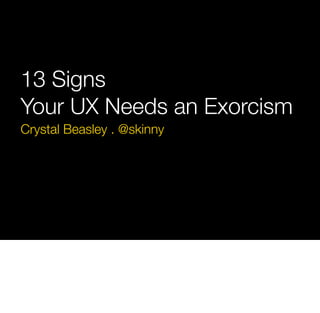
13 Signs Your UX Needs an Exorcism
- 1. 13 Signs Your UX Needs an Exorcism Crystal Beasley . @skinny
- 2. This is a one-oh-one. And before any veteran designers go ripping me a new one, these are rules of thumb intended for a 101 audience. They do not apply in every circumstance. However, you must know the rules to know when to break them, and that requires varsity-level skills.
- 3. things people say Making simple, elegant solutions is HARD and often invisible. These are some of the most common things I hear come out of people’s mouths when heading for a bad UX decision.
- 4. 1 “ I've got this really great idea for a site.” I've seen entire sites built to do something no one wants, and it's more common than you would believe. How, you may ask, does this happen? You start with a solution and then go find a problem it solves as justification. We get ourselves into this situation because of a lack of insight into where peoples' needs and frustrations lie.
- 5. 2 “I've got this really great idea for a feature.” Developing new features is most often at odds with making an interface that's easy to use. Features have a technical cost, but the UX cost is much higher. Make the happy path supremely happy by rigorously pruning off features from the UI that are wanted by only 2% of users. For features 20% of users will need, you should still maybe build them but it's ok to make that flow a bit more lengthy. You're optimizing for the sweet spot of tasks 80% of users will need. I'm sure *you* have never been guilty of having a pet feature. I'm sure everyone will want to use it. Avoid long fights on where in the 80/20/2 scheme the feature falls by employing a/b metrics and user testing. Otherwise, the loudest or HIPO (highest paid opinion) in the room will likely prevail.
- 6. UI complexity feature set Each feature you build adds UI complexity. There are successful sites all along the orange line. The degree to which you can add features without adding UI complexity, rising above the orange line, is the degree to which your site feels like magic.
- 7. Low # of features, low UI complexity. http://whatthefuckshouldimakefordinner.com barely has buttons. There’s only one page. There are no user accounts. You can use it by just refreshing the page. Yet, people love it. It was so successful it spawned its own book!
- 8. High # of features, high UI complexity. NYTimes employs the best in the business to tweak every dial of this UI. The algorithms that determine where articles are placed have to be nuts. Be aware that every step feature you add means exponentially more UI complexity. It can certainly be done, but know what you’re committing to.
- 9. 3 “Let's put a sentence under the button to explain.” You can't document your way out of a confusing UI. Remove half the words. Then remove another half. Kinks in the UI can usually be resolved by the next bullet point...
- 10. 4 “ What we're doing here is so novel.” Reuse existing UI paradigms. People don't want to read unless required, so use patterns to make reading mostly unnecessary. The user must recognize which mental model is in use or else be able to quickly and correctly learn the model. Breaking a paradigm is serious, varsity- level stuff. Find someone who's trained if you are convinced you need a novel pattern.
- 11. Yahoo’s design pattern library is a great place to get the common UI building blocks. Even if you are making something from outer space, you’ll still need to make use of most of these.
- 12. 5 “ I think the button should be on the right.” It's not about opinion. Here's how you make design decisions. Step 1. Adhere to patterns in your designs. Ahem, we just covered that. Step 2. Test. Users are weirder and more interesting than you can imagine. Step 3. Go back to step 1 and refine with what your learned. Even pros (especially pros) test their designs. You can't afford not to validate your assumptions. You MUST test with real people to escape your biases. Additionally, when you make a decision independent of data, you have a process that is vulnerable to organizational politics and maneuverings.
- 13. 6 “ I don't want the user to do the thing they want to do.” If your users want to do something you don't want, it's time to closely examine why. Fix the root cause. Chances are this is damn hard or you would've already done it. Still, there's no better solution. Fighting your users is never a winning strategy.
- 14. What do you think the most clicked element on this page is?
- 15. Trick question, because it’s not even above the fold. The tiny light grey link down in the footer “contacting us” received thousands of clicks and generated hundreds of email every day.
- 16. To their credit, they’re moving sites over to a contact us box in the right sidebar.
- 17. 7 “ Maybe we need a FAQ.” Only put the information where/when the users will need to use it. In a flow, there should be a clear path for the user to take (either a CTA or a clear choice). The most important information on each page should be OBVIOUS. Think of every page a user would likely land on from search as a mini-homepage. Your site should have a purpose, and it should be clear to the user. Users should have enough context to know where they are within the structure of the site and what other related info is available.
- 18. FAQs are an admission of defeat.
- 19. 8 “ Can't we just pop up a confirm dialog?” Confirm dialogs are of the devil. Prevent errors. Support undo. Again, don't document that something is dangerous if you can fix the danger. Instead of putting a sign up saying there's a giant hole in the road, repair the hole or let the driver hit the magic button to fix the muffler that fell off.
- 20. What kills me is that they know the correct answer. It says so right in the dialog. “Deleting a survey task cannot be UNDONE.” Again, supporting undo would be the correct choice here.
- 21. 9 “Let's split this up into different steps so it seems smaller.” Don't lie to users. Set expectations appropriately. Wizards are usually not the answer. Make the flow smaller. Every field you ask from users reduces conversions.
- 23. This new version puts the content right up front, allowing the users to immediately understand the purpose of the site, grab what they want and go.
- 24. 10 “ Make it red so it will really stand out.” There comes a time in every designer's life where they have to learn about the birds and bees. Red is a very wonderful color in the palette. It's saved for that special person, i.e. error text, critical system warnings. If you must use red because you're a fire department or Ohio State University, use yellow for errors.
- 25. Chrome’s visual design is pretty and I suspect it hits the target customer’s aesthetic, but the UX is poor. They’re using red for everything because it’s the brand color. If you MUST do so, reserve yellow for errors.
- 26. How many errors are there on this page?
- 27. How many errors did you see?
- 28. Double highlighting will call attention to the error fields so users can quickly complete their task.
- 29. You’re not saying nearly enough about this stuff.
- 30. 11 navigation Your site should be organized in the way your users think about it. If your nav mirrors your org chart, you didn't make the decision with data. I guarantee users don't think of your product the way you do. To escape your own bias, you'll need metrics and analytics to understand what the most common tasks your users are trying to solve. Then, card sorts and tree testing can distill that into the correct, mutually-exclusive taxonomy with jargon-free labels.
- 31. 12 copy
- 32. Add-ons, extensions, plugins... Who can tell the difference? I’m sure there’s an implementation level reason for these names, but users can’t be expected to parse that. To know what your users call things, you have to ask them. Those card sorts sound stupid easy, right? So go do it.
- 33. from Jakob Nielsen Jakob Nielsen has great guidelines for writing for the web. In short, keep it short. Users scan in a F shape, so keep keywords toward the beginning of the line and especially in the headers. This is no place for cutesy language.
- 34. 13 login
- 35. Give users a way to gradually engage with your site. Do you really need login or can you do the same thing with a cookie? Delay it until absolutely necessary even if so. They won't make an account until they understand the value.
- 36. A registered user is like gold, so treat them as such. Nothing will destroy your engagement of returning users faster than forgetting who they are, so persist user sessions FOREVER. Go assign yourself that bug to make links from your emails automatically log them in.
- 38. Resources Steve Krug Don’t Make Me Think Lou Rosenfeld Information Architecture for the WWW Luke Wroblewski Web Form Design Jakob Nielsen useit.com these slides and more at skinnywhitegirl.com
Notes de l'éditeur
- \n
- And before any veteran designers go ripping me a new one, these are rules of thumb intended for a 101 audience. They do not apply in every circumstance. However, you must know the rules to know when to break them, and that requires varsity-level skills.\n
- Making simple, elegant solutions is HARD and often invisible. These are some of the most common things I hear come out of people’s mouths when heading for a bad UX decision.\n
- I've seen entire sites built to do something no one wants, and it's more common than you would believe. How, you may ask, does this happen? You start with a solution and then go find a problem it solves as justification. We get ourselves into this situation because of a lack of research into where peoples' needs and frustrations lie.\n
- Developing new features is most often at odds with making an interface that's easy to use. Features have a technical cost, but the UX cost is much higher. Make the happy path supremely happy by rigorously pruning off features from the UI that are wanted by only 2% of users. For features 20% of users will need, you should still maybe build them but it's ok to make that flow a bit more lengthy. You're optimizing for the sweet spot of tasks 80% of users will need. I'm sure *you* have never been guilty of having a pet feature. I'm sure everyone will want to use it. Avoid long fights on where in the 80/20/2 scheme the feature falls by employing a/b metrics and user testing. Otherwise, the loudest or HIPO (highest paid opinion) in the room will likely prevail.\n
- \n
- You can't document your way out of a confusing UI. Remove half the words. Then remove another half. Kinks in the UI can usually be resolved by the next bullet point...\n
- Reuse existing paradigms. People don't want to read unless required, so use patterns to make reading mostly unnecessary. The user must recognize which mental model is in use or else be able to quickly and correctly learn the model. Breaking a paradigm is serious, varsity-level stuff. Find someone who's trained if you are convinced you need a novel pattern.\n
- \n
- It's not about opinion. Here's how you make design decisions. Step 1. Adhere to patterns in your designs. Ahem, we just covered that. Step 2. Test. Users are weirder and more interesting than you can imagine. Step 3. Go back to step 1 and refine with what your learned. Even pros (especially pros) test their designs. You can't afford not to validate your assumptions. You MUST test with real people to escape your biases. Additionally, when you make a decision independent of data, you have a process that is vulnerable to organizational politics and maneuverings.\n
- If your users want to do something you don't want, it's time to closely examine why. Fix the root cause. Chances are this is damn hard or you would've already done it. Still, there's no better solution. Fighting your users is never a winning strategy.\n
- What do you think element on this page is?\n
- Trick question, because it’s not even above the fold. The tiny light grey link down in the footer “contacting us” received thousands of clicks and generated hundreds of email every day.\n
- To their credit, they’re moving sites over to a contact us box in the right sidebar.\n
- Only put the information where/when the users will need to use it. In a flow, there should be a clear path for the user to take (either a CTA or a clear choice). The most important information on each page should be OBVIOUS. Think of every page a user would likely land on from search as a mini-homepage. Your site should have a purpose, and it should be clear to the user. Users should have enough context to know where they are within the structure of the site and what other related info is available.\n
- \n
- Confirm dialogs are of the devil. Prevent errors. Support undo. Again, don't document that something is dangerous if you can fix the danger. Instead of putting a sign up saying there's a giant hole in the road, repair the hole or let the driver hit the magic button to fix the muffler that fell off.\n
- \n
- Don't lie to users. Set expectations appropriately. Wizards are usually not the answer. Make the flow smaller. Every field you ask from users reduces conversions.\n
- \n
- \n
- There comes a time in every designer's life where they have to learn about the birds and bees. Red is a very wonderful color in the palette. It's saved for that special person, i.e. error text, critical system warnings. If you must use red because you're a fire department or Ohio State University, use yellow for errors.\n
- \n
- How many errors are there on this page?\n
- \n
- Double highlighting will call attention to the error fields so users can quickly complete their task.\n
- \n
- Your site should be organized in the way your users think about it. If your nav mirrors your org chart, you didn't make the decision with data. I guarantee users don't think of your product the way you do. To escape your own bias, you'll need metrics and analytics to understand what the most common tasks your users are trying to solve. Then, card sorts and tree testing can distill that into the correct, mutually-exclusive taxonomy with jargon-free labels.\n
- \n
- Add-ons, extensions, plugins... Who can tell the difference? I’m sure there’s an implementation level reason for these names, but users can’t be expected to parse that. To know what your users call things, you have to ask them. Those card sorts sound stupid easy, right? So go do it.\n
- Jakob Nielsen has great guidelines for writing for the web. In short, keep it short. Users scan in a F shape, so keep keywords toward the beginning of the line and especially in the headers. This is no place for cutesy language.\n
- \n
- Give users a way to gradually engage with your site. Do you really need login or can you do the same thing with a cookie? Delay it until absolutely necessary even if so. They won't make an account until they understand the value. \n
- A registered user is like gold, so treat them as such. Nothing will destroy your engagement of returning users faster than forgetting who they are, so persist user sessions FOREVER. Go assign yourself that bug to make links from your emails automatically log them in.\n
- \n
- \n
