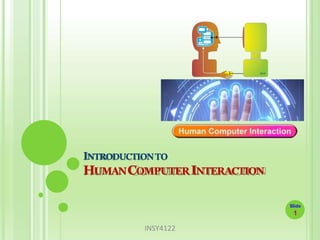
617624183-Chapater-1-Introduction-to-Human-Computer-Interaction-1.pptx
- 2. Topics • What is HCI? • Why HCI? • Components of HCI • Applications of HCI • Historical background of HCI INSY4122 Slide 2
- 3. HUMANCOMPUTER INTERACTION 3 • Human–computer interaction (HCI) is the study of how humans interact with computer systems. • Many disciplines contribute to HCI, including computer science, psychology, ergonomics, engineering, and graphic design. • In their daily lives, people use a number of computer- based technologies directly or indirectly “Human-computer interaction is concerned with the design, evaluation and implementation of interactive computing systems for human use and with the study of major phenomena surrounding them” Slide INSY4122 Slide 3
- 4. Main components of HCI are: Human Computers Interaction o Other elements are: Activities Environment Why people interact with the computing systems ? INSY4122 Slide 4
- 5. HCI 5 The interaction and interface between a human and a computer performing a task Tasks might be work, play, learning, communicating, etc. Write a document, calculate monthly budget, learn about places to live in , drive home… …not just desktop computers! HCI making computer “user friendly” Slide INSY4122 Slide 5
- 6. User Interface • Users interact with a computer system via a user interface (UI). • UI is part of the computer system that enables interaction and serves as a bridge between users and the system, • The user’s view of a computer system is often limited to and based solely on his or her experience of the user interface INSY4122 Slide 6
- 7. OVERVIEW:MAPOFHUMANCOMPUTER INTERACTION Input and Dialogue Techniques Dialogue Genre Application Areas Ergonomics OutputDevices Evaluation Techniques Design Approaches Implementation Techniques and Tools Example Systems and Case Studies Human Language, Communication and Interaction Human Information Processing Use and Context Human-Machine Fit andAdaptation Social Organization andWork Computer Computer Graphics Dialogue Architecture Development Process A a Slide 12 INSY4122 Slide 7
- 8. GOALSOF HCI Allow users to carry out tasks Safely Efficiently Enjoyably User friendly INSY4122 Slide 8
- 9. Applications of HCI The most notable industries that rely on HCI are: • Virtual and Augmented Reality, and others • Ubiquitous and Context-Sensitive Computing • Healthcare technologies • Education-based technologies • Security and cybersecurity • Voice User interfaces and speed recognition technologies INSY4122 Slide 9
- 10. History • 1945 – MEMEX by Vanevar Bush • 1963 – SketchPad and Light Pen by Ivan Sutherland • 1964 – Mouse by Douglas Engelbart • 1973 – Alto by Xerox PARK • 1983 – Apple Lisa • 1987 – Windows 1.0
- 11. 1945 – MEMEX by Vanevar Bush The memex (a portmanteau of "memory" and "index" or "memory" and "extender") is the name of the hypothetical proto-hypertext system that Bush introduced during the 1945s, which he imagined as a form of memory augmentation involving a microfilm-based "device in which an individual stores all his books, records, and communications, and which is mechanized so that it may be consulted with exceeding speed and flexibility
- 12. 1963 – Sketch Pad and Light Pen by Ivan Sutherland Ivan Sutherland is considered by many to be the creator of Computer Graphics and an Internet pioneer. Starting with his Ph.D. thesis, named Sketchpad, which is one of the most influential computer programs ever written by an individual, Sutherland has contributed numerous ideas to the study of Computer Graphics and Computer Interaction. He introduced concepts such as 3-D computer modeling, visual simulations, computer aided design (CAD), virtual reality, etc.
- 13. 1964 – Mouse by Douglas Engelbart Douglas Carl Engelbart is best known for his work on the challenges of human– computer interaction, particularly while at his Augmentation Research Center Lab, resulting in the invention of the computer mouse, and the development of hypertext, networked computers, and precursors to graphical user interfaces. Apple Macintosh Plus mice, 1986
- 14. 1973 – Alto by Xerox PARK The Xerox Alto was one of the first personal computers (a term that was already coined at the time), a general purpose computer designed for individual use (although not as a home computer). However it was expensive and, unlike modern personal computers, not based on a microprocessor. It was the first computer to use a desktop metaphor, first commercialized on the later Xerox Star, and one of the first with a mouse-driven graphical user interface. Xerox Star Xerox Alto
- 15. 1983 – Apple Lisa The Lisa is a personal computer designed by Apple Computer, Inc. during the early 1980s. It was the first personal computer to offer a graphical user interface in an inexpensive machine aimed at individual business users. Development of the Lisa began in 1978. It was the second personal computer system with a graphical user interface (GUI) to be sold commercially, the first being the Xerox Star. It used a Motorola 68000 CPU clocked at 5 MHz and had 1 MB RAM.
- 16. 1987 – Windows 1.0 Windows 1.0 is a graphical personal computer operating environment developed by Microsoft. First released on 20 November 1985 as the first version of the Microsoft Windows line, Windows 1.0 runs as a graphical, 16-bit multi-tasking shell on top of an existing MS-DOS installation, providing an environment which can run graphical programs designed for Windows, as well as existing MS-DOS software.
- 17. Reading Assignment Differentiate the term: • User-centered design (UCD), user interface (UI) design, and user experience (UX) design INSY4122 Slide 17