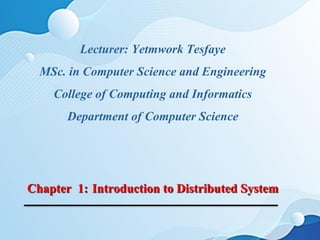
distributed system chapter one introduction to distribued system.pdf
- 1. Lecturer: Yetmwork Tesfaye MSc. in Computer Science and Engineering College of Computing and Informatics Department of Computer Science Chapter 1: Introduction to Distributed System
- 2. Objectives At the end of this Chapter Students be able to know:- ✓ Introduction of Distributed system ✓ Examples of Distributed system ✓ Characteristics of Distributed system ✓ Advantage of Distributed system ✓ Dis Advantage of Distributed system ✓ Attribute of Distributed system ✓ Goals of Distributed system ✓ Types of Distributed system
- 3. What is Distributed System? Distributed system - A collection of independent computers that appears to its users as a single coherent system. This definition has two aspects: 1. hardware: autonomous machines 2. software: a single system view for the users
- 4. What is Distributed System? ❑ It is a collection of autonomous independent computers, connected through a network and distributed middleware which enables computers to co-ordinate their activities (by passing messages) and to share the resources of the system, so the users perceive the system as a single coherent computing facility.
- 5. What is Distributed System? ❑ A distributed system is a system designed to support the development of applications and services which can exploit a physical architecture consisting of multiple, autonomous processing elements that do not share primary memory but cooperate by sending asynchronous messages over a communication network (Blair & Stefani) ❑ A distributed system is one that stops you getting any work done when a machine you’ve never even heard of crashes (Leslie)
- 6. Example of Distributed System ❑ Airline reservation system ❑ Electronic banking ❑ Automatic processing of orders ❑ Distributed real-time systems ❑ Distributed multimedia systems such as video-conferencing... ❑ WWW…
- 7. Why Distributed System? ❑ Resource and Data Sharing ▪ printers, databases, multimedia servers, ... ❑ Availability, Reliability ▪ the loss of some instances can be hidden ❑ Scalability, Extensibility ▪ the system grows with demand (e.g., extra servers) ❑ Performance ▪ huge power (CPU, memory, ...) available ❑ Inherent distribution, communication ▪ organizational distribution, e-mail, video
- 8. Characteristics of Distributed System ❑ Differences between the computers and the ways they communicate are hidden from users ❑ Users and applications can interact with a distributed system in a consistent and uniform way regardless of location ❑ Distributed systems should be easy to expand and scale ❑ A distributed system is normally continuously available, even if there may be partial failures
- 9. Advantage of Distributed System ❑ Performance: Very often a collection of processors can provide higher performance (and better price/performance ratio) than a centralized computer. ❑ Distribution: many applications involve, by their nature, spatially separated machines (banking, commercial, automotive system). ❑ Reliability (fault tolerance): if some of the machines crash, the system can survive.
- 10. Advantage of Distributed System ❑ Incremental growth: as requirements on processing power grow, new machines can be added incrementally. ❑ Sharing of data/resources: shared data is essential to many applications (banking, computer supported cooperative work, reservation systems); other resources can be also shared (e.g. expensive printers). ❑ Communication: facilitates human-to-human communication.
- 11. Dis-Advantage of Distributed System ◼ Difficulties of developing distributed software: how should operating systems, programming languages and applications look like? ◼ Networking problems: several problems are created by the network infrastructure, which have to be dealt with: loss of messages, overloading, ◼ Security problems: sharing generates the problem of data security.
- 12. Attributes of Distributed Systems Performance Scalability Connectivity Security Reliability Fault tolerance
- 13. Performance and Scalability • Centralized system A single server handles all user requests • Distributed system User requests can be sent to different servers working in parallel to increase performance • Scalability Allows a distributed system to grow (i.e., add more machines to the system) without affecting the existing applications and users
- 14. Connectivity and Security • Distributed systems Susceptible to attacks by malicious users if they rely on insecure communications media • To improve security: Allow only authorized users to access resources Ensure that information transmitted over the network is readable only by the intended recipients Provide mechanisms to protect resources from attack
- 15. Reliability and Fault Tolerance • Fault tolerance Implemented by providing replication of resources across the system • Replication Offers users increased reliability and availability over single-machine implementations Designers must provide mechanisms to ensure consistency among the state information at different machines
- 16. Goals of a Distributed System • Accessibility: A distributed system should easily connect users to resources. Groupware is software for collaborative editing, teleconferencing, and so on. • Transparency: It should hide the fact that resources are distributed across a network. • Openness: It should be open. An open distributed system is a system that offers services according to standard rules that describe the syntax and semantics of those services. • Scalability: It should be scalable.
- 17. Transparency in a Distributed System ❑ Distributed systems should be perceived by users and application programmers as a whole rather than as a collection of cooperating components. ❑ Transparency has different aspects that were identified by ANSA (Advanced Network Systems Architecture). ❑ These represent properties that a well-designed distributed systems should have ❑ They are dimensions against which we measure middleware components.
- 18. Transparency in a Distributed System Transparency Description Access Hide differences in data representation and how a resource is accessed (file naming..) Location Hide where a resource is physically located. Migration Hide that a resource may move to another location Different forms of transparency in a distributed system.
- 19. Relocation Hide that a resource may be moved to another location while in use. Replication Hide that a resource is replicated Concurrency Hide that a resource may be shared by several competitive users; a resource must be left in a consistent state. Failure Hide the failure and recovery of a resource Persistence Hide whether a (software) resource is in memory or on disk Transparency in a Distributed System
- 20. Access Transparency • Enables local and remote information objects to be accessed using identical operations, that is, the interface to a service request is the same for communication between components on the same host and components on different hosts. • Example: File system operations in Unix Network File System (NFS). • A component whose access is not transparent cannot easily be moved from one host to the other. All other components that request services would first have to be changed to use a different interface.
- 21. Location Transparency • Enables information objects to be accessed without knowledge of their physical location. • Example1: Pages in the Web. • Example2: When an NFS administrator moves a partition, for instance because a disk is full, application programs accessing files in that partition would have to be changed if file location is not transparent for them.
- 22. Migration Transparency ❑ Allows the movement of information objects within a system without affecting the operations of users or application programs. ❑ It is useful, as it sometimes becomes necessary to move a component from one host to another (e.g., due to an overload of the host or to a replacement of the host hardware). ❑ Without migration transparency, a distributed system becomes very inflexible as components are tied to particular machines and moving them requires changes in other components.
- 23. Replication Transparency • Enables multiple instances of information objects to be used to increase reliability and performance without knowledge of the replicas by users or application programs. • Example1: Distributed DBMS. • Example2: Mirroring Web Pages.
- 24. Concurrency Transparency • Enables several processes to operate concurrently using shared information objects without interference between them. Neither user nor application engineers have to see how concurrency is controlled. • Example1: Bank applications. • Example2: Database management system.
- 25. Scalability Transparency • Allows the system and applications to expand in scale without change to the system structure or the application algorithms. • How system behaves with more components Similar to performance Transparency, i.e QoS provided by applications. • Example1: World-Wide-Web. • Example2: Distributed Database.
- 26. Performance Transparency • Allows the system to be reconfigured to improve performance as loads vary. • Consider how efficiently the system uses resources. • Relies on Migration and Replication transparency • Load Balancing. • Difficult to achieve because of dynamism
- 27. Failure Transparency • Enables to hide errors! • Components can be designed without taking into account that services they rely on might fail. • Server components can recover from failures without the server designer taking measures for such recovery. • Allows users and applications to complete their tasks despite the failure of other components. • Its achievement is supported by both concurrency and replication transparency.
- 29. Openness Problems • In distributed systems, services are generally specified through interfaces, which are described in an Interface Definition Language (IDL). • Interoperability: characterizes the extent by which two implementations of systems or components from different manufactures can co-exist and work together by merely relying on each other’s services as specified by a common standard. Example: Mobile phones • Portability: characterizes to what extent an application developed for a distributed system A can be executed, without modification, on a different system B that implements the same interface as A. Example: Java • Flexibility: means that it should be easy to configure the system out of different components possibly from different developers.
- 30. Scalability Problems • Scalability of a system can be measured in three dimensions: Size: adding more users and resources to the system Geographically scalable: users and resources may be far apart. Administratively scalable: easy to manage even if its spans many independent administrative organizations.
- 31. Scalability Problems with respect to Size • Scalability of a system can be measured in three dimensions: If more users or resources need to be added , we often confronted with limitations of centralized services, data and algorithm. • Example: if a single server is installed on a specific machine and if we add more No. of users (Apps.) that access this server, the server become bottleneck. • Some times using a single server is an avoidable for security reasons.
- 32. Scalability Problems Examples of scalability limitations. Concept Example Centralized services A single server for all users Centralized data A single on-line telephone book Centralized algorithms Doing routing based on complete information
- 33. Scalability Problems • Decentralized algorithms have the following characteristics: No machine has complete information about the system state. Machines make decisions based only on local information. Failure of one machine does not ruin the algorithm. There is no implicit assumption that a global clock exists.
- 34. Scaling Techniques • In most cases, scalability problems in DS appear as Performance problems caused by limited capacity of servers and network. • There are basically three techniques for scaling: 1) Hiding communication latencies, 2) Distribution, and 3) Replication.
- 35. Scaling Techniques 1. Hide Communication Latencies Try to avoid waiting for responses to remote service requests Let the requester do other useful job – i.e., construct requesting applications that use only asynchronous communication instead of synchronous communication; when a reply arrives the application is interrupted Good for batch processing and parallel applications but not for interactive applications For interactive applications, move part of the job to the client to reduce communication; e.g. filling a form and checking the entries
- 36. Scaling Techniques 1.4 The difference between letting (reduce the server workload): a) a server or b) a client check forms as they are being filled • Example: Java applets • Generally applying Asynchronous communication
- 37. Scaling Techniques ◼2. Distribution E.g., DNS - Domain Name System (mlibsie@cs.aau.edu.et) Divide the name space into non-overlapping zones for details, see later in Chapter 5 - Naming
- 38. Scaling Techniques 1.5 An example of dividing the DNS name space into zones.
- 39. Scaling Techniques ◼3. Replication Replicate components across a distributed system to increase availability and for load balancing, leading to better performance Decided by the owner of a resource Caching (a special form of replication) also reduces communication latency; decided by the user But, caching and replication may lead to consistency problems.
- 40. Scaling Techniques • Pros: • Increases availability • Load balancing • Reduce communication latency • Cons: • Consistency • Security
- 41. Pitfalls when Developing DSs • False assumptions made by first time developers • The network is reliable • The network is secure • The network is homogeneous • The topology does not change • Latency is zero • Bandwidth is infinite • Transport cost is zero • There is one administrator
- 42. Types of DSs • Three Types 1. Distributed Computing Systems 2. Distributed Information Systems 3. Pervasive Systems (Distributed Embedded Systems)
- 43. Distributed Computing Systems • It refer to networks of interconnected computers or nodes that collaborate to achieve a common computational task or goal. • These systems distribute the workload across multiple machines, often geographically dispersed, to improve performance, scalability, and fault tolerance. • Characteristics: ➢ Decentralization: No single point of control or failure. ➢ Resource Sharing: Sharing of computational resources such as processing power, memory, and storage. ➢ Communication: Nodes communicate with each other to coordinate tasks and exchange data. ➢ Scalability: Ability to scale horizontally by adding more nodes to the network. Examples: Google File System (GFS).
- 44. Distributed Computing Systems • Types of Distributed Computing System ➢Cluster Computing: the underlying hardware consists of a collection of similar workstations or PCs, closely connected by means of a high-speed local-area network. In addition, each node runs the same operating system. ➢Grid Computing: often constructed as a federation of computer systems, where each system may fall under a different administrative domain, and may be very different when it comes to hardware, software, and deployed network technology.
- 45. Distributed Computing Systems • From the perspective of grid computing, a next logical step is to simply outsource the entire infrastructure that is needed for compute-intensive applications. • In essence, this is what cloud computing is all about: providing the facilities to dynamically construct an infrastructure and compose what is needed from available services.
- 46. Distributed Computing Systems • High-performance computing more or less started with the introduction of multiprocessor machines. • In this case, multiple CPUs are organized in such a way that they all have access to the same physical memory. • In contrast, in a multicomputer system several computers are connected through a network and there is no sharing of main memory. • Shared-memory model proved to be highly convenient for improving the performance of programs and it was relatively easy to program. • But scalability problem
- 47. Distributed Computing Systems Multiprocessor architecture compared to a multicomputer architecture
- 48. Distributed Computing Systems • To overcome the limitations of shared-memory systems, high- performance computing moved to distributed-memory systems • This shift also meant that many programs had to make use of message passing instead of modifying shared data as a means of communication and synchronization between threads. • Unfortunately, message passing models have proven to be much more difficult and error-prone compared to the shared-memory programming models.
- 49. Distributed Computing Systems ➢ Cluster Computing: • Cluster-computing systems became popular when the price/performance ratio of personal computers and workstations improved. • At a certain point, it became financially and technically attractive to build a supercomputer using off-the-shelf technology by simply hooking up a collection of relatively simple computers in a high-speed network. • In virtually all cases, cluster computing is used for parallel programming in which a single (compute intensive) program is run in parallel on multiple machines.
- 50. Distributed Computing Systems ➔ Cluster Computing: • One widely applied example of a cluster computer is formed by Linux-based Beowulf clusters, of which the general configuration is shown below.
- 51. Distributed Computing Systems ➢ Grid Computing: • No assumptions are made concerning similarity of hardware, operating systems, networks, administrative domains, security policies, etc. • A key issue in a grid computing system is that resources from different organizations are brought together to allow the collaboration of a group of people from different institutions, indeed forming a federation of systems. • Such a collaboration is realized in the form of a virtual organization.
- 52. Distributed Computing Systems ➢ Grid Computing: • The processes belonging to the same virtual organization have access rights to the resources that are provided to that organization. • Typically, resources consist of compute servers (including supercomputers, possibly implemented as cluster computers), storage facilities, and databases.
- 53. Distributed Computing Systems ➢ Grid Computing: • An architecture initially proposed by Foster et al. is shown in the following figure, which still forms the basis for many grid computing systems. A layered architecture for grid computing systems
- 54. Distributed Computing Systems ➢ Grid Computing: • The architecture consists of four layers. • Fabric layer provides interfaces to local resources at a specific site. • Provide functions for querying the state and capabilities of a resource, along with functions for actual resource management.(e.g., locking resources).
- 55. Distributed Computing Systems ➢ Grid Computing: • Resource layer is responsible for managing a single resource. • It uses the functions provided by the connectivity layer and calls directly the interfaces made available by the fabric layer. • Connectivity layer consists of communication protocols for supporting grid transactions that span the usage of multiple resources. • Contain security protocols to authenticate users and resources.
- 56. Distributed Computing Systems ➢ Grid Computing: • Collective layer: It deals with handling access to multiple resources and typically consists of services for resource discovery, allocation and scheduling of tasks onto multiple resources, data replication, and so on. • Unlike the connectivity and resource layer, each consisting of a relatively small, standard collection of protocols, the collective layer may consist of many different protocols reflecting the broad spectrum of services it may offer to a virtual organization.
- 57. Distributed Computing Systems ➢ Grid Computing: • Application layer: consists of the applications that operate within a virtual organization and which make use of the grid computing environment. • Typically the collective, connectivity, and resource layer form the heart of what could be called a grid middleware layer. • These layers jointly provide access to and management of resources that are potentially dispersed across multiple sites.
- 58. Distributed Computing Systems ➢ Cloud Computing: Cloud computing delivers computing resources, including infrastructure, platforms, and software, over the internet on a pay-as-you-go basis. Cloud computing provides scalability, flexibility, and on-demand access to computing resources, allowing users to deploy and manage applications without the need for extensive hardware infrastructure. Example: Amazon Web Services (AWS)
- 59. Distributed Computing Systems ➢ Cloud Computing: • In practice, clouds are organized into four layers, as shown in the next figure.
- 60. Distributed Computing Systems ➢ Cloud Computing: 1. Hardware: processors, routers, power and cooling systems. 2. Infrastructure: an important layer forming the backbone for most cloud computing platforms. • It deploys virtualization techniques to provide customers an infrastructure consisting of virtual storage and computing resources. 3. Platform: provides to a cloud-computing customer what an operating system provides to application developers. 4. Application: Actual applications run in this layer and are offered to users for further customization. • text processors, spreadsheet applications, presentation applications, and so on.
- 61. Distributed Computing Systems ➢ Cloud Computing: • Cloud-computing providers offer these layers to their customers through various interfaces (including command- line tools, programming interfaces, and Web interfaces), leading to three different types of services: – Infrastructure-as-a-Service (IaaS) covering hardware and infrastructure layer. – Platform-as-a-Service (PaaS) covering the platform layer. – Software-as-a-Service (SaaS) in which their applications are covered.
- 62. Distributed Information Systems • Distributed information systems manage and distribuet data across multiple nodes or databases in a distributed network. These systems focus on ensuring the availability, consistency, and integrity of data across the distributed environment. Characteristics: • Data Distribution: Data is distributed across multiple nodes or databases.
- 63. Distributed Information Systems • Data Consistency: Techniques such as distributed transactions and replication ensure data consistency. • Query Processing: Queries may be distributed and executed across multiple nodes. Examples: Distributed databases.
- 64. Pervasive Systems(Distributed Embedded System • Pervasive systems, also known as distributed embedded systems, consist of interconnected embedded devices or sensors deployed in the physical environment to monitor, control, and interact with the surrounding world. These systems aim to seamlessly integrate computing and communication capabilities into everyday objects and environments.
- 65. Pervasive Systems • Characteristics: Embedded Devices: Systems comprise embedded devices with limited computational and communication capabilities. Ubiquitous Connectivity: Devices communicate with each other and with central servers or controllers. Context Awareness: Systems may be aware of their physical environment and adapt their behavior accordingly. Examples: Internet of Things (IoT) applications, smart home systems, industrial automation, wearable devices.
- 66. Pervasive Systems • In Pervasive systems. ▪ There is often no single dedicated interface, such as a screen/keyboard combination. ▪ Instead, a pervasive system is often equipped with many sensors that pick up various aspects of a user’s behavior. ▪ Likewise, it may have a myriad of actuators to provide information and feedback, often even purposefully aiming to steer behavior.
- 67. Pervasive Systems • Many devices in pervasive systems are characterized by being small, battery powered, mobile, and having only a wireless connection, although not all these characteristics apply to all devices.
- 68. Pervasive Systems • There are three different types of pervasive systems, although there is considerable overlap between the three types: 1. Ubiquitous Computing Systems 2. Mobile Computing Systems 3. Sensor Networks
- 69. Pervasive Systems 1. Ubiquitous Computing Systems • Ubiquitous computing aims to integrate computing technology seamlessly into our environment, making it pervasive and invisible. It involves embedding sensors and computing capabilities into everyday objects and spaces, enabling them to sense, communicate, and respond to user needs without explicit instructions. • The goal is to create intelligent environments that are aware of users' needs and preferences, adapting to their behaviors and providing personalized services.
- 70. Pervasive Systems • The core requirements for a ubiquitous computing system are roughly as follows: 1. (Distribution) Devices are networked, distributed, and accessible in a transparent manner. 2. (Interaction) Interaction between users and devices is highly unobtrusive. 3. (Autonomy) Devices operate autonomously without human intervention, and are thus highly self-managed. 4. (Intelligence) The system as a whole can handle a wide range of dynamic actions and interactions.
- 71. Pervasive Systems 2. Mobile Computing Systems • Mobile computing refers to the use of portable computing devices such as smartphones, tablets, and laptops. These devices are equipped with wireless communication capabilities and can access the internet, providing users with pervasive access to information and services on the go.
- 72. Pervasive Systems 3. Sensor Networks • Sensor networks are a specific type of network composed of interconnected sensors that gather data from the physical world. • Sensor networks are often used in pervasive computing environments to monitor and sense the physical environment, enabling applications such as environmental monitoring, surveillance, and healthcare monitoring.
- 73. Pervasive Systems • A sensor network generally consists of tens to hundreds or thousands of relatively small nodes, each equipped with one or more sensing devices. • Most sensor networks use wireless communication, and the nodes are often battery powered. • Their limited resources, restricted communication capabilities, and constrained power consumption demand that efficiency is high on the list of design criteria.
- 74. Thank You!!