Engage 2020 - HCL Notes V11 Performance Boost
•
0 j'aime•267 vues
Christoph Adler presented on performance tuning HCL Notes clients. He discussed how to optimize local databases to the latest ODS format, configure hardware and Java settings for optimal performance, and measure client performance using tools like client clocking logs. Regular maintenance like keeping software updated, cleaning obsolete files, and optimizing network settings can boost client speeds. Understanding how the cache works is also important to avoid unnecessary traffic increases from deleting it.
Signaler
Partager
Signaler
Partager
Télécharger pour lire hors ligne
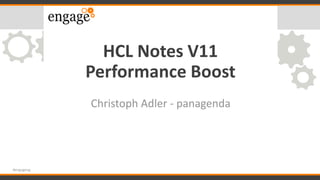
Recommandé
Recommandé
Contenu connexe
Tendances
Tendances (20)
RNUG - HCL Notes 11.0.1 FP2 — Performance Boost Re-Reloaded

RNUG - HCL Notes 11.0.1 FP2 — Performance Boost Re-Reloaded
Bewährte Praktiken für HCL Notes/Domino-Sicherheit. Teil 2: Der Domino-Server

Bewährte Praktiken für HCL Notes/Domino-Sicherheit. Teil 2: Der Domino-Server
Zusammenführung von HCL Nomad Web und Domino ohne SafeLinx - So gehts

Zusammenführung von HCL Nomad Web und Domino ohne SafeLinx - So gehts
October OpenNTF Webinar - What we like about Domino/Notes 12, recommended new...

October OpenNTF Webinar - What we like about Domino/Notes 12, recommended new...
January OpenNTF Webinar - Backup your Domino Server - New Options in V12

January OpenNTF Webinar - Backup your Domino Server - New Options in V12
Configuring Domino To Be An Ldap Directory And To Use An Ldap Directory

Configuring Domino To Be An Ldap Directory And To Use An Ldap Directory
Similaire à Engage 2020 - HCL Notes V11 Performance Boost
Similaire à Engage 2020 - HCL Notes V11 Performance Boost (20)
CollabSphere 2019 - Dirty Secrets of the Notes Client

CollabSphere 2019 - Dirty Secrets of the Notes Client
CollabSphere 2020 - INF105 - HCL Notes 11.0.1 FP1 - Performance Boost Re-Relo...

CollabSphere 2020 - INF105 - HCL Notes 11.0.1 FP1 - Performance Boost Re-Relo...
CollabSphere 2020 Live - HCL Notes 11.0.1 FP1 - Performance Boost Re-Reloaded

CollabSphere 2020 Live - HCL Notes 11.0.1 FP1 - Performance Boost Re-Reloaded
Connect2014 BP105: Performance Boost for your IBM Notes Client

Connect2014 BP105: Performance Boost for your IBM Notes Client
Connect2014: BP105 A Performance Boost for your Notes Client

Connect2014: BP105 A Performance Boost for your Notes Client
DNUG 2015 - Notes Browser Clients, Client Upgrades und beste Startzeiten!

DNUG 2015 - Notes Browser Clients, Client Upgrades und beste Startzeiten!
DanNotes 2014 - A Performance Boost for your IBM Notes Client

DanNotes 2014 - A Performance Boost for your IBM Notes Client
RNUG 2020: HCL Notes 11.0.1 FP2 - Performance Boost Re-Reloaded

RNUG 2020: HCL Notes 11.0.1 FP2 - Performance Boost Re-Reloaded
AdminCamp 2017 - IBM Notes Performance Boost - Reloaded

AdminCamp 2017 - IBM Notes Performance Boost - Reloaded
Engage 2018: IBM Notes and Domino Performance Boost - Reloaded

Engage 2018: IBM Notes and Domino Performance Boost - Reloaded
Engage 2018: IBM Notes and Domino Performance Boost - Reloaded 

Engage 2018: IBM Notes and Domino Performance Boost - Reloaded
Connect2013: BP105: A Performance Boost for your IBM Lotus Notes Client

Connect2013: BP105: A Performance Boost for your IBM Lotus Notes Client
BP105 - A Performance Boost for your IBM Lotus Notes Client

BP105 - A Performance Boost for your IBM Lotus Notes Client
DNUG 2017 - IBM Notes Performance Boost - Reloaded

DNUG 2017 - IBM Notes Performance Boost - Reloaded
#dd12 Performance Boost for your IBM Lotus Notes Client

#dd12 Performance Boost for your IBM Lotus Notes Client
DanNotes 2014 - A Performance Boost for your IBM Notes Client

DanNotes 2014 - A Performance Boost for your IBM Notes Client
#DNUG45 - IBM Notes and Domino Performance Boost - Reloaded

#DNUG45 - IBM Notes and Domino Performance Boost - Reloaded
Plus de Christoph Adler
Plus de Christoph Adler (20)
dachnug49 - panagenda Workshop - 100 new things in Notes, Nomad Web & MarvelC...

dachnug49 - panagenda Workshop - 100 new things in Notes, Nomad Web & MarvelC...
Engage 2022 - panagenda Workshop - 100 new things in Notes, Nomad Web & Marve...

Engage 2022 - panagenda Workshop - 100 new things in Notes, Nomad Web & Marve...
dachnug49 - Command & Conquer HCL Notes Client Upgrades

dachnug49 - Command & Conquer HCL Notes Client Upgrades
Engage 2022 - Upgrades to HCL Notes 12.0.1 using MarvelClient Upgrade FREE25

Engage 2022 - Upgrades to HCL Notes 12.0.1 using MarvelClient Upgrade FREE25
dachnug49 - FREE Document Properties Plugin (Regular & PRO Editions) for HCL ...

dachnug49 - FREE Document Properties Plugin (Regular & PRO Editions) for HCL ...
RNUG - HCL Notes 11.0.1 FP2 Upgrades: Easy — Fast — Seamless

RNUG - HCL Notes 11.0.1 FP2 Upgrades: Easy — Fast — Seamless
RNUG - Virtual, Faster, Better! How to deploy HCL Notes 11.0.1 FP2 for Citrix...

RNUG - Virtual, Faster, Better! How to deploy HCL Notes 11.0.1 FP2 for Citrix...
RNUG - DeepDive Workshop - HCL Notes Client upgrades/deployments using Marvel...

RNUG - DeepDive Workshop - HCL Notes Client upgrades/deployments using Marvel...
HCL Digital Week Comes To #dnug47online - Domino/Administration

HCL Digital Week Comes To #dnug47online - Domino/Administration
CollabSphere 2020 Live - HCL Notes 11.0.1 FP1 Upgrades: Easy - Fast - Seamless

CollabSphere 2020 Live - HCL Notes 11.0.1 FP1 Upgrades: Easy - Fast - Seamless
CollabSphere 2020 Live - DeepDive Workshop - HCL Notes Client upgrades/deploy...

CollabSphere 2020 Live - DeepDive Workshop - HCL Notes Client upgrades/deploy...
CollabSphere 2020 Live - Virtual, Faster, Better! How to deploy HCL Notes 11....

CollabSphere 2020 Live - Virtual, Faster, Better! How to deploy HCL Notes 11....
Know what you sell - HCL Partner Session about HCL Nomad and MarvelClient

Know what you sell - HCL Partner Session about HCL Nomad and MarvelClient
Engage 2020 - panagenda Workshop: All things Notes 11!

Engage 2020 - panagenda Workshop: All things Notes 11!
CollapSphere 2019 - SUPERCHARGED HCL Notes V11 Upgrades

CollapSphere 2019 - SUPERCHARGED HCL Notes V11 Upgrades
RNUG - SUPERCHARGED HCL Notes V11 Upgrades: Turning the WORST Notes deploymen...

RNUG - SUPERCHARGED HCL Notes V11 Upgrades: Turning the WORST Notes deploymen...
engage 2019 - 15 Domino v10 Admin features we LOVE

engage 2019 - 15 Domino v10 Admin features we LOVE
engage 2019 Workshop - Dirty Secrets of the Notes Client

engage 2019 Workshop - Dirty Secrets of the Notes Client
Dernier
Abortion Pill Prices Turfloop ](+27832195400*)[ 🏥 Women's Abortion Clinic in Turfloop ● Abortion Pills For Sale in Turfloop ● Turfloop 🏥🚑!!Abortion Pill Prices Turfloop ](+27832195400*)[ 🏥 Women's Abortion Clinic in ...[ 🏥 Women's Abortion Clinic in ...](data:image/gif;base64,R0lGODlhAQABAIAAAAAAAP///yH5BAEAAAAALAAAAAABAAEAAAIBRAA7)
[ 🏥 Women's Abortion Clinic in ...](data:image/gif;base64,R0lGODlhAQABAIAAAAAAAP///yH5BAEAAAAALAAAAAABAAEAAAIBRAA7)
Abortion Pill Prices Turfloop ](+27832195400*)[ 🏥 Women's Abortion Clinic in ...Medical / Health Care (+971588192166) Mifepristone and Misoprostol tablets 200mg
Abortion Clinic In Stanger ](+27832195400*)[ 🏥 Safe Abortion Pills In Stanger | Abortions Clinic | Quality & Affordable Healthcare Services 🏥🚑!!Abortion Clinic In Stanger ](+27832195400*)[ 🏥 Safe Abortion Pills In Stanger...[ 🏥 Safe Abortion Pills In Stanger...](data:image/gif;base64,R0lGODlhAQABAIAAAAAAAP///yH5BAEAAAAALAAAAAABAAEAAAIBRAA7)
[ 🏥 Safe Abortion Pills In Stanger...](data:image/gif;base64,R0lGODlhAQABAIAAAAAAAP///yH5BAEAAAAALAAAAAABAAEAAAIBRAA7)
Abortion Clinic In Stanger ](+27832195400*)[ 🏥 Safe Abortion Pills In Stanger...Medical / Health Care (+971588192166) Mifepristone and Misoprostol tablets 200mg
Abortion Pill Prices Mthatha (](+27832195400*)[ 🏥 Women's Abortion Clinic In Mthatha ( Eastern Cape ● Abortion Pills For Sale In Mthatha ● Mthatha 🏥🚑!!Abortion Pill Prices Mthatha (@](+27832195400*)[ 🏥 Women's Abortion Clinic In...[ 🏥 Women's Abortion Clinic In...](data:image/gif;base64,R0lGODlhAQABAIAAAAAAAP///yH5BAEAAAAALAAAAAABAAEAAAIBRAA7)
[ 🏥 Women's Abortion Clinic In...](data:image/gif;base64,R0lGODlhAQABAIAAAAAAAP///yH5BAEAAAAALAAAAAABAAEAAAIBRAA7)
Abortion Pill Prices Mthatha (@](+27832195400*)[ 🏥 Women's Abortion Clinic In...Medical / Health Care (+971588192166) Mifepristone and Misoprostol tablets 200mg
Dernier (20)
Auto Affiliate AI Earns First Commission in 3 Hours..pdf

Auto Affiliate AI Earns First Commission in 3 Hours..pdf
Workshop - Architecting Innovative Graph Applications- GraphSummit Milan

Workshop - Architecting Innovative Graph Applications- GraphSummit Milan
Prompt Engineering - an Art, a Science, or your next Job Title?

Prompt Engineering - an Art, a Science, or your next Job Title?
Abortion Pill Prices Turfloop ](+27832195400*)[ 🏥 Women's Abortion Clinic in ...[ 🏥 Women's Abortion Clinic in ...](data:image/gif;base64,R0lGODlhAQABAIAAAAAAAP///yH5BAEAAAAALAAAAAABAAEAAAIBRAA7)
[ 🏥 Women's Abortion Clinic in ...](data:image/gif;base64,R0lGODlhAQABAIAAAAAAAP///yH5BAEAAAAALAAAAAABAAEAAAIBRAA7)
Abortion Pill Prices Turfloop ](+27832195400*)[ 🏥 Women's Abortion Clinic in ...
Abortion Pill Prices Jane Furse ](+27832195400*)[ 🏥 Women's Abortion Clinic i...[ 🏥 Women's Abortion Clinic i...](data:image/gif;base64,R0lGODlhAQABAIAAAAAAAP///yH5BAEAAAAALAAAAAABAAEAAAIBRAA7)
[ 🏥 Women's Abortion Clinic i...](data:image/gif;base64,R0lGODlhAQABAIAAAAAAAP///yH5BAEAAAAALAAAAAABAAEAAAIBRAA7)
Abortion Pill Prices Jane Furse ](+27832195400*)[ 🏥 Women's Abortion Clinic i...
From Theory to Practice: Utilizing SpiraPlan's REST API

From Theory to Practice: Utilizing SpiraPlan's REST API
Abortion Clinic In Stanger ](+27832195400*)[ 🏥 Safe Abortion Pills In Stanger...[ 🏥 Safe Abortion Pills In Stanger...](data:image/gif;base64,R0lGODlhAQABAIAAAAAAAP///yH5BAEAAAAALAAAAAABAAEAAAIBRAA7)
[ 🏥 Safe Abortion Pills In Stanger...](data:image/gif;base64,R0lGODlhAQABAIAAAAAAAP///yH5BAEAAAAALAAAAAABAAEAAAIBRAA7)
Abortion Clinic In Stanger ](+27832195400*)[ 🏥 Safe Abortion Pills In Stanger...
GraphSummit Milan - Visione e roadmap del prodotto Neo4j

GraphSummit Milan - Visione e roadmap del prodotto Neo4j
The mythical technical debt. (Brooke, please, forgive me)

The mythical technical debt. (Brooke, please, forgive me)
Abortion Pill Prices Mthatha (@](+27832195400*)[ 🏥 Women's Abortion Clinic In...[ 🏥 Women's Abortion Clinic In...](data:image/gif;base64,R0lGODlhAQABAIAAAAAAAP///yH5BAEAAAAALAAAAAABAAEAAAIBRAA7)
[ 🏥 Women's Abortion Clinic In...](data:image/gif;base64,R0lGODlhAQABAIAAAAAAAP///yH5BAEAAAAALAAAAAABAAEAAAIBRAA7)
Abortion Pill Prices Mthatha (@](+27832195400*)[ 🏥 Women's Abortion Clinic In...
OpenChain Webinar: AboutCode and Beyond - End-to-End SCA

OpenChain Webinar: AboutCode and Beyond - End-to-End SCA
Navigation in flutter – how to add stack, tab, and drawer navigators to your ...

Navigation in flutter – how to add stack, tab, and drawer navigators to your ...
Wired_2.0_CREATE YOUR ULTIMATE LEARNING ENVIRONMENT_JCON_16052024

Wired_2.0_CREATE YOUR ULTIMATE LEARNING ENVIRONMENT_JCON_16052024
Effective Strategies for Wix's Scaling challenges - GeeCon

Effective Strategies for Wix's Scaling challenges - GeeCon
A Deep Dive into Secure Product Development Frameworks.pdf

A Deep Dive into Secure Product Development Frameworks.pdf
Engage 2020 - HCL Notes V11 Performance Boost
- 1. HCL Notes V11 Performance Boost Christoph Adler - panagenda #engageug
- 2. Christoph Adler - Senior Consultant at panagenda 18+ years of Lotus / IBM / HCL solutions experience • 7+ years (or 89+ months or 2.700+ days) of it at panagenda ☺ Focused on • Notes Client Management (A-Z) • Analysis and Optimization of HCL Digital Solutions infrastructures • Cloud on- & cross-boarding • Application Modernization Good to know • German (obviously - hence the funny accent) • Bass player (for a band called “DISCO”) • Geek, loves Music, Football and Beer • Don’t give energy drinks → squirrel mode
- 4. 1. IBM/HCL Notes 2. Performance – Tips & Tricks 3. What makes the Notes Client START slow 4. What makes the Notes Client PERFORM slow 5. Performance Measuring 6. Bonus 7. Summary 8. Q & A Agenda
- 5. Make Your Data Work For You HCL Notes
- 6. IBM Notes → HCL Notes • V9.0.1 (FP10 + IF7 + JVM + ST9.0.1 FP1 HF1) & V10.0.1 (FP4) & V11.0 – HCL Notes V11.0.1 preview available since last week • Standard, Basic, Admin- & Domino Designer-client • HCAA 3.0 • Single & Multi-User
- 7. HCL Notes – V11
- 8. IBM Notes – Directories (9.0.1 & 10.0.1) → old • Program directory C:Program Files(x86)IBMNotes • Shared data directory C:ProgramDataIBMNotesDatashared C:ProgramDataLotusNotesDatashared → Sym • Data directory C:Users<USERNAME>AppDataLocalIBMNotesData
- 9. HCL Notes – Directories (V11) → new • Program directory C:Program Files(x86)HCLNotes • Shared data directory C:ProgramDataHCLNotesDatashared C:ProgramDataIBMNotesDatashared → Sym • Data directory C:Users<USERNAME>AppDataLocalHCLNotesData
- 10. Numbers: IBM Notes 10.0.1 FP4
- 11. Numbers: IBM Notes 11.0
- 12. HCL Notes V11 Workspace (nsf) Physical nsfs 1, 2, 3, … n
- 13. Make Your Data Work For You Performance – Tips & Tricks
- 14. Why your Domino servers might have been using 30% more CPU recently – and how to fix it • A new feature added in Notes 9.0.1 FP9 (still exists in V10 and V11) called “Delegated mail files are refreshed automatically“ – Even though the documentation states “Ask your administrator to enable this feature.”, the functionality is turned on by default • When an end-user opens another user’s calendar, IBM and HCL Notes will automatically add some notes.ini entries DELEGATED_MAIL_FILE1=Christoph Adler_server1/panagenda-demo!!mailcadler.nsf_1/31/2019 DELEGATED_NEWMAIL_SEQNUM1=7 • Impact IBM and HCL Notes opens many different user mail files upon client startup and regularly thereafter • Fix Remove all DELEGATED_* entries in notes.ini Add DEBUG_DISABLE_AUTO_REFRESH_DELEGATED_INBOX=1 to notes.ini to disable the feature More information: https://www.panagenda.com/2019/01/why-your-domino-servers-might-have-been-using-30-more-cpu-recently-and-how-to-fix-it/
- 15. Antivirus real-time scanning in Data directory ~55% of the entire data volume in the Data directory changes on a DAILY basis in most setups • 5 - 10% in Dataworkspace (up to 300 files) • DISABLE Antivirus scanning for at least *.ns* *.ndk *.xml *.properties *.jar in Data Directory. 55% 45% Data directory: File changes per day Once or more Less
- 16. jvm.properties file To speed up the HCL Notes JVM it’s useful to optimize memory settings Open %ProgramFiles(x86)%HCLNotesframeworkrcpdeployjvm.properties – Modify vmarg.Xmx from “-Xmx256m” to “-Xmx1024m” – Modify vmarg.Xms from “-Xms64m” to “-Xms256m” – Change vmarg.Xmca=-Xmca512k The implicit rules – Do not change vmarg.Xmx to more than -Xmx1024m regardless of how much memory you have – vmarg.Xms should always be ¼ of what you changed Xmx to Note – The above defaults have been changed by IBM/HCL over the last couple of Notes releases. You might find other values than Xmx256m and Xms64m in your setups.
- 17. Make Your Data Work For You What makes the Notes Client START slow
- 18. What makes the Notes Client START slow Client crashes/database fixups • Especially bad for network based data directories clients Outdated Hardware • You need >4 GB memory if you want to use Notes AND something else • Old fixed disks with fragmentation • Fun Exercise: Buy a Solid State Disk and make Notes start off of that ;-) Tons of startup programs/scripts launching during the “boot storm” • If the disk is unable to keep up, it‘s not Notes' fault
- 19. What makes the Notes Client START slow (cont.) Outdated Data directories • Virtually 100% of all NTFs (Laptops: 90%) can be removed by • Cleaning up old Notes 4+5+6/7 templates • using ini:SharedDataDirectory= (also with Single User install!) Operating System • Windows 8.1 boots ~20% faster than Windows 7 • Windows 10 ~15% faster than 8.1
- 20. ODS of local databases ODS = On Disk Structure • ODS 16 = Notes 2 • ODS 17 = Notes 3 • ODS 20 = Notes 4 • ODS 41 = Notes 5 • ODS 43 = Notes 6 & 7 • ODS 48 = Notes 8 • ODS 51 = Notes 8.5 & 9 • ODS 52 = Notes 9.0.1 • ODS 53 = Notes 10 & 11 The difference between ODS 43 and 53 = up to 80% LESS FILE I/O This helps with ANY client AND server hardware
- 21. ODS of local databases (cont.) CAUTION: The ODS is not automatically updated when upgrading clients – ODS 52 requires Notes >= 9.0.1 and CREATE_R9_DATABASES=1 in notes.ini for NEW db’s – ODS 53 requires Notes >= 10 and CREATE_R10_DATABASES=1 in notes.ini for NEW db's Good News for Notes (since 8.5.x) – Use NSF_UpdateODS=1 with CREATE_R9/R10_DATABASES=1 for a one-time upgrade of most local databases • NOTE: USE WITH EXTREME CARE IF YOUR DATA DIRECTORIES ARE ON A NETWORK DRIVE! • NOTE: End users can't access databases during compact OR databases will be ignored if in use Manually upgrade ODS of local databases/templates – Run the following command line: ncompact.exe -C -ODS -* -Client -UpdateIndexes
- 22. Make Your Data Work For You What makes the Notes Client PERFORM slow
- 23. What makes the Notes Client PERFORM slow Again • ODS of local databases • Hardware Notes.ini • EXTMGR_ADDINS = (not just) local virus scanners • Disable Notes “plugins“ like virus scanners etc. – They increase Network traffic by up to 200 – 250% and will cause much more CPU load and File I/O Data directory on the network vs. fixed disk • Disk performance is the #1 bottleneck – think SSD vs. normal HDD ; 7.200rpm vs. 5.400rpm ; network drive vs. local fixed disk
- 24. Port settings Port settings are included in the notes.ini • Type / Active / Encryption / Compression / Timeout Legacy • LAN0 / COMx / DisabledPorts → should be removed Good idea • Use TCPIP according to the client type • PORTS = TCPIP • TCPIP = TCP,0,15,0,,12320, → Desktops • TCPIP = TCP,0,15,0,,45088, → Laptops • TCPIP = TCP,0,15,0,,12288, → Citrix / VDI • Hardware compression (e. g. Riverbed)? Don‘t forget the Domino servers!
- 25. What makes the Notes Client PERFORM slow (cont.) IBM Roaming Users – Try replicating 80MB each time you logon to Notes before use! Connection documents – Pointing to outdated server names or IP addresses – Low priority connection documents, which can cause connectivity failures Location documents – IP addresses for mailserver → breaks Policies – Outdated mail and home server information – Outdated mail file path – Catalog server (think db links, doc links, new bookmarks)
- 26. Why is the Catalog important? Ever wondered what exactly happens when you click on db links / doc links / view links 1. Notes checks whether you already have a workspace icon pointing to the replica ID in the link. If yes, the topmost icon on the stack decides on which server the db will open 2. If there's no icon on the workspace, Notes asks the catalog server in your currently selected location document where the db is to be found. So, make sure your catalog is up to date! No catalog server? Notes will ask your home mail server! 3. Are you replicating your catalog.nsf across all servers? Bad news: If 2.) applies, Notes will open the database on the server it finds first in the catalog – which is sorted alphabetically. In global infrastructures that might be a server far far away, e. g. in Asia Make sure to use an appropriate catalog server in your location documents!
- 27. Make Your Data Work For You Performance Measuring
- 28. Performance Measuring with Client Clocking NOTE: All of this should only be done on “ONE” client – slows down client, creates huge log files! Use the following to see and measure client performance – CLIENT_CLOCK=1 – CONSOLE_LOG_ENABLED=1 – Debug_Outfile=c:debug.txt – Debug_Console=1 – DEBUG_TCP_ALL=1 (use only if needed) Fileserver or local disk Performance Debugging is virtually impossible – If on >= 8.5 try adding DEBUGGINGWCTENABLED=16386 in Notes
- 29. Performance Measuring with Client Clocking (cont.) Client_Clock=1 leads to a debug file of the following format:
- 30. Performance Measuring with Client Clocking (cont.) OpenNTF – NRPC Parser Link: http://www.openntf.org/internal/home.nsf/project.xsp?action=openDocument&name =Notes%20RPC%20Parser Last Update: v1.0.14 – Nov 10, 2016 Developed by: Jamie Magee, MartinScott Consulting LLC, US Andrew Magerman, Magerman Collaborative Software GmbH, Switzerland
- 31. Performance Measuring with Client Clocking (cont.) OpenNTF – NRPC Parser
- 32. Make Your Data Work For You Bonus
- 33. Performance Tuning – Understanding cache.ndk We've all been “advised to”/guilty of deleting the cache.ndk in an effort to cure Notes performance problems/symptoms – Some companies even delete cache.ndk on a scheduled basis HOWEVER, let us explain the impact of that on Notes performance ... – Increases traffic between client and server by 4,000% (forty times more traffic, yes) (10,000+% if the data directory is on a network drive) – The more databases end users use, the worse it gets – There is always a root cause – deleting cache.ndk only fixes symptoms – Let's look at some detailed traffic analysis for just ONE application (the mail file) of ONE user ...
- 34. Performance Tuning – Understanding cache.ndk (cont.) 100 users = 150 MB vs. 3,7 MB 1000 users = 1.5 GB vs. 37 MB Excluding Fileservers! After deleting cache.ndk Keeping / NOT deleting cache.ndk
- 35. Make Your Data Work For You Summary
- 36. Summary Update/clean out your ODS, databases and templates and hardware Standardize whenever and however possible – This will save you hugely on support time/cost Keep your user’s Notes version, fix/feature packs current (if stable) – Each release brings performance improvements but also resource demands Any challenge can be overcome with Knowledge and Tools – All client issues are solvable
- 37. Make Your Data Work For You Q & A
- 38. Thank you! Christoph Adler @cadler80 Senior Consultant panagenda christoph.adler@panagenda.com
- 39. Headquarters, Austria: panagenda GmbH (Ltd.) Schreyvogelgasse 3/10 AT 1010 Vienna Phone: +43 1 89 012 89 Fax: +43 1 89 012 89-15 E-Mail: info@panagenda.com Headquarters, Germany: panagenda GmbH (Ltd.) Lahnstraße 17 DE 64646 Heppenheim Phone: +49 6252 67 939-00 Fax: +49 6252 67 939-16 E-Mail: info@panagenda.com USA: panagenda Inc. 60 State Street, Suite 700 MA 02109 Boston Phone: +1 617 855 5961 Fax: +1 617 488 2292 E-Mail: info@panagenda.com Germany: panagenda Consulting GmbH (Ltd.) Donnersbergstrasse 1 DE 64646 Heppenheim Phone: +49 6252 67 939-86 Fax: +49 6252 67 939-16 E-Mail: info@panagenda.com The Netherlands: Trust Factory B.V. 11th Floor, Koningin Julianaplein 10 NL 2595 AA The Hague Phone: +31 70 80 801 96 E-Mail: info@trust-factory.com © 2007-2015 panagenda Make Your Data Work for You
