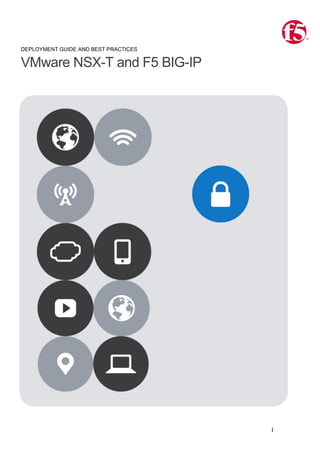
f5-vmware-nsx-t-deployment-guide.pdf
- 1. DEPLOYMENT GUIDE AND BEST PRACTICES VMware NSX-T and F5 BIG-IP 1 DEPLOYMENT GUIDE AND BEST PRACTICES VMware NSX-T and F5 BIG-IP
- 2. DEPLOYMENT GUIDE AND BEST PRACTICES VMware NSX-T and F5 BIG-IP 2 Version History Date Version Author Description December 2019 1.0 Ulises Alonso Camaró, Initial public version. June 2020 2.0 Ulises Alonso Camaró Validated with NSX-T 3.0. Updated all screenshots and configuration flows to match NSX-T 3.0. Changed network addressing to allow a lab with all topologies simultaneously. Changed Logical Router/LR nomenclature for Gateway following new NSX-T convention. Modified topologies B and D so they are now more generic and can take advantage that a single BIG-IP Virtual Server can listen to multiple IPs. This also avoids L3 routing hops in Topology D. Extended information on BIG-IP version compatibility with a dedicated section. September 2020 2.1 Ulises Alonso Camaró Extended topology suitability matrix based on flow’s direction with the inter-tenant E-W flows case. Added MAC masquerading information. Added VMC on AWS section. Added section on Hybrid and Multi-Cloud design considerations. Renamed from “Integration guide” to “deployment guide” June 2021 2.2 Matt Mabis Paul Pindell Ulises Alonso Camaró Proofreading review and minor changes December 2022 2.3 Ulises Alonso Camaró Proofreading review by Paul Pindell Added section “Considerations for Tanzu Kubernetes Grid (TKG)”. Deleted previous container section. New best practices: - HA connectivity. - Failover and HA Groups. - BIG-IP VE hypervisor optimization. Added “Topology B extended”. Added section “BIG-IP multi-tenant considerations”. Added multi-tenant subsection to each topology. Fixed metadata and headings.
- 3. DEPLOYMENT GUIDE AND BEST PRACTICES VMware NSX-T and F5 BIG-IP 3 INTRODUCTION....................................................................................................................................6 NSX-T VERSIONS CONSIDERED IN THIS GUIDE..........................................................................7 BIG-IP VERSIONS CONSIDERED IN THIS GUIDE.........................................................................7 DEPLOYMENT GUIDE OVERVIEW...................................................................................................7 INLINE TOPOLOGIES OVERVIEW....................................................................................................9 PARALLEL TOPOLOGIES OVERVIEW.......................................................................................... 11 TOPOLOGIES’ MAIN CHARACTERISTICS SUMMARY ............................................................. 13 MULTI-TENANT CONSIDERATIONS ............................................................................................ 15 NSX-T NETWORK & GENERAL CONSIDERATIONS ................................................................. 17 Design consideration: Layer 2 networking.....................................................................................................17 Design consideration: NAT ...........................................................................................................................17 Design consideration: Use of dynamic routing (BGP) with upstream networks ...............................................17 Design considerations: NSX-T’s distributed functions ....................................................................................18 Design consideration: Centralized management............................................................................................18 TOPOLOGY A: BIG-IPS INLINE-CONNECTED TO NSX-T’S TIER-0 GATEWAY................. 19 Implementation: Active/Standby NSX-T Edge with static routing...................................................................21 Implementation: Active/Standby NSX-T Edge using BGP................................................................................29 Implementation: Active/Active NSX-T Edge using BGP ECMP.........................................................................41 Multi-tenant considerations for Topology A..................................................................................................52 TOPOLOGY B: BIG-IPS INLINE – CONNECTED LIKE AN NSX-T’S TIER-1 GATEWAY.... 53 Implementation: BIG-IPs inline-connected like an NSX-T’s Tier-1 Gateway.....................................................55 Multi-tenant considerations for Topology B..................................................................................................64 TOPOLOGY B EXTENDED: BIG-IPS INLINE – CONNECTED TO AN NSX-T’S TIER-1 GATEWAY. ........................................................................................................................................... 65 Implementation: BIG-IPs inline-connected to an NSX-T’s Tier-1 Gateway. ......................................................66
- 4. DEPLOYMENT GUIDE AND BEST PRACTICES VMware NSX-T and F5 BIG-IP 4 Multi-tenant considerations for Topology B extended...................................................................................77 TOPOLOGY C: BIG-IPS PARALLEL-CONNECTED TO NSX-T’S TIER-0 GATEWAY.......... 78 Implementation: BIG-IPs parallel-connected to NSX-T’s Tier-0 Gateway.........................................................79 Multi-tenant considerations for Topology C..................................................................................................88 TOPOLOGY D: BIG-IPS PARALLEL-CONNECTED TO NSX-T’S TIER-1 GATEWAY.......... 90 Implementation: BIG-IPs parallel-connected to NSX-T’s Tier-1 Gateway.........................................................95 Multi-tenant considerations for Topology D..................................................................................................99 VMWARE CLOUD ON AWS............................................................................................................100 Introduction .............................................................................................................................................. 100 Sample topology D for VMC on AWS – VMC configuration........................................................................... 101 Sample topology D for VMC on AWS – BIG-IP configuration......................................................................... 104 Alternative topologies for BIG-IP in VMC on AWS........................................................................................ 106 HYBRID AND MULTI-CLOUD DESIGN CONSIDERATIONS ..................................................107 Introduction and Use Cases........................................................................................................................ 107 Overall approach ....................................................................................................................................... 107 SaaS Security and multi-cloud .................................................................................................................... 108 Generic Public Cloud and VMC on AWS connectivity options ....................................................................... 108 VMware HCX – Hybrid Cloud Extension ...................................................................................................... 109 Design Guidelines – VMC on AWS with local VPC workloads........................................................................ 110 Design Guidelines – multi-cloud ................................................................................................................. 111 Cloud Bursting with multi-cloud .........................................................................................................................113 Design Guidelines – single site with cloud bursting...................................................................................... 114 GENERAL NOTES..............................................................................................................................115 Best practices for BIG-IP in VMware NSX-T ................................................................................................. 115 • Management interface connectivity .....................................................................................................115 • HA connectivity .......................................................................................................................................115 • Failover and HA Groups ........................................................................................................................115 • VM placement in vCenter (on premises deployments).....................................................................118 • VM placement in VMC for AWS ...........................................................................................................119 • BIG-IP VE hypervisor optimization ......................................................................................................120 MAC Masquerade in NSX-T ........................................................................................................................ 122
- 5. DEPLOYMENT GUIDE AND BEST PRACTICES VMware NSX-T and F5 BIG-IP 5 VMC on AWS....................................................................................................................................................123 Considerations for Tanzu Kubernetes Grid (TKG)......................................................................................... 123 Overall architecture..........................................................................................................................................123 CNI selection.....................................................................................................................................................124 Allocating IP addresses for BIG-IPs in TKG’s segment.............................................................................125 Deleting a TKG cluster ....................................................................................................................................126 BGP configuration details peering with NSX-T Edge nodes........................................................................... 126 VERIFYING THE DEPLOYMENT ..................................................................................................128 Basic testing .............................................................................................................................................. 128 Dynamic routing testing............................................................................................................................. 129 End to End testing: test egress forwarding connectivity through the BIG-IP.................................................. 131 End to End testing: test egress forwarding connectivity without the BIG-IP.................................................. 133 End to End testing: test Ingress connectivity through the BIG-IP. ................................................................. 133
- 6. DEPLOYMENT GUIDE AND BEST PRACTICES VMware NSX-T and F5 BIG-IP 6 Introduction The Software-Defined Data Center (SDDC) is characterized by server virtualization, storage virtualization, and network virtualization. The first pillar, server virtualization has already proved the value in reducing costs and complexity of the compute infrastructure. In VMware environments this is provided by VMware vSphere. The second pillar, storage virtualization is provided by VMware with the vSAN product. VMware NSX network virtualization provides the third pillar of the SDDC. It extends the same benefits to the data center network to accelerate network service provisioning, simplify network operations, and improve network economics. This guide provides configuration guidance and best practices for the topologies in the most common scenarios ensuring compatibility and minimal disruption to the existing environments. Unlike with NSX-V, F5 BIG-IP does not participate in the control plane of the overlay networking. This is due to NSX-T’s lack of a publicly documented API. The integration is based on routing within the overlay networks. This has the following implications: - For North-South traffic flows this is not an issue because the number of networks to which the F5 BIG-IP must be connected is small and is not expected to change often. - For East-West traffic the lack of a publically dopcumented API inhibits the possibility of using F5 BIG-IP hardware. The number of network segments to which the F5 BIG-IP is expected to be connected for this use case is very high, but the VMware hypervisor only allows the VMs to be connected with up to 10 vNICs1 with one network segment per vNIC. In this guide this VMware limitation is overcome by creating multiple clusters of BIG-IPs. This allows higher distribution of the traffic and CPU utilization across the VMware cluster. Using F5 BIG-IP ADC instead of NSX-T’s load balancer provides the following benefits: - F5 BIG-IPs can be connected to either Tier-0 (internally or externally) or to Tier-1 distributed routers while NSX-T’s load balancer can only be placed logically connected to Tier-1 Gateways. - NSX-T’s load balancer is not a distributed function and runs centralized on NSX-T Edge’s nodes, which can represent a bottleneck. F5 BIG-IP can run in multiple hypervisor hosts concurrently by either running Active-Active F5 Scale-N clusters or multiple F5 BIG-IP clusters. - F5 BIG-IP provides proven, scalable, and world-class performance for ADC, NAT and Firewall capabilities, and provides additional functionalities such as Advanced WAF, SSL- VPN, Anti-DDoS protection, Secure Web Gateway with Identity Management and many other solutions with unified management & visibility via F5 BIG-IQ. 1 For checking vSphere’s limits consult the link https://configmax.vmware.com/guest?vmwareproduct=vSphere&release=vSphere%206.7&categories=1 -0 and search “Networking Virtual Devices” or ”Virtual NICs per virtual machine”.
- 7. DEPLOYMENT GUIDE AND BEST PRACTICES VMware NSX-T and F5 BIG-IP 7 NSX-T versions considered in this guide This guide considers NSX-T versions 2.4-3.2 but given that the F5 BIG-IP integration is transparent from NSX-T point of view2 this documentation should apply to upcoming NSX-T releases as well. BIG-IP versions considered in this guide Any BIG-IP Virtual Edition version is supported as long as the hypervisor is supported. Please check the page BIG-IP VE Supported Platforms in clouddocs.f5.com for the most up to date information. When using BIG-IP Hardware platforms any BIG-IP version is supported. Additionally, when using BIG-IP (either Hardware or Virtual Edition) north of the NSX-T Edge nodes this arrangement typically uses BGP (specially for Active-Active deployments) in which case BIG-IP will require the Advanced Routing module to be provisioned. See K46129932: How to verify Advance Routing Module is provisioned for more details. Deployment guide overview The document is mainly structured around the 5 most common topologies: - Inline topologies: ▪ Topology A: BIG-IPs inline-connected to NSX-T’s Tier-0 Gateway. ▪ Topology B: BIG-IPs inline-connected like NSX-T’s Tier-1 Gateways. ▪ Topology B extended: BIG-IPs inline-connected to NSX-T’s Tier-1 Gateways. - Parallel topologies (these require SNAT): ▪ Topology C: BIG-IPs parallel-connected to NSX-T’s Tier-0 Gateway. ▪ Topology D: BIG-IPs parallel-connected to NSX-T’s Tier-1 Gateway. Topologies where the BIG-IPs are placed below a Tier-1 Gateway are usually meant per tenant deployments, following NSX-T’s multi-tenancy model. For these topologies, usually the best approach is to have a dedicated BIG-IP HA pair for scalability and isolation purposes. The F5 BIG-IPs shown in the figures should be considered logical F5 BIG-IPs that might be shared amongst tenants when appropriate. Please check the Multi-tenant considerations section for details. 2 To be precise, in some topologies BIG-IP is connected to NSX-T Edge using eBGP but BGP is an Internet standard, not NSX-T specific.
- 8. DEPLOYMENT GUIDE AND BEST PRACTICES VMware NSX-T and F5 BIG-IP 8 There is a section with implementation details for each topology, and for Topology A there are three implementation options. At the end of the guide there is a Verifying the deployment summary for these. These implementations sections don’t detail with the cases where F5 BIG-IPs are used for multiple tenants. For these cases a section named Multi-tenant considerations has been introduced. Finally, a GENERAL NOTES section covers the following topics: - BGP configuration details. - Best practices for BIG-IP in VMware NSX-T. - MAC Masquerade in NSX-T. - Considerations for Tanzu Kubernetes Grid (TKG). If you find there is any topic that should be covered or enhanced, please contact your sales representative.
- 9. DEPLOYMENT GUIDE AND BEST PRACTICES VMware NSX-T and F5 BIG-IP 9 Inline topologies overview A main characteristic of inline topologies is they do not require the use of SNAT (Secure Network Address Translation), keeping the client IP address unchanged. Another benefit is that traffic flows are easier to understand and troubleshoot. Figure 1 - BIG-IPs in inline-connected topologies A, B and B extended. - Topology A – BIG-IPs inline-connected to NSX-T’s Tier-0 Gateway. This topology allows the use of either BIG-IP hardware or Virtual Editions (VE). In this topology the F5 BIG-IP is placed in a special vantage point for all tenants where security- related services can be enforced easily (for example WAF, Firewall and anti-DDoS) and NAT if needed. For this topology three possible configurations are described: ▪ NSX-T Edge cluster in Active-Standby HA mode using a static routing.
- 10. DEPLOYMENT GUIDE AND BEST PRACTICES VMware NSX-T and F5 BIG-IP 10 ▪ NSX-T Edge cluster in Active-Standby HA mode using a dynamic routing with BGP. ▪ NSX-T Edge cluster in Active-Active HA mode using dynamic routing with BGP ECMP. - Topology B – BIG-IPs inline-connected like an NSX-T’s Tier-1 Gateway. This topology is similar to Topology A but allows per-Tenant BIG-IP clusters, hence providing isolation between tenants. In this topology it is proposed to eliminate NSX-T’s Tier-1 Gateways to keep a 2-tier routing model while keeping BIG-IPs inline to the traffic path. This topology only uses BIG-IP Virtual Editions. - Topology B extended – BIG-IPs inline-connected to an NSX-T’s Tier-1 Gateway. This topology is similar to Topology B but does make use of NSX-T’s Tier-1 Gateways. This is suitable when NSX-T functionalities need to be applied on a per tenant basis, like NSX-T’s Gateway firewall. When only doing plain packet forwarding the additional Tier-1 Gateway doesn’t incur in noticeable latency or throughput impact. On the other hand, when the Tier-1 Gateway makes use of the underlying Service Router (implemented in the Edge nodes) this might have significant performance impact. This topology only uses BIG-IP Virtual Editions.
- 11. DEPLOYMENT GUIDE AND BEST PRACTICES VMware NSX-T and F5 BIG-IP 11 Parallel topologies overview In these topologies, the paths for plain forwarding traffic and the traffic handled by BIG-IP services are different: ▪ The BIG-IPs are not inline for plain forwarding traffic and hence this traffic doesn’t need SNAT. ▪ For BIG-IP services, the traffic goes through the BIG-IPs through a parallel path and SNAT is required in order to keep traffic symmetric. See the Design considerations section for more information when using NAT. Figure 2 - BIG-IPs in parallel-connected topologies C and D. - Topology C – BIG-IPs parallel-connected to NSX-T’s Tier-0 Gateway. Like Topology A, which is also connected to a Tier-0 Gateway, this topology allows the use of either BIG-IP hardware or Virtual Editions. Other than the requirement of using SNAT, the main difference from Topology A is that each tenant can have their own BIG-IPs instances with complete isolation. This can be achieved either using BIG-IP hardware instantiating vCMP guests or using F5 BIG-IP Virtual Edition instances for each tenant. - Topology D – BIG-IPs parallel-connected to NSX-T’s Tier-1 Gateway. This topology is similar to Topology C but with the BIG-IPs attached to the Tier-1 routers and would allow that Edge services could be applied at the NSX-T boundary for all traffic External network Physical Router NSX-T Tier-0 LR NSX-T Tier-1 LR Overlay when using VE BIG-IP VLAN when using hardware BIG-IP Physical or Virtual Topology C: Parallel at Tier-0 Topology D: Parallel at Tier-1 Servers & containers networks Overlay VLAN Ingress VIPs Ingress VIPs VE HW BIG-IP Scale-N VE BIG-IP Scale-N
- 12. DEPLOYMENT GUIDE AND BEST PRACTICES VMware NSX-T and F5 BIG-IP 12 flows without any traffic bypassing these Edge services. This is equivalent to the topology used by NSX-T Load Balancers. Although this topology can be used for both North-South and East-West services traffic, it can be useful combining Topology D for East-West traffic with Topology A for North-South traffic. This combined A & D Topology is especially useful when high performance is required, and NSX-T Edges operate in Active-Active HA mode with ECMP. In this case, the F5 BIG-IP has to take over NSX-T Edge’s stateful functions. The BIG-IP can also perform additional single-point control functionalities such as WAF, anti-DDoS, or SSL-VPN, which are not available in NSX-T Edge.
- 13. DEPLOYMENT GUIDE AND BEST PRACTICES VMware NSX-T and F5 BIG-IP 13 Topologies’ main characteristics summary The next tables show a summary of the characteristics of each topology. A description of the characteristics is at the bottom each table. Some of the characteristics are direct consequence of the topology type and tier placement, this is the case of being able to keep the client address or being an enforcement point where all flows go through the BIG-IP. Note that both topologies that are applied to Tier-0 allow multi-tenancy with either software partitions or virtualization partitions (vCMP). Topology Type Tier VE HW Keeps client address Inter-tenant distributed forwarding path Enforcement point Allows per- tenant VE clusters A Inline Tier-0 Not applicable (for all tenants) B Inline Tier-1 (per tenant) B extended Inline Tier-1 (per tenant)3 C Parallel Tier-0 Not applicable D Parallel Tier-1 Topology: the name of the topology used in this guide. Type: If all the traffic goes through the BIG-IPs (Inline) or not (Parallel). When a topology is inline implies that the BIG-IPs can be an enforcement point for all traffic and it is guaranteed no traffic will by-pass BIG-IP’s topologies. Tier: Whether the BIG-IPs are attached to a Tier-0 or Tier-1 NSX-T Gateway. In the case of Topology C the proposed topology actually replaces NSX-T’s Tier-1 Gateway. See topology’s section for more details. VE: The topology allows the use BIG-IP Virtual Edition. HW: the topology allows for hardware appliances or chassis. Hardware platforms with vCMP technology is recommended. This allows hard resource isolation between tenants. Keeps source address: Ingress traffic doesn’t need to translate the source IP address of the clients. This avoids the need for using the X-Forwarded-For HTTP header. Inter-tenant distributed forwarding path: when using plain routing between tenant workloads the processing path is fully distributed by only using NSX-T’s networking. In other words, this scenario is a path between Tier-1 workload to another Tier-1 workload and not 3 It additionally allows the use of NSX-T Gateway firewall in a per tenant basis.
- 14. DEPLOYMENT GUIDE AND BEST PRACTICES VMware NSX-T and F5 BIG-IP 14 using BIG-IP services. Note that when using NSX-T’s native LB the processing is done centralized in the NSX-T Edge nodes. Enforcement point: this is characteristic of being an Inline topology type as described above. Allows per-tenant VE clusters: the topology allows creating separate BIG-IP VE clusters for each tenant where these do not interfere with each other. Topology Suitable for North- South Suitable for intra- tenant East-West Suitable for inter-tenant East-West A NA (If VIPs are not in tenant’s segments) B (BIG-IP is a tenant enforcement point) (BIG-IP is a tenant enforcement point) B extended (BIG-IP is a tenant enforcement point) (BIG-IP and NSX-T FW are tenant enforcement points) C (for non-routing traffic) NA (If VIPs are not in tenant’s segments) D (for non-routing traffic) (for non-routing traffic) (for non-routing traffic) Suitable for North-South: North-South flows is traffic that goes in and out of the NSX-T deployment. In the case of topologies C and D the routed traffic doesn’t get any BIG-IP service applied. Suitable for intra-tenant East-West: traffic that doesn’t use a Tier-0 Gateway. BIG-IP at Tier- 0 (topologies A and C) don’t affect East-West traffic flows. Topology B/extended or D should be chosen depending on if it is required that the BIG-IP be a tenant enforcement point. Note that in the case of topology B extended the routing within a tenant will be handled by the BIG- IP given that the traffic will not reach the Tier-1 Gateway. Although Topology D doesn’t allow the BIG-IP to be an enforcement point it allows distributed L3 forwarding by using only Tier-1 gateways for these flows. Suitable for inter-tenant East-West: traffic that uses Tier-0 Gateway at routing / logical level. The actual data path is typically different. When forwarding these flows, NSX-T typically takes advantage of distributed processing and traffic goes directly from VM to VM. From isolation point of view, it depends greatly where it is desired to place the FW rules to isolate the different tenants. If FW rules are intended to be placed in per-tenant Tier-1 Gateways then Topology B extended should be used instead of plain Topology B.
- 15. DEPLOYMENT GUIDE AND BEST PRACTICES VMware NSX-T and F5 BIG-IP 15 Multi-tenant considerations Unless otherwise stated in this guide, the regular NSX-T 2-Tier nomenclature is used. Following this convention, a Tier-0 Gateway is a provider construct and a T1 Gateway is tenant construct. A tenant will have all its objects connected to a single Tier-1 Gateway and the Tier-0 Gateway will provide isolation between them. Sometimes, further isolation is required, and tenants have their own Tier-0. A use case of this is to avoid tenants sharing CPU resources in the Edge Nodes. This guide focuses on topologies with a single Tier-0. Multi-Tier-0 designs can be extrapolated from these. In the topologies discussed in this guide, the F5 BIG-IPs shown in the designs should be contemplated as logical entities. A single F5 BIG-IP can be partitioned in a way that several tenants can be managed by it independently: - Using F5 BIG-IP hardware with the vCMP feature allows several instances of F5 BIG- IP to run with hard isolation. Using this hard isolation between the tenants there are no shared resources and per- tenant performance is guaranteed. vCMP hardware also provides the highest security isolation. - When using F5 Virtual Edition (VE), the general recommendation is to have dedicated VMs for each tenant. This achieves the same hard isolation as vCMP. Sometimes, the later is not found appropriate for some deployments. A single F5 BIG- IP VE can also have several tenants by means of using logical partitions and route domains. Please note this is considered soft isolation and therefore hardware resources are not isolated or guaranteed between tenants. Single F5 BIG-IP VE multi- tenancy is limited by the ESXi hypervisor which limits the number of vNICs to 10 for each VM. The PROs and CONs of each option are outlined in the next figure. Figure 3 - Comparing different multi-tenant options.
- 16. DEPLOYMENT GUIDE AND BEST PRACTICES VMware NSX-T and F5 BIG-IP 16 At the end of each topology’s section, there is a multi-tenancy subsection outlining how to implement multi-tenancy in each case. For general information on multi-tenancy features, please check the following guides: - vCMP – feature that allows to provision and manage multiple, hosted instances of the BIG-IP software on a single hardware platform. - Administrative partitions – a logical container that you create, containing a defined set of BIG-IP system objects. - Route domains – feature that isolates network traffic.
- 17. DEPLOYMENT GUIDE AND BEST PRACTICES VMware NSX-T and F5 BIG-IP 17 NSX-T network & general considerations Design consideration: Layer 2 networking This guide doesn’t suggest any specific Layer 2 configuration. The Layer 2 configuration depends on the overall vCenter and more predominantly the NSX-T configuration. Because of this, the configuration examples in this guide start at Layer 3. It is a pre-requisite of the examples to have Layer 2 previously configured. In general, it is recommended to use redundancy at all Network Layers. In the case of Layer 2 networking this is typically achieved by using LACP4 which is supported in the ESXi/vSphere hypervisor and in the NSX-T Transport and Edge nodes. In the case of BIG-IP hardware platforms LACP is supported. The VMs in ESXi/vSphere do not receive the LACP frames from the hypervisor hence the network appliances such as BIG-IP VE cannot implement LACP and this must be configured instead at the hypervisor level. In other words, LACP should be configured in the NSX-T transport nodes or ESXi/vSphere and this will be transparent to the BIG-IP VE. Design consideration: NAT When using BIG-IP for North-South traffic workloads (VM or containers) it is important that the F5 BIG-IP has direct visibility of the IP addresses of these VMs or containers, otherwise health-checking probes do not have visibility of the actual service, especially when 1:1 NAT mapping is not applied. If NAT is required, it can be performed by the F5 BIG-IPs, which has the added value of offloading this functionality from NSX-T Edge. This in turn allows NSX-T Edge nodes to run in Active-Active HA mode with ECMP without restrictions - NAT in Tier-0 can only run in Active- Active when using Reflexive (stateless) mode5 . In many instances, services need to be aware of the client’s IP address. In these cases, and when the F5 BIG-IP performs NAT, the client IP address can be added in the HTTP payload using the X-Forwarded-For header for unencrypted and encrypted traffic by performing SSL/TLS termination in the F5 BIG-IP. This capability of always being able to insert the X- Forwarded-For header is an important reason for choosing F5 BIG-IP for NAT functionality. Design consideration: Use of dynamic routing (BGP) with upstream networks NSX-T Edge’s Tier-0 routers exchange routes with upstream devices by means of eBGP. It is recommended to use dynamic routing in the following use cases: 4 LACP - Link Aggregation Control Protocol is an IEEE standard. 5 Reflexive NAT - https://docs.vmware.com/en/VMware-NSX-T-Data- Center/2.5/administration/GUID-46900DFB-58EE-4E84-9873-357D91EFC854.html
- 18. DEPLOYMENT GUIDE AND BEST PRACTICES VMware NSX-T and F5 BIG-IP 18 • When using NSX-T Edge in Active-Active HA mode. • When the NSX-T deployment doesn’t have a contiguous address space with a single prefix. • When IP addresses can migrate to other deployments. • When NSX-T Edges are connected using several subnets to the upstream networks. Design considerations: NSX-T’s distributed functions NSX-T provides distributed processing for switching, routing, firewall, and NAT depending on the configuration. F5 Networks recommends taking advantage of NSX-T’s distributed processing whenever possible. Other features and configurations such as stateful NAT, LB, Edge Firewall are not compatible with distributed processing or Active-Active Tier-0 routers. When these functions cannot be run in a distributed manner, F5 recommends running these in F5 BIG-IP. Design consideration: Centralized management It is recommended to consider BIG-IQ which provides the following functionality: • Centralized Management including self-service app-owner portal, application templates with security policies. • Per-app analytics, performance metrics and dashboards. • Multi-cloud capable and enabler for centralized CI/CD integrations. • Fine grained RBAC where demarcation between the network, security, and app teams can be well established with their own specific views of a deployment.
- 19. DEPLOYMENT GUIDE AND BEST PRACTICES VMware NSX-T and F5 BIG-IP 19 Topology A: BIG-IPs inline-connected to NSX- T’s Tier-0 Gateway. Figure 4 – Topology A overview (simplified view without HA components). The main feature of this topology is that the F5 BIG-IP can easily be an enforcement point for North-South traffic. In this scenario, F5 BIG-IP clusters can be either deployed as hardware or as Virtual Edition. When using a Virtual Edition, multi-tenancy can be achieved by using separate logical partitions. When using BIG-IP hardware, multi-tenancy can also be achieved with full isolation by using vCMP. When NSX-T Edge is running in Active-Active HA mode with ECMP, it is not able to run stateful services (ie: edge firewall, load balancing, or NAT with the exception of Reflexive NAT). In this high-performance use case, this functionality can be off-loaded to the F5 BIG-IP (hardware platforms are recommended, using chassis for ultimate scalability without External network Physical Router Physical or Virtual NSX-T Tier-0 LR Services & security NSX-T’s boundary Routing, NAT, Secure Web Gateway Towards Tier-1 LR (ie: tenant networks) Overlay VLAN Ingress VIPs Egress VIPs VE HW BIG-IP Scale-N
- 20. DEPLOYMENT GUIDE AND BEST PRACTICES VMware NSX-T and F5 BIG-IP 20 reconfiguration). When using this logical topology there are two alternatives for the physical topology. These can be seen in the next figure. Figure 5 - L1/L2 options for Topology A. Physical Routers Physical or Virtual NSX-T Tier-0 LR SINGLE L2/SUBNET NSX-T Tier-0 LR BGP or static routing with floating next-hops. Cannot use ECMP BGP routing only option. Can use ECMP L2/SUBNET A L2/SUBNET B L2/SUBNET C L2/SUBNET D VE HW BIG-IP VE HW BIG-IP Physical Routers Physical or Virtual VE HW BIG-IP VE HW BIG-IP
- 21. DEPLOYMENT GUIDE AND BEST PRACTICES VMware NSX-T and F5 BIG-IP 21 Implementation: Active/Standby NSX-T Edge with static routing The next figure shows the configuration which will be implemented in this section. Figure 6 – Example of topology A using static routing used through this section. Given the many possibilities of configuring NSX-T Edge nodes and their logical switch uplink ports, it is assumed that these have been already created. This guide is focused in the Physical or Virtual F5 BIG-IP Single uplink segment (must) NSX-T Tier-0 Logical Router Spine router(s) Single external network segment (basic upstream connectivity example) Uplink T0-LR router ports (one per Edge node) Edge-01 Edge-02 10.106.53.0/24 10.105.217.0/24 .2 .3 .11 .101 .102 .12 .1 .10 .100 NSX-T Ingress VIP .1 NSX-T Tier-1 Distributed Logical Router Services segment (example) 10.106.32.0/24 Pool members (within NSX-T’s address range) Automatically created NSX-T transit network .1 Ingress VIPs Egress VIPs HA VIP Overlay VLAN VE HW BIG-IP Scale-N Networks within NSX-T 10.106.32.0/20 Services and security Routing, Secure Web Gateway
- 22. DEPLOYMENT GUIDE AND BEST PRACTICES VMware NSX-T and F5 BIG-IP 22 configuration for the Layer 3 and higher layers that are specific to this topology. See section Design consideration: Layer 2 networking for details. 1. Create the Tier-0 configuration. 1.1. Create a Tier-0 Gateway in Active-Standby HA mode. In NSX-T manager, go to Networking > Tier-0 Gateways > Add Gateway > Tier-0 as shown in the next figure. Figure 7 - Adding a Tier-0 Gateway/Gateway.
- 23. DEPLOYMENT GUIDE AND BEST PRACTICES VMware NSX-T and F5 BIG-IP 23 In the New Tier-0 Router dialog, complete the following: - Name: T0-topology A in this example. - Edge Cluster: Select the existing Edge cluster. - High Availability Mode: Active-Standby. - Failover Mode: Non-Preemptive (to avoid double failover once the failed unit recovers). Figure 8 - Filling the details of a Tier-0 Gateway/Gateway. 1.2. Create an Interface for each Edge Node used by the Tier-0 Gateway/Gateway. Select the router created (T0-Topology-A in our example) and create two interfaces in the UI by first selecting the Edit option in the T0 Gateway, then scrolling down to the
- 24. DEPLOYMENT GUIDE AND BEST PRACTICES VMware NSX-T and F5 BIG-IP 24 Interfaces section clicking in the Set option of External and Service Interfaces. Enter the following parameters for each interface: - Name: In this example, edge-1-uplink-red is used for the first router port and edge-2- uplink-red for the second (we will use edge-*-uplink-blue in the BGP+ECMP scenarios). - Type: External - Edge Node: This will be edge-1-topology-a and edge-2-topology-a for each external interface respectively. - MTU: use external network’s MTU, which should be the same on the BIG-IP. - URPF Mode: Strict is a good practice providing security with no expected performance impact. Strict should be used unless asymmetric paths are used. - Segment: This is the L2 network to which the interface is attached to. It is a pre- requisite to have this previously created. See section Design consideration: Layer 2 networking for details. - IP Address/mask: this is the IP address assigned to the address port in the shared segment between the NSX-T Edge nodes and the F5 BIG-IPs. In this example, 10.106.53.1/24 is used for router port in edge-01 and 10.106.53.2/24 in edge-02. - Click Add. Figure 9 – Filling the details of a router port of one of the uplinks for the Tier-0 Gateway. Figure 10 – Final Gateway Port configuration of the Tier-0 Gateway.
- 25. DEPLOYMENT GUIDE AND BEST PRACTICES VMware NSX-T and F5 BIG-IP 25 1.3. Create an HA VIP for the Tier-0 Gateway. The HA VIP is an IP address that will be shared by the two Edge Nodes used for the Tier-0 Gateway just created and it will be used as the ingress IP to the NSX-T networks. Select the Gateway just created (T0-Topology A in our example), and create an HA VIP in the UI by selecting Edit > HA VIP Configuration > Set and entering the following parameters: Figure 11 - Adding an HA VIP to NSX-T’s T0 Gateway. Selecting the two external interfaces just created. 1.4. Add a default route in the Tier-0 Gateway towards the BIG-IP cluster floating Self IP address. In our example, the BIG-IP cluster floating address to use as the next hop is 10.106.53.10. Select the T0-Topology A Gateway created and then create a static routing in the UI by selecting Routing > Static Routes > Set as follows and entering as Next Hop BIG-IP’s floating-IP, in this example 10.106.53.10: Figure 12 – Adding Tier-0 Gateway’s default route. 2. Create a Tier-1 Gateway. This will be used later to instantiate a VM and perform a verification of the deployment.
- 26. DEPLOYMENT GUIDE AND BEST PRACTICES VMware NSX-T and F5 BIG-IP 26 In NSX-T manager, select Networking > Tier-1 Gateways > Add Tier-1 Gateway > Tier-1 Router filling the following parameters: - Name: In this example, T1-Topology A. - Tier-0 Router: Select the Tier-0 router (T0-Topology A in our example). - Edge Cluster: The name of the Edge Cluster of the NSX-T Edge nodes being used. - Failover Mode: Non-Preemptive (to avoid double failover once the failed unit recovers). - Route Advertisement: at least “All Connected Segments […]” should be enabled. - Click Add. Figure 13 – Filling the properties when creating a Tier-1 Gateway. The next step is to create a network attached to this Tier-1 Gateway. In the UI, select Networking > Segments > Add Segment and enter the following parameters: • Segment Name: in this example, segment-332. • Connectivity: the Tier-1 Gateway, in this case T1-Topology A. • Subnets: this really indicates both the subnet and the IP address of the Tier-1 Gateway in this segment, in this case 10.106.32.1/24 This configuration can be seen in the next figure:
- 27. DEPLOYMENT GUIDE AND BEST PRACTICES VMware NSX-T and F5 BIG-IP 27 Figure 14 - Adding a segment to the T1 Gateway. 3. Create the Layer 3 configuration in the BIG-IP. First, create the Self IPs and floating Self IPs towards the spine routers (north-bound) and towards the NSX-T Tier-0 Gateway (south-bound). These do not require any special configuration. An example of the first BIG-IP unit is shown next. Figure 15 – Self IPs and floating Self IPs required (shown in BIG-IP unit 1).
- 28. DEPLOYMENT GUIDE AND BEST PRACTICES VMware NSX-T and F5 BIG-IP 28 Note: the non-floating Self IPs are per BIG-IP unit, while the floating Self IPs are synchronized across the BIG-IP units. The next step is to configure the static routing in the BIG-IP. Typically, these involve two routes: - A default route using spine router as gateway. - A route towards the NSX-T IP address range using NSX-T’s Tier-0 HA VIP as gateway. These routes can be shown in the next figure and should be configured in both BIG-IP units (this configuration is not synchronized automatically across BIG-IPs). Figure 16 – Static routes required in the BIG-IP units. At this point, follow the testing steps described in the Verifying the deployment section.
- 29. DEPLOYMENT GUIDE AND BEST PRACTICES VMware NSX-T and F5 BIG-IP 29 Implementation: Active/Standby NSX-T Edge using BGP The next figure shows the configuration implemented in this section. This topology differs from the previous Topology A implementation, which used static routing, in the next-hops used by the BIG-IP and the Tier-0 Gateways. Figure 17 – Example of topology A using BGP routing used through this section Given the many possibilities of configuring NSX-T Edge nodes and their logical switch uplink ports, it is assumed that these have been already created. This guide is focused in the eBGP mesh with BFD Physical or Virtual F5 BIG-IP Services and security Routing, Secure Web Gateway Single uplink segment (normal setup for non ECMP) NSX-T Tier-0 Logical Router Spine router(s) Single external network segment (basic upstream connectivity example) Uplink T0-LR router ports (one per Edge node) Edge-01 Edge-02 10.106.53.0/24 10.105.217.0/24 .1 .2 .11 .101 .102 .12 .1 .10 .100 NSX-T Tier-1 Distributed Logical Router Services segment (example) 10.106.32.0/24 Pool members (within NSX-T’s address range) Automatically created NSX-T transit network .1 Ingress VIPs Egress VIPs Overlay VLAN VE HW BIG-IP Scale-N Networks within NSX-T 10.106.32.0/20
- 30. DEPLOYMENT GUIDE AND BEST PRACTICES VMware NSX-T and F5 BIG-IP 30 configuration for the Layer 3 and higher layers that are specific to this topology. See section Design consideration: Layer 2 networking for details. 1. Create the Tier-0 configuration. 1.1. Create a Tier-0 Gateway in Active-Standby HA mode. In NSX-T manager, go to Networking > Tier-0 Gateways > Add Gateway > Tier-0 as shown in the next figure. Figure 18 - Adding a Tier-0 Gateway.
- 31. DEPLOYMENT GUIDE AND BEST PRACTICES VMware NSX-T and F5 BIG-IP 31 In the New Tier-0 Router dialog, complete the following: - Name: T0-topology A in this example. - Edge Cluster: Select the existing Edge cluster. - High Availability Mode: Active-Standby. - Failover Mode: Non-Preemptive (to avoid double failover once the failed unit recovers). Figure 19 - Filling the details of a Tier-0 Gateway/Gateway. 1.2. Create an Interface for each Edge Node used by the Tier-0 Gateway/Gateway. Select the router created (T0-Topology-A in our example) and create two interfaces in the UI by first selecting the Edit option in the T0 Gateway, then scrolling down to the
- 32. DEPLOYMENT GUIDE AND BEST PRACTICES VMware NSX-T and F5 BIG-IP 32 Interfaces section clicking in the Set option of External and Service Interfaces. Enter the following parameters for each interface: - Name: In this example, edge-1-uplink-red is used for the first router port and edge-2- uplink-red for the second (we will use edge-*-uplink-blue in the BGP+ECMP scenarios). - Type: External - Edge Node: This will be edge-1-topology-a and edge-2-topology-a for each external interface respectively. - MTU: use external network’s MTU, which should be the same on the BIG-IP. - URPF Mode: Strict is a good practice providing security with no expected performance impact. Strict should be used unless asymmetric paths are used. - Segment: This is the L2 network to which the interface is attached to. It is a pre- requisite to have this previously created. See section Design consideration: Layer 2 networking for details. - IP Address/mask: this is the IP address assigned to the address port in the shared segment between the NSX-T Edge nodes and the F5 BIG-IPs. In this example, 10.106.53.1/24 is used for router port in edge-01 and 10.106.53.2/24 in edge-02. - Click Add. Figure 20 – Filling the details of a router port of one of the uplinks for the Tier-0 Gateway. Figure 21 – Final Gateway Port configuration of the Tier-0 Gateway.
- 33. DEPLOYMENT GUIDE AND BEST PRACTICES VMware NSX-T and F5 BIG-IP 33 1.3. In the Tier-0 Gateway, configure a BGP peering mesh with the F5 BIG-IPs. In this section, it is described a BGP configuration (eBGP to be more precise) where both the NSX-T Edge cluster and the F5 BIG-IP cluster have an Active-Standby configuration. The steps involved are: - Enable BGP in the Tier-0 Gateway. - Configure a BGP peering mesh with the F5 BIG-IPs. - Enable BFD in the BGP peerings. These steps are described next. 1.3.1. Enable BGP in the Tier-0 Gateway. In NSX-T manager, select the Tier-0 Gateway the UI by clicking Networking > Routers then follow the Routing > BGP dialogs of the router. Click the Edit button and set the values as follows: - Local AS: This is typically within the private range 64.512 – 65.534. - Graceful restart: Set to disable as per VMware’s best practice NSXT-VI-SDN-038. - ECMP: Set to disable. Figure 22 – Enable BGP in the Tier-0 Gateway in Active-Standby HA mode. 1.3.2. Configure a BGP peering mesh with the F5 BIG-IPs. In the same BGP section, click the link Set in the BGP Neighbors field and complete the tabs: Neighbor, Local Address and BFD for the two BIG-IP Self IPs. In the next
- 34. DEPLOYMENT GUIDE AND BEST PRACTICES VMware NSX-T and F5 BIG-IP 34 figure, the peering configuration for the BIG-IP unit #1 is shown. The only configuration difference between BIG-IP unit #1 and unit #2 is the Neighbor Address. Figure 23 – Adding a BGP neighbor. In this figure, the default values are used except for the following fields: • Neighbor Address: this is the (non-floating) Self IP of each F5 BIG-IP. • Remote AS: typically, this is a value given by the network administrators within a private AS range. • Password: this provides security to the peerings and avoids unwanted peerings. • Source Address: by not specifying a source address, NSX-T will establish a BGP peering from each T0 Gateway’s uplink interface with each BIG-IP address. In this example this will establish two BGP peers for each entry. • In the BFD Configuration section, the appropriate BFD settings depend if the BIG- IPs/NSX-T Edges are bare metal (timers set to 300ms) or virtual machines (timers set to 1000ms) as described in BGP configuration details within the GENERAL NOTES section. The remaining step is to redistribute the NSX-T routes into NSX-T’s BGP which then will be announced to the BGP peers (in this case the F5 BIG-IPs). This is done at Tier- 0 Gateway level in the section shown in the next figure. Figure 24 - Enabling Route redistribution at T0 Gateway
- 35. DEPLOYMENT GUIDE AND BEST PRACTICES VMware NSX-T and F5 BIG-IP 35 Create a redistribution entry which includes NSX connected networks as it can be seen in the next figure. Figure 25 - Route redistribution settings at T0 Gateway
- 36. DEPLOYMENT GUIDE AND BEST PRACTICES VMware NSX-T and F5 BIG-IP 36 2. Create a Tier-1 Gateway. This will be used later to instantiate a VM and perform a verification of the deployment. In NSX-T manager, select Networking > Tier-1 Gateways > Add Tier-1 Gateway > Tier-1 Router filling the following parameters: • Name: In this example, T1-Topology A. • Tier-0 Router: Select the Tier-0 router (T0-Topology A in our example). • Edge Cluster: The name of the Edge Cluster of the NSX-T Edge nodes being used. • Failover Mode: Non-Preemptive (to avoid double failover once the failed unit recovers). • Route Advertisement: at least “All Connected Segments […]” should be enabled. • Click Add. Figure 26 – Filling the properties when creating a Tier-1 Gateway. The next step is to create a network attached to this Tier-1 Gateway. In the UI, select Networking > Segments > Add Segment and enter the following parameters: • Segment Name: in this example, segment-332. • Connectivity: the Tier-1 Gateway, in this case T1-Topology A. • Subnets: this really indicates both the subnet and the IP address of the Tier-1 Gateway in this segment, in this case 10.106.32.1/24. This configuration can be seen in the next figure:
- 37. DEPLOYMENT GUIDE AND BEST PRACTICES VMware NSX-T and F5 BIG-IP 37 Figure 27 - Adding a segment to the T1 Gateway. 3. Create the Layer 3 configuration in the BIG-IP. First, create the Self IPs and floating Self IPs towards the spine routers (north-bound) and towards the NSX-T Tier-0 Gateway (south-bound). These do not require any special configuration. An example of the first BIG-IP unit is shown next. Figure 28 – Self IPs and floating Self IPs required (shown in BIG-IP unit 1). The non-floating Self IPs need to allow TCP port 179 in order the BGP peering to be established. This is done by configuring the port lock down security feature of the Self IPs as shown in the next figure. BFD protocol will be automatically allowed.
- 38. DEPLOYMENT GUIDE AND BEST PRACTICES VMware NSX-T and F5 BIG-IP 38 Figure 29 – Allowing BGP in the non-floating Self IPs. ICMP is added for allowing basic connectivity tests. Note that the non-floating Self IPs are per BIG-IP unit whilst the floating Self IPs are synchronized across the BIG-IP units. The next step is to configure the BGP routing in the BIG-IP. This involves two steps: • Enabling BGP and BFD protocols in the routing domain used to connect to the NSX-T environment. This is done in the UI. • Configuring BGP and BFD in the ZebOS cli (imish). In order to enable BGP and routing protocols. Use the BIG-IPs UI and browse through Network > Route Domains > 0 (assuming that the default routing domain is the one being used). In this window enable BFD and BGP as seen in the next figure. Note that given this is
- 39. DEPLOYMENT GUIDE AND BEST PRACTICES VMware NSX-T and F5 BIG-IP 39 part of F5 BIG-IP’s base config it is not synchronized and must be done in all the F5 BIG-IP units. Figure 30 – Enabling BFD and BGP in F5 BIG-IP. This must be performed in all units. The next step is to configure BFD and BGP itself. Log in through SSH into each BIG-IP unit and run the imish command which enters the ZebOS cli (ZebOS uses a typical router cli command set). The F5 BIG-IP must mimic NSX-T’s BGP configuration. This is shown in the next figure with embedded comments.
- 40. DEPLOYMENT GUIDE AND BEST PRACTICES VMware NSX-T and F5 BIG-IP 40 service password-encryption ! interface VLAN196 bfd interval 1000 minrx 1000 multiplier 3 ! router bgp 65000 bgp router-id 10.105.196.11 redistribute kernel neighbor 10.106.53.1 remote-as 65001 neighbor 10.106.53.1 password ***enter password in clear, it will be encrypted*** neighbor 10.106.53.1 timers 60 180 neighbor 10.106.53.1 fall-over bfd no neighbor 10.106.53.1 capability graceful-restart neighbor 10.106.53.1 route-map default-route neighbor 10.106.53.2 remote-as 65001 neighbor 10.106.53.2 password ***enter password in clear, it will be encrypted*** neighbor 10.106.53.2 timers 60 180 neighbor 10.106.53.2 fall-over bfd no neighbor 10.106.53.2 capability graceful-restart neighbor 10.106.53.2 route-map default-route ! bfd gtsm enable ! ip prefix-list default-route seq 5 permit 0.0.0.0/0 ! route-map default-route permit 5 match ip address prefix-list default-route set ip next-hop 10.105.53.10 primary ! Figure 31 – ZebOS BGP without ECMP configuration in the BIG-IP. At this point, follow the testing steps described in the Verifying the deployment section. per BIG-IP value matches Tier-0 config matches Tier-0 config safety feature enabled by default route-map to set the next-hop to the floating-IP address good security practice redistributes BIG-IP configured routes into BGP as per VMware’s recommendation NSXT- VI-SDN-038
- 41. DEPLOYMENT GUIDE AND BEST PRACTICES VMware NSX-T and F5 BIG-IP 41 Implementation: Active/Active NSX-T Edge using BGP ECMP For large / high performance deployments, NSX-T Edge nodes are typically configured in Active-Active HA mode. In this deployment guide it is assumed that when using NSX-T Active- Active the most likely scenario is that NSX-T Edge nodes are bare metal servers, and the BIG- IPs are implemented in hardware. When using Active/Active NSX-T Edge it is likely to be used with ECMP6 which provides additional L3 load sharing paths. This scenario is outlined in the next figure for two NSX-T Edge nodes with two uplink Layer 3 paths. We will use a different Layer 2 segment for each Layer 3 path for additional isolation and bandwidth. Figure 32 – Active-Active NSX-T Edge with two ECMP uplinks and BIG-IP in Active-Standby. In this scenario, the NSX-T Edge nodes are not able to process traffic in a stateful manner. The F5 BIG-IPs in Active-Standby will implement the services that require processing the traffic in a stateful manner. Given that it is highly likely that BIG-IP hardware is used, an F5 BIG-IP Active-Active setup is not required in this scenario. An F5 BIG-IP Active-Active setup in this scenario would require a more complex configuration 6 Please note that NSX-T Edge Active-Active doesn’t imply the use ECMP or vice versa. 10.105.53.0/24 Active-Standby Physical or Virtual F5 BIG-IP Next-hops for Egress VIP (default gateway) One subnet per active-path NSX-T Tier-0 Logical Router Edge-01 Edge-02 .1 Active-Standby default route with next-hop set to floating self-IPs NSX-T routes advertised by both Edge nodes with each Edge uplinks addresses as next-hop .1 10.105.54.0/24 .2 .2 Ingress VIPs Egress VIPs VE HW BIG-IP Scale-N Networks within NSX-T 10.106.32.0/20 .10 .10
- 42. DEPLOYMENT GUIDE AND BEST PRACTICES VMware NSX-T and F5 BIG-IP 42 in order to keep the traffic symmetry outside the NSX-T environment. Instead, if ultimate scalability is required, the best option is adding blades with a chassis platform which provides ultimate scale-out performance without requiring any reconfiguration and keeps a simple architecture. In this topology, each Edge node needs two uplinks which must be in different logical switches and different transport zones. The Edge nodes share the logical switches for each uplink subnet. Figure 33 shows the detail of the BGP peerings established between NSX-T edge nodes and the BIG-IPs. Note that although the Edge nodes have as next-hop the floating Self IPs of each subnet, the BGP peerings are setup with the non-floating Self IPs. In total 4 BGP peerings are created but unlike with the previous BGP configuration without ECMP, this time each peer uses a different Layer 3 network for each peering. Figure 33 – BGP peering detail with two uplink Layer 3 paths & transport zones for ECMP. Given the many possibilities of configuring NSX-T Edge nodes and their logical switch uplink ports, it is assumed that these have been already created. This guide is focused on the configuration for the Layer 3 and higher layers that are specific to this topology. See section Design consideration: Layer 2 networking for details. 1. Create a transport zone for each uplink Active-Standby Physical or Virtual F5 BIG-IP NSX-T Tier-0 Logical Router Edge-01 Edge-02 .1 .11 .1 .2 .2 .11 .12 .12 eBGP mesh with BFD Edge node (transport node) Logical Switch & Transport Zone for Uplink-Red Logical Switch & Transport Zone for Uplink-Blue Uplink Red Uplink Blue Detail VE HW BIG-IP VE HW BIG-IP
- 43. DEPLOYMENT GUIDE AND BEST PRACTICES VMware NSX-T and F5 BIG-IP 43 In NSX-T manager, create a separate transport zone of type VLAN and logical switches for each uplink subnet. Ultimately there will be used 3 transport zones, one for each uplink (tz-vlan-uplink-red and tz-vlan-uplink-blue) and one for the overlay networking. All these are shown in the next figure. Figure 34 – Overall configuration of transport zones. The used ones by this topology are highlighted (red and blue for the uplinks).
- 44. DEPLOYMENT GUIDE AND BEST PRACTICES VMware NSX-T and F5 BIG-IP 44 2. Edit the Edge transport nodes to add the two uplink transport zones. Go to System > Fabric > Nodes > Edge Transport Nodes and Edit each Edge transport node associated with the T0 Gateway, adding a switch (N-VDS switch) for each Uplink transport zone created in the previous steps. This is shown in the next figure. Figure 35 – Adding the switches for each Uplink transport zone in each Edge transport nodes.
- 45. DEPLOYMENT GUIDE AND BEST PRACTICES VMware NSX-T and F5 BIG-IP 45 Besides each transport-zone, each associated N-VDS switch requires specific Uplink profile and Uplink interfaces. An example for Transport Zone tz-vlan-uplink-red is shown next. Figure 36 – N-VDS switch configuration for a sample Uplink transport zone. 3. Create a Tier-0 configuration. 3.1. Create a Tier-0 Gateway in Active-Active HA mode. In NSX-T manager, go to Networking > Tier-0 Gateways > Add Gateway > Tier-0 as shown in the next figure. Figure 37 - Adding a Tier-0 Gateway.
- 46. DEPLOYMENT GUIDE AND BEST PRACTICES VMware NSX-T and F5 BIG-IP 46 In the New Tier-0 Router dialog, complete the following: - Name: T0-topology A in this example. - Edge Cluster: Select the existing Edge cluster. - High Availability Mode: Active-Active. Figure 38 - Filling the details of a Tier-0 Gateway in Active-Active HA mode. 3.2. Create a Router interface for each Edge Node used by the Tier-0 Gateway. Select the just created Tier-0 Gateway and create 1 Gateway port for each peering address. This is one Gateway’s interface for the combination of each subnet (two in this example) and NSX-T Edge nodes (two in this example). In total 4 Gateway interfaces will be created as shown next. It is very important to correctly assign the right Edge Transport
- 47. DEPLOYMENT GUIDE AND BEST PRACTICES VMware NSX-T and F5 BIG-IP 47 node and switch. The ports and their configuration used in this example are shown next. The settings for each Gateway’s interfaces are analogous to the Active-Standby setup. Figure 39 – Adding the Gateway’s interfaces for the Uplink paths. 3.3. Enable BGP in the Tier-0 Gateway likewise the Active-Standby setup but in this case enabling ECMP. Figure 40 - Enable BGP with ECMP in the Tier-0 Gateway in Active-Active HA mode. Configure a BGP peering mesh with the F5 BIG-IPs. Unlike in the Active-Standby setup, in this case the source address for each peering will be specified. Overall the configuration settings to be used are shown next: - Neighbor Address: this is the (non-floating) Self IP of each F5 BIG-IP. - Remote AS: typically, this is a value given by the network administrators within a private AS range. - Password: this provides security to the peerings and avoids unwanted peerings. - Source Address: by not specifying a source address, NSX-T will establish a BGP peering from each T0 Gateway’s uplink interface with each BIG-IP address. In this example this will establish two BGP peers for each entry.
- 48. DEPLOYMENT GUIDE AND BEST PRACTICES VMware NSX-T and F5 BIG-IP 48 - BFD Configuration: the appropriate BFD settings depend if the BIG-IPs/NSX-T Edges are bare metal (timers set to 300ms) or virtual machines (timers set to 1000s) as described in BGP configuration details within the GENERAL NOTES section. Ultimately the configuration should be similar to the one in the following figure: Figure 41 – BGP peerings for ECMP. The remaining step is to redistribute the NSX-T routes into NSX-T’s BGP which then will be announced to the BGP peers (in this case the F5 BIG-IPs). This is done at Tier-0 Gateway level in the section shown in the next figure. Figure 42 - Enabling Route redistribution at T0 Gateway Create a redistribution entry which includes NSX connected networks as it can be seen in the next figure.
- 49. DEPLOYMENT GUIDE AND BEST PRACTICES VMware NSX-T and F5 BIG-IP 49 Figure 43 - Route redistribution settings at T0 Gateway 4. Create a Tier-1 Router. This step is the same as in the Active-Standby setup. 5. Create the Layer 3 configuration for the BIG-IP side. Overall, the configuration of Self IPs is analogous to the Active-Standby setup but in this case, there are two segments (vlan-south-blue and vlan-south-red). The overall configuration for BIG-IP unit #1 is shown in the next figure. Figure 44 – Self IP in BIG-IP unit #1 for the NSX-T uplinks. The Self IPs towards NSX-T’s uplinks have the same configuration as in the Active-Standby configuration using BGP. Please check the Active-Standby implementation section for details on configuring these Self IPs. The next step is to configure BFD and BGP itself. For this log in through SSH into each BIG-IP unit and run the imish command which enters the ZebOS cli (ZebOS uses a typical router cli command set). The F5 BIG-IP must mimic NSX-T’s BGP configuration. This is shown in the
- 50. DEPLOYMENT GUIDE AND BEST PRACTICES VMware NSX-T and F5 BIG-IP 50 next figure with embedded comments. The differences between with the Active-Standby setup are shown in colors other than orange. Service password-encryption interface vlan-south-blue bfd interval 1000 minrx 1000 multiplier 3 ! interface vlan-south-red bfd interval 1000 minrx 1000 multiplier 3 ! router bgp 65000 bgp router-id 192.174.70.111 max-paths ebgp 8 redistribute kernel neighbor 10.106.53.1 remote-as 65001 neighbor 10.106.53.1 password ***enter password in clear, it will be encrypted*** neighbor 10.106.53.1 timers 60 180 neighbor 10.106.53.1 fall-over bfd no neighbor 10.106.53.1 capability graceful-restart neighbor 10.106.54.1 route-map default-route-uplink-red out neighbor 10.106.54.1 remote-as 65001 neighbor 10.106.54.1 password ***enter password in clear, it will be encrypted*** neighbor 10.106.54.1 timers 60 180 neighbor 10.106.54.1 fall-over bfd no neighbor 10.106.54.1 capability graceful-restart neighbor 10.106.54.1 route-map default-route-uplink-blue out ! bfd gtsm enable ! ip prefix-list default-route seq 5 permit 0.0.0.0/0 ! route-map default-route-uplink-red permit 5 match ip address prefix-list default-route set ip next-hop 10.106.53.10 primary ! route-map default-route-uplink-blue permit 5 match ip address prefix-list default-route set ip next-hop 10.106.54.10 primary ! Figure 45 – ZebOS BGP ECMP configuration in the BIG-IP. One key aspect of doing L3 path load sharing (in this case using BGP+ECMP) is that the BIG- IP can receive traffic for the same flow in different VLANs (asymmetric traffic) by default, as a security feature the BIG-IP doesn’t allow such behavior blocking this traffic. Asymmetric traffic is allowed in the BIG-IP by unsetting the parameter VLAN-Keyed Connections as shown in the next figure. This must be configured in all the BIG-IP units. per BIG-IP value matches Tier-0 config matches Tier-0 config safety feature enabled by default good security practice redistributes BIG-IP configured routes into BGP as per VMware’s recommendation NSXT-VI-SDN-038 ECMP route-map to set the next-hop to the floating-IP, one per load sharing path. route-map to set the next-hop to the floating-IP, one per load sharing path.
- 51. DEPLOYMENT GUIDE AND BEST PRACTICES VMware NSX-T and F5 BIG-IP 51 Figure 46 – Configuration required for ECMP which might generate asymmetric traffic. At this point, follow the testing steps described in the Verifying the deployment section.
- 52. DEPLOYMENT GUIDE AND BEST PRACTICES VMware NSX-T and F5 BIG-IP 52 Multi-tenant considerations for Topology A Topology A supports using both vCMP hardware and software versions of F5 BIG-IP. Next, it is outlined the deployment using vCMP hardware and multiple tenants per VE. Per-tenant VE doesn’t require any special configuration. In an NSX environment, it is usual to isolate tenants using dedicated T0 Gateways. This model can be replicated using vCMP hardware or per-tenant VEs. It is up to the local security considerations if the External Networks or the NSX-T boundary networks (see next figure) can be shared between the tenants. F5 BIG-IP can accommodate both models. Figure 47 - Topology A with multiple tenants using vCMP hardware. It is discouraged the use of a single VE for multiple tenants with Topology A. This is because it is expected these deployments handle high throughputs. In the case of test environments, it is discouraged as well because the configuration (partitions, route domains) will not match exactly the production deployment using per-tenant VE or using vCMP hardware.
- 53. DEPLOYMENT GUIDE AND BEST PRACTICES VMware NSX-T and F5 BIG-IP 53 Topology B: BIG-IPs inline – connected like an NSX-T’s Tier-1 Gateway. In the next figure it is shown an overview of this topology. Figure 48 – Overview of BIG-IPs inline-connected like an NSX-T’s Tier-1 Gateway. The main characteristic of this topology is that NSX-T’s Tier-1 Gateways are replaced by BIG- IPs. NSX-T’s distributed firewall works normally, but this topology eliminates NSX-T’s distributed routing between the segments at the Tier-1. This is not as performance impacting as it might seem. It only impacts performance when there is plain routing between the segments. If the services between the segments are implemented with load balancing (which is beneficial for availability of the services) there is no performance impact because load balancing is always implemented in a centralized manner (whether implementing it with NSX- T’s LB or BIG-IP ADC or any other VM-based load balancer), unless using NSX-T’s DLB which has very limited functionality. Eliminating the NSX-T’s Tier-1 Gateway keeps a simpler 2-tier routing and allows F5 BIG-IP Services to be implemented between the tenant segments. If it is expected to have a high volume of plain routing traffic between the tenant’s segments, then NSX-T’s distributed Gateway should be inserted south of tenant’s BIG-IPs, creating a 3-tier routing where BIG-IP’s routing tier would just be transit between NSX-T’s top and bottom Gateways. Unlike other LB implementations it is not necessary to dedicate a subnet for East-West VIPs. BIG-IP Virtual Servers can have one or more VIPs listening in one or more segments independently of the address of the VIP. This will be exemplified in the implementation section. External network Physical Router NSX-T Tier-0 LR F5 BIG-IPs implement Tier-1 LR functionality and advanced services Tenant red Tenant blue Overlay VLAN East-West VS1 Egress VIPs East-West VS2 Listeners of the Virtual Servers A single VS can listen with one or multiple IPs. Ingress VIPs Tenant green
- 54. DEPLOYMENT GUIDE AND BEST PRACTICES VMware NSX-T and F5 BIG-IP 54 It is recommended to have BIG-IP clusters specific for each tenant. This is aligned with VMware’s vision where the Tier-1’s domain can be managed by each tenant. The benefits of using BIG-IQ for centralized management and visibility are more relevant in this this topology. Additionally, having several BIG-IP clusters distributes the workload across the ESXi hypervisors unlike NSX-T’s LBs which might be more limited running in NSX-T Edge’s hosts only.
- 55. DEPLOYMENT GUIDE AND BEST PRACTICES VMware NSX-T and F5 BIG-IP 55 Implementation: BIG-IPs inline-connected like an NSX-T’s Tier-1 Gateway. In the next figure, the configuration to be implemented is shown. Figure 49 – Topology B example implementation. In order to have a manageable network, contiguous networks are used for each tenant. In this example, /20 prefixes are used. This is especially relevant in this topology because NSX-T’s Gateways are not used. Only NSX-T Gateways can advertise routes within the whole NSX-T network. In the case of using BIG-IP as a Tier-1 Gateway replacement, it is needed to configure static routes in NSX-T’s Tier-0. By having contiguous networks for each tenant, it is only needed a single routing entry per tenant. The transit network between the Tier-0 and the BIG-IPs uses a /24. Using a /24 prefix is larger than strictly necessary for an HA-pair (only 4 hosts address would be needed) but allows for more ingress VIP addresses and expanding the BIG-IP HA cluster into a Scale-N Active-Active cluster (up to 8 BIG-IPs per cluster) or multiple BIG-IP clusters.
- 56. DEPLOYMENT GUIDE AND BEST PRACTICES VMware NSX-T and F5 BIG-IP 56 From the figure above, this topology is only supported by BIG-IP VE. The configuration will be detailed next. As with all other topologies, this guide focuses in the configuration for the Layer 3 and higher layers that are specific to this topology. 1. Create the Tier-0 configuration. 1.1. Create a Tier-0 Gateway in Active-Standby HA mode. In NSX-T manager, go to Networking > Tier-0 Gateways > Add Gateway > Tier-0 as shown in the next figure. Figure 50 - Adding a Tier-0 Gateway.
- 57. DEPLOYMENT GUIDE AND BEST PRACTICES VMware NSX-T and F5 BIG-IP 57 In the New Tier-0 Router dialog, complete the following: - Name: T0-topology B in this example. - Edge Cluster: Select the existing Edge cluster. - High Availability Mode: Active-Standby. - Failover Mode: Non-Preemptive (to avoid double failover once the failed unit recovers). Figure 51 – Filling the details of a Tier-0 Gateway. 1.2. Create an Interface for each Edge Node used by the Tier-0 Gateway. Select the router created (T0-Topology B in our example) and create two interfaces in the UI by first selecting the Edit option in the T0 Gateway, then scrolling down to the
- 58. DEPLOYMENT GUIDE AND BEST PRACTICES VMware NSX-T and F5 BIG-IP 58 Interfaces section clicking in the Set option of External and Service Interfaces. Enter the following parameters for each interface: - Name: In this example, edge-1-uplink-red is used for the first router port and edge-2- uplink-red for the second (we will use edge-*-uplink-blue in the BGP+ECMP scenarios). - Type: External - Edge Node: This will be edge-1-topology-a and edge-2-topology-a for each external interface respectively. - MTU: use external network’s MTU, which should be the same on the BIG-IP. - URPF Mode: Strict is a good practice providing security with no expected performance impact. Strict should be used unless asymmetric paths are used. - Segment: This is the L2 network to which the interface is attached to. It is a pre- requisite to have this previously created. See section Design consideration: Layer 2 networking for details. - IP Address/mask: this is the IP address assigned to the address port in the shared segment between the NSX-T Edge nodes and the F5 BIG-IPs. In this example, 10.106.53.1/24 is used for router port in edge-01 and 10.106.53.2/24 in edge-02. - Click Add. Figure 52 – Filling the details of a router port of one of the uplinks for the Tier-0 Gateway. Figure 53 – Final Uplink interface configuration of the Tier-0 Gateway.
- 59. DEPLOYMENT GUIDE AND BEST PRACTICES VMware NSX-T and F5 BIG-IP 59 1.3. Create an HA VIP for the Tier-0 Gateway. The HA VIP is an IP address that will be shared by the two Edge Nodes used for the Tier-0 Gateway created and will be used as the ingress IP to the NSX-T networks. Select the Router created (T0-Topology A in our example), and create an HA VIP in the UI by selecting Edit > HA VIP Configuration > Set and entering the following parameters: Figure 54 - Adding an HA VIP to NSX-T’s T0 Gateway. Selecting the two external interfaces just created. Add a default route in the Tier-0 Gateway towards the upstream router. In our example, the BIG-IP cluster floating address to use as the next hop is 10.105.196.1. Select the T0-Topology A Gateway created and then create a static routing in the UI by selecting Routing > Static Routes > Set as follows and entering as Next Hop BIG-IP’s floating-IP, in this example (not shown in the figure) 10.105.196.1. Figure 55 – Adding Tier-0 Gateway’s default route. 2. Create a segment for the transit network between Tier-0 Gateway/Edges and the BIG-IPs.
- 60. DEPLOYMENT GUIDE AND BEST PRACTICES VMware NSX-T and F5 BIG-IP 60 Go to Networking > Segments > ADD SEGMENT and create a Logical Switch within the overlay Transport Zone and attaching it to the Tier-0 Gateway as follows: Figure 56 – Creating an overlay segment for the transit network between the Tier-0 Gateway and the BIG-IPs. 2.1. Add tenants’ routes to Tier-0 Gateway. By using a contiguous prefix per tenant it is only needed to add a single route to the existing routing table. Ultimately the routing table will look like Figure 55. Figure 57 – Adding tenant’s routing entries. Highlighted is the routing entry for tenant green for which BIG-IPs are configured in this section. 2.2. Create tenant’s segments. Follow the same steps as for creating the segment for the transit network, creating as many logical switches as networks are going to be used for the tenant. In this example we
- 61. DEPLOYMENT GUIDE AND BEST PRACTICES VMware NSX-T and F5 BIG-IP 61 will create only the ones for the tenant green, these will be: - segment 351/tenant network - 10.106.51.10/24 - segment 352/tenant network - 10.106.52.10/24 Where .10 are BIG-IPs’ floating IPs in these networks. 3. Create the Layer 3 configuration in the BIG-IP side. Unlike in Topology A’s implementations, in this topology the BIG-IPs will use NSX-T overlay segments for the data traffic. After creating the segments in the NSX manager, the BIG-IP VE can be attached to these segments just like a non NSX-T segment: Figure 58 – Attaching the BIG-IP to NSX-T segments. Notice the different types of Networks (NSX and regular/non-NSX). The BIG-IP will make use of all these networks just like any regular untagged VLAN as shown in the next figure: Figure 59 – Adding the NSX-T segment to the BIG-IP is just like adding a regular untagged VLAN.
- 62. DEPLOYMENT GUIDE AND BEST PRACTICES VMware NSX-T and F5 BIG-IP 62 Next, create the Self IPs and floating Self IPs towards the Tier-0 Gateways (north-bound) and for the tenants’ networks (south-bound). None of these require any special configuration. An example of the first BIG-IP unit is shown next. Figure 60 – Self IPs and floating Self IPs required (shown in BIG-IP unit 1). Please note that the non-floating Self IPs are per BIG-IP unit whilst the floating Self IPs are synchronized across the BIG-IP units. The next step is to configure the static routing in the BIG-IP. In this case, it is only required a default route towards the Tier-0 Gateway because all other networks are directly connected. This is shown in the next figure and should be configured in both BIG-IP units (this configuration is not synchronized automatically across BIG-IPs). Figure 61 – Static route required in the BIG-IP units. At this point follow the testing steps described in the Verifying the deployment section. Details for East-West traffic flows. As mentioned previously, it is not required to dedicate a subnet for East-West VIPs, in fact BIG-IP Virtual Servers can have one or more IP addresses listening in one or more segments independently of the address. This is exhibit in the implementation diagram where there are
- 63. DEPLOYMENT GUIDE AND BEST PRACTICES VMware NSX-T and F5 BIG-IP 63 shown two Virtual Servers: - VS1 listens in two VLANs but has a single IP. - VS2 listens in two VLANs and has two IPs. These would be implemented as follows Figure 62 – Example of East-West Virtual Severs with multiple IP addresses It is important to differentiate the following Virtual Server Settings: - The destination addresses of the Virtual server (which is shown in the figure above). - The segments where the Virtual Server is going to listen (this is independent of the destination address) and it is configured in the BIG-IP by selecting the VLANs where the Virtual server will be enabled or disabled. - The source address of the Virtual Server which is a set of prefixes which limit the application of the Virtual Server. The main use of this feature is to have a different Virtual Server for the same destination and VLAN combination, and the Virtual Server that applies will depend on the source of the request.
- 64. DEPLOYMENT GUIDE AND BEST PRACTICES VMware NSX-T and F5 BIG-IP 64 Multi-tenant considerations for Topology B Topology B only supports VE because it makes use of NSX-T overlays. The general recommendation is to use per-tenant VE because it provides hard isolation, its management is simpler, and provides higher scalability. Per-tenant VE doesn’t require any special configuration. On the other hand, deployment-specific reasons might require using a single VE for multiple tenants. This can be achieved by using partitions and route domains with strict isolation. On the other hand, there is the limitation on the number of tenants a VE in VMware can have because the hypervisor limits the number of vNICs to 10. This limits the number of overlay segments it can be connected to. In the next figure, it is outlined this alternative deployment type. Figure 63 - Topology B with multiple tenants using a single VE (non-preferred option). As shown in the figure some vNICs/segments are shared amongst the tenants: - Management. - High Availability/Mirroring (control plane). - Upstream segment. This leaves only 7 vNICs for the tenants connecting to 7 overlay segments in total.
- 65. DEPLOYMENT GUIDE AND BEST PRACTICES VMware NSX-T and F5 BIG-IP 65 Topology B extended: BIG-IPs inline – connected to an NSX-T’s Tier-1 Gateway. This topology is a modification of Topology B where a T1 Gateway is inserted between the F5 BIG-IPs and the T0 Gateway. This topology has the following benefits compared to the plain Topology B: - Additional NSX-T Gateway firewall layering at T1. - Additional services that can be implemented in the T1 Gateway that for some reason are not desired at T0. Note that these services will likely be implemented in the Edge nodes anyway. In the next figure, an overview of this topology is shown. Figure 64 – Overview of BIG-IPs inline-connected to an NSX-T’s Tier-1 Gateway.
- 66. DEPLOYMENT GUIDE AND BEST PRACTICES VMware NSX-T and F5 BIG-IP 66 Implementation: BIG-IPs inline-connected to an NSX-T’s Tier-1 Gateway. It is quite simple to modify an existing Topology B into a Topology B extended. Overall, the changes to be performed are: - Create a new T1 Gateway - Modify the existing upstream segment replacing the existing gateway (the T0 Gateway) to the T1 Gateway. This is shown in the next figure. - Migrating the static routes of the tenants from the T0 Gateway to the T1 Gateway. The T1 Gateway will advertise these upstream. Figure 65 - Converting a Topology B into a Topology B extended. In the next figure, the full configuration to be implemented is shown.
- 67. DEPLOYMENT GUIDE AND BEST PRACTICES VMware NSX-T and F5 BIG-IP 67 Figure 66 – Topology B extended, example implementation. As can be observed, the changes are minimal from a plain Topology B. Likewise in the case of Topology B, in order to have a manageable network, contiguous networks are used for each tenant. In this example, /20 prefixes are used. This is especially relevant because NSX-T’s Gateways are not used for the tenant networks. Only NSX-T Gateways can advertise routes within the NSX-T network. In this case, it is only needed to add a single routing entry per tenant in the Tier-1 Gateway. The transit network between the Tier-1 and the BIG-IPs uses a /24. Using a /24 prefix is larger than strictly necessary for an HA-pair (only 4 hosts address would be needed) but allows for more ingress VIP addresses and expanding the BIG-IP HA cluster into a Scale-N Active-Active cluster (up to 8 BIG-IPs per cluster) or multiple BIG-IP clusters.
- 68. DEPLOYMENT GUIDE AND BEST PRACTICES VMware NSX-T and F5 BIG-IP 68 From the figure above, this topology is only supported by BIG-IP VE. The configuration will be detailed next. As with all other topologies, this guide focuses in the configuration for the Layer 3 and higher layers that are specific to this topology. 4. Create the Tier-0 configuration. Note that we reuse most of the configuration used for plain Topology B. 4.1. Create a Tier-0 Gateway in Active-Standby HA mode. In NSX-T manager, go to Networking > Tier-0 Gateways > Add Gateway > Tier-0 as shown in the next figure. Figure 67 - Adding a Tier-0 Gateway.
- 69. DEPLOYMENT GUIDE AND BEST PRACTICES VMware NSX-T and F5 BIG-IP 69 In the New Tier-0 Router dialog, complete the following: - Name: T0-topology B in this example. - Edge Cluster: Select the existing Edge cluster. - High Availability Mode: Active-Standby. - Failover Mode: Non-Preemptive (to avoid double failover once the failed unit recovers). Figure 68 – Filling the details of a Tier-0 Gateway. 4.2. Create an Interface for each Edge Node used by the Tier-0 Gateway. Select the router created (T0-Topology B in our example) and create two interfaces in the UI by first selecting the Edit option in the T0 Gateway, then scrolling down to the
- 70. DEPLOYMENT GUIDE AND BEST PRACTICES VMware NSX-T and F5 BIG-IP 70 Interfaces section clicking in the Set option of External and Service Interfaces. Enter the following parameters for each interface: - Name: In this example, edge-1-uplink-red is used for the first router port and edge-2- uplink-red for the second (we will use edge-*-uplink-blue in the BGP+ECMP scenarios). - Type: External - Edge Node: This will be edge-1-topology-a and edge-2-topology-a for each external interface respectively. - MTU: use external network’s MTU, which should be the same on the BIG-IP. - URPF Mode: Strict is a good practice providing security with no expected performance impact. Strict should be used unless asymmetric paths are used. - Segment: This is the L2 network to which the interface is attached to. It is a pre- requisite to have this previously created. See section Design consideration: Layer 2 networking for details. - IP Address/mask: this is the IP address assigned to the address port in the shared segment between the NSX-T Edge nodes and the F5 BIG-IPs. In this example, 10.106.53.1/24 is used for router port in edge-01 and 10.106.53.2/24 in edge-02. - Click Add. Figure 69 – Filling the details of a router port of one of the uplinks for the Tier-0 Gateway. Figure 70 – Final Uplink interface configuration of the Tier-0 Gateway.
- 71. DEPLOYMENT GUIDE AND BEST PRACTICES VMware NSX-T and F5 BIG-IP 71 4.3. Create an HA VIP for the Tier-0 Gateway. The HA VIP is an IP address that will be shared by the two Edge Nodes used for the Tier-0 Gateway created and will be used as the ingress IP to the NSX-T networks. Select the Router created (T0-Topology A in our example), and create an HA VIP in the UI by selecting Edit > HA VIP Configuration > Set and entering the following parameters: Figure 71 - Adding an HA VIP to NSX-T’s T0 Gateway. Selecting the two external interfaces just created. Add a default route in the Tier-0 Gateway towards the upstream router. In our example, the BIG-IP cluster floating address to use as the next hop is 10.105.196.1. Select the T0-Topology A Gateway created and then create a static routing in the UI by selecting Routing > Static Routes > Set as follows and entering as Next Hop BIG-IP’s floating-IP, in this example 10.105.196.1 (not shown in the figure). Figure 72 – Adding Tier-0 Gateway’s default route.
- 72. DEPLOYMENT GUIDE AND BEST PRACTICES VMware NSX-T and F5 BIG-IP 72 Compared to the plain Topology B configuration, in this case please note that we will not create any static routes in the Tier-0 Gateway. These will be created in the Tier-1 Gateway instead. 5. Create tenant’s Tier-1 Gateway Go to Networking > Tier-1 Gateway > ADD TIER-1 GATEWAY and create a Gateway attached to the TopoB-T0 Tier-0 Gateway as follows: Figure 73 - Creating the Tier-1 Gateway. In the Route Advertisement section, the All Static Routes toggle should be enabled in order for the tenant routes to be redistributed within NSX-T. Figure 74 - Redistributing tenant's routes. 6. Create a segment for the transit network between Tier-1 Gateway and the BIG-IPs.
- 73. DEPLOYMENT GUIDE AND BEST PRACTICES VMware NSX-T and F5 BIG-IP 73 Go to Networking > Segments > ADD SEGMENT and create a Logical Switch within the overlay Transport Zone and attaching it to the Tier-0 Gateway as follows: Figure 75 – Creating an overlay segment for the transit network between the Tier-0 Gateway and the BIG-IPs. 6.1. Add tenants’ route to Tier-1 Gateway. By using a contiguous prefix per tenant it is only needed to add a single route. Ultimately the routing table will look as shown next. Figure 76 – Adding tenant’s routing entry. 6.2. Create tenant’s segments. This step is the same as for plain Topology B. Follow the same steps as for creating the segment for the transit network, creating as many logical switches as networks are going to be used for the tenant. In this example we
- 74. DEPLOYMENT GUIDE AND BEST PRACTICES VMware NSX-T and F5 BIG-IP 74 will create only the ones for the tenant green, these will be: - segment 351/tenant network - 10.106.51.10/24 - segment 352/tenant network - 10.106.52.10/24 Where .10 are BIG-IPs' floating IPs in these networks. 7. Create the Layer 3 configuration in the BIG-IP side. This step is the same as with plain Topology B. After creating the segments in the NSX manager, the BIG-IP VE can be attached to these segments just like a non NSX-T segment: Figure 77 – Attaching the BIG-IP to NSX-T segments. Notice the different types of Networks (NSX and regular/non-NSX). The BIG-IP will make use of all these networks just like any regular untagged VLAN as shown in the next figure: Figure 78 – Adding the NSX-T segment to the BIG-IP is just like a regular untagged VLAN.
- 75. DEPLOYMENT GUIDE AND BEST PRACTICES VMware NSX-T and F5 BIG-IP 75 Next, create the Self IPs and floating Self IPs towards the Tier-0 Gateways (north-bound) and for the tenants’ networks (south-bound). None of these require any special configuration. An example of the first BIG-IP unit is shown next. Figure 79 – Self IPs and floating Self IPs required (shown in BIG-IP unit 1). Please note that the non-floating Self IPs are per BIG-IP unit whilst the floating Self IPs are synchronized across the BIG-IP units. The next step is to configure the static routing in the BIG-IP. In this case, it is only required a default route towards the Tier-1 Gateway because all other networks are directly connected. This is shown in the next figure and should be configured in both BIG-IP units (this configuration is not synchronized automatically across BIG-IPs). Figure 80 – Static route required in the BIG-IP units. At this point follow the testing steps described in the Verifying the deployment section. Details for East-West traffic flows. As mentioned previously, it is not required to dedicate a subnet for East-West VIPs, in fact BIG-IP Virtual Servers can have one or more IP addresses listening in one or more segments independently of the address. This is exhibited in the implementation diagram where there are
- 76. DEPLOYMENT GUIDE AND BEST PRACTICES VMware NSX-T and F5 BIG-IP 76 shown two Virtual Servers: - VS1 listens in two VLANs but has a single IP. - VS2 listens in two VLANs but has two IPs. These would be implemented as follows: Figure 81 - Example of East-West Virtual Severs with multiple IP addresses It is important to differentiate the following Virtual Server Settings: - The destination address of the Virtual server (which is shown in the figure above). - The segments where the Virtual Server is going to listen (this is independent of the destination address) and it is configured in the BIG-IP by selecting the VLANs where the Virtual server will be enabled or disabled. - The source address of the Virtual Server which is a set of prefixes which limit the application of the Virtual Server. The main use of this feature is to have a different Virtual Server for the same destination and VLAN combination, and the Virtual Server that applies will depend on the source of the request.
- 77. DEPLOYMENT GUIDE AND BEST PRACTICES VMware NSX-T and F5 BIG-IP 77 Multi-tenant considerations for Topology B extended Topology B and Topology B extended are equivalent from the point of view of multi-tenancy. Please refer to the section Multi-tenant considerations for Topology B.
- 78. DEPLOYMENT GUIDE AND BEST PRACTICES VMware NSX-T and F5 BIG-IP 78 Topology C: BIG-IPs parallel-connected to NSX-T’s Tier-0 Gateway. In the next figure, an overview of this topology with its traffic flows is shown. Figure 82 – Topology C overview. Traffic-path wise, the main characteristic of this topology is that it allows direct access to the workloads without going through the BIG-IPs (BIG-IP bypass). Performance reasons should not drive the selection of this topology: the logical additional hop that the F5 BIG-IP represents incurs in very little latency added with no throughput reduction. Moreover, when using F5 BIG- IP hardware the added latency is negligible compared to the latency impact that virtualization infrastructures imply. In the previous figure, depending on the choice of a hardware or virtualized BIG-IP, the NSX-T boundary will differ. When using a hardware BIG-IP, the connectivity between the Tier-0 and the BIG-IPs will be done with an NSX-T Edge uplink. When using a virtualized BIG-IP, this connectivity can be done with a regular segment as well. External network NSX-T Tier-0 LR Physical Router Direct path for accessing internal hosts externally and also used for the default route from inside SNAT forces a symmetric traffic path Data path for BIG-IP services Transit network Ingress VIPs SNAT Overlay VLAN Overlay when using VE BIG-IP VLAN when using hardware BIG-IP Towards Tier-1 LR (ie: tenant networks) VE HW BIG-IP Scale-N
- 79. DEPLOYMENT GUIDE AND BEST PRACTICES VMware NSX-T and F5 BIG-IP 79 Implementation: BIG-IPs parallel-connected to NSX-T’s Tier-0 Gateway. In the next figure, the configuration which will be implemented in this section is shown. Figure 83 – Topology C example implementation. Virtual F5 BIG-IP Virtual Servers for services & security Single uplink segment (must) NSX-T Tier-0 Logical Router Spine router(s) External network Uplink T0-LR router ports (one per Edge node) Edge-01 Edge-02 10.105.216.0/24 10.106.48.0/24 .2 .3 .1 .101 .102 .100 NSX-T Ingress VIP .10 NSX-T Tier-1 Distributed Logical Router Services network (example) 10.106.51.0/24 Pool members (within NSX-T’s address range) .1 .101 .102 .100 Transit network .1 Direct path for accessing internal hosts externally and also used for the default route from inside SNAT forces a symmetric a traffic path Data path for BIG-IP services Overlay VLAN Overlay when using VE BIG-IP VLAN when using hardware BIG-IP Ingress VIPs SNAT HA VIP VE HW BIG-IP Scale-N
- 80. DEPLOYMENT GUIDE AND BEST PRACTICES VMware NSX-T and F5 BIG-IP 80 In the example used for this topology, BIG-IP VE is used which means that the segment between the BIG-IP and the Edge nodes uses the NSX-T overlay. This will be shown in the following configuration. Given the many possibilities of configuring NSX-T Edge nodes and their logical switch uplink ports, it is assumed that these have been already created. This guide is focused on the configuration for the Layer 3 and higher layers that are specific to this topology. See section Design consideration: Layer 2 networking for details. 1. Create the Tier-0 configuration. 1.1. Create a Tier-0 Gateway in Active-Standby HA mode. In NSX-T manager, go to Networking > Tier-0 Gateways > Add Gateway > Tier-0 as shown in the next figure. Figure 84 - Adding a Tier-0 Gateway.
- 81. DEPLOYMENT GUIDE AND BEST PRACTICES VMware NSX-T and F5 BIG-IP 81 In the New Tier-0 Router dialog, complete the following: - Name: T0-topology C in this example. - Edge Cluster: Select the existing Edge cluster. - High Availability Mode: Active-Standby. - Failover Mode: Non-Preemptive (to avoid double failover once the failed unit recovers). Figure 85 - Filling the details of a Tier-0 Gateway. 1.2. Create an Interface for each Edge Node used by the Tier-0 Gateway. Select the router created (T0-Topology C in our example) and create two interfaces in the UI by first selecting the Edit option in the T0 Gateway, then scrolling down to the
- 82. DEPLOYMENT GUIDE AND BEST PRACTICES VMware NSX-T and F5 BIG-IP 82 Interfaces section clicking in the Set option of External and Service Interfaces. Enter the following parameters for each interface: - Name: In this example, edge-1-uplink-vlan216 is used for the first router port and edge-2-uplink-vlan216 for the second. - Type: External - Edge Node: This will be edge-1-topology-c and edge-2-topology-c for each external interface respectively. - MTU: use external network’s MTU, which should be the same on the BIG-IP. - URPF Mode: Strict is a good practice providing security with no expected performance impact. Strict should be used unless asymmetric paths are used. - Segment: This is the L2 network to which the interface is attached to. It is a pre- requisite to have this previously created. See section Design consideration: Layer 2 networking for details. - IP Address/mask: this is the IP address assigned to the address port in the shared segment between the NSX-T Edge nodes and the F5 BIG-IPs. In this example, 10.106.53.1/24 is used for router port in edge-01 and 10.106.53.2/24 in edge-02. - Click Add. Figure 86 – Filling the details of a router port of one of the uplinks for the Tier-0 Gateway. Figure 87 – Final Uplink interface configuration of the Tier-0 Gateway.
- 83. DEPLOYMENT GUIDE AND BEST PRACTICES VMware NSX-T and F5 BIG-IP 83 1.3. Create an HA VIP for the Tier-0 Gateway. The HA VIP is an IP address that will be shared by the two Edge Nodes used for the Tier-0 Gateway created and will be used as the ingress IP to the NSX-T networks. Select the Router created (T0-Topology A in our example), and create an HA VIP in the UI by selecting Edit > HA VIP Configuration > Set and entering the following parameters: Figure 88 - Adding an HA VIP to NSX-T’s T0 Gateway. Select the two external interfaces just created. Add a default route in the Tier-0 Gateway towards the BIG-IP cluster floating Self IP address. In our example, the BIG-IP cluster floating address to use as the next hop is 10.106.53.10. Select the T0-Topology A Gateway created and then create a static routing in the UI by selecting Routing > Static Routes > Set as follows and entering as Next Hop BIG-IP’s floating-IP, in this example 10.106.216.1: Figure 89 – Adding Tier-0 Gateway’s default route. 1.4. Create the transit network between the Tier-0 Gateway/Edges and the BIG-IP. 1.4.1. Create a segment for the transit network. Go to Networking > Segments > ADD SEGMENT and create a Segment within the Overlay or a VLAN Transport Zone, this will mainly depend on whether the BIG-IP is a VE or hardware. In this case we are using a VE and the transit network will be in the overlay
- 84. DEPLOYMENT GUIDE AND BEST PRACTICES VMware NSX-T and F5 BIG-IP 84 Transport Zone. The segment (we use segment-348 in this example) must be attached to the Tier-0 Gateway previously created. This configuration is shown next. Figure 90 - Creating the Transit segment (segment-348) within the Overlay Transport Zone for a BIG-IP VE 2. Create a Tier-1 Gateway. Although not part of this topology, this configuration will be used later to instantiate a VM and perform a verification of the deployment.
- 85. DEPLOYMENT GUIDE AND BEST PRACTICES VMware NSX-T and F5 BIG-IP 85 In NSX-T manager, select Networking > Tier-1 Gateways > Add Tier-1 Gateway > Tier-1 Router filling the following parameters: • Name: In this example, T1-Topology C. • Tier-0 Router: Select the Tier-0 router (T0-Topology C in our example). • Edge Cluster: The name of the Edge Cluster of the NSX-T Edge nodes being used. • Failover Mode: Non-Preemptive (to avoid double failover once the failed unit recovers). • Route Advertisement: at least “All Connected Segments […]” should be enabled. • Click Add. Figure 91 – Filling the properties when creating a Tier-1 Gateway. The next step is to create a network attached to this Tier-1 Gateway. In the UI, select Networking > Segments > Add Segment and enter the following parameters: • Segment Name: in this example, segment-351. • Connectivity: the Tier-1 Gateway, in this case T1-Topology C. • Subnets: this really indicates both the subnet and the IP address of the Tier-1 Gateway in this segment, in this case 10.106.51.1/24 This configuration can be seen in the next figure:
- 86. DEPLOYMENT GUIDE AND BEST PRACTICES VMware NSX-T and F5 BIG-IP 86 Figure 92 - Adding a segment to the T1 Gateway. 3. Create the Layer 3 configuration on the BIG-IP. In this example, we are using BIG-IPs VE and for the transit network NSX-T overlay segments. The configuration used in this example is shown next: Figure 93 - Attaching the BIG-IP to an NSX-T overlay segment for the transit network. The BIG-IP will make use of all these networks just like any regular untagged VLAN as shown in the next figure: Figure 94 – Adding the Layer 2 networks to the BIG-IPs. Next, create the Self IPs and floating Self IPs towards the spine routers (north-bound) and towards the NSX-T networks (south-bound) through the NSX-T Tier-0 Gateway’s transit
- 87. DEPLOYMENT GUIDE AND BEST PRACTICES VMware NSX-T and F5 BIG-IP 87 network. These do not require any special configuration. An example of the first BIG-IP unit is shown next. Figure 95 – Self IPs and floating Self IPs required (shown in BIG-IP unit 1). Note that the non-floating Self IPs are per BIG-IP unit while the floating Self IPs are synchronized across the BIG-IP units. The next step is to configure the static routing on the BIG-IP. Typically, these involve two routes: - A default route using spine router as gateway. - A route towards the NSX-T IP address range using the IP address of NSX-T’s Tier-0 transit network as gateway. These routes can be shown in the next figure and should be configured in both BIG-IP units (this configuration is not synchronized automatically across BIG-IPs). Figure 96 - Static routes required on the BIG-IP units. At this point, follow the testing steps described in the Verifying the deployment section.
