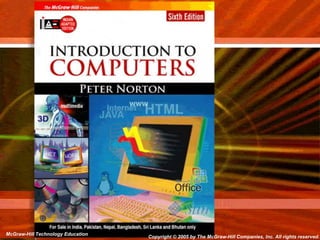
Intro_Chapter_06A.ppt
- 1. Copyright © 2006 by The McGraw-Hill Companies, Inc. All rights reserved. McGraw-Hill Technology Education McGraw-Hill Technology Education Copyright © 2005 by The McGraw-Hill Companies, Inc. All rights reserved.
- 2. Copyright © 2006 by The McGraw-Hill Companies, Inc. All rights reserved. McGraw-Hill Technology Education Chapter 6A Operating System Basics
- 3. 7A-3 Functions of Operating Systems • Provide a user interface • Run programs • Manage hardware devices • Organized file storage
- 4. Types of Operating Systems • Real-time operating system – Very fast small OS – Built into a device – Respond quickly to user input – MP3 players, Medical devices
- 5. Types of Operating Systems • Single user/Single tasking OS – One user works on the system – Performs one task at a time – MS-DOS and Palm OS – Take up little space on disk – Run on inexpensive computers
- 6. Types of Operating Systems • Single user/Multitasking OS – User performs many tasks at once – Most common form of OS – Windows XP and OS X – Require expensive computers – Tend to be complex
- 7. Types of Operating Systems • Multi user/Multitasking OS – Many users connect to one computer – Each user has a unique session – UNIX, Linux, and VMS – Maintenance can be easy – Requires a powerful computer
- 8. Multi user/Multi tasking OS
- 9. Providing a User Interface • User interface – How a user interacts with a computer – Require different skill sets
- 10. Providing a User Interface • Graphical user interface (GUI) – Most common interface • Windows, OS X, Gnome, KDE – Uses a mouse to control objects – Uses a desktop metaphor – Shortcuts open programs or documents – Open documents have additional objects – Task switching – Dialog boxes allow directed input
- 12. Providing a User Interface • Command line interfaces – Older interface • DOS, Linux, UNIX – User types commands at a prompt – User must remember all commands – Included in all GUIs
- 14. Running Programs • Many different applications supported • System call – Provides consistent access to OS features • Share information between programs – Copy and paste – Object Linking and Embedding
- 15. Managing Hardware • Programs need to access hardware • Interrupts – CPU is stopped – Hardware device is accessed • Device drivers control the hardware
- 16. Organizing Files and Folders • Organized storage • Long file names • Folders can be created and nested • All storage devices work consistently
- 17. Enhancing an OS • Utilities – Provide services not included with OS – Goes beyond the four functions – Firewall, anti-virus and compression – Prices vary
- 18. Enhancing an OS • Backup software – Archives files onto removable media – Ensures data integrity – Most OS include a backup package – Many third party packages exist
- 19. Backup Software
- 20. Enhancing an OS • Anti-virus software – Crucial utility – Finds, blocks and removes viruses – Must be updated regularly – McAfee and Norton Anti-Virus
- 21. Enhancing an OS • Firewall – Crucial utility – Protects your computer from intruders – Makes computer invisible to hackers – Zone Labs is a home firewall – Cisco sells hardware firewalls
- 22. Enhancing an OS • Intrusion detection – Often part of a firewall package – Announces attempts to breach security – Snort is a Linux based package
- 23. Enhancing an OS • Screen savers – Crucial utility for command line systems • Prevents burn in – Merely fun for GUI systems – Screen saver decorates idle screens
- 24. Copyright © 2006 by The McGraw-Hill Companies, Inc. All rights reserved. McGraw-Hill Technology Education Chapter 6A End of Chapter