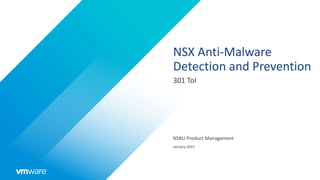
NSX 4.0-4.1 Anti-Malware 301 ToI - v1.10.pptx
- 1. NSX Anti-Malware Detection and Prevention NSBU Product Management January 2023 301 ToI
- 2. 2 Detect & Prevent the transfer of malicious files Wherever these might occur NSX Malware Detection and Prevention NDR NTA Malware Prevention IDS/IPS Segmentation
- 3. In This Session 3 1 What’s new in NSX 4.0.1 2 NSX Malware Detection and Prevention – What is it? 3 How does NSX Malware Detection and Prevention work? • Malware Detection and Prevention • Gateway Malware Detection • Distributed Malware Detection and Prevention 4 NSX Malware Detection and Prevention - Reporting 5 NSX Malware Detection and Prevention Requirements / Limitations / Scale 6 Advanced points: • NSX Malware Detection and Prevention High-Availability • Malware File DB Population • NSX Malware Detection and Prevention Installation • NSX Malware Detection and Prevention Upgrade • Supported Windows versions and VMware Tools releases
- 4. In This Session 4 1 What’s new in NSX 4.0.1 2 NSX Malware Detection and Prevention – What is it? 3 How does NSX Malware Detection and Prevention work? • Malware Detection and Prevention • Gateway Malware Detection • Distributed Malware Detection and Prevention 4 NSX Malware Detection and Prevention - Reporting 5 NSX Malware Detection and Prevention Requirements / Limitations / Scale 6 Advanced points: • NSX Malware Detection and Prevention High-Availability • Malware File DB Population • NSX Malware Detection and Prevention Installation • NSX Malware Detection and Prevention Upgrade • Supported Windows versions and VMware Tools releases
- 5. 5 Detection and Prevention • Scope • Dist Malware Detection and Prevention for Linux • Dist Malware Detection and Prevention for all file types Malware Detection and Prevention 4.0.1.1 Enhancements Physical Router VLAN Tier-0 Overlay VLAN VM Tier-1 Overlay VM VM VM VM VM VM VM File type: exe, xls, vba, zip, etc
- 6. 6 Detection and Prevention • Scope • Dist Malware Detection and Prevention for Linux • Dist Malware Detection and Prevention for all file types • Performance • Malware Detection on Baremetal Edges Malware Detection and Prevention 4.0.1.1 Enhancements Physical Router VLAN Tier-0 Overlay VLAN VM Tier-1 Overlay VM VM VM VM VM VM VM
- 7. 7 Detection and Prevention • Scope • Dist Malware Detection and Prevention for Linux • Dist Malware Detection and Prevention for all file types • Performance • Malware Detection on Baremetal Edges • Operations • Search Enhancements for Malware Detection and Prevention Monitoring Malware Detection and Prevention 4.0.1.1 Enhancements
- 8. 8 Detection and Prevention • Scope • Dist Malware Detection and Prevention for Linux • Dist Malware Detection and Prevention for all file types • Performance • Malware Detection on Baremetal Edges • Operations • Search Enhancements for Malware Detection and Prevention Monitoring • Malware Detection and Prevention Alarms Malware Detection and Prevention 4.0.1.1 Enhancements
- 9. In This Session 9 1 What’s new in NSX 4.0.1 2 NSX Malware Detection and Prevention – What is it? 3 How does NSX Malware Detection and Prevention work? • Malware Detection and Prevention • Gateway Malware Detection • Distributed Malware Detection and Prevention 4 NSX Malware Detection and Prevention - Reporting 5 NSX Malware Detection and Prevention Requirements / Limitations / Scale 6 Advanced points: • NSX Malware Detection and Prevention High-Availability • Malware File DB Population • NSX Malware Detection and Prevention Installation • NSX Malware Detection and Prevention Upgrade • Supported Windows versions and VMware Tools releases
- 10. 10 NSX Security Advanced Threat Prevention IDS/IPS | Malware Detection & Malware Prevention | Network Traffic Analysis VMware Threat Analysis Unit Gateway Firewall App ID & User ID | FQDN Analysis | URL Filtering | TLS Inspection Distributed Firewall App ID & User ID | FQDN Filtering | Malicious IP VMware NSX Security Security for East-West and Zone / Cloud Edge Traffic Security Analytics and Management App Flow Discovery | Rule Recommendations | Policy Management | Network Detection & Response ELASTIC SCALE | APPLICATION AWARE | NO NETWORK CHANGES | POLICY AUTOMATION Multi-Cloud Physical Server Containers VMs Features Set
- 11. 11 NSX Malware Detection and Prevention is one data source of NSX Network Detection and Response NSX Malware Detection and Prevention Malware Events Anomaly Events Threat Detection Events NDR Remote Code Execution Darkside Remote Services Anomaly DNS Tunneling
- 12. 12 NSX Malware Detection and Prevention Malware Detection/Prevention is enforced in 2 points: • Central • On T1 Uplinks and Service Interfaces • Malware Detection only • Distributed • On Windows and Linux VM • Malware Detection • Malware Prevention Enforcement Points Physical Router VLAN Tier-0 Overlay VLAN VM Tier-1 Overlay VM VM VM VM VM VM VM NDR NTA Malware Prevention IDS/IPS Segmentation 1 2 1 2 2 2 2
- 13. In This Session 13 1 What’s new in NSX 4.0.1 2 NSX Malware Detection and Prevention – What is it? 3 How does NSX Malware Detection and Prevention work? • Malware Detection and Prevention • Gateway Malware Detection • Distributed Malware Detection and Prevention 4 NSX Malware Detection and Prevention - Reporting 5 NSX Malware Detection and Prevention Requirements / Limitations / Scale 6 Advanced points: • NSX Malware Detection and Prevention High-Availability • Malware File DB Population • NSX Malware Detection and Prevention Installation • NSX Malware Detection and Prevention Upgrade • Supported Windows versions and VMware Tools releases
- 14. 14 NSX Malware Detection and Prevention Malware is enforced in 2 points: • Central • Malware Detection only • Distributed • Malware Detection and Prevention High-Level View Physical Router Tier-0 Tier-1 VM Malware Detection Malware Detection and Prevention
- 15. 15 Dist-Malware does: • offer Detection and Prevention • for both Windows + Linux Note: Requires Files Introspection Driver on the VM. • and whatever the protocol used (HTTP / HTTPS / FTP / SMB / SCP / etc.) But Dist-Malware does not send events to NDR. GW-Malware does: • offer Detection • for any type of VM / physical servers / containers • For some protocols (HTTP + FTP traffic + HTTPS (if TLS Inspection configured)) • and sends events to NDR Distributed Malware Detection and Prevention Gateway Malware Detection NSX Malware Detection and Prevention Distributed and Gateway Malware Positioning
- 16. 16 NSX Malware Detection and Prevention Malware Detection and Prevention: 1. File Characteristics • To detect if file already seen • If new file 2. Local File Analysis – Done locally – Analyze file structure/code – (Optional) Determines if further Cloud Analysis is needed 3. (Optional) Cloud Analysis – Files sent to NSX Advanced Threat Prevention Service – Behavior Analysis in Sandbox • Network Behaviors • Read / Write / Encryption on disk • Processes read / launched / stopped • etc Low-Level View Malware Detection and Prevention or File Hash (optional) If Needed, Cloud Analysis Tier-1 VM Known File or Benign Malicious or Suspicious Unknown File Local File Analysis (done locally) Cloud File Analysis (in cloud) Result or Benign Malicious or Suspicious or Benign Malicious or Suspicious Local Analysis Result In Progress (Require more analysis) or Benign: File safe (score = 0-29) Malicious: File harmful and blocked by NSX Malware Prevention (score = 70-100) Suspicious: File potentially harmful and not blocked by NSX Malware Prevention (score = 30-69) Mouse Click End
- 17. 17 • Good for prefiltering clearly Benign Files • Good at prefiltering obvious Malicious Files • File signature, file structure, URLs, JS scripts, VBA macros, XL4 code, key strings Structure analysis, YARA rules, Images analysis (OCR), etc • Determines if Cloud Analysis is needed • Files are sent to the NSX Advanced Threat Prevention Service (Lastline Next-Gen Sandbox Cloud) • Behavior Analysis • Fast – uses a hybrid approach between Full System Emulation and Hypervisor • Hard to fingerprint – outside the guest OS instrumentation • Has full visibility into subject behavior and system memory • Resistant to evasion – dynamically responds to evasion tricks Local Analysis Cloud Analysis NSX Malware Detection and Prevention Local and Cloud Analysis
- 18. 18 NSX Malware Detection and Prevention Cloud Analysis Full System Emulation Memory CPU Typical Enterprise Sandbox Capabilities Memory CPU HYPERVISOR Physical Hardware Web, Files, Apps Operating Systems Physical Hardware Web, Files, Apps Operating Systems VMware Cloud Sandbox Capabilities Dormant code analysis Code branch triggering Code branch replay Evasion detection Switching processor mode from 32 to 64 bit Analysis does not require custom OS images or app versions Dormant code analysis locates code blocks that don’t execute Code injection Unpacking VISIBILITY OF EVASIVE MALWARE Incomplete hardware emulation inhibits observability of malware Analyze network capabilities Object risk assessment Signature generation NTA model generation Network Full System Emulation
- 19. In This Session 19 1 What’s new in NSX 4.0.1 2 NSX Malware Detection and Prevention – What is it? 3 How does NSX Malware Detection and Prevention work? • Malware Detection and Prevention • Gateway Malware Detection • Distributed Malware Detection and Prevention 4 NSX Malware Detection and Prevention - Reporting 5 NSX Malware Detection and Prevention Requirements / Limitations / Scale 6 Advanced points: • NSX Malware Detection and Prevention High-Availability • Malware File DB Population • NSX Malware Detection and Prevention Installation • NSX Malware Detection and Prevention Upgrade • Supported Windows versions and VMware Tools releases
- 20. 20 Gateway Malware Detection • Detection of known and unknown malicious files at the network/zone perimeter • Supported on T1 (Uplink and Service Interface) • Many file types (documents, executables, archives, scripts) • Hash lookup, Local analysis and Cloud-based dynamic analysis • No hairpinning, network-latency or re-architecture • Full system-emulation cloud sandbox enables detection of evasive malware • IDPS-based file extraction Capabilities Physical Router VLAN Tier-0 Overlay VLAN VM Tier-1 Overlay VM VM VM VM VM VM VM
- 21. 21 Gateway Malware Detection T1 Gateway Malware: • On T1 Uplinks and Service Interfaces • Intercept File – over HTTP or FTP (or HTTPS if TLS Inspection is enabled) – for files download (HTTP and FTP GET) – different file types (see Notes for exhaustive list) • Malware Detection only – Detect known and previously unseen malicious files with local analysis 1. File Hash 2. If File Hash Local = No Match, File Hash on Security Analyzer 3. If File Hash Security Analyzer = No Match, Local Analysis 4. (optional) Cloud Analysis if needed and configured • (optional) Data Source for NSX NDR Packet Walk Physical Router Tier-1 Overlay VM VM Malware Detection Transfer protocol: HTTP or FTP (or HTTPS if TLS Inspection enabled) VLAN File type: exe, xls, vba, zip, etc NDR Tier-0 Edge Node Cloud File Analysis (in cloud) Send file to Cloud Malware Engine NAPP Security Analyzer (optional) Send file for Cloud Analysis Malware File DB = send cloud analysis report or Send local analysis report or = Mouse Click if = if = If hash matches, send statistic or End if = send File Hash result of File Hash or
- 22. 22 Gateway Malware Detection Gateway Malware logs are in Edge Node log INFO. See slide notes to export Edge Node log to external syslog server. Edge Node Log important fields: • sha256_hash 275a021bbfb6489e54d471899f7db9d1663fc695e c2fe2a2c4538aabf651fd0f • file_name eicar.com.txt • asds_verdict VERDICT_MALICIOUS VERDICT_BENIGN • Instead of asds_verdict, it could be “rapid_verdict: INVALID” if dynamic analysis is required • application_protocol APPLICATION_PROTOCOL_HTTP • gateway_id 9eaaad87-1a3b-4900-be95-3b7d69ab7540 • That’s T1 MP UUID • client ip_address: "20.20.21.11" • server ip_address: "175.45.176.11" log 2023-04-11T21:43:59.475Z edgenode-03a.corp.local NSX 33 - [nsx@6876 comp="nsx-edge" subcomp="nsxsh" tid="50" level="INFO"] Security hub inspection event to sa-event- processor service. Event details - file {#012 md5_hash: "44d88612fea8a8f36de82e1278abb02f"#012 sha1_hash: "3395856ce81f2b7382dee72602f798b642f14140"#012 sha256_hash: "275a021bbfb6489e54d471899f7db9d1663fc695ec2fe2a2c4538aabf651fd0f"#012 lastline_file_class: "EicarComExeF"#012 file_size: 68#012 file_name: "eicar.com.txt"#012}#012file_seen_info {#012 score: 70#012 asds_verdict: VERDICT_MALICIOUS#012 application_protocol: APPLICATION_PROTOCOL_HTTP#012 http_request_details {#012 domain {#012 fqdn: "175.45.176.11"#012 }#012 method: HTTP_METHOD_GET#012 path: "/eicar.com.txt"#012 referer: ""#012 user_agent: "curl/7.82.0"#012 content_disposition_filename: "eicar.com.txt"#012 }#012 node_id: "818e476e-2292-4eeb-bcae-a9140129ae8d"#012 node_type: EDGE#012 gateway_id: "9eaaad87-1a3b-4900-be95-3b7d69ab7540"#012 status: DONE#012 found_in_asds: true#012 client {#012 ip_address: "20.20.21.11"#012 fqdn: ""#012 port: 49839#012 }#012 server {#012 ip_address: "175.45.176.11"#012 port: 80#012 }#012 timestamp: 1681249439475#012 is_allow_listed: false#012 ttl: 1681422239475#012}#012file_transfer_details {#012 is_file_upload: false#012 start_time: 1681249438396#012 end_time: 1681249438396#012}
- 23. In This Session 23 1 What’s new in NSX 4.0.1 2 NSX Malware Detection and Prevention – What is it? 3 How does NSX Malware Detection and Prevention work? • Malware Detection and Prevention • Gateway Malware Detection • Distributed Malware Detection and Prevention 4 NSX Malware Detection and Prevention - Reporting 5 NSX Malware Detection and Prevention Requirements / Limitations / Scale 6 Advanced points: • NSX Malware Detection and Prevention High-Availability • Malware File DB Population • NSX Malware Detection and Prevention Installation • NSX Malware Detection and Prevention Upgrade • Supported Windows versions and VMware Tools releases
- 24. 24 Distributed Malware Detection and Prevention • Network-Independent Detection & Prevention of known and unknown malicious files • Windows and Linux VMs • All files type • Hash lookup, Local analysis and Cloud-based dynamic analysis • No hairpinning, network-latency or re-architecture • Full system-emulation cloud sandbox enables detection of evasive malware • Guest-introspection based file- extraction and blocking for DFW Capabilities New NSX 4.0.1 Physical Router VLAN Tier-0 Overlay VLAN VM Tier-1 Overlay VM VM VM VM VM VM VM
- 25. 25 Distributed Malware Detection and Prevention Distributed Malware: • On VM, intercept file – Done over Disk Write – Any file types (see Notes for exhaustive list) • Malware Detection and Prevention – Detect and block known and previously unseen malicious files with local analysis (SVM) • Send File to SVM for local analysis 1. File Hash Local 2. If File Hash Local = No Match, File Hash on Security Analyzer 3. If File Hash Security Analyzer = No Match, Local Analysis 3. (optional) Cloud Analysis if needed and configured Packet Walk Workload-VM ESXi VDS-PortGroup (NSX Segment VLAN or Overlay) SVM VSS-vmservice-vswitch Disk Guest Introspection Malware Detection and Prevention Cloud File Analysis (in cloud) Send file to Cloud NAPP Security Analyzer (optional) Send file for Cloud Analysis Malware File DB Transfer : Any (Dist. Malware is not on Networking but Disk Write access) File type: Any types ToR if Send file for local analysis = send cloud analysis report or Send local analysis report or = result of File Hash or if if = if = Mouse Click If hash matches, send statistic or End send File Hash result of File Hash or
- 26. 26 Distributed Malware Detection and Prevention Distributed Malware logs are in NAPP log INFO. See slide notes to export Edge Node log to external syslog server. Currently NAPP exports logs encrypted and so are not readable by syslog servers (bug 3062719). log Currently Not Available
- 27. In This Session 27 1 What’s new in NSX 4.0.1 2 NSX Malware Detection and Prevention – What is it? 3 How does NSX Malware Detection and Prevention work? • Malware Detection and Prevention • Gateway Malware Detection • Distributed Malware Detection and Prevention 4 NSX Malware Detection and Prevention - Reporting 5 NSX Malware Detection and Prevention Requirements / Limitations / Scale 6 Advanced points: • NSX Malware Detection and Prevention High-Availability • Malware File DB Population • NSX Malware Detection and Prevention Installation • NSX Malware Detection and Prevention Upgrade • Supported Windows versions and VMware Tools releases
- 28. 28 NSX Malware Detection and Prevention Malware Detection and Prevention: • Simple and Clear Reports on inspected files • with up to 2 weeks history • Very deep information on the malware Reporting
- 29. In This Session 29 1 What’s new in NSX 4.0.1 2 NSX Malware Detection and Prevention – What is it? 3 How does NSX Malware Detection and Prevention work? • Malware Detection and Prevention • Gateway Malware Detection • Distributed Malware Detection and Prevention 4 NSX Malware Detection and Prevention - Reporting 5 NSX Malware Detection and Prevention Requirements / Limitations / Scale 6 Advanced points: • NSX Malware Detection and Prevention High-Availability • Malware File DB Population • NSX Malware Detection and Prevention Installation • NSX Malware Detection and Prevention Upgrade • Supported Windows versions and VMware Tools releases
- 30. 30 Distributed Malware Prevention Gateway NSX Malware Prevention Requirements Licensing • Distributed Firewall with Advanced Threat Prevention License • Gateway Firewall with Advanced Threat Prevention License Pre-Requisites • NAPP • Internet Connectivity even if Cloud inspection is disabled (see Notes for more information) • Windows: VMware Tools with NSX File Introspection Driver • Linux: File Introspection driver for supported version of Linux (see Notes) • On each ESXi for SVM: 4 vCPU / 6 GB RAM / 80 GB Disk • Web Server for the deployment of SVM • vCenter-Clusters configured with Transport Node Profile • DHCP is required for SVM IP assignment in case all ESXi in vCenter-Cluster do not share a VDS-PortGroup / subnet • Extra Large or BareMetal Edge Nodes vSphere support • vSphere 6.7+ • Windows: VMware Tools 11.2.5+ • N/A NSX Malware Detection and Prevention Requirements New NSX 4.0.1
- 31. 31 Distributed Malware Prevention Gateway NSX Malware Prevention Traffic Analyzed E/W + N/S N/S Mode Detection Yes Yes Prevention Yes No NSX Malware Detection and Prevention Limitations New NSX 4.0.1
- 32. 32 Distributed Malware Prevention Gateway NSX Malware Prevention Analysis Local Analysis Yes Yes Cloud Analysis Yes Yes VM Operating System Windows (new file), Linux (new file) N/A (analyze traffic through T1) Dataplane protocol N/A (analyze on disk write) HTTP or FTP (or HTTPS if TLS Inspection is enabled) (Files download only) Reporting - Sender Server IP No (works on disk write and so doesn’t have IP visibility) Yes File Size Up to 64 MB Up to 64 MB File Type (see Notes for more information) exe, xls, vba, zip, etc exe, xls, vba, zip, etc Anti-Malware events to NDR No Yes NSX Malware Detection and Prevention Limitations New NSX 4.0.1
- 33. 33 NSX Malware Detection and Prevention Scale Malware Detection and Prevention scale is publicly on configmax: https://configmax.esp.vmware.com NSX 4.1.0 Malware Detection and Prevention scale
- 34. In This Session 34 1 What’s new in NSX 4.0.1 2 NSX Malware Detection and Prevention – What is it? 3 How does NSX Malware Detection and Prevention work? • Malware Detection and Prevention • Gateway Malware Detection • Distributed Malware Detection and Prevention 4 NSX Malware Detection and Prevention - Reporting 5 NSX Malware Detection and Prevention Requirements / Limitations / Scale 6 Advanced points: • NSX Malware Detection and Prevention High-Availability • Malware File DB Population • NSX Malware Detection and Prevention Installation • NSX Malware Detection and Prevention Upgrade • Supported Windows versions and VMware Tools releases
- 35. 35 NSX Malware Detection and Prevention High-Availability T1 Gateway Malware Detection : • Malware Engine Failure • Malware Engine restarts automatically (docker process) • During failure • File is NOT inspected Gateway Malware Detection – Malware Engine Failure (1/3) Physical Router Tier-1 Overlay VM VM Malware Detection VLAN Tier-0 Edge Node Cloud File Analysis (in cloud) Malware Engine NAPP Security Analyzer Malware File DB
- 36. 36 NSX Malware Detection and Prevention High-Availability T1 Gateway Malware Detection : • NAPP Security Analyzer Failure • NAPP Security Analyzer restarts automatically (docker process) • During failure • Gateway Local File hash is done • Gateway Local Analysis NOT done • Security Analyzer Cloud Analysis NOT done • Failure is reported (under “System - NSX Application Platform”) Gateway Malware Detection – NAPP Security Analyzer Failure (2/3) Physical Router Tier-1 Overlay VM VM Malware Detection VLAN Tier-0 Edge Node Cloud File Analysis (in cloud) Malware Engine NAPP Security Analyzer Malware File DB
- 37. 37 NSX Malware Detection and Prevention High-Availability T1 Gateway Malware Detection : • Connectivity to Internet failure • During failure • Gateway Local File hash is done • Gateway Local Analysis done • Security Analyzer Cloud Analysis NOT done • Failure is reported (under “System - NSX Application Platform”) Gateway Malware Detection – Internet Connectivity Failure (3/3) Physical Router Tier-1 Overlay VM VM Malware Detection VLAN Tier-0 Edge Node Cloud File Analysis (in cloud) Malware Engine NAPP Security Analyzer Malware File DB
- 38. 38 NSX Malware Detection and Prevention High-Availability Distributed Malware Detection and Prevention: • VMTools NSX File Introspection Driver Failure • VMTools NSX File Introspection Driver restarts automatically • During failure • New files are NOT inspected in running VMs • New VMs can NOT be started • Failure is reported (under “Security - Security Overview – Configuration”) Distributed Malware Detection and Prevention – VMTools Failure (1/4) Workload-VM ESXi VDS-PortGroup (NSX Segment VLAN or Overlay) SVM VSS-vmservice-vswitch Disk VMTools Malware Detection and Prevention Cloud File Analysis (in cloud) NAPP Security Analyzer Malware File DB ToR
- 39. 39 NSX Malware Detection and Prevention High-Availability Distributed Malware Detection and Prevention: • SVM Failure • No high-availability • During failure • File is NOT inspected • Failure is reported (under “System - Service Deployments - Service Instances” and “Alarm”) Distributed Malware Detection and Prevention – SVM Failure (2/4) Workload-VM ESXi VDS-PortGroup (NSX Segment VLAN or Overlay) SVM VSS-vmservice-vswitch Disk VMTools Malware Detection and Prevention Cloud File Analysis (in cloud) NAPP Security Analyzer Malware File DB ToR
- 40. 40 NSX Malware Detection and Prevention High-Availability Distributed Malware Detection and Prevention: • SVM Failure • No high-availability • During failure • SVM Local File hash is done • SVM Local Analysis NOT done • Security Analyzer Cloud Analysis NOT done • Failure is reported (under “System - NSX Application Platform”) Distributed Malware Detection and Prevention – NAPP Security Analyzer Failure (3/4) Workload-VM ESXi VDS-PortGroup (NSX Segment VLAN or Overlay) SVM VSS-vmservice-vswitch Disk VMTools Malware Detection and Prevention Cloud File Analysis (in cloud) NAPP Security Analyzer Malware File DB ToR
- 41. 41 NSX Malware Detection and Prevention High-Availability Distributed Malware Detection and Prevention: • Connectivity to Internet failure • During failure • SVM Local File hash is done • SVM Local Analysis done • Security Analyzer Cloud Analysis NOT done • Failure is reported (under “System - NSX Application Platform”) Distributed Malware Detection and Prevention – NAPP Security Analyzer Failure (4/4) Workload-VM ESXi VDS-PortGroup (NSX Segment VLAN or Overlay) SVM VSS-vmservice-vswitch Disk VMTools Malware Detection and Prevention Cloud File Analysis (in cloud) NAPP Security Analyzer Malware File DB ToR
- 42. In This Session 42 1 What’s new in NSX 4.0.1 2 NSX Malware Detection and Prevention – What is it? 3 How does NSX Malware Detection and Prevention work? • Malware Detection and Prevention • Gateway Malware Detection • Distributed Malware Detection and Prevention 4 NSX Malware Detection and Prevention - Reporting 5 NSX Malware Detection and Prevention Requirements / Limitations / Scale 6 Advanced points: • NSX Malware Detection and Prevention High-Availability • Malware File DB Population • NSX Malware Detection and Prevention Installation • NSX Malware Detection and Prevention Upgrade • Supported Windows versions and VMware Tools releases
- 43. 44 File Score Determined by Local Analysis (GW or SVM) Endpoint Malware File DB Security Analyzer Malware File DB Other Endpoints Malware File DB Gateway or Distributed Detection Endpoint (File score determined by Gateway or Distributed Endpoint) File Scoring = File in DB = File in DB = File not in DB File Scoring = File in DB = File in DB = File in DB = Files Score Determined by Gateway or Distributed Endpoint Malware File DB Population Tier-1 Malware Detection Edge Node Malware Engine Tier-1 Malware Detection Edge Node Malware Engine Tier-1 Malware Detection Edge Node Malware Engine ESXi SVM VSS-vmservice-vswitch Malware Detection and Prevention VM VM Management ESXi SVM VSS-vmservice-vswitch Malware Detection and Prevention VM VM Management ESXi SVM VSS-vmservice-vswitch Malware Detection and Prevention VM VM Management Tier-1 Malware Detection Edge Node Malware Engine ESXi SVM VSS-vmservice-vswitch Malware Detection and Prevention VM VM Management NAPP Security Analyzer Malware File DB Tier-1 Malware Detection Edge Node Malware Engine ESXi SVM VSS-vmservice-vswitch Malware Detection and Prevention VM VM Management
- 44. 45 File Score Determined by Security Analyzer or Cloud Security Analyzer Malware File DB Original Endpoint Malware File DB Other Endpoints Malware File DB Security Analyzer or Cloud (File score determined Security Analyzer or Cloud) File Scoring = File in DB = File in DB = File not in DB File Scoring = File in DB = File in DB= File in DB= Files Score Determined by Security Analyzer or Cloud Malware File DB Population Tier-1 Malware Detection Edge Node Malware Engine Tier-1 Malware Detection Edge Node Malware Engine Tier-1 Malware Detection Edge Node Malware Engine ESXi SVM VSS-vmservice-vswitch Malware Detection and Prevention VM VM Management ESXi SVM VSS-vmservice-vswitch Malware Detection and Prevention VM VM Management ESXi SVM VSS-vmservice-vswitch Malware Detection and Prevention VM VM Management NAPP Security Analyzer Malware File DB Tier-1 Malware Detection Edge Node Malware Engine ESXi SVM VSS-vmservice-vswitch Malware Detection and Prevention VM VM Management NAPP Security Analyzer Malware File DB
- 45. In This Session 46 1 What’s new in NSX 4.0.1 2 NSX Malware Detection and Prevention – What is it? 3 How does NSX Malware Detection and Prevention work? • Malware Detection and Prevention • Gateway Malware Detection • Distributed Malware Detection and Prevention 4 NSX Malware Detection and Prevention - Reporting 5 NSX Malware Detection and Prevention Requirements / Limitations / Scale 6 Advanced points: • NSX Malware Detection and Prevention High-Availability • Malware File DB Population • NSX Malware Detection and Prevention Installation • NSX Malware Detection and Prevention Upgrade • Supported Windows versions and VMware Tools releases
- 46. 47 1. Validate the requirements (see Requirement slides above) 2. Deploy NSX Malware component in NAPP a. Activate NSX Malware Prevention in NAPP – Under “System – Configuration – NSX Application Platform” Malware Detection and Prevention Installation (1/17)
- 47. 48 2. Deploy NSX Malware component in NAPP b. Select Cloud region • The following NSX Advanced Threat Prevention URLs are contacted • nsx.west.us.lastline.com if you selected at the installation “Malware Cloud Region = United States” • nsx.nl.emea.lastline.com if you selected Malware Cloud “Malware Cloud Region = European Union” c. Run Pre-Checks d. Activate Malware Detection and Prevention Installation (2/17)
- 48. 49 3. NSX Malware Setup a. Start wizard – Under “Security – Policy Management – IDS/IPS & Malware Prevention” Malware Detection and Prevention Installation (3/17)
- 49. 50 3. NSX Malware Setup b. Select Malware Prevention – “North-South Traffic” (for GW Malware) – “East—West Traffic” (for Distributed Malware) Malware Detection and Prevention Installation (4/17)
- 50. 51 3. NSX Malware Setup c. (Optional) Configure Proxy – If NAPP (K8s Workers IP address) don’t have direct Internet Access Malware Detection and Prevention Installation (5/17)
- 51. 52 3. NSX Malware Setup d. Deploy NAPP if not already done – In the screenshot below, NAPP has been already deployed Malware Detection and Prevention Installation (6/17)
- 52. 54 3. NSX Malware Setup e. (Optional) Deploy Malware Service VM (SVM) – Required only for Distributed Malware Malware Detection and Prevention Installation (7/17) Required only for Distributed Malware ESXi SVM VSS-vmservice-vswitch Malware Detection and Prevention VM VM Management
- 53. 55 3. NSX Malware Setup e. (Optional) Deploy Malware Service VM (SVM) – cont. i. Create SVM Catalog (only API) • Download SVM OVA from VMware Download • Unzip the OVA file to an external HTTP or HTTPS web server highly-available (you have 4 files) • API call to create SVM catalog Malware Detection and Prevention Installation (8/17) Attention: Be sure the external web server is configured with MIME types: • ovf: application/vmware • ova: application/x-virtualbox-ova Required only for Distributed Malware ESXi SVM VSS-vmservice-vswitch Malware Detection and Prevention VM VM Management
- 54. 56 3. NSX Malware Setup e. (Optional) Deploy Malware Service VM (SVM) – cont. ii. (Optional) Create IP Pool for future SVM Management IP (1 per ESXi) in case Management network doesn’t have DHCP • Under “Networking – IP Management – IP Address Pools – IP Pools” Malware Detection and Prevention Installation (9/17) Attention: DNS Server + DNS Suffix must be set. Malware SVM will reach to NAPP via its napp messaging FQDN Required only for Distributed Malware ESXi SVM VSS-vmservice-vswitch Malware Detection and Prevention VM VM Management
- 55. 57 3. NSX Malware Setup e. (Optional) Deploy Malware Service VM (SVM) – cont. iii. Deploy Malware SVM • Under “System – Configuration – Service Deployments – Deployment”, select “Partner Service – VMware NSX Distributed Malware Prevention Service”, click ”Deploy Service” Malware Detection and Prevention Installation (10/17) DHCP could also be used. DHCP is required in case all ESXi in the same vCenter-Cluster do not share a VDS-PortGroup / Subnet. SSH Public Key for SSH access to the SVM (useful only for deep-troubleshooting reasons) (See Notes for steps to enable SSH on SVM + example of SSH Public Key ) Required only for Distributed Malware ESXi SVM VSS-vmservice-vswitch Malware Detection and Prevention VM VM Management
- 56. 58 3. NSX Malware Setup e. (Optional) Deploy Malware Service VM (SVM) – cont. iv. Validation of Malware SVM deployment • In NSX – Deployment successful Malware Detection and Prevention Installation (11/17) Required only for Distributed Malware ESXi SVM VSS-vmservice-vswitch Malware Detection and Prevention VM VM Management
- 57. 59 3. NSX Malware Setup e. (Optional) Deploy Malware Service VM (SVM) – cont. iv. Validation of Malware SVM deployment – cont. • In vCenter – SVM are deployed and running Malware Detection and Prevention Installation (12/17) Required only for Distributed Malware ESXi SVM VSS-vmservice-vswitch Malware Detection and Prevention VM VM Management
- 58. 60 3. NSX Malware Setup e. (Optional) Deploy Malware Service VM (SVM) – cont. iv. Validation of Malware SVM deployment – cont. • ESXi – New isolated VSS Malware Detection and Prevention Installation (13/17) Required only for Distributed Malware ESXi SVM VSS-vmservice-vswitch Malware Detection and Prevention VM VM Management
- 59. 61 3. NSX Malware Setup f. Enable Malware on Nodes i. (Optional) Enable Distributed Malware on vCenter Clusters • Done in previous step Malware Detection and Prevention Installation (14/17) Required only for Distributed Malware ESXi SVM VSS-vmservice-vswitch Malware Detection and Prevention VM VM Management
- 60. 62 3. NSX Malware Setup f. Enable Malware on Nodes – cont. ii. (Optional) Enable Malware on Gateways • Select the T1 Gateway(s) Malware Detection and Prevention Installation (15/17) Tier-1 Malware Detection Edge Node Malware Engine Required only for Gateway Malware
- 61. 63 4. (Optional) Install File Introspection Driver on VMs (Windows / Linux) - Required only for Distributed Malware a. Windows Malware Detection and Prevention Installation (16/17) Required only for Distributed Malware ESXi SVM VSS-vmservice-vswitch Malware Detection and Prevention VM VM Management
- 62. 64 4. (Optional) Install File Introspection Driver on VMs (Windows / Linux) - Required only for Distributed Malware b. Linux See NSX Administration https://docs.vmware.com/en/VMware-NSX/4.1/administration/GUID-4871C429-CFE6-41C9-86C9- 7FCFE9C95EC8.html Example of Installation for Ubuntu 20.04 (Focal) 1. Obtain and import the VMware packaging public keys using the following commands. curl -O https://packages.vmware.com/packages/nsx-gi/keys/VMWARE-PACKAGING-NSX-GI-GPG-RSA-KEY.pub sudo apt-key add VMWARE-PACKAGING-NSX-GI-GPG-RSA-KEY.pub 2. Create a new file named vmware.list file under /etc/apt/sources.list.d 3. Edit the file with the following content: deb [arch=amd64] https://packages.vmware.com/packages/nsx-gi/latest/ubuntu/ focal main 4. Install the package. sudo apt-get update sudo apt-get install vmware-nsx-gi-file 5. Validate installation. sudo systemctl status vsepd Malware Detection and Prevention Installation (17/17) Required only for Distributed Malware ESXi SVM VSS-vmservice-vswitch Malware Detection and Prevention VM VM Management
- 63. In This Session 65 1 What’s new in NSX 4.0.1 2 NSX Malware Detection and Prevention – What is it? 3 How does NSX Malware Detection and Prevention work? • Malware Detection and Prevention • Gateway Malware Detection • Distributed Malware Detection and Prevention 4 NSX Malware Detection and Prevention - Reporting 5 NSX Malware Detection and Prevention Requirements / Limitations / Scale 6 Advanced points: • NSX Malware Detection and Prevention High-Availability • Malware File DB Population • NSX Malware Detection and Prevention Installation • NSX Malware Detection and Prevention Upgrade • Supported Windows versions and VMware Tools releases
- 64. 66 Malware components in NAPP NSX Malware Detection and Prevention Upgrade (1/2) • Upgrade Malware components in NAPP • This step is done automatically during the NAPP upgrade
- 65. 67 SVM VMs NSX Malware Detection and Prevention Upgrade (2/2) • Upgrade SVM VMs • API call to create new SVM catalog • Change Appliance in Service Deployment More details in the Admin Guide here.
- 66. In This Session 68 1 What’s new in NSX 4.0.1 2 NSX Malware Detection and Prevention – What is it? 3 How does NSX Malware Detection and Prevention work? • Malware Detection and Prevention • Gateway Malware Detection • Distributed Malware Detection and Prevention 4 NSX Malware Detection and Prevention - Reporting 5 NSX Malware Detection and Prevention Requirements / Limitations / Scale 6 Advanced points: • NSX Malware Detection and Prevention High-Availability • Malware File DB Population • NSX Malware Detection and Prevention Installation • NSX Malware Detection and Prevention Upgrade • Supported Windows versions and VMware Tools releases
- 67. 69 To know which VMware Tools releases are supported on Windows for each NSX release for Malware: • Refer to interop matrix to find the supported VMware Tool version supported for each NSX release VMware Tool releases Supported Windows versions and VMware Tools releases (1/2)
- 68. 70 To know which Windows OS are supported for each VMware Tool release: Check the VMware Tool Release Note https://docs.vmware.com/en/VMware-Tools/index.html for its specific release Windows OS Supported Windows versions and VMware Tools releases (2/2)
- 69. Thank You
Notes de l'éditeur
- Linux Requirements: https://docs.vmware.com/en/VMware-NSX/4.1/administration/GUID-4871C429-CFE6-41C9-86C9-7FCFE9C95EC8.html Operating System Red Hat Enterprise Linux (RHEL) 7.6, 7.7, 8.2 (64 bit) GA SUSE Linux Enterprise Server (SLES) 12 SP3+, 15 SP1 (64 bit) GA Ubuntu 16.04.5, 16.04.6, 18.04, 20.04 (64 bit) GA CentOS 7.6, 7.7, 8.2 (64 bit) GA Software File Introspection driver for Linux The File Introspection driver for Linux is available as part of the operating system specific packages (OSPs). The packages are hosted on VMware packages portal. Enterprise or Security Administrator (non-NSX Administrator) can install the Guest Introspection thin agent on Linux guest VMs outside of NSX. Installing open-vm-tools or VM Tools is not required for Linux. GLib 2.0 Example of Installation for Ubuntu Obtain and import the VMware packaging public keys using the following commands. curl -O https://packages.vmware.com/packages/nsx-gi/keys/VMWARE-PACKAGING-NSX-GI-GPG-RSA-KEY.pub sudo apt-key add VMWARE-PACKAGING-NSX-GI-GPG-RSA-KEY.pub Create a new file named vmware.list file under /etc/apt/sources.list.d Edit the file with the following content: deb [arch=amd64] https://packages.vmware.com/packages/nsx-gi/latest/ubuntu/ xenial main Install the package. sudo apt-get update sudo apt-get install vmware-nsx-gi-file Validate installation. sudo systemctl status vsepd
- And NSX Malware is one data source in NDR to build its campaigns information.
- Sanbox timeout Sandbox maximum time to provide file inspection result = 2h (usually a couple of minutes)
- Local Analysis versus Cloud Analysis: prefiler files which are clearly benign: ~95% of MS Office documents are filtered out, and only ~5% submitted to analysis into the cloud. ~99% of PDF documents are filtered out, and only ~1% submitted to analysis into the cloud. PE files signed by valid and trusted signature are filtered out. I don't have exact numbers, but it is minority of files (on average, of course it varies from customer to customer). Thus, majority of executable files are submitted to the cloud for analysis. quickly detect malware which can be statically detected. It is used to mostly: improve customer experience by providing quick results. prevent overload of cloud infrastructure when some customers using thousands of known malware files to test our product at once. The local analysis efficiency depends on malware family and type; thus, it will vary from customer to customer and even from attack to attack. On average, I don't expect it to exceed 60%. Question on Cloud Sandbox Privacy: VMware NSX – Privacy Datasheet: https://www.vmware.com/content/dam/digitalmarketing/vmware/en/pdf/docs/vmw-datasheet-nsx.pdf “Any files the service finds that are malicious, are kept indefinitely for research purposes. NSX Sandbox file uploads and associated metadata and logs are retained for up to 12 months and deleted 180 days after license expiration. Any files the service finds that are malicious, are kept indefinitely for research purposes.”
- Sandbox emulation: If the OnPrem NSX datacenter customer is physically in North America or South America or EMEA Files are analyzed using our full system emulation on Windows 7 + Windows 10 with guest OS localizations (German, France, etc). If the OnPrem NSX datacenter customer is physically APAC Files are analyzed using our full system emulation on Windows 10.
- List of file types inspected by T1 Gateway Malware: https://docs.vmware.com/en/VMware-NSX/4.1/administration/GUID-0EDE5C08-F59D-45F3-8E48-0D7D038207ED.html Note: Gateway file interception is based on IDS-based file extraction. However IDS/IPS on T1-GW is not required to enable T1-GW Malware Detection.
- Edge Node logs can be sent to external syslog with syslog configuration on the Edge Node: edgenode-03a> set logging-server 192.168.110.10 proto udp level info edgenode-03a> get logging-servers Tue Apr 11 2023 UTC 22:24:59.697 192.168.110.10:514 proto udp level info exporter_name 960017b1-7792-461e-b473-e5072a421f97
- Linux Requirements: https://docs.vmware.com/en/VMware-NSX/4.1/administration/GUID-4871C429-CFE6-41C9-86C9-7FCFE9C95EC8.html Operating System Red Hat Enterprise Linux (RHEL) 7.6, 7.7, 8.2 (64 bit) GA SUSE Linux Enterprise Server (SLES) 12 SP3+, 15 SP1 (64 bit) GA Ubuntu 16.04.5, 16.04.6, 18.04, 20.04 (64 bit) GA CentOS 7.6, 7.7, 8.2 (64 bit) GA Software File Introspection driver for Linux The File Introspection driver for Linux is available as part of the operating system specific packages (OSPs). The packages are hosted on VMware packages portal. Enterprise or Security Administrator (non-NSX Administrator) can install the Guest Introspection thin agent on Linux guest VMs outside of NSX. Installing open-vm-tools or VM Tools is not required for Linux. GLib 2.0 Example of Installation for Ubuntu Obtain and import the VMware packaging public keys using the following commands. curl -O https://packages.vmware.com/packages/nsx-gi/keys/VMWARE-PACKAGING-NSX-GI-GPG-RSA-KEY.pub apt-key add VMWARE-PACKAGING-NSX-GI-GPG-RSA-KEY.pub Create a new file named vmware.list file under /etc/apt/sources.list.d Edit the file with the following content: deb [arch=amd64] https://packages.vmware.com/packages/nsx-gi/latest/ubuntu/ xenial main Install the package. apt-get update apt-get install vmware-nsx-gi-file
- List of file types inspected by Distributed Malware: https://docs.vmware.com/en/VMware-NSX/4.1/administration/GUID-0EDE5C08-F59D-45F3-8E48-0D7D038207ED.html On Windows: Inspection is done on new files + file modification. On Linux: Inspection is done on new files only (Note: When Firefox downloads a file, it creates first an empty file and then push content in the file. That’s why with Firefox downloaded files are not inspected).
- Edge Node logs can be sent to external syslog with syslog configuration on the Edge Node: edgenode-03a> set logging-server 192.168.110.10 proto udp level info edgenode-03a> get logging-servers Tue Apr 11 2023 UTC 22:24:59.697 192.168.110.10:514 proto udp level info exporter_name 960017b1-7792-461e-b473-e5072a421f97
- Note: (Sender) Server IP information is available with Gateway NSX Malware only (Distributed NSX Malware works on “disk write” and so does not have visibility of the Server IP).
- List of External sites / IP access required: Malware Detection and Prevention requires Internet access to download the latest signatures and to send files for cloud analysis. This communication is done on HTTPS From NAPP (K8s Workers IP address) or HTTP Proxy if NAPP is configured with Proxy To NSX Cloud Service nsx.lastline.com nsx.west.us.lastline.com if you selected at the installation “Malware Cloud Region = United States” nsx.nl.emea.lastline.com if you selected Malware Cloud “Malware Cloud Region = European Union” Linux Requirements: https://docs.vmware.com/en/VMware-NSX/4.1/administration/GUID-4871C429-CFE6-41C9-86C9-7FCFE9C95EC8.html Operating System Red Hat Enterprise Linux (RHEL) 7.6, 7.7, 8.2 (64 bit) GA SUSE Linux Enterprise Server (SLES) 12 SP3+, 15 SP1 (64 bit) GA Ubuntu 16.04.5, 16.04.6, 18.04, 20.04 (64 bit) GA CentOS 7.6, 7.7, 8.2 (64 bit) GA Software File Introspection driver for Linux The File Introspection driver for Linux is available as part of the operating system specific packages (OSPs). The packages are hosted on VMware packages portal. Enterprise or Security Administrator (non-NSX Administrator) can install the Guest Introspection thin agent on Linux guest VMs outside of NSX. Installing open-vm-tools or VM Tools is not required for Linux. GLib 2.0 Example of Installation for Ubuntu Obtain and import the VMware packaging public keys using the following commands. curl -O https://packages.vmware.com/packages/nsx-gi/keys/VMWARE-PACKAGING-NSX-GI-GPG-RSA-KEY.pub sudo apt-key add VMWARE-PACKAGING-NSX-GI-GPG-RSA-KEY.pub Create a new file named vmware.list file under /etc/apt/sources.list.d Edit the file with the following content: deb [arch=amd64] https://packages.vmware.com/packages/nsx-gi/latest/ubuntu/ xenial main Install the package. sudo apt-get update sudo apt-get install vmware-nsx-gi-file Validate installation. sudo systemctl status vsepd
- List of file types inspected by Distributed Malware: https://docs.vmware.com/en/VMware-NSX/4.1/administration/GUID-0EDE5C08-F59D-45F3-8E48-0D7D038207ED.html New File: Any new file created on disk will be forwarded for Malware inspection. Updated/Modified/Overwritten files are not inspected.
- File Hash TTL in Malware File DB: Malicious file hash TTL is 48 hours Note: We keep the file hash for 2 days only because: Most of the malwares today are polymorphic, meaning it changes itself every time it replicates, so in that case, keeping the hash for a long time has little value https://sensorstechforum.com/97-of-malware-infections-are-polymorphic-researchers-say/ False Positive file analysis where the False Positive entry will stay only on short period of time in customer DB Benign file hash TTL is 14 days
- How to update web server MIME types: https://www.developershome.com/wap/wapServerSetup/tutorial.asp?page=settingUpMIME API call to create SVM catalog: POST https://lm-paris/napp/api/v1/malware-prevention/svm-spec { "ovf_url": "http://192.168.110.10/Malware/nsx-svm-appliance-3.2.1.0.0.19801960.ovf", "deployment_spec_name": "Malware_SVM", "svm_version": "3.2.1" } API call to delete SVM catalog (deletion is possible if the catalog is NOT used in any deployment): DELETE https://lm-paris/napp/api/v1/malware-prevention/svm-spec?deployment_spec_name=Malware_SVM2
- How to enable SSH on SVM: From SVM ESXi Console Log in as “root” with password “vmware” and you’re prompted to configure a new password for user root. Start SSH: “systemctl start ssh” Validate SSH is running: “systemctl status ssh” (optional) Make SSH start automatically: “systemctl enable ssh” How to access SVM via SSH: From SSH Client (like putty) User: admin Private Key: the one you configured in the Malware SVM Deployment Example of SSH Public Key: ssh-rsa AAAAB3NzaC1yc2EAAAADAQABAAABAQCmQN7JO2gOoaVvX5o5zbLs84YZk4TWIP1bNZsrfjfLJ0kBBVcf7y+UlczyKBSHztfbIuyc7GuHAnX/8IxsaFqEiyYAUCKcM+ycF6Eb0gVxEYAiG+yRdwbNXMTBdbZz1RU8h74LuufcAF9LokngeQgQoNXVIHCOq2Gpz3XhGliBJae4PEkIZ9Rc5iLIVO3ps3yN4BF4YebDXy4TCrDo9280T8EQP34RZMpYIwBxmVhUOVY6UxeiMqpYDJdhrxS1a2iAihtgHnGwXCLQrSEAqn2No/puOFQqeugZo440Uk2Upe6puuFf8HScvvHtNcHi6w49ppzEpvzs53ggSwjAUqaV rsa-key-20220215
- https://confluence.eng.vmware.com/display/NSBU/Functional+and+Design+Specification%3A+NSX+Antimalware+Solution Troubleshooting / Debugging: https://confluence.eng.vmware.com/pages/viewpage.action?spaceKey=NSBU&title=NSX+Impactor%3A+MPS+Debugging+Guidelines
- https://confluence.eng.vmware.com/display/NSBU/NSX-ATD%3A+High+Level+Functional+Specification The Cloud Connector component acts as gateway between on-premises services and the NSX Advanced Threat Prevention Service. Its purpose is to centralize communication with cloud services and provide an authenticated channel between clients and the cloud.
