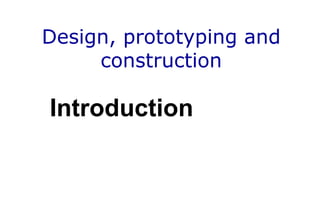
prototyping-chap-03.ppt
- 2. A model for interaction design Evaluate (Re)Design Identify needs/ establish requirements Build an interactive version Final product
- 3. What is User-Centered Design? • An approach to UI development and system development. • Focuses on understanding: – Users, and – Their goals and tasks, and – The environment (physical, organizational, social) • Pay attention to these throughout development
- 4. ISO on User-centered Design • ISO 13407 describes human-centered design processes for interactive systems • Principles of human-centered design: – Active involvement of users – Appropriate allocation of function between user and system – Iteration of design solutions – Multidisciplinary design teams
- 5. ISO on User-centered Design (2) • Essential activities in human-centered design: – Understand and specify the context of use – Specify the user and organizational requirements – Produce design solutions (prototypes) – Evaluate designs with users against requirements
- 6. What is a prototype? • What do you think of when you hear “prototype”? • What kinds of prototypes have you seen anywhere? – in other fields or disciplines? – on television? • What are they “for”?
- 7. What is a prototype? • In other design fields a prototype is a small-scale model: a miniature car a miniature building or town • Exists for some purpose – Show the “concept” to some stakeholders – Get feedback about some aspect – Test somehow • E.g. a wing in a wind-tunnel
- 8. Prototyping and Software • Do software companies do this? – Sometimes do it well – But sometimes the prototype is… Version 1.0! • Constantine and Lockwood: “Software is the only engineering field that throws together prototypes and then attempts to sell them as delivered goods.”
- 9. What is a prototype for us? In HCI / interaction design it can be (among other things): a series of screen sketches a storyboard, i.e. a cartoon-like series of scenes a Powerpoint slide show a video simulating the use of a system a lump of wood (e.g. PalmPilot) a cardboard mock-up a piece of software with limited functionality written in the target language or in another language
- 10. Why prototype in general? • Evaluation and feedback are central to interaction design • Developers can test feasibility of ideas with team, users • Stakeholders can see, hold, interact with a prototype more easily than a document or a drawing • Team members and users can communicate effectively • To validate existing / other requirements • It encourages reflection: very important aspect of design • Prototypes answer questions, and support designers in choosing between alternatives
- 11. What to Prototype and Why • Prototyping reduces uncertainty – It can be a major tool for risk management – Apply on whatever you might be uncertain about! • Prototyping technical issues – E.g. run-time issues • Prototyping to establish requirements – Users “see” functionality • Prototyping for usability concerns – Our concern in this course
- 12. When and at What Level • For SW, you might prototype at various times in the lifecycle – Different goals, different techniques • Conceptual Design • Interaction Design • Screen Design
- 13. Benefits of Prototyping Early • Exploration and evaluation of different design options • Increase communication among users and developers – Rapid feedback on ideas and changes • Identify problems and issues before construction (expensive)
- 14. Prototyping: Conceptual Design • Early in development • Explore high-level issues – Different conceptual models – Interaction styles – User needs and characteristics – Usability goals • High-level representations – Far from final code or GUIs
- 15. Prototyping: Interaction Design • Later in development • Focus on user work-flows – Tasks and scenarios you’ve identified • Might focus at the screen (or page) level. Possibly like this: – identify screens, pages, activities – Organize these in groups – Define flows or transitions between them • Involve users in evaluation • Representations – Still probably not much like final code or GUIs
- 16. Prototyping: Screen Design • Before development • Define and refine screens (pages) – Blue-prints for final physical design • User evaluation – Both achieving tasks and navigation, and other usability criteria (as we’ve studied) • Representations – Low-fidelity or high-fidelity prototypes
- 17. Low-fidelity Prototyping •Uses a medium which is unlike the final medium, e.g. paper, cardboard •Is quick, cheap and easily changed •Examples: sketches of screens, task sequences, etc ‘Post-it’ notes storyboards
- 18. Storyboards •Often used with scenarios, bringing more detail, and a chance to role play •It is a series of sketches showing how a user might progress through a task using the device •Used early in design
- 19. Sketching • Sketching is important to low-fidelity prototyping • Don’t be inhibited about drawing ability. Practice simple symbols • Can use post-its, photo-copied widgets, etc.
- 20. •Index cards, post-its •Index cards (3 X 5 inches) •Each card represents one screen •Often used in website development Using Office Supplies
- 21. Using Office Supplies • Post-its, index cards – Can represent one screen, one page – Color coded – Draw on them – Group them – Put them on a wall or whiteboard, connect them with string or lines • Write-on tape, clear film • And so on… See Rettig’s article
- 22. Rettig’s “Prototyping for Tiny Fingers” • “To get a a good idea, get lots of ideas.” • Problems with hi-fi prototyping: – too easy to focus on “fit and finish” – developers resist changing software – SW prototype sets expectations – Bug in SW prototype kills an evaluation
- 23. Storyboards • Storyboards are: – a low fidelity visual representation where – steps or actions represented by panels, like a comic book • Goals are to – flesh out the scenarios in an interaction design – effectively communicate with users or stakeholders
- 24. Principles and Variations • (As usual in HCI) storyboards should be “real” and “representational” rather than “abstract” or “complete” • Used in different ways at different phases – Early: focus on user tasks, work-flow, context, etc. – Later: lo-fi drawing of screens, menus, etc. • Principles: – Describe a scenario -- focused on interaction – Contains explanations, notes, etc.
- 25. • Example: • Shows – workflow of mail merging – who’s involved, responsib ilities, etc.
- 26. • This shows high-level of view of users involved in other storyboards From: Usability Case Studies, http://ucs.ist.psu.edu
- 27. • Lo-fi interface sketches – Annotated with scenario/execution info From: Usability Case Studies, http://ucs.ist.psu.edu
- 28. • Storyboard for a website – for photographers • Sequence of pages – based on clicks • Explanations / annotations
- 29. High-fidelity prototyping •Uses materials that you would expect to be in the final product. •Prototype looks more like the final system than a low-fidelity version. •For a high-fidelity software prototype common environments include Macromedia Director, Visual Basic, and Smalltalk. •Danger that users think they have a full system…….see compromises
- 30. High-fidelity Prototyping • Benefits – More realistic – Closer to final product • Good for developers and users – Can collect metrics • Limitations – More expensive, less rapid – Reluctance to change – See Rettig’s list
- 31. Compromises in prototyping •All prototypes involve compromises •For software-based prototyping maybe there is a slow response? sketchy icons? limited functionality? •Two common types of compromise • ‘horizontal’: provide a wide range of functions, but with little detail • ‘vertical’: provide a lot of detail for only a few functions •Compromises in prototypes mustn’t be ignored. Product needs engineering
- 32. Possible Problems with Prototyping • Pressure to enhance prototype to become delivered system – From client – From management • Both see code, see almost-working “system” • Why not use the prototype? • Prototype built for quick updates, so... – No design, so hard to maintain – Ugly code, no error checking – Wrong environment
- 33. And then… Construction •Taking the prototypes (or learning from them) and creating a final product •Quality must be attended to: usability (of course), reliability, robustness, maintainability, integrity, portability, efficiency, etc •Product must be engineered Evolutionary prototyping ‘Throw-away’ prototyping