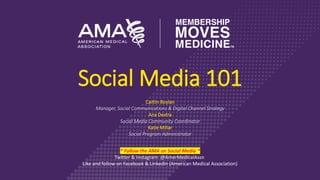
Social Media 101
- 1. Social Media 101 Caitlin Boylan Manager, Social Communications & Digital Channel Strategy Ana Dextra Social Media Community Coordinator Katie Millar Social Program Administrator * Follow the AMA on Social Media * Twitter & Instagram: @AmerMedicalAssn Like and follow on Facebook & LinkedIn (American Medical Association)
- 2. © 2018 American Medical Association. All rights reserved. What does the AMA do? The AMA is the largest physician advocacy organization in the United States. The AMA is a membership organization, but we also represent the House of Medicine. The AMA is a powerful ally and unifying voice for America’s physicians, the patients they care for, and the promise of a healthier nation.
- 3. © 2018 American Medical Association. All rights reserved.
- 4. © 2018 American Medical Association. All rights reserved. Can one person really make a difference? But is it worth it? YES
- 5. © 2018 American Medical Association. All rights reserved. THE POWER OF SOCIAL MEDIA
- 6. © 2018 American Medical Association. All rights reserved. STARTING WITH THE BASICS
- 7. © 2018 American Medical Association. All rights reserved. The Big Four
- 8. © 2018 American Medical Association. All rights reserved. Don’t know how to open an account? Google is your friend.
- 9. © 2018 American Medical Association. All rights reserved. Desktop & Mobile Access
- 10. © 2018 American Medical Association. All rights reserved. MAKING THE MOST OUT OF YOUR PROFILE
- 11. © 2018 American Medical Association. All rights reserved.
- 12. © 2018 American Medical Association. All rights reserved.
- 13. © 2018 American Medical Association. All rights reserved. 3 tips for choosing a handle: 1. Think ahead. 2. Feel free to include post-nominal letters 3. Make yourself easy to find.
- 14. © 2018 American Medical Association. All rights reserved. Putting the MD/DO/MPH, etc. in either the handle or username works
- 15. © 2018 American Medical Association. All rights reserved. Length Guidance
- 16. © 2018 American Medical Association. All rights reserved. Who would you rather talk to?
- 17. © 2018 American Medical Association. All rights reserved. Primary differences: • Profile picture • Cover photo • Has personality • Has participated
- 18. © 2018 American Medical Association. All rights reserved. Choosing a profile picture
- 19. © 2018 American Medical Association. All rights reserved. 3 questions to ask yourself: • Is the photo clear and not pixelated? • Is the photo close enough to see your face? • Does the photo accurately represent you?
- 20. © 2018 American Medical Association. All rights reserved. HOW TO UPDATE YOUR PROFILE • Navigate to your profile either via desktop or the app • When you’re at your profile, click “edit profile” Desktop Mobile
- 21. © 2018 American Medical Association. All rights reserved.
- 22. © 2018 American Medical Association. All rights reserved.
- 23. © 2018 American Medical Association. All rights reserved. C O V E R P H O T O People Places Things
- 24. © 2018 American Medical Association. All rights reserved. WE KNOW WHAT YOU LOOK LIKE BUT WHO ARE YOU?
- 25. © 2018 American Medical Association. All rights reserved. 3 simple steps to writing a terrific Twitter bio: • Use keywords • Use creative editing • Show your personal side
- 26. © 2018 American Medical Association. All rights reserved. WHY SO BLUE? The blue check mark next to a username indicates that an account is verified. Twitter verifies accounts to let users know a particular account is the official account of that brand/person. Unless you’re a celebrity, there’s a low likelihood that your account will get verified.
- 27. © 2018 American Medical Association. All rights reserved. OTHER PARTS OF THE TWITTER PROFILE
- 28. © 2018 American Medical Association. All rights reserved.
- 29. © 2018 American Medical Association. All rights reserved.
- 30. © 2018 American Medical Association. All rights reserved. LinkedIn measures your “profile strength” from 0 to 100 percent. The higher your profile completeness, the more likely you are to appear in search results.
- 31. © 2018 American Medical Association. All rights reserved.
- 32. © 2018 American Medical Association. All rights reserved. A Facebook profile has a lot of the same elements: • Your name – but no handle on Facebook • A profile photo • A cover photo (“cover” for Facebook, “header” for Twitter) • A brief bio or “intro” • The opportunity to let people get to know you, including getting personal
- 33. © 2018 American Medical Association. All rights reserved. PRIVACY ON SOCIAL MEDIA
- 34. © 2018 American Medical Association. All rights reserved. Twitter & Instagram Public vs. Private: All or nothing If you protect your tweets and posts, then that means that you will be given the option to accept or decline follow requests from those who want to follow you. Once you allow someone to follow you, they will be able to see all your posts.
- 35. © 2018 American Medical Association. All rights reserved. LinkedIn Customizable Privacy
- 36. © 2018 American Medical Association. All rights reserved.
- 37. © 2018 American Medical Association. All rights reserved. Facebook The Belle of the Privacy Ball
- 38. © 2018 American Medical Association. All rights reserved.
- 39. © 2018 American Medical Association. All rights reserved.
- 40. © 2018 American Medical Association. All rights reserved. PRIVACY CONCLUSION: The options are yours to choose – know what they are, and be smart about what you want to share.
- 41. © 2018 American Medical Association. All rights reserved. THE SOCIAL PART OF SOCIAL MEDIA
- 42. © 2018 American Medical Association. All rights reserved. THE BASICS OF WRITING A GOOD POST
- 43. © 2018 American Medical Association. All rights reserved. Posting-writing ground rules • Frontload your post with the most important information • Try to include a link or an image (if you’re not replying to someone) • If you’re including a link, put it at the end of a tweet. • Consider the “user experience” – are you sending people to a login? • Unless hashtags are being used conversationally, put them at the end of your tweet. • Avoid jargon • Mind your social real estate
- 44. © 2018 American Medical Association. All rights reserved. Social media real estate 1. On Twitter, LinkedIn and Facebook, a lot of links “preview.” Once a link previews on Facebook or LinkedIn, you can delete it from the post copy 2. Tag/mention others in your post copy 3. Avoid having your post be comprised of the headline or subhead (description) – that’s a waste of valuable real estate!
- 45. © 2018 American Medical Association. All rights reserved. 1. Delete the URL after it previews 2. Mention people
- 46. © 2018 American Medical Association. All rights reserved. 3. Avoid having your post be comprised of the headline or subhead
- 47. © 2018 American Medical Association. All rights reserved. Good Examples Facebook Twitter
- 48. © 2018 American Medical Association. All rights reserved. Tips: Writing post copy • Find a quote from the article and use it as the post itself. • Put yourself in your audience’s shoes – what would compel them to click (or do what it is you want)? • Consider what it was that compelled you to share, and consider explaining why this content matters. • Look for a thought-provoking statistic • Don’t get bogged down in technicalities • Find the right length for your audience • Attaching a separate photo to your post will make the link preview go away
- 49. © 2018 American Medical Association. All rights reserved. Tip: Use an image to eliminate the link preview Facebook Twitter
- 50. © 2018 American Medical Association. All rights reserved. ENGAGING ON TWITTER Return of the Bird
- 51. © 2018 American Medical Association. All rights reserved. What is Twitter and why use it? Twitter is an online news and social networking service. Users post and interact with messages known as “tweets.” Twitter benefits from being a relatively open platform. Think of it like the yellow pages of the internet.
- 52. © 2018 American Medical Association. All rights reserved. Hashtags A word or phrase preceded by a pound symbol (#) used within a post on social media. A hashtag identifies a topic or keyword and facilitates a search for it. Examples: #Hypertension #Dermatology #Diabetes #ChangeMedEd
- 53. © 2018 American Medical Association. All rights reserved. #AMAmtg usage spiked during the dates of the 2018 AMA Annual Meeting
- 54. © 2018 American Medical Association. All rights reserved. #AMAmtg examples
- 55. © 2018 American Medical Association. All rights reserved. How to Follow Click the follow button
- 56. © 2018 American Medical Association. All rights reserved. Posting a tweet • Keep it short and sweet! • Twitter’s character limit is 280 • Front load your tweet: • Links account for 23 characters • Photos no longer count towards characters
- 57. © 2018 American Medical Association. All rights reserved. Talking to People on Twitter Get a handle on it
- 58. © 2018 American Medical Association. All rights reserved. Mention Styles
- 59. © 2018 American Medical Association. All rights reserved. Replying to a tweet
- 60. © 2018 American Medical Association. All rights reserved.
- 61. © 2018 American Medical Association. All rights reserved. Where are my replies?
- 62. © 2018 American Medical Association. All rights reserved. HOT TIP: Never begin a tweet with a handle
- 63. © 2018 American Medical Association. All rights reserved. Favoriting a tweet
- 64. © 2018 American Medical Association. All rights reserved. Quote retweet vs. Retweet
- 65. © 2018 American Medical Association. All rights reserved. Direct Message (DM) A private conversation or group conversation with anyone who follows you. Anyone you don’t know can send you a direct message if you’ve opted in via your privacy settings. These are private – but someone can always screen shot it.
- 66. © 2018 American Medical Association. All rights reserved. Why Instagram? Instagram allows people to experience the world through your lens.
- 67. © 2018 American Medical Association. All rights reserved. Key Instagram navigation points: • The house - your feed • The magnifying glass - search • The plus - upload a photo • The heart - notifications • Your profile pic - your profile
- 68. © 2018 American Medical Association. All rights reserved. Instagram Stories Instagram Stories are another way of sharing photos and videos with your followers. Stories disappear from your profile and feed after 24 hours. To share a photo or video to your story, tap the top left of your screen or swipe right from anywhere in your feed.
- 69. © 2018 American Medical Association. All rights reserved. Instagram Hacks Cultivate a following by: • Connecting your Facebook, Twitter and Instagram accounts • Using relevant, popular hashtags – the more the merrier! • Engaging with others - follow interesting accounts and like their photos • Be personable and have fun • Experiment with filters and post pictures that you personally think look good
- 70. © 2018 American Medical Association. All rights reserved. Why LinkedIn? • Professionalism on point • The world’s largest professional network
- 71. © 2018 American Medical Association. All rights reserved. Finding connections: Reach out to people you know
- 72. © 2018 American Medical Association. All rights reserved. Once you’ve made several connections, LinkedIn will suggest other connections for you. You can also choose to connect your email’s contact list to LinkedIn in order to find new connections. Connecting on LinkedIn
- 73. © 2018 American Medical Association. All rights reserved. Things to share on LinkedIn: • An open position at the AMA or work • An upcoming conference • A call for feedback from others in your industry (a conversation starter!)
- 74. © 2018 American Medical Association. All rights reserved. Status Update Example You can create a status update by navigating to the top of your homepage.
- 75. © 2018 American Medical Association. All rights reserved.
- 76. © 2018 American Medical Association. All rights reserved. Being tagged in a post and what shows up where
- 77. © 2018 American Medical Association. All rights reserved. PRIMARY TAKEAWAYS AND SOCIAL MEDIA TIPS
- 78. © 2018 American Medical Association. All rights reserved. Profile on point Mind your real-estate Make your posts visually appealing Use images/visuals Engage others and join the conversation Find your crew on social media Use and explore hashtags Create and follow lists Be authentic and share what interests you personally
- 79. © 2018 American Medical Association. All rights reserved. Follow the AMA on social media! • Twitter and Instagram: @AmerMedicalAssn • LinkedIn: /american-medical-association • Facebook: /AmericanMedicalAssociation
- 80. © 2018 American Medical Association. All rights reserved. But seriously. Follow the AMA on social media, please! • Twitter and Instagram: @AmerMedicalAssn • LinkedIn: /american-medical-association • Facebook: /AmericanMedicalAssociation QUESTIONS?
- 82. © 2018 American Medical Association. All rights reserved. Appendix: Common disclaimers for bios RT ≠ Endorsement Views are my own Tweets are my own
Notes de l'éditeur
- 2. House of Medicine, made up of 190 state and national specialty medical associations.
- In my work at the AMA, it’s serving and supporting our physician members that gets me out of bed in the morning. Sharing messages informed by our AMA policy that’s set by our House of Delegates – real physician members and societies such as this one – and helping empower physicians to add some facts, science, and intelligent passion to the din of social media is, IMO, work worth doing.
- So that’s where I’m going to start with you today. Let’s review the primary social media channels that are out there and available today:
- Yes, there are other ones out there, like Snapchat, Pinterest, Google+ and YouTube for instance, but these are the four primary channels that I’m going to focus on today. PURPOSES – Twitter: Short-form Facebook: Long-form, personal connections LinkedIn: Professional networking and career development Instagram: Visual platform
- For all of these, I’m going to assume that you have created accounts on these social media platforms and added your name, etc. However, I do want to quickly call out one unique thing about Twitter and Instagram. For those two, you’ll also need to choose something called a “handle” - which is essentially the name that people use when they directly talk to you on Twitter or Instagram. I’ll get into this more later. Your handle differs from your username - Your handle is the thing that begins with the @ sign. In looking at AMA CEO Dr. James Madara’s profile:
- his “handle” is @CEO_AMA, whereas his “username” is James L. Madara, MD. On Instagram it’s a lot of the same. Here is Dr. Carl Streed Jr. – his handle is cjstreed, but his name is listed as Carl Streed Jr. Here’s how the two display in the context of a tweet:
- On Instagram it’s a lot of the same. Here is Dr. Carl Streed Jr.: – his handle is cjstreed, but his name is listed as Carl Streed Jr.
- 1. if you’re interested in having a presence on both Twitter and Instagram, I’d recommend making your handle the same, for consistency and “personal branding.” There can’t be more than one handle, so make sure the name is available on both platforms. You can check availability by searching for the handle on both platforms, or during the account set up process. 2. There is no reason not to include the MD, DO, etc. Some have them in their handles and others have them in their usernames.
- Who wouldn’t you mind talking to randomly on the internet? Who looks more like a real person with interesting ideas? Let’s go over the primary differences between these profiles:
- These are the first primary things that people look at when assessing an account. So let’s start with the profile picture.
- Find a photo of yourself that you like, but if you’re planning on using social media for advocacy or speaking as a physician, I’d recommend a more professional photo, if you can. That being said, it certainly doesn’t need to be a headshot. It can be of you in action, the primary thing is to make sure it’s good enough quality and make sure that you can see your face clearly. There are specific recommended photo dimensions for a profile -
- Once you click edit profile, everything becomes editable.
- Once you’ve uploaded and saved a good profile photo, next, you’ll want to do the same with your header photo. Your header photo is the big banner across the top of your profile. I’ll admit, in my opinion, profile pics are the most important. First and foremost. But the cover photo adds a nice polish to your profile. The proper size for this one is 1500 x 500. But again, the eyeball test is reliable as well. Because of the sizing, there will likely always be a little bit of pixilation, and that’s ok. But try to use a high-resolution image if you can. The header is yet another opportunity for you to represent what you’re all about or create a nice aesthetic:
- For me, clearly, I am all about coffee. And cup-pies.
- 1. What do you want to be associated with? For what do you want to be known and who do you want to find you and why? The beauty about a Twitter bio is that it’s searchable. So if you put your specialty in your Twitter bio, when someone searches “dermatology” on Twitter, you’re adding your profile to the search results. Much like Google results though, there are a lot of other factors that impact where within the search results you’ll be. So consider that as icing on top, with the cake being letting people learn more about you. This also goes the same for including hashtags (and I’ll get into hashtags in a minute) and other profiles’ handles – if you include a hashtag in your profile, when someone searches for that hashtag, you’ll be associated. Basically, consider your bio a way for you to be found and what you want to be associated with! More “personal branding.” 2. While the number of characters (letters and spaces) are limited, it’s still nice to share a little bit about what you’re passionate about. For instance, Dr. Resneck notes that he’s passionate about the future of health care, which goes nicely given that he’s an educator. Looking at Dr. Anna Yap’s profile, she notes that she’s a health policy advocate, and a proud Asian American. She also notes that views are her own. Which brings me to #3. 3. Who says you have to use whole sentences in your bio? No one. Look at President McAneny’s bio – she includes a lot information in there, a ton of keywords, and zero full sentences. Don’t abbreviate into oblivion, but you have options to keep it under the 160 character limit!
- Speaking of the AMA’s profile, let’s bring that last slide back up. You’ll see that there’s a little blue checkmark next to the AMA’s name. This means that the AMA is “verified” on Twitter. The reason Twitter chooses to verify some profiles is when they decide that the profile is potentially at risk of being impersonated, and so Twitter is “verifying” the credibility of this profile. Saying, “yep, that’s actually the AMA. Don’t believe the other fakers, if you see them.” How Twitter chooses to do this is hard to explain – there is no way to apply for verification, it’ll just happen. Unless you’re a celebrity, personal profiles are rarely verified.
- Tweets indicates how many tweet you have sent from your account – basically, how many posts. Following indicates how many accounts you personally follow, and followers mean how many other accounts follow you and have said “yep, I want updates from them.” Likes indicates how many individual tweets you have liked from your account (more on this later) And lists are what they sound like – if you click on that, you’ll find your lists on Twitter. Don’t worry I’ll get to it. Let’s continue on to the other profiles. Fortunately, now that we’ve gone through setting up Twitter, you’ll get the hang of the other profiles pretty quickly.
- Instagram profiles have a lot in common with Twitter, even though Instagram is owned by Facebook (we’re going down the rabbit hole now). Going back to Carl’s profile – you’ll note that you can mention people in your bio, which is right below your name, and even though Carl doesn’t have any, you can also include hashtags. All of these items, just like on Twitter, make your profile more searchable on the platform. Also like Twitter, there’s a character limit for your bio, so keep it brief! One major difference to point out about the Instagram bio is that this link is the only link you can include anywhere – Instagram is a visual platform, so it’s virtually impossible to include links, hence why you’ll see “link in bio” when people want to drive traffic to a specific link. Choose carefully, and you can update it as often as you’d like!
- Like most social networks, LinkedIn hosts your personal profile, a page on which you can list info like your job history and professional interests. However, unlike other networks, filling out your profile on LinkedIn is critical to success. LinkedIn measures your “profile strength” from 0 to 100 percent. The higher your profile completeness, the more likely you are to appear in search results. LinkedIn has a great way of guiding you through what you need to do to complete your profile, and if you haven’t filled something out, it will tell you. It wants to get you to that 100%. Follow the guide within the platform (it will present itself!) and you’ll be set.
- The tips for photos and bios are very much the same as Twitter, however, the searchability of Facebook profiles is a little bit lower, so don’t worry as much about optimizing for search engines. I’d still, however, recommend using your full name on Facebook, so that people can find you. And that’s a great way to segue what I’m sure is on everyone’s mind when you hear the word “Facebook” – privacy.
- For Twitter and Instagram, it’s pretty cut and dry. There are just two options:
- If you protect your tweets and posts, then that means that you will be given the option to accept or decline follow requests from those who want to follow you. Once you allow someone to follow you, they will be able to see all your posts. Both Twitter and Instagram’s privacy settings default to public. Making your accounts private will diminish your searchability, but it will protect your posts.
- For LinkedIn, there’s a lot of options for you – you can customize what people see and what they don’t via LinkedIn’s privacy settings page. I’d recommend getting in there and exploring it.
- By the way, the way I found this direct link was googling “LinkedIn privacy settings” – it was the top result. One important thing to note about LinkedIn is that you’ll be able to see who has viewed your profile. However, this means that others can see when you’ve check out theirs. This can be adjusted in privacy settings - you can specifically choose to turn off this feature, hiding your views from others. But this will also turn off your ability to see who’s viewed your profile. And like all other things, you can adjust these settings in LinkedIn’s robust privacy control center.
- There’s been a lot in the news about Facebook’s data sharing and privacy, but that’s an intense trip down the rabbit hole (any fun trip includes Senate hearings, right?). But for our purposes today, I’m going to talk about public vs. private when it comes to post visibility, not about data sharing – these are two different conversations. Facebook has a lot of visibility options that can be chosen at the post level – but it comes down to two categories: you can choose to make each individual post either public or friends-only (and combinations of friends). When you aren’t friends with someone and you go to their Facebook profile, you’ll be able to see a limited number of posts on their page. Probably boring stuff like this:
- Meet my dad, David Boylan. And no, my work Facebook account isn’t friends with him. According to this view on the left, as a non-friend, you’ll see that he doesn’t have any posts other than one from May when he changed his profile picture. That’s because that post is marked as “public.” Zooming in, you can tell that this is a public post because it has that little globe next to the date. However, my personal Facebook profile is a lot more friendly, and when I log in via that account, here is what I see – beautiful Patrick Stewart (yes, I come from a family of Star Trek fans). The reason I couldn’t see this post from the other view was because it’s a “friends-only” post, indicated by this little group of pals next to the date. However, you’ll see that this post isn’t something he posted to his wall himself – it’s a post from a friend. So it was actually Neil who decided to set that post to “friends-only,” and there’s nothing my dad could do to change it to public, even if he wanted to publicly declare his love for the Captain. There are a lot of layers of privacy options, and there’s not time to get into all of it today, so I’m just hitting the most important stuff – but I definitely encourage you to check out the Facebook privacy options. They’ve beefed them up a lot in recent months, making privacy options a lot easier to access and understand. Let’s say that my dad wanted to make one of his posts public. Or, because I can’t hack into his account to continue with this example, me.
- When you click on the status box – the box at the top of your profile where you enter what you want to post – there’s a dropdown option next to the various places you can post your post. Now that Facebook has integrated stories, there’s another option, but I suspect most people will be using this for posts to their profile. There are a lot of options – here’s the view from desktop and mobile. As you can see, there are a lot of options when it comes to choosing who can or can’t see your posts. But when it comes to advocacy efforts or acting as an ambassador for your organization, I highly recommend setting your posts to public. This allows them to be found by your organization, and shared by others (including your org). Setting them to anything other than public greatly decreases their potential impact.
- Let’s talk about what you can do with social media. I’m going to walk through platform by platform.
- Keep your status short and sweet by removing the long URL you’re sharing from your post after the link previews and before you publish. Your “update real estate” is precious, and you want to make sure your words aren’t overpowered by a lengthy link. Any user can click on the generated thumbnail or title in order to navigate to the site you’re linking to, eliminating the need to include it in the copy of your post. Tagging on LinkedIn allows you to mention and directly link to your connections and businesses in both status updates and comments. The tagging tool fosters conversation and creates additional connections among users. To tag someone, begin by typing the @ symbol followed by the individual or business’s name—LinkedIn will then autofill with friend suggestions for easier tagging. Do this for Facebook as well!
- Twitter democratizes conversation by allowing you to connect and communicate with others around the world without having to “follow” them like you would on other social media networks. This is why I highly encourage you to keep your tweets public – also, you won’t be alone, it’s the most common way people set their privacy settings.
- Tweets often include hashtags. Whenever a social media user includes a hashtag in their message, it can become indexed and discoverable on the social network by other users. When users click on a hashtag, they are directed to a page that aggregates use of that hashtag in real-time. This gives users access to other ongoing conversations surrounding the topic in question. A really common use of hashtags is around conferences. Big conferences lean in and put hashtags everywhere too, encouraging the online conversation. This way, while you’re at the conference, you can be sharing photos from sessions, information about what you’re learning, photos with friends, and lots of sharing.
- The AMA annual meeting was this past June, and our hashtag was #AMAmtg – we encouraged everyone to use it. And use it they did. This is a graph of the hashtag usage from June 1st through mid-June. Can you tell where the meeting was? It’s like there’s a whole other part of the meeting going on, a conversation happening on top of conversations. People engaging with each other, connecting, finding places to meet up and sharing what’s going on with those at home.
- These are just six, but see that trade publications like Med Page Today even tacked on the hashtag to their tweets in order to gain exposure for their article. Seeing as how hashtags categorize conversations in real time, Med Page Today knew that they could get their message in front of people who are genuinely most interested in what’s going on at the meeting – including those who couldn’t make the meeting, but might be interested in the news. Using a hashtag in your tweets is essentially like walking into a party and adding to the conversation. Each hashtag is it’s own party. The beauty of hashtags is that you can attend more than one party at once, like Dr. Michael Sinha did here. Using hashtags in tweets can help you gain exposure for your message, and join a conversation. You can use them conversationally too – for example,
- If I wanted to follow Dr. Dionne, I’d click the follow button. Then, whenever she tweets, her posts will show up in my “twitter feed” which can be found on my home page, which can be found by clicking home on the top left on desktop, or bottom left of your app on your phone. This is different than your own profile, where you can access a feed of all the tweets you’ve sent. Now let’s talk tweets you’ve sent –
- Twitter only gives you 280 characters to compose your tweet. So, when writing tweets, don’t save the best for last. Put your most valuable information front and center! Remember that if you’re including a link in your tweet, the link will account for 23 characters. Photos no longer count toward your character count. How to compose a tweet: Start by typing in the “What’s happening?” box above your feed. You can also compose a tweet by clicking the tweet button on the top right corner of your screen. Incorporate visuals as much as you can – if taking photos: For best results, hold your camera horizontally when taking pictures and shooting videos that you’d like to post. Also, take pictures of people engaged in an activity or conversation. No one wants to see a picture of the back of people’s head
- In order to talk to someone on Twitter, you have to address them by their handle preceded by an @ symbol. When you include their handle in a tweet, this is called mentioning them, or tweeting at them. They’ll get a notification that you’ve mentioned them! If they reply, Twitter will notify you that they said something back.
- If you want to reply to someone who has posted an update on Twitter, either click the little convo bubble or type in to the “reply” box below the tweet. Your tweet will automatically be posted with the handle of the account you’re replying to at the start of your tweet – there’s no need to add this in, it will be done automatically. However, remember this isn’t a private conversation!
- Favorites are when someone clicks the little heart underneath your tweet. Favorite a tweet to show your agreement and/or appreciation. Favorites are also used for easy reference later on. You can go back and find the tweet in your “likes” tab. Note: Likes are public!!
- Retweeting a tweet is when you essentially decide to “repost” a tweet that someone else has posted – but this time you’re sharing it so that all your followers can see it. Retweeting is also a great way to increase your followership! There are two ways to retweet something. A quote retweet is a retweet with your own comment (or commentary) added, which will appear as coming from your handle above the original tweet you’re retweeting.
- Twitter democratizes conversation by allowing you to connect and communicate with others around the world without having to “follow” them like you would on other social media networks. This is why I highly encourage you to keep your tweets public – also, you won’t be alone, it’s the most common way people set their privacy settings.
- The home tab (the little house) shows your photo feed—those images posted by you and your friends. You can like and comment on photos directly from your feed. Use the explore tab (the magnifying glass) to search for other instagrammers and their photos via hashtags and handles. The plus tab allows you to take photos directly from the app or share photos directly from your phone’s library. The activity tab (the heart) is your notification hub. It displays likes and comments on your posts, notifies you of new followers, and lets you see what your friends are liking and commenting on. The profile tab (the person) shows your personal instagram page. You can also edit your profile info and/or adjust your account settings from this tab.
- The home tab (the little house) shows your photo feed—those images posted by you and your friends. You can like and comment on photos directly from your feed. Use the explore tab (the magnifying glass) to search for other instagrammers and their photos via hashtags and handles. The plus tab allows you to take photos directly from the app or share photos directly from your phone’s library. The activity tab (the heart) is your notification hub. It displays likes and comments on your posts, notifies you of new followers, and lets you see what your friends are liking and commenting on. The profile tab (the person) shows your personal instagram page. You can also edit your profile info and/or adjust your account settings from this tab.
- LinkedIn is the world’s most popular “professional” network – so if you aren’t into the cute side of social media, LinkedIn is going to feel right at home for you. It’s all business, no nonsense, and very little negativity! In terms of advocating on LinkedIn, you can find a lot of opportunity to share messages and content with like-minded professionals from across the nation as well as current and former colleagues who might not be a member of your organization. This is also a great way to share with colleagues the benefits of your organization! Sharing good news from your org, or advocacy updates or calls to action can be a really great way to prove first-hand value.
- Perform a series of basic searches to find people you know by name. Search and “connect” – they will need to approve the connection in order to add them to your network. LinkedIn labels these connections by degree. People you’re already connected to are “1st degree” connections. People you’re not yet connected to, but who are linked to your 1st degree connections, are 2nd degree connections. You can see your connection level by viewing the blue icon next to their names.
- Once you’ve made several connections, LinkedIn’s algorithm will likely have begun determining additional suggestions based on your connections’ networks. You can also choose to connect your email’s contact list to LinkedIn in order to find new connections. Simply head to “Import Contacts” and allow access to your contacts to pull up a list of potential connections.
- Note: Only people you’re connected to can see your status updates.
- Add images to pack an extra punch - always
- You have the ability to approve what appears on your wall.
- As a physician, you might be nervous about getting on social media and putting yourself out there. If that’s the case, go ahead and add a disclaimer in your bio. Common disclaimers include the following: Also, avoid using numbers in your handle or username because Google considers this spammy. One other thing to bear in mind, there are length limitations to handles and usernames.
