TLE 10-Q4 ILLUSTRATION-ORGANIZE AND APPLY PROTECTIVE MATERIALS ON FINISHED WORK
Understanding the Importance: The module would likely emphasize why it's crucial to protect finished work in ICT. This could include preserving the integrity of the work, ensuring longevity, and maintaining professional standards. Types of Protective Materials: Students may be introduced to various types of protective materials suitable for different kinds of finished work. This could include things like protective cases for devices, sleeves for printed materials, or software solutions for digital projects. Application Techniques: The module might detail the proper techniques for applying these protective materials. This could involve methods such as careful wrapping, sealing, or using specific tools to ensure a proper fit and finish. Organizational Skills: Organizing finished work and its corresponding protective materials efficiently is likely another key aspect. Students may learn strategies for cataloging, labeling, and storing protected work to ensure easy access and retrieval. Maintenance and Care: Additionally, the description may touch upon the importance of ongoing maintenance and care for protected work. This could include regular inspections, cleaning procedures, and troubleshooting common issues that may arise. Safety Considerations: Students may also be taught about safety considerations when handling protective materials, especially if they involve any potentially hazardous substances or equipment. Overall, the module likely aims to equip students with the skills and knowledge necessary to effectively protect and maintain finished work in the field of ICT, promoting professionalism, durability, and quality in their projects. Customization and Adaptation: Depending on the specific requirements of the finished work, students may learn how to customize protective materials or adapt existing solutions to suit their needs. This could involve techniques such as cutting, shaping, or combining different materials for optimal protection. Environmental Considerations: The module might address environmental concerns related to the use of protective materials. Students could learn about eco-friendly options, recycling programs, and strategies for minimizing waste in their protective practices. Documentation and Records: Keeping detailed documentation and records of the protective measures applied to finished work could be emphasized. This could include maintaining inventories, recording maintenance schedules, and documenting any incidents or issues that arise. Quality Assurance: Ensuring the quality of protective materials and their application is essential. Students may learn about quality control measures, testing procedures, and standards compliance to guarantee the effectiveness of the protection provided. Cost Management: Understanding the cost implications of protective materials and balancing quality with affordability is another important aspect.
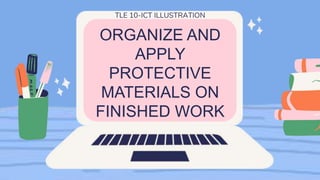
Recommandé
Contenu connexe
Similaire à TLE 10-Q4 ILLUSTRATION-ORGANIZE AND APPLY PROTECTIVE MATERIALS ON FINISHED WORK
Similaire à TLE 10-Q4 ILLUSTRATION-ORGANIZE AND APPLY PROTECTIVE MATERIALS ON FINISHED WORK (20)
Plus de MichelleQuijanoNavar
Plus de MichelleQuijanoNavar (6)
Dernier
Dernier (20)
TLE 10-Q4 ILLUSTRATION-ORGANIZE AND APPLY PROTECTIVE MATERIALS ON FINISHED WORK
- 1. ORGANIZE AND APPLY PROTECTIVE MATERIALS ON FINISHED WORK TLE 10-ICT ILLUSTRATION
- 2. LESSON OBJECTIVE/S: 1.Understand the importance of protecting finished illustrations. 2.Learn how to save finished illustrations in various formats using Adobe Illustrator software 3.Organize saved files effectively for easy retrieval. 4.Apply protective measures to safeguard finished work from loss or damage.
- 3. WHAT’S IN!
- 4. DIRECTION: Unscramble the letters to reveal words related to protecting finished illustrations.
- 7. 2. VESA SA
- 8. 2. SAVE AS
- 9. 3. IFLE MANE
- 10. 3. FILE NAME
- 11. 4. RAMKWARTE
- 12. 4.WATERMARK
- 13. 5. CUMENTDO
- 14. 5.DOCUMENT
- 16. Saving Finished Illustrations Using Adobe Illustrator
- 17. Illustrators need to save their work in a regular basis. In this manner you will be assured that the changes that you have made with your artwork are properly kept in the computer you are using.
- 18. The habit of regular saving while working on the artwork will also prevent loss if for instance that the computer crashes while working with your artwork.
- 19. When saving your artwork or illustrations, you save it with its current file name, location, and format. You may also assign new filename, in a new location and new file format.
- 20. When you save file with layers in illustrator, it is automatically save as. “AI Filename”. (SOFTWARE: ADOBE ILLUSTRATOR) There are some cases that we need to save in other format for a particular purpose such as for printing and posting on web.
- 24. In Adobe Illustrator, you have three ways of saving your artwork or illustrations. These are SAVE AS, SAVE AND EXPORT.
- 25. SAVING FILES
- 26. 1."Save" option is used to save changes to an existing file.
- 29. 2."Save As," can save the current file with a different name, location, or file format.
- 31. 3.”Export” option changes the dataformat of your artwork or illustrations with the purpose that other graphic applications may utilize it. This option simply saves a copy of your work in other file format.
- 32. 10 Types of Image File Extensions and When to Use Them
- 33. Have you ever wondered when you should use a JPG instead of a PNG? Or maybe you're just trying to figure out which program opens an INDD. Unless you're a graphic designer by training (like me), chances are you've never needed to understand things like what separates a TIF from a PDF or a PSD. While the large variety of image formats may seem overwhelming, there is a method to the madness. We've put together a useful outline to help you understand the difference between each file format, and when they are appropriate to use.
- 34. 1. JPEG (or JPG) - Joint Photographic Experts Group 2.PNG - Portable Network Graphics 3.GIF - Graphics Interchange Format 4.TIFF - Tagged Image File 5.PSD - Photoshop Document 6.PDF - Portable Document Format 7.EPS - Encapsulated Postscript 8.AI - Adobe Illustrator Document 9.INDD - Adobe Indesign Document 10.RAW - Raw Image Formats
- 35. 1. JPEG (or JPG) - Joint Photographic Experts Group JPEGs might be the most common file type you run across on the web, and more than likely the kind of image that is in your company's MS Word version of its letterhead. JPEGs are known for their "lossy" compression, meaning that the quality of the image decreases as the file size decreases.
- 36. 1. JPEG (or JPG) - Joint Photographic Experts Group JPEGs might be the most common file type you run across on the web, and more than likely the kind of image that is in your company's MS Word version of its letterhead. JPEGs are known for their "lossy" compression, meaning that the quality of the image decreases as the file size decreases.