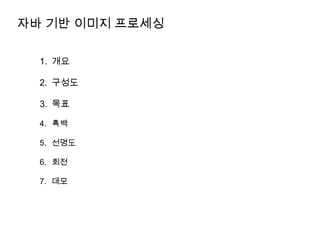
이미지프로세싱
- 1. 자바 기반 이미지 프로세싱 1. 개요 2. 구성도 3. 목표 4. 흑백 5. 선명도 6. 회전 7. 데모
- 2. 개요 컴퓨터를 이용하여 생성된 영상자료 (이미지 또는 동영상 등)를 목적에 맞게 처리하는 일련의 과정 영상의 화질을 개선 하거나, 영상을 기하학적으로 변환하거나 영상의 특징 을 두드러지게 변화 시키거나, 압축하는 작업을 포함 방송, 영화, 의료, 산업현장, 사진편집, 출판 등 광범위한 분야에서 활용
- 3. 구성도 PC (Swing/AWT) Mobile (Android) WEB (JSP/Servlet) 서버 (APM) JSON POST camera Image Processing Android bitmap API
- 4. 목표 1. 자바언어에 대한 이해 2. 모바일 플랫폼(Android)에 대한 이해 3. 이미지 프로세싱에 대한 이해
- 5. 흑백 이미지 (Grayscale) L = 0.2126 R + 0.7152 G + 0.0722 B Convert(“L”) 함수는 R,G,B 세개의 성분을 한 개의 광도(Luma) 성분으로 합성한다. 이 계수들은 우리 눈이 느끼는 빨강, 파랑, 초록 삼원색의 밝기를 상대적 차이를 바탕으로 채택한 값 RGB의 3원색을 흑백으로 변환한 결과
- 6. //그레이스케일 public static Bitmap doGreyscale(Bitmap src) { // constant factors final double GS_RED = 0.299; final double GS_GREEN = 0.587; final double GS_BLUE = 0.114; // create output bitmap Bitmap bmOut = Bitmap.createBitmap(src.getWidth(), src.getHeight(), src.getConfig()); // pixel information int A, R, G, B; int pixel; // get image size int width = src.getWidth(); int height = src.getHeight(); // scan through every single pixel for(int x = 0; x < width; ++x) { for(int y = 0; y < height; ++y) { // get one pixel color pixel = src.getPixel(x, y); // retrieve color of all channels A = Color.alpha(pixel); R = Color.red(pixel); G = Color.green(pixel); B = Color.blue(pixel); // take conversion up to one single value R = G = B = (int)(GS_RED * R + GS_GREEN * G + GS_BLUE * B); // set new pixel color to output bitmap bmOut.setPixel(x, y, Color.argb(A, R, G, B)); } } // return final image return bmOut; }
- 7. 선명도 (Sharpening) 0 -1 0 -1 -1 -1 -1 5 -1 -1 9 -1 0 -1 0 -1 -1 -1 마스크1 마스크2 영상을 선명하게 하는 마스크는 -1과 5, 9와 같은 0~1을 벗어난 값을 사용한다는 것에 주목하자. 이렇게 되면 주변 픽셀보다 밝은 픽셀은 더 밝아지게 되고, 주변 픽셀보다 어두운 픽셀은 더 어두워지게 되어 서 픽셀들 사이의 명암도 차이가 두드러지고, 결과적으로 선명한 이미 지가 얻어진다.
- 8. 선명도 (Sharpening) 마스크1 마스크2
- 9. final static int KERNAL_WIDTH = 3; final static int KERNAL_HEIGHT = 3; /* knl 값 int[][] kernalBlur = { {0, -1, 0}, {-1, 5, -1}, {0, -1, 0} }; */ public static Bitmap doSharpening(Bitmap src, int[][] knl) { Bitmap dest = Bitmap.createBitmap( src.getWidth(), src.getHeight(), src.getConfig()); int bmWidth = src.getWidth(); int bmHeight = src.getHeight(); int bmWidth_MINUS_2 = bmWidth - 2; int bmHeight_MINUS_2 = bmHeight - 2; for(int i = 1; i <= bmWidth_MINUS_2; i++){ for(int j = 1; j <= bmHeight_MINUS_2; j++){ //get the surround 3*3 pixel of current src[i][j] into a matrix subSrc[][] int[][] subSrc = new int[KERNAL_WIDTH][KERNAL_HEIGHT]; for(int k = 0; k < KERNAL_WIDTH; k++){ for(int l = 0; l < KERNAL_HEIGHT; l++){ subSrc[k][l] = src.getPixel(i-1+k, j-1+l); } } //subSum = subSrc[][] * knl[][] int subSumA = 0; int subSumR = 0; int subSumG = 0; int subSumB = 0;
- 10. 회전(Convolution) – 기하학적 처리 회전 좌표변환 평면좌표를 점 (x,y)를 반시계 방향으로 각도 θ만큼 회전한 좌표 는 (x cos θ – y sin θ, x sin θ + y cos θ) 이다
- 11. /* 회전 */ public static Bitmap doRotate(Bitmap bmp, int nRotate, int viewW, int viewH){ Matrix matrix = new Matrix(); // 이미지의 해상도를 줄인다. /*float scaleWidth = ((float) newWidth) / width; float scaleHeight = ((float) newHeight) / height; matrix.postScale(scaleWidth, scaleHeight);*/ matrix.postRotate(nRotate); // 회전 // 이미지를 회전시킨다 Bitmap rotateBitmap = Bitmap.createBitmap(bmp, 0, 0, bmp.getWidth(), bmp.getHeight(), matrix, true); // View 사이즈에 맞게 이미지를 조절한다. Bitmap resize = Bitmap.createScaledBitmap(rotateBitmap, viewW, viewH, true); return resize; }
- 13. DEMO
