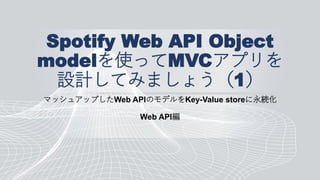
Design mvc apps with spotify web api object model
- 1. Spotify Web API Object modelを使ってMVCアプリを 設計してみましょう(1) マッシュアップしたWeb APIのモデルをKey-Value storeに永続化 Web API編
- 2. 自己紹介 髙尾 哲朗 システム構築のプロセス評価、改善、策定、開発フレームワークの設計、実装 管理、プリセールスやプロジェクトの立ち上げなど ブログ : http://blog.processtune.com プロフィール :Tetsuro Takao on Facebook, Twitter or http://mvp.microsoft.com コミュニティ :.NETラボの運営スタッフ https://dotnetlab.connpass.com Microsoft MVP:Developer Technologies [July 2010 – June 2020]
- 4. サンプル・シナリオ Web API マッシュアップ部分 既存部分 … … … … … … DB ビュー ステートフル・ミドルウェア Value Key Value Key Actor
- 5. Spotify Web API Object Model https://developer.spotify.com/documentation/web-api/reference/object-model/
- 6. Deserialize Object var currentUser = JsonConvert.DeserializeObject<SpotifyUser>(getMe);
- 7. Spotify User Object Model
- 11. NSwag と ASP.NET Core の概要 https://docs.microsoft.com/ja-jp/aspnet/core/tutorials/getting-started-with-nswag?view=aspnetcore-3. 0&tabs=visual-studio
- 14. public Tuple<string, List<Tuple<string, string>>> GetType(string objectName) { Tuple<string, List<Tuple<string, string>>> result = null; var client = new WebClient(); var yamlAddress = new Configuration().Get("SpotifyYaml"); string yamlText = client.DownloadString("https://" + yamlAddress); var input = new StringReader(yamlText); var yaml = new YamlStream(); yaml.Load(input); var mapping =(YamlMappingNode)yaml.Documents[0].RootNode; var spotifyObjects = new List<Tuple<string, List<Tuple<string,string>>>>(); foreach (var entry in mapping.Children) { if (entry.Key.ToString()== "definitions") { var classes = (entry.Value as YamlMappingNode).Children.Keys; foreach (var n in (entry.Value as YamlMappingNode).Children) { List <Tuple<string, string>> propertiesTemp = new List<Tuple<string, string>>(); foreach (var cn in (n.Value as YamlMappingNode).Children) { if (cn.Key.ToString() == "properties") { var properties = (cn.Value as YamlMappingNode).Children.Keys; Tuple<string, string> temp = null; foreach (var gcn in (cn.Value as YamlMappingNode).Children) { var tempVal = string.Empty; if ((gcn.Value as YamlMappingNode).Children.Where(c => c.Key.ToString() == "type").Count() > 0) { tempVal = (gcn.Value as YamlMappingNode).Children.Where(c => c.Key.ToString() == "type").FirstOrDefault().Value.ToString(); temp = new Tuple<string, string>(gcn.Key.ToString(), tempVal); propertiesTemp.Add(temp); } else if ((gcn.Value as YamlMappingNode).Children.Where(c => c.Key.ToString() == "$ref").Count() > 0) { tempVal = (gcn.Value as YamlMappingNode).Children.Where(c => c.Key.ToString() == "$ref").FirstOrDefault().Value.ToString(); tempVal = tempVal.Replace("#/definitions/", ""); tempVal = tempVal.Replace("'", ""); temp = new Tuple<string, string>(gcn.Key.ToString(), tempVal); propertiesTemp.Add(temp); } } break; } } spotifyObjects.Add(new Tuple<string, List<Tuple<string, string>>>(n.Key.ToString(), propertiesTemp)); } } } result = spotifyObjects.Where(r => r.Item1 == objectName).FirstOrDefault(); return result; } public Tuple<string, List<Tuple<string, string>>> GetType(string objectName) var yamlAddress = new Configuration().Get("SpotifyYaml"); string yamlText = client.DownloadString("https://" + yamlAddress); var yaml = new YamlStream(); yaml.Load(input); var mapping =(YamlMappingNode)yaml.Documents[0].RootNode; foreach (var entry in mapping.Children) { if (entry.Key.ToString()== "definitions") { var classes = (entry.Value as YamlMappingNode).Children.Keys; foreach (var n in (entry.Value as YamlMappingNode).Children) { var propertiesTemp = new List<Tuple<string, string>>(); foreach (var cn in (n.Value as YamlMappingNode).Children) { if (cn.Key.ToString() == "properties")
- 15. public Tuple<string, List<Tuple<string, string>>> GetType(string objectName) { Tuple<string, List<Tuple<string, string>>> result = null; var client = new WebClient(); var yamlAddress = new Configuration().Get("SpotifyYaml"); string yamlText = client.DownloadString("https://" + yamlAddress); var input = new StringReader(yamlText); var yaml = new YamlStream(); yaml.Load(input); var mapping =(YamlMappingNode)yaml.Documents[0].RootNode; var spotifyObjects = new List<Tuple<string, List<Tuple<string,string>>>>(); foreach (var entry in mapping.Children) { if (entry.Key.ToString()== "definitions") { var classes = (entry.Value as YamlMappingNode).Children.Keys; foreach (var n in (entry.Value as YamlMappingNode).Children) { List <Tuple<string, string>> propertiesTemp = new List<Tuple<string, string>>(); foreach (var cn in (n.Value as YamlMappingNode).Children) { if (cn.Key.ToString() == "properties") { var properties = (cn.Value as YamlMappingNode).Children.Keys; Tuple<string, string> temp = null; foreach (var gcn in (cn.Value as YamlMappingNode).Children) { var tempVal = string.Empty; if ((gcn.Value as YamlMappingNode).Children.Where(c => c.Key.ToString() == "type").Count() > 0) { tempVal = (gcn.Value as YamlMappingNode).Children.Where(c => c.Key.ToString() == "type").FirstOrDefault().Value.ToString(); temp = new Tuple<string, string>(gcn.Key.ToString(), tempVal); propertiesTemp.Add(temp); } else if ((gcn.Value as YamlMappingNode).Children.Where(c => c.Key.ToString() == "$ref").Count() > 0) { tempVal = (gcn.Value as YamlMappingNode).Children.Where(c => c.Key.ToString() == "$ref").FirstOrDefault().Value.ToString(); tempVal = tempVal.Replace("#/definitions/", ""); tempVal = tempVal.Replace("'", ""); temp = new Tuple<string, string>(gcn.Key.ToString(), tempVal); propertiesTemp.Add(temp); } } break; } } spotifyObjects.Add(new Tuple<string, List<Tuple<string, string>>>(n.Key.ToString(), propertiesTemp)); } } } result = spotifyObjects.Where(r => r.Item1 == objectName).FirstOrDefault(); return result; } tempVal = (gcn.Value as YamlMappingNode).Children.Where(c => c.Key.ToString() == "type").FirstOrDefault().Value.ToString(); temp = new Tuple<string, string>(gcn.Key.ToString(), tempVal); propertiesTemp.Add(temp); tempVal = (gcn.Value as YamlMappingNode).Children.Where(c => c.Key.ToString() == "$ref").FirstOrDefault().Value.ToString(); tempVal = tempVal.Replace("#/definitions/", ""); tempVal = tempVal.Replace("'", ""); temp = new Tuple<string, string>(gcn.Key.ToString(), tempVal); propertiesTemp.Add(temp); foreach (var gcn in (cn.Value as YamlMappingNode).Children)
- 16. How to dynamically create a class? https://stackoverflow.com/questions/3862226/how-to-dynamically-create-a-class
- 17. Configuration:コンストラクタ public class Configuration { IConfigurationRoot config { get; set; } public string Get(string key,string ver="Current") public bool Set(string key,string val, string ver = "Current") public Configuration() { var builder = new ConfigurationBuilder(); builder.AddJsonFile("settings.json"); config = builder.Build(); } }
- 18. Configuration:Get public string Get(string key,string ver="Current") { string result = string.Empty; if (ver == "Current") { result = config.GetSection(key).Value; } else { var builder = new ConfigurationBuilder(); builder.AddJsonFile("settings" + ver + ".json"); config = builder.Build(); result = config.GetSection(key).Value; } return result; }
- 19. Configuration:Set try { if (ver == "Current") { config.GetSection(key).Value = val; } else { var builder = new ConfigurationBuilder(); builder.AddJsonFile("settings" + ver + ".json"); config = builder.Build(); config.GetSection(key).Value = val; } result = true; } catch (Exception ex) { System.Diagnostics.Debug.WriteLine(ex.Message); }
- 20. settings.json { "ClientId": "…", "ClientSecret": "…", "AesCryptoServiceProvider Key": "…", "AesCryptoServiceProvider IV": "…", "SpotifyYaml": "raw.githubusercontent.com/APIs-guru/openapi-directory/master/APIs/spotify.com/v1/swagger.yaml" } https://github.com/APIs-guru/openapi-directory/blob/master/APIs/spotify.com/v1/swagger.yaml raw.githubusercontent.com/APIs-guru/openapi-directory/master/APIs/spotify.com/v1/swagger.yaml
- 21. Encryptor.cs
- 22. 認証~ユーザー情報を取得する
- 26. Demo Spotify Developer Consoleを説明する Postmanでカレントユーザー情報を取得する Spotify Web APIにアクセスする プログラムでカレントユーザー情報を取得する 開発時に使用するデータ(yaml)を参照する
- 28. Source Spotify for developers https://developer.spotify.com/ Postman | API Development Environment https://www.getpostman.com/ Open API Directory https://github.com/APIs-guru/openapi-directory Swagger https://swagger.io/ Swagger/OpenAPI を使用する ASP.NET Core Web API のヘルプ ページ https://docs.microsoft.com/ja-jp/aspnet/core/tutorials/web-api-help-pages-using- swagger?view=aspnetcore-3.0
- 29. Source YamlDotNet https://github.com/aaubry/YamlDotNet How to dynamically create a class? https://stackoverflow.com/questions/3862226/how-to-dynamically-create-a-class The Microsoft Graph Toolkit https://github.com/microsoftgraph/microsoft-graph-toolkit Getting Started with the Microsoft Graph Toolkit https://www.youtube.com/watch?v=oZCGb2MMxa0 Sampleソリューション・ソースコード https://github.com/TetsuroTakao/SpotifyWebAPISample
Notes de l'éditeur
- 今回のセッションではMVCの設計のお話です。MVCの設計のお話は今さらな感じはしますが、マイクロサービスをMVCデザインパターンで設計する際に、マッシュアップしたWeb APIのモデリングや、ファサードから永続化層のスキーマとしてO/Rマップを明解に解決する手法など、MVCを再学習したいと思い今回のセッションを行うことにしました。 まず、第一弾としてWeb API編をお話しします。次回、永続化編にてマイクロサービスの永続化、Key-Value storeへの永続化のお話しをします。 【クリック】
- 自己紹介をよむ 【クリック】
- 読む【クリック】 マイクロサービスは、今やシステム開発の選択肢として大きな位置を占めていると感じています。以前.NETラボでお話ししたように、マイクロサービスは個々のマイクロサービスがそれぞれの永続化層を持ち、ステートフルなミドルウェアを構築するように設計(リライアブル・アクターをデザイン)することで、スケーラブルや高パフォーマンスといった分散アーキテクチャの利点を最大限に引き出すことが可能になり、かつアジャイルにシステムを開発することができます。 一方、MVCデザインパターンは様々なシステム開発で長く採用され、周辺ツールの多さ、ソース管理のしやすさなどの利点に加え、開発者がソースコードの構成を一見して把握できるほどに新規メンバーのプロジェクト参加の学習コストが低いのもアジャイルなシステム開発を後押ししています。 マイクロサービスをMVCデザインパターンで設計する場合、業務の問題を解決するために比較的大きなオブジェクトモデルが必要であり、個々のマイクロサービスはその一部のモデルを扱うことになります。 ここで重要なことは、ステートフルなミドルウェア上でこれらのモデルを結合していく必要があるということです。【クリック】
- マイクロサービスをMVCデザインパターンで設計する一例として、サンプルのシナリオを説明します。 ファサードを経由してシステム内に入ってくるデータは各マイクロ・サービス内でモデル化します。業務の問題解決を行う比較的大きなオブジェクト・モデルに直接データを入れるとそのオブジェクトはミドルウェアに居座ることになり、永続化層をステートマシンにしているのと何ら変わりありません。 ステートフル・ミドルウェアをアクター・パターンでインプリメントしている場合は、個々のモデルに投入されたデータはそのライフサイクルによって必要に応じてアクターが永続化します。アクターの生存期間中はインメモリで展開されます。 マイクロサービスをMVCデザインパターンで設計するというのは、複数のマイクロサービスによって生成されるモデルを合成して、業務の問題解決のオブジェクトモデルを構築するスキームを作るということです。【クリック】
- サンプルとして取り上げるのはSpotifyのWeb APIが提供するObject Modelです。 音楽を表現するモデルが用意されています。 【クリック】
- Web APIはjsonで返ってきますので、受け取ったデータはモデルにマップして操作します。 Web APIはOAuthで認証して使いますので、最初にユーザー情報を取得することになります。 そのため、コードはこんな感じになります。最初に必要なことは、この「SpotifyUser」というクラスを作ることです。 【クリック】
- 「SpotifyUser」クラスは、先ほどのSpotify Web API Object Modelのページを参照して、このように作ってもいいのですが、タイプリゾルバを作るとコーディングが楽になります。 【クリック】
- タイプリゾルバは、Web API側がどのようなインターフェイスを用意しているかを公開する構成にすることで、APIのインターフェイスの更新時でも継続的インテグレーションを実現します。 Spotify Web API Object Modelは、Open APIに準拠しており、Swaggerのyamlを公開しています。 【クリック】
- このファイルを使用することでタイプリゾルバを簡単に作成することができます。【クリック】
- Web APIのインターフェイスの記述をするためのOpen APIの標準フォーマットがSwaggerで、Swagger UIはインターフェイスを定義したyamlからHTMLを自動生成してくれるのでSwagger Editorでyamlを生成、編集したりSwagger Codegenでコードを自動生成したりすることでWeb APIの提供元は保守、運用作業が楽になります。 これらのツールはjavaを使ってインプリしたりするので、Spotity Web APIの利用者として、Object Modelのタイプリゾルバを作るだけならyamlを読み込む機能を実装するだけで十分です。 また、Swaggerを装備したWeb APIを.Netで構築することもできます。
- Web APIを提供する場合は実装することをお勧めします。
- Spotify Web APIのObject Modelのタイプリゾルバを作る方法として、yamlを読み込む機能を実装します。
- YamlDotNetをNuGetからインストールします。
- Tuple<string, List<Tuple<string, string>>>でクラス名、プロパティ名、プロパティの型を表しています。Albumなどの引数で、そのクラスを返すようにしています。 Configurationは後述しますが、認証時のIDやyamlのアドレスを外だししています。 読み込んだテキストをインストールしたYamlDotNetの機能を使ってLoadしています。 最後にChildノードをYamlMappingNodeキャストしてスキャンしています。Open APIの仕様では「definitions」でオブジェクトを定義して「properties」でオブジェクトのメンバーを定義することになっており、「type」でデータの型を定義します。
- 「properties」で取得するオブジェクトのメンバーのうち「type」でデータの型を定義していないものは、オブジェクトを参照しています。
- サンプルのクラスは、Tuple<string, List<Tuple<string, string>>>という型で返しています。実際にオブジェクトモデルにしたい場合はSystem.Reflectionを使って動的に完全なクラスを作ることができます。 ただし、クラス名、プロパティ名、プロパティの型が管理できればViewにオブジェクトモデルを表現することができます。Web APIに入力する必要が無く、シリアライズされて転送されてくるデータを利用するのであれば、string型とタプル、リストを組み合わせた型でデシリアライズすることができます。
- サンプルのクラスは、Tuple<string, List<Tuple<string, string>>>という型で返しています。実際にオブジェクトモデルにしたい場合はSystem.Reflectionを使って動的に完全なクラスを作ることができます。 ただし、クラス名、プロパティ名、プロパティの型が管理できればViewにオブジェクトモデルを表現することができます。Web APIに入力する必要が無く、シリアライズされて転送されてくるデータを利用するのであれば、string型とタプル、リストを組み合わせた型でデシリアライズすることができます。
- 上の2つのライブラリは後述しますが、NetCore21Utilitiesライブラリしか使ってません。この中に先ほどのConfigやEncryptor、Resolverなどが入っています。 流れを説明すると、ASP.NET Core 2.1のアプリケーションがあり、HomeコントローラーのIndexアクションで処理を行っています。 まず初期表示ではindex.chtmlが表示され、ログインをクリックすると認証を行ってユーザーの名前が表示されるという仕組みです。この仕組みはHomeコントローラーのIndexアクションに再帰するようにしています。多くのOAuth対応のWeb APIはSDKが用意されていますのでMicrosoft GraphのようにSpotify Web APIにも用意されています。これらのSDKの使い方はインターネット上にたくさんあるのでそちらを参照してください。ここでは上級者向けにstateの検証などOAuthのステップ制御を行っています。 ログインがクリックされたらIndexアクションの変数「signin」に「true」が渡されます。その値を判別して初期表示とログイン表示を切り替えています。 認証を行って帰ってきたら「Request.Query」に値が入ります。TryGetValue(“state”, out stateText)でstateを抜き取り、認証直前に「TempData」に仕込んだ値と照合して、ユーザー情報を取得するようにしています。