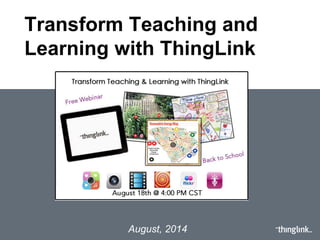
Transform Teaching and Learning with ThingLink
- 1. Transform Teaching and Learning with ThingLink August, 2014
- 2. Today’s Webinar Overview • What is ThingLink EDU? • Ways to use ThingLink in the classroom • Get Started with ThingLink EDU • New: ThingLink EDU Premium & ThingLink for Video Preview • Get inspired with ideas and resources from the ThingLink Teacher Challenge Watch Archived Webinar http://bit.ly/VLY1km
- 3. Introduction Susan Oxnevad – About me • ThingLink Education Community Manager • Tech Coach • Early adopter of ThingLink • Blogger • Presenter • Webinar host Susan@ThingLink.com
- 4. What is ThingLink? Create interactive images • Tool for annotating images and defining through multimedia. • Create multiple "hot spots” to annotate images with text, pictures, video, audio and hyperlinks to web content. • Mobile apps for iOS and Android to quickly capture life’s moments without wifi. • Helps students develop 21st Century Skills
- 5. Rich Media Tags Embed live content right on the image Just copy and paste the link.
- 6. Use Across Platforms Circle of possibilities to extend the walls of the classroom • Web based version works on any Internet connected device. • Works on a tablet through web browser. • iOS and Android apps for tablets and phones do not require Internet. • Use whatever device is convenient at the moment.
- 7. About The Apps Use the apps on a portable device without wifi. • Supports learning beyond classroom walls. • Annotate images with text. • Take photos and add on top of images. • Create and capture video and add on top of images • Create and use Channels Updates: iOS 2.5 update just released. Android update expected this week.
- 8. About The Apps Use the apps on a portable device without wifi. • Supports learning beyond classroom walls. • Annotate images with text. • Take photos and add on top of images. • Create and capture video and add on top of images • Create and use Channels Updates: iOS 2.5 update just released. Android update expected this week.
- 9. WAYS TO USE THINGLINK EDU
- 10. Differentiated Resources Meet the diverse learning needs of all students in a classroom • Multimedia • Create collections of student work. • Use as a student portfolio tool for goal setting, reflection and assessment. • Create collections of resources as alternative to texbook. Explore Live
- 11. Guided Learning Create links to any resource on the web to add accountability • Share content using variety of multimedia. • Use number icons to guide learning. • Add tags with links to resources to collect feedback. • Students can work in class or at home. Explore Live
- 12. Flipped Lesson Create homework designed to prepare students for work in class. • Level the playing field by providing students with background knowledge. • Students come to class prepared to use what they learned. • Students can pace themselves and review when needed. • Make up work is available 24/7. Explore Live
- 13. Field Trip - Unplugged Use the app without wireless to engage students beyond classroom • Create a scavenger hunt type activity and engage students more fully in the learning experience. • Students can create video on the spot, take photos, and document questions and ideas. • Return to wifi and extend the learning. Explore Live
- 14. Student Projects Meet the diverse learning needs of all students in a classroom • Start with an Essential Question • Students work in collaborative groups to answer the question • Assign student jobs based on learning styles. • Students work collaboratively to create an interactive image to answer the question. How and why did people struggle for justice during the Civil Rights Movement? Explore Live
- 15. Provide Built-in Tech Support Maximize instructional time and keep the focus on the content. • Create tech tip resources to help students problem-solve the “how to” of using the technology. • Use exising tutorials or create your own. • Save time when introducing a project. • Demos available when students need them. Explore Live
- 17. ThingLink EDU Classroom Work within a safe and secure classroom enviornment • View all the work of your students in one place. • Create student accounts without requiring email. • Create channels of interactive images with a common theme. • Add tags to students’ images to provide feedback.
- 18. Cross Platform ThingLink functions when viewed across desktop, mobile & tablet
- 19. Beyond the Classroom Walls Allow students to work on our iOS and Android apps. Students have ability to use without wireless on tablets
- 20. Student Accounts Flexible options for student accounts, with or without email • Copy and paste usernames • Save list of passwords on next screen • Change passwords • Google Apps users can use Google Docs account. • Google+ does not need to be enabled.
- 21. Student Accounts Flexible options for student accounts, with or without email Students with email can sign up themselves or reply to an invitation sent by their teacher. OR
- 22. Student Groups Manage multiple student accounts under one premium account • Create groups for different classes or projects. • Members can view all work in one place. • Students can belong to multiple groups. • Teachers can monitor student activity, reset password and remove from group.
- 23. Student Groups Manage multiple student accounts under one premium account • Teachers control editing rights of images in a group. • Can permit all users to edit images within a group to support collaboration. • Teachers can add tags to students’ images. • Custom icons created with Premium accounts are available for student use.
- 24. Create Class Channels Interactive slide shows of images • Organize interactive images into slideshows. • Create collections of student work. • Use as a student portfolio tool for goal setting, reflection and assessment. • Create collections of resources as alternative to texbook.
- 25. Student Portfolios Create an ongoing collection of work for reflection and assessment. • Students create a portfolio channel. • Use for student goal setting. • Add interactive images, artifacts, to channels to document learning. • Students can tag images with reflections and goals. • Teachers can tag student images.
- 26. GET STARTED WITH THINGLINK EDU
- 27. Sign up for Teacher Account Thinglink.com/EDU Important: Sign up online first, then get the app! Explore Channel of Resources
- 29. Get ThingLink EDU Premium Upgrade at Thinglink.Com/EDU • Webinar participants can get ThingLink EDU Premium for 15% off the regular price • Total = $29.75 • Enter the promo code "EDUWEBINAR14" at checkout. EDUWEBINAR14
- 30. Student Accounts Manage multiple student accounts under one premium account Seamlessly add students to groups.
- 31. Personalized Icons Upload and use your own icons Upload and use your own logos, symbols, signs, etc. Custom icons can be any shape/size/color or transparent. Unlimited number of icons can be uploaded.
- 32. Icon Selection 75 icons available for streamlining education – more coming soon! Transparent icon
- 33. Replace Image Change host image without having to re-tag your entire unit When new image is uploaded ThingLink will update automatically. You do not have to re- embed the unit after it is changed on ThingLink.
- 34. ThingLink for Video Interactive video coming this fall! • Annotate video with tags. • Add question and prompts to guide the learning. • Add tags linking additional information on top of video to clarify concepts. • Click tag to pause video or play all the way through.
- 35. Replace branding Customize your school’s branding
- 36. Interactive Presentations Create interactive image slideshows Add multiple ThingLink images to one slideshow.
- 37. Linked Photo Tags Combine photo, hyperlink and text together in one tag Any independent photo, hyperlink and text can be combined together in one tag. Allows you to create a more visual tag.
- 38. Rich URL Shortened Tags Transform URL shortened tags into rich tags Automatically transform basic URL shortened tags into rich tags. Website with open graph will be displayed with photo, title and link. Affiliate link support.
- 39. Invisible bubbles Tags are clickable without pop-ups Make tags clickable while disabling the tag pop-up.
- 40. Manage comments Enable or disable comments for your images Allow or prevent other ThingLink users from adding comments to your images.
- 41. Share Across the Web Websites, blogs, or social media Share ThingLink to Facebook, Tumblr, Twitter, Pinterest or Google+ Link your shared images back to your website instead of thinglink.com Share ThingLink to website or blog with embed code or iframe
- 42. Advanced Dashboard Detailed statistics for your whole channel and for each image All time: embeds, views, hovers, clicks, time spent, engagement rates Tags: breakdown of every tag on your image Embeds: breakdown of every place your image was embedded
- 43. Custom Tags Available 50 Rich media tags supported on ThingLink Click to view in action: http://www.thinglink.com/help/Rich%20Media%20Tags You can embed several types of rich media tags to your images. Interacting with these services is possible within a single image. Using these tags is as simple as copying the URL into the ThingLink tag
- 44. Video Music Images Social eCom Other
- 45. Get ThingLink EDU Premium Upgrade at Thinglink.Com/EDU • Webinar participants can get ThingLink EDU Premium for 15% off the regular price • Total = $29.75 • Enter the promo code "EDUWEBINAR14" at checkout. EDUWEBINAR14
- 46. THINGLINK TEACHER CHALLENGES Curriculum of ideas and resources to inspire teachers and jump start classroom use
- 47. Teacher Challenges Curriculum of resources to inspire and jumpstart classroom use. • Guided learning designed to help teachers create examples and reuse with students. • Starts simple with a “How To” Image. • Provides rationale for best teaching practices. • Available for sharing and reuse. Explore Live