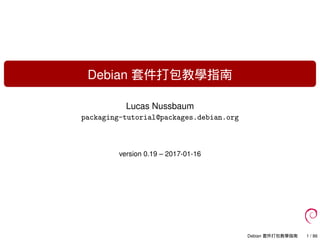
Debian 套件打包教學指南 v0.19 - 繁體中文翻譯
- 1. Debian 套件打包教學指南 Lucas Nussbaum packaging-tutorial@packages.debian.org version 0.19 – 2017-01-16 Debian 套件打包教學指南 1 / 86
- 2. 關於此教學指南 目標: 瞭解 Debian 套件打包的相關知識 修改既有套件 新增自有套件 和 Debian 社群進行交流 成為 Debian 進階使用者 這份教學指南針對重要功能進行介紹, 但也許會有疏漏之處 所以你需要閱讀更多文件 文件大部份的內容也適用於 Debian 衍生的 Linux發行版 其中包含 Ubuntu Debian 套件打包教學指南 2 / 86
- 3. 大綱 1 介紹 2 製作原始碼套件 3 構建並測試套件 4 實際演練 1: 修改 grep 套件 5 進階打包主題 6 維護 Debian 套件 7 結論 8 深入淺出實際演練 9 深入淺出實際演練 Debian 套件打包教學指南 3 / 86
- 4. 大綱 1 介紹 2 製作原始碼套件 3 構建並測試套件 4 實際演練 1: 修改 grep 套件 5 進階打包主題 6 維護 Debian 套件 7 結論 8 深入淺出實際演練 9 深入淺出實際演練 Debian 套件打包教學指南 4 / 86
- 5. Debian GNU/Linux 發行版 第一個以 GNU 開源精神進行開發的主要發行版 非營利, 由超過1000個志願者協同開發而成 三個主要特色 品質 – 卓越的技術文化 準備好才會發行 自由 – 開發者以及使用者皆遵循 社會契約 並發揚自1993年起開始倡導的自由軟體文化 獨立 – Debian 不被任何一間公司所擁有 決策過程一切透明化 (行動至上 + 民主) 對於業餘開發者 來說最大的意義: 因本身喜愛而去完成這些事 Debian 套件打包教學指南 5 / 86
- 6. Debian 套件 .deb 檔案 (二進制套件) 以有效且合宜的方法來向使用者發佈軟體 是兩個最常見的套件格式之一 (另一個為 RPM) 一般來說 Debian 有 30,000 個二進制套件 → 絕大部份的自由軟體皆已經打包並放進 Debian 支援 12 種 CPU 架構, 其中包含 2 個非 Linux 相關(Hurd; KFreeBSD) Debian 被其衍生120個發行版所使用 Debian 套件打包教學指南 6 / 86
- 7. Deb 套件格式 .deb 檔案: 是 ar 靜態函式庫格式 $ ar tv wget_1 .12 -2.1 _i386.deb rw -r--r-- 0/0 4 Sep 5 15:43 2010 debian -binary rw -r--r-- 0/0 2403 Sep 5 15:43 2010 control.tar.gz rw -r--r-- 0/0 751613 Sep 5 15:43 2010 data.tar.gz debian-binary: deb檔案格式的版本, "2.0n" control.tar.gz: 描述套件相關資訊的檔案 control, md5sums, (pre|post)(rm|inst), triggers, shlibs, . . . data.tar.gz: 套件裡的資料 你可以手動製作 .deb 檔案 http://tldp.org/HOWTO/html_single/Debian-Binary-Package-Building-HOWTO/ 但大部份的人不會使用那種方法 這份教學指南: 以 Debian 風格來製作 Debian 套件 Debian 套件打包教學指南 7 / 86
- 8. 開發必需之工具 一台能以 root 權限存取的 Debian (or Ubuntu) 系統 一些必需套件 build-essential: 和 Debian 套件有相依性並假定已安裝在開發者的機 器上 (不需在套件中的 control 欄位特別指定 Build-Depends: ) 相依 dpkg-dev 套件, 其中包含基本 Debian 特定工具, 以便於製 作 Debian 套件 devscripts: 此套件提供許多便於開發的腳本給 Debian 維護者 還有一些接著會提到的工具, 比如說 debhelper, cdbs, quilt, pbuilder, sbuild, lintian, svn-buildpackage, git-buildpackage, . . . 當需要使用時,可安裝上述套件 Debian 套件打包教學指南 8 / 86
- 9. 一般打包套件的流程 Web 上游程式碼Debian 鏡像站 原始程式套件 這階段會完成大 部份手動操作 一個或多個二進制套件 .deb dh_makeapt-get source dget debuild (透過lintian建立並測試套 件) 或者 dpkg-buildpackage 安裝(debi)上傳(dput) Debian 套件打包教學指南 9 / 86
- 10. 範例: 重包 dash 套件 1 安裝重包 dash 套件所需的必要套件以及 devscripts 套件 sudo apt-get build-dep dash (需要將deb-src 設定到 /etc/apt/sources.list) sudo apt-get install --no-install-recommends devscripts fakeroot 2 創建並進入一個工作目錄: mkdir /tmp/debian-tutorial ; cd /tmp/debian-tutorial 3 把 dash 原始碼套件下載下來 apt-get source dash (務必確保 deb-src 已加入 /etc/apt/sources.list) 4 構建套件 cd dash-* debuild -us -uc (-us -uc 代表不使用GPG來簽署套件) 5 確認已正常運行 會看到一些新產生的 .deb 檔案在上一層資料夾中 6 接著看debian/ 目錄 這是實際打包套件的地方 Debian 套件打包教學指南 10 / 86
- 11. 大綱 1 介紹 2 製作原始碼套件 3 構建並測試套件 4 實際演練 1: 修改 grep 套件 5 進階打包主題 6 維護 Debian 套件 7 結論 8 深入淺出實際演練 9 深入淺出實際演練 Debian 套件打包教學指南 11 / 86
- 12. 原始碼套件 一個原始碼套件可產生多個二進制套件 舉例來說 libtar 原始碼會產出 libtar0 跟 libtar-dev 二進制套件 套件分成兩種類型: (若不確定套件種類屬於哪一種, 請使用非原生) 原生套件: 通常指的是在 Debian 上固有的特定軟體(dpkg, apt) 非原生套件: 在 Debian 以外發展的軟體 主要檔案: .dsc (描述資料內容) 其他檔案則相依於原始碼格式版本 1.0 or 3.0 (原生): package_version.tar.gz 1.0 (非原生): pkg_ver.orig.tar.gz: 上游原始碼 pkg_debver.diff.gz: 針對 Debian 環境而進行客制修改的補丁 3.0 (quilt): pkg_ver.orig.tar.gz: 上游原始碼 pkg_debver.debian.tar.gz: 針對 Debian 環境而進行客制修改 的 tarball 檔 (可參考dpkg-source(1) 有更詳盡的解說) Debian 套件打包教學指南 12 / 86
- 13. 原始碼套件範例 Format: 3.0 (quilt) Source: wget Binary: wget Architecture: any Version: 1.12 -2.1 Maintainer: Noel Kothe <noel@debian.org > Homepage: http :// www.gnu.org/software/wget/ Standards -Version: 3.8.4 Build -Depends: debhelper (>> 5.0.0) , gettext , texinfo , libssl -dev (>= 0.9.8) , dpatch , info2man Checksums -Sha1: 50 d4ed2441e67 [..]1 ee0e94248 2464747 wget_1 .12. orig.tar.gz d4c1c8bbe431d [..] dd7cef3611 48308 wget_1 .12 -2.1. debian.tar.gz Checksums -Sha256: 7578 ed0974e12 [..] dcba65b572 2464747 wget_1 .12. orig.tar.gz 1e9b0c4c00eae [..]89 c402ad78 48308 wget_1 .12 -2.1. debian.tar.gz Files: 141461 b9c04e4 [..]9 d1f2abf83 2464747 wget_1 .12. orig.tar.gz e93123c934e3c [..]2 f380278c2 48308 wget_1 .12 -2.1. debian.tar.gz Debian 套件打包教學指南 13 / 86
- 14. 取回一個既有的原始碼套件 從 Debian 檔案庫裡面下載 apt-get source package apt-get source package=version apt-get source package/release (需要加入 deb-src 的設定到 sources.list) 透過網路下載 dget url-to.dsc dget http://snapshot.debian.org/archive/debian-archive/ 20090802T004153Z/debian/dists/bo/main/source/web/ wget_1.4.4-6.dsc (snapshot.d.o 提供自2005年開始的 Debian套件) 透過 Debian 版本控制系統下載 debcheckout package 下載後, 使用 dpkg-source -x file.dsc解壓縮即可 Debian 套件打包教學指南 14 / 86
- 15. 創建一個基本原始碼套件 從上游下載原始碼 (上游原始碼 = 來自軟體原始開發者) 將檔案改名成 <source_package>_<upstream_version>.orig.tar.gz (範例: simgrid_3.6.orig.tar.gz) 解開此 tar 檔 將目錄改名為 <source_package>-<upstream_version> (範例: simgrid-3.6) cd <source_package>-<upstream_version> && dh_make (來自 dh-make 套件) 對於特定套件, 有除了 dh_make 以外的方法, 舉例為: dh-make-perl, dh-make-php, . . . 已新增debian/ 目錄, 裡面有許多檔案 Debian 套件打包教學指南 15 / 86
- 16. 在 debian/ 裡的檔案 透過修改 debian/ 中的檔案來定義所有打包的動作 主要的檔案: control – 描述套件相關資訊的檔案 (相依性, 等等...) rules – 定義如何構建此套件 copyright – 關於此套件的版權宣告 changelog –有關此 Debian 套件的修改歷程 其他檔案: compat watch dh_install* targets *.dirs, *.docs, *.manpages, . . . 維護者所使用的腳本 *.postinst, *.prerm, . . . source/format patches/ – 如果你需要修改上游原始碼 許多檔案的格式都是基於 RFC 822 (信的表頭) Debian 套件打包教學指南 16 / 86
- 17. debian/changelog 列出 Debian 套件的修改歷程 訂定現在的套件版本 1.2.1.1-5 Debian 修訂版 上游版本 可以手動編輯或者透過 dch 為一個新的發行版創建一條歷程記錄dch -i 具備特殊格式並自動將 Debian 或 Ubuntu 的缺陷結案 Debian: Closes: #595268; Ubuntu: LP: #616929 安裝在 /usr/share/doc/package /changelog.Debian.gz mpich2 (1.2.1.1 -5) unstable; urgency=low * Use /usr/bin/python instead of /usr/bin/python2 .5. Allow to drop dependency on python2 .5. Closes: #595268 * Make /usr/bin/mpdroot setuid. This is the default after the installation of mpich2 from source , too. LP: #616929 + Add corresponding lintian override. -- Lucas Nussbaum <lucas@debian .org > Wed , 15 Sep 2010 18:13:44 +0200 Debian 套件打包教學指南 17 / 86
- 18. debian/control 描述套件相關資訊的檔案 對於原始碼套件本身 對於每個從原始碼套件建置而成的二進制套件 套件名稱, 種類, 優先度, 維護者, 上傳者, 建置相依性, 相依性, 相關描述, 網 頁 相關文件: Debian Policy 第 5 章 https://www.debian.org/doc/debian-policy/ch-controlfields Source: wget Section: web Priority: important Maintainer: Noel Kothe <noel@debian.org > Build -Depends: debhelper (>> 5.0.0) , gettext , texinfo , libssl -dev (>= 0.9.8) , dpatch , info2man Standards -Version: 3.8.4 Homepage: http :// www.gnu.org/software/wget/ Package: wget Architecture : any Depends: ${shlibs:Depends}, ${misc:Depends} Description: retrieves files from the web Wget is a network utility to retrieve files from the Web Debian 套件打包教學指南 18 / 86
- 19. Architecture: all or any 有兩種二進制套件: 套件內容會隨著不同的 Debian 平台架構而有所差異 範例: C 程式 debian/control 中描述 Architecture: any 或者只運行在某些特定的平台架構中: Architecture: amd64 i386 ia64 hurd-i386 buildd.debian.org: 上傳後會自動構建其他架構的套件 命名為package_version_architecture.deb 套件內容在不同的 Debian 平台架構上皆相同 範例: Perl 函式庫 debian/control 中描述 Architecture: all 命名為package_version_all.deb 一個原始碼套件可以產生多個平台架構 Architecture: any 以及 Architecture: all 二進制套件 Debian 套件打包教學指南 19 / 86
- 20. debian/rules Makefile 構建 Debian 套件的介面 詳細文件在 Debian Policy, 章節 4.8中 https://www.debian.org/doc/debian-policy/ch-source#s-debianrules 必要的 targets: build, build-arch, build-indep: 必須執行所有設定並進行編譯 binary, binary-arch, binary-indep: 構建二進制套件 dpkg-buildpackage 會呼叫 binary 構建所有套件, 或者呼叫 binary-arch 構建特定 Architecture: any 套件 clean: 清理原始碼目錄 Debian 套件打包教學指南 20 / 86
- 21. 協助打包的幫手 – debhelper 可以直接在 debian/rules 中撰寫 shell code 範例可參考 rsync 套件 然而更好的作法 (被大部份套件所採用): 使用 打包幫手 最常見的方法: debhelper (大約被 98% 的套件所採用) 目標: 將常使用的任務拆解, 並轉化為標準工具, 最後適用於所有套件上 當修正打包錯誤時, 可以適用於所有的套件 dh_installdirs, dh_installchangelogs, dh_installdocs, dh_installexamples, dh_install, dh_installdebconf, dh_installinit, dh_link, dh_strip, dh_compress, dh_fixperms, dh_perl, dh_makeshlibs, dh_installdeb, dh_shlibdeps, dh_gencontrol, dh_md5sums, dh_builddeb, . . . 由 debian/rules 所呼叫 透過 debian/中的指令參數或檔案來進行配置的動作 package.docs, package.examples, package.install, package.manpages, ... 有第三方小幫手可以協助打包套件: python-support, dh_ocaml, . . . Gotcha: debian/compat: Debhelper 相容性版本 (use "7") Debian 套件打包教學指南 21 / 86
- 22. debian/rules 使用 debhelper (1/2) #!/ usr/bin/make -f # Uncomment this to turn on verbose mode. #export DH_VERBOSE =1 build: $(MAKE) #docbook -to -man debian/packagename.sgml > packagename .1 clean: dh_testdir dh_testroot rm -f build -stamp configure -stamp $(MAKE) clean dh_clean install: build dh_testdir dh_testroot dh_clean -k dh_installdirs # Add here commands to install the package into debian/ package $(MAKE) DESTDIR=$(CURDIR )/ debian/packagename install Debian 套件打包教學指南 22 / 86
- 23. debian/rules using debhelper (2/2) # Build architecture -independent files here. binary -indep: build install # Build architecture -dependent files here. binary -arch: build install dh_testdir dh_testroot dh_installchangelogs dh_installdocs dh_installexamples dh_install dh_installman dh_link dh_strip dh_compress dh_fixperms dh_installdeb dh_shlibdeps dh_gencontrol dh_md5sums dh_builddeb binary: binary -indep binary -arch .PHONY: build clean binary -indep binary -arch binary install configure Debian 套件打包教學指南 23 / 86
- 24. CDBS 即使在套件裡使用 debhelper, 還是會有冗餘的事情要處理 第二層的小幫手能夠拆解共同的功能 舉例: 使用 ./configure && make && make install 或者 CMake 進 行建構 CDBS: 源自 2005, 基於 advanced GNU make magic 文件: /usr/share/doc/cdbs/ 可支援 Perl, Python, Ruby, GNOME, KDE, Java, Haskell, . . . 但有些使用者不喜歡使用 有時難以產生客製化套件: "makefile以及環境參數相當複雜" 比明文的 debhelper還慢 (會有許多不必要 dh_*相關的呼叫) #!/ usr/bin/make -f include /usr/share/cdbs /1/ rules/debhelper.mk include /usr/share/cdbs /1/ class/autotools.mk # add an action after the build build/mypackage :: /bin/bash debian/scripts/foo.sh Debian 套件打包教學指南 24 / 86
- 25. Dh (又名 Debhelper 7, 或者 dh7) 源自2008年, 預期 取代CDBS dh 指令呼叫 dh_* 簡易化 debian/rules, 只列出需覆蓋的地方 比 CDBS 更容易進行客製化 文件: manpages (debhelper(7), dh(1)) + DebConf9 的簡報投影片 http://kitenet.net/~joey/talks/debhelper/debhelper-slides.pdf #!/ usr/bin/make -f %: dh $@ override_dh_auto_configure : dh_auto_configure -- --with -kitchen -sink override_dh_auto_build : make world Debian 套件打包教學指南 25 / 86
- 26. Classic debhelper vs CDBS vs dh 心佔率: Classic debhelper: 15% CDBS: 15% dh: 68% 究竟該採用哪一種方法呢? 或許每一種都需要瞭解 必須瞭解 debhelper 以使用 dh 以及 CDBS 你也許需要修改 CDBS 套件 對於新套件, 該使用哪一種方法呢? dh (只有它的心佔率是呈現上升) 2005 2007 2010 2013 2016 0 20 40 60 80 時間 市佔率(%) debhelper dh CDBS Debian 套件打包教學指南 26 / 86
- 27. 大綱 1 介紹 2 製作原始碼套件 3 構建並測試套件 4 實際演練 1: 修改 grep 套件 5 進階打包主題 6 維護 Debian 套件 7 結論 8 深入淺出實際演練 9 深入淺出實際演練 Debian 套件打包教學指南 27 / 86
- 28. 構建套件 apt-get build-dep mypackage 安裝 build-dependencies (適用於套件已在 Debian 中) 或者 mk-build-deps -ir (適用於套件尚未上傳到 Debian 中) debuild: 透過 lintian 進行構建, 測試, 並使用 GPG 進行簽署 又或者可以直接呼叫 dpkg-buildpackage 通常使用 dpkg-buildpackage -us -uc 在小型且乾淨環境中構建套件較為適合 pbuilder – 使用 chroot來協助構建套件好的文件: https://wiki.ubuntu.com/PbuilderHowto (最佳化: cowbuilder ccache distcc) schroot 和 sbuild: 被 Debian build daemons 所使用 (不若 pbuilder 簡單, 但能使用 LVM 快照功能 參照: https://help.ubuntu.com/community/SbuildLVMHowto ) 產生 .deb 檔案以及 .changes 檔案 .changes: 描述構建哪些東西; 用來上傳套件 Debian 套件打包教學指南 28 / 86
- 29. 安裝以及測試套件 本地安裝套件: debi (使用.changes 來得知需安裝哪些) 列出套件的內容: debc ../mypackage<TAB>.changes 和前一版的套件比較: debdiff ../mypackage_1_*.changes ../mypackage_2_*.changes 或比較原始碼差異: debdiff ../mypackage_1_*.dsc ../mypackage_2_*.dsc 透過 lintian (靜態分析工具): 來確認套件 lintian ../mypackage<TAB>.changes lintian -i: 提示更多錯誤訊息 lintian -EviIL +pedantic: 顯示更多問題 上傳套件到 Debian (dput) (需要設定) 可透過 reprepro的指令管理私有Debian 檔案庫 文件: https://mirrorer.alioth.debian.org/ Debian 套件打包教學指南 29 / 86
- 30. 大綱 1 介紹 2 製作原始碼套件 3 構建並測試套件 4 實際演練 1: 修改 grep 套件 5 進階打包主題 6 維護 Debian 套件 7 結論 8 深入淺出實際演練 9 深入淺出實際演練 Debian 套件打包教學指南 30 / 86
- 31. 實際演練 1: 修改 grep 套件 1 前往 http://ftp.debian.org/debian/pool/main/g/grep/ 並且下載版本 2.12-2 的套件 如果原始碼套件沒有自動解開, 請使用下列指令 dpkg-source -x grep_*.dsc 2 注意 debian/中的檔案 原始碼套件產生多少二進制套件? 這個套件使用哪一種打包小幫手? 3 構建套件 4 先修改套件. 並在changelog中添加一個條目並且遞增版本號碼. 5 接著將 perl-regexp 功能移除 (位於 ./configure 中的選項) 6 重新構建套件 7 使用 debdiff 來比較原始和新套件中差異 8 安裝新構建的套件 Debian 套件打包教學指南 31 / 86
- 32. 大綱 1 介紹 2 製作原始碼套件 3 構建並測試套件 4 實際演練 1: 修改 grep 套件 5 進階打包主題 6 維護 Debian 套件 7 結論 8 深入淺出實際演練 9 深入淺出實際演練 Debian 套件打包教學指南 32 / 86
- 33. debian/copyright 原始碼以及打包的著作權和授權條款資訊 一般都是以 text 檔案格式編寫 新的機器可讀格式 https://www.debian.org/doc/packaging-manuals/copyright-format/1.0/ Format: https :// www.debian.org/doc/packaging -manuals/copyright -format /1.0/ Upstream -Name: X Solitaire Source: ftp :// ftp.example.com/pub/games Files: * Copyright: Copyright 1998 John Doe <jdoe@example .com > License: GPL -2+ This program is free software; you can redistribute it [...] . On Debian systems , the full text of the GNU General Public License version 2 can be found in the file ‘/usr/share/common -licenses/GPL -2’. Files: debian /* Copyright: Copyright 1998 Jane Smith <jsmith@example .net > License: [LICENSE TEXT] Debian 套件打包教學指南 33 / 86
- 34. 修改上游的原始碼 通常發生於 需要修正缺陷或者新增 Debian 客製化修改 從新的上游發行版中移值補丁回來 列出可實行的方法 直接修改檔案 簡單 但是沒有修改歷程等相關文件可供追蹤 使用補丁系統 讓修改更容易的回到上游 能夠分享給相關衍生性版本 讓修改更具有揭露性 http://patch-tracker.debian.org/ (目前無法使用) Debian 套件打包教學指南 34 / 86
- 35. 補丁系統 原則: 修改需以補丁的型式存放在 debian/patches/ 在構建時可選擇是否引入補丁 以往有數種實作方法 – simple-patchsys (cdbs), dpatch, quilt 每一個皆支援兩個 debian/rules targets: debian/rules patch: 引入所有補丁 debian/rules unpatch: 卸載所有補丁 更多文件可參照: https://wiki.debian.org/debian/patches 新的原始碼套件格式和內建補丁系統: 3.0 (quilt) 建議的解決方案 你需要學習 quilt http://pkg-perl.alioth.debian.org/howto/quilt.html 補丁系統相容工具 devscripts: edit-patch Debian 套件打包教學指南 35 / 86
- 36. 補丁的相關文件 補丁一開頭即為標準檔頭 DEP-3 文件 - Patch Tagging Guidelines http://dep.debian.net/deps/dep3/ Description: Fix widget frobnication speeds Frobnicating widgets too quickly tended to cause explosions. Forwarded: http :// lists.example.com /2010/03/1234. html Author: John Doe <johndoe -guest@users.alioth.debian.org > Applied -Upstream: 1.2, http :// bzr.foo.com/frobnicator/revision /123 Last -Update: 2010 -03 -29 --- a/src/widgets.c +++ b/src/widgets.c @@ -101,9 +101 ,6 @@ struct { Debian 套件打包教學指南 36 / 86
- 37. 安裝以及卸載的相關動作 只解壓縮套件, 有時會略感不足 新增/ 刪除系統使用者, 啟動/停止服務, 控制 alternatives 在 maintainer scripts完成 preinst, postinst, prerm, postrm 有些共同的動作可以被 debhelper 所生成 文件 Debian維護手冊, 第6章 https://www.debian.org/doc/debian-policy/ch-maintainerscripts Debian 開發者參考, 第6.4章 https://www.debian.org/doc/developers-reference/best-pkging-practices.html https://people.debian.org/~srivasta/MaintainerScripts.html 提示使用者 務必使用 debconf 文件: debconf-devel(7) (debconf-doc 套件) Debian 套件打包教學指南 37 / 86
- 38. 監看上游版本 在 debian/watch 中指定要監看的位址 (參考 uscan(1)) version =3 http :// tmrc.mit.edu/mirror/twisted/Twisted /(d.d)/ Twisted -([d.]*). tar.bz2 有一些可自動追蹤上游版本的系統, 會透過 dashboards 的方式來通知維護 者. 例: https://tracker.debian.org/ 以及 https://udd.debian.org/dmd/ uscan: 執行手動確認 uupdate: 讓你的套件更新到最新的上游版本 Debian 套件打包教學指南 38 / 86
- 39. 使用版本控制系統來進行打包 有數種工具可以來協助管理 branches and tags 以進行打包的動作: svn-buildpackage, git-buildpackage 範例: git-buildpackage upstream 分支使用 upstream/version 標籤來追蹤上游 master 分支追蹤 Debian 套件 debian/version 會對每個上傳進行標籤 pristine-tar 分支能夠重新構建上游壓縮檔 文件: http://honk.sigxcpu.org/projects/git-buildpackage/ manual-html/gbp.html Vcs-* 在 debian/control 的欄位能夠定位目錄 https://wiki.debian.org/Alioth/Git https://wiki.debian.org/Alioth/Svn Vcs -Browser: http :// anonscm.debian.org/gitweb /?p=collab -maint/devscripts.git Vcs -Git: git :// anonscm.debian.org/collab -maint/devscripts.git Vcs -Browser: http :// svn.debian.org/viewsvn/pkg -perl/trunk/libwww -perl/ Vcs -Svn: svn :// svn.debian.org/pkg -perl/trunk/libwww -perl VCS 相容介面: debcheckout, debcommit, debrelease debcheckout grep → 從Git checks out 原始碼套件出來 Debian 套件打包教學指南 39 / 86
- 40. 向前移值套件 目標: 在舊有系統上使用較新的套件版本 例: 使用 mutt from Debian unstable on Debian stable 一般來說 從 Debian unstable 抓原始碼套件 透過修改讓套件可以構建且正常運行在 Debian stable 上 有時簡單 (不需任何修改) 有時困難 有時不可行 (有太多無法解決的相依性問題) Debian project 提供部份向前相容的套件 http://backports.debian.org/ Debian 套件打包教學指南 40 / 86
- 41. 大綱 1 介紹 2 製作原始碼套件 3 構建並測試套件 4 實際演練 1: 修改 grep 套件 5 進階打包主題 6 維護 Debian 套件 7 結論 8 深入淺出實際演練 9 深入淺出實際演練 Debian 套件打包教學指南 41 / 86
- 42. 一些為 Debian 貢獻的方法 不建議 提供貢獻的方法 1 打包自有應用程式 2 放進 Debian 3 消失 較建議 提供貢獻的方法: 實際參與打包群組 許多群組專注於特定套件, 且皆需要協助 列出可用群組 https://wiki.debian.org/Teams 從更有經驗的貢獻者身上學習 認養現有但無人維護之套件 (orphaned packages) 將新的軟體帶進 Debian 必須是有用或者有趣的 Debian 原有套件是否就可以滿足需求? Debian 套件打包教學指南 42 / 86
- 43. 認養無人維護的套件 Debian 有許多尚待維護的套件 完整清單以及流程: https://www.debian.org/devel/wnpp/ 將 wnpp-alert 安裝到機器上,並可更進一步的安裝 how-can-i-help 不同的狀態: Orphaned: 此套件目前被遺棄中 歡迎認領 RFA: Request For Adopter 此套件維護中, 但維護者在尋找繼任者 歡迎認養, 但禮貌上先以電子郵件知會現任維護者 ITA: Intent To Adopt 有人意圖認養此套件 但你依然可以提出協助的需求 RFH: Request For Help 維護者尋求協助中 有些無人維護的套件沒有被偵測到→不是被遺棄的套件 若有任何疑問, 請到 debian-qa@lists.debian.org 提出 或者前往 irc.debian.org裡的頻道 #debian-qa詢問 Debian 套件打包教學指南 43 / 86
- 44. 認領套件: 範例 From: You <you@yourdomain > To: 640454 @bugs.debian.org , control@bugs .debian.org Cc: Francois Marier <francois@debian .org > Subject: ITA: verbiste -- French conjugator retitle 640454 ITA: verbiste -- French conjugator owner 640454 ! thanks Hi , I am using verbiste and I am willing to take care of the package. Cheers , You 有禮貌的連絡上一任維護者 (尤其套件狀態為 RFA 而不是 orphaned) 適時的和上游專案有所連繫 Debian 套件打包教學指南 44 / 86
- 45. 將你的套件放入 Debian 不需要具備任何官方身份就可以將你的套件放進 Debian 1 使用 reportbug wnpp 送出 ITP bug (Intend To Package) 2 準備好原始碼套件 3 找一位 Debian Developer 來協助確認你的套件 官方身份 (當你具備許多打包維護的經驗): Debian Maintainer (DM): 允許上傳你自己的套件 參照 https://wiki.debian.org/DebianMaintainer Debian Developer (DD): Debian project member; 能夠投票且上傳任何套件 Debian 套件打包教學指南 45 / 86
- 46. 發出協助需求前需確認事項 Debian 非常重視品質 一般而言, 協助人員很忙又很難找 請再三確認你的套件已經很完整, 再提出協助確認需求 需要確認之事項 避免忘了加入構建相依性: 確認你的套件可以在乾淨的 sid chroot 中正 常構建 建議使用pbuilder 在你的套件上執行 lintian -EviIL +pedantic 若出現Errors 則必須被修復, 其他問題也需一併修復 請在你的套件上進行大規模的測試驗證 若有疑問, 請提出問題以尋求協助 Debian 套件打包教學指南 46 / 86
- 47. 去哪邊尋求協助? 可針對下列事項進行協助 對於提出的問題, 給予建議或答案, 以及程式碼審查 協助確認並且上傳你已經準備好的套件 你可以從下列得到協助 其他打包部門的成員 部門列表: https://wiki.debian.org/Teams The Debian Mentors group (如果你的套件找不到相對應的部門) https://wiki.debian.org/DebianMentorsFaq Mailing list: debian-mentors@lists.debian.org (有時可以學到不錯的東西) IRC: #debian-mentors on irc.debian.org http://mentors.debian.net/ 文件: http://mentors.debian.net/intro-maintainers 當地 mailing lists (根據你的語言來尋求協助) debian-devel-{french,italian,portuguese,spanish}@lists.d.o 完整清單: https://lists.debian.org/devel.html 或者使用者清單: https://lists.debian.org/users.html Debian 套件打包教學指南 47 / 86
- 48. 更多文件 Debian Developers’ Corner https://www.debian.org/devel/ 有許多開發 Debian 相關的資源連結 Debian New Maintainers’ Guide https://www.debian.org/doc/maint-guide/ 對於 Debian 打包的簡介, but could use an update Debian Developer’s Reference https://www.debian.org/doc/developers-reference/ 比較多關於 Debian 的常規, 但也含有一些很棒的實際範例 (part 6) Debian Policy https://www.debian.org/doc/debian-policy/ 所有需求都必須在每個套件中被滿足 對於 Perl, Java, Python, . . . 特定的規則 Ubuntu 打包指南 http://developer.ubuntu.com/resources/tools/packaging/ Debian 套件打包教學指南 48 / 86
- 49. Debian 給維護者的dashboards 原始碼套件中心: 套件追蹤系統 Package Tracking System (PTS) https://packages.qa.debian.org/dpkg 維護者/ 小組中心: 開發者套件概述 Developer’s Packages Overview (DDPO) https://qa.debian.org/developer.php?login= pkg-ruby-extras-maintainers@lists.alioth.debian.org 待作清單列表: Debian Maintainer Dashboard (DMD) https://udd.debian.org/dmd.cgi Debian 套件打包教學指南 49 / 86
- 50. 使用 Debian Bug 追蹤系統 (BTS) 使用特有的方法來管控缺陷 使用 Web 的介面來查看缺陷 使用 Email 的介面來處理缺陷 加入缺陷的資訊 寫電子郵件到 123456@bugs.debian.org (若要包含submitter, 你需要 加入 123456-submitter@bugs.debian.org) 更改缺陷狀態: 送出指令到 control@bugs.debian.org 指令列的介面: 在 devscripts中的指令 bts 文件: https://www.debian.org/Bugs/server-control 回報缺陷: 使用 reportbug 通常使用本地郵件服務器: 可透過 ssmtp 或者 nullmailer 安裝 或者使用 reportbug --template, 然後手動送出至 submit@bugs.debian.org Debian 套件打包教學指南 50 / 86
- 51. 使用 Debian Bug 追蹤系統 (BTS): 範例 針對缺陷送出電子郵件給 submitter: https://bugs.debian.org/cgi-bin/bugreport.cgi?bug=680822#10 標記並且修改嚴重程度: https://bugs.debian.org/cgi-bin/bugreport.cgi?bug=680227#10 重新指定, 修改嚴重程度, 修改主旨 . . . : https://bugs.debian.org/cgi-bin/bugreport.cgi?bug=680822#93 notfound, found, notfixed, fixed 是給 版本追蹤來使用 參照 https://wiki.debian.org/HowtoUseBTS#Version_tracking 使用使用者標籤: https: //bugs.debian.org/cgi-bin/bugreport.cgi?msg=42;bug=642267 參照 https://wiki.debian.org/bugs.debian.org/usertags Debian Bug 追蹤系統 (BTS) 文件: https://www.debian.org/Bugs/ https://wiki.debian.org/HowtoUseBTS Debian 套件打包教學指南 51 / 86
- 52. More interested in Ubuntu? Ubuntu 主要管控和 Debian 的差異 不針對於特定套件, 而是和 Debian team 協同合作 一般來說會建議新套件要先上傳到 Debian https://wiki.ubuntu.com/UbuntuDevelopment/NewPackages 但有更好的方法 參與 Debian team並且和 Ubuntu 建立溝通橋樑 協助減少差異並在Launchpad進行缺陷診斷 許多 Debian 工具能提供協助: Developer 的套件大綱中有 ubuntu 欄位 Ubuntu box on the 套件追蹤系統 透過 PTS 收 launchpad bugmail Debian 套件打包教學指南 52 / 86
- 53. 大綱 1 介紹 2 製作原始碼套件 3 構建並測試套件 4 實際演練 1: 修改 grep 套件 5 進階打包主題 6 維護 Debian 套件 7 結論 8 深入淺出實際演練 9 深入淺出實際演練 Debian 套件打包教學指南 53 / 86
- 54. 結論 現在你對 Debian 打包已經有一個完整的概觀 但你需要閱讀更多的文件 典範實務是經年累月而成的 如果不太確定, 使用 dh 套件小幫手, 以及 3.0 (quilt) 格式 有些東西沒有在本教學指南中提到: UCF – 管理更新時用戶設定檔的相關變更 dpkg triggers – 在同一時間運行類似的維護者腳本 Debian 組織發展: Suites: stable, testing, unstable, experimental, security, *-updates, backports, . . . Debian Blends – Debian 針對不同領域所設計的子集合 回饋: packaging-tutorial@packages.debian.org Debian 套件打包教學指南 54 / 86
- 55. 法律相關 Copyright c 2011–2016 Lucas Nussbaum – lucas@debian.org This document is free software: you can redistribute it and/or modify it under either (at your option): The terms of the GNU General Public License as published by the Free Software Foundation, either version 3 of the License, or (at your option) any later version. http://www.gnu.org/licenses/gpl.html The terms of the Creative Commons Attribution-ShareAlike 3.0 Unported License. http://creativecommons.org/licenses/by-sa/3.0/ Debian 套件打包教學指南 55 / 86
- 56. 對此教學指南做出貢獻 貢獻: apt-get source packaging-tutorial debcheckout packaging-tutorial git clone git://git.debian.org/collab-maint/packaging-tutorial.git http://git.debian.org/?p=collab-maint/packaging-tutorial.git 回報缺陷: bugs.debian.org/src:packaging-tutorial 提供回饋: mailto:packaging-tutorial@packages.debian.org 有哪些必須加入此教學指南? 有哪些部份可以再優化? reportbug packaging-tutorial Debian 套件打包教學指南 56 / 86
- 57. 大綱 1 介紹 2 製作原始碼套件 3 構建並測試套件 4 實際演練 1: 修改 grep 套件 5 進階打包主題 6 維護 Debian 套件 7 結論 8 深入淺出實際演練 9 深入淺出實際演練 Debian 套件打包教學指南 57 / 86
- 58. 實際演練 2: 打包 GNUjump 1 從 http://ftp.gnu.org/gnu/gnujump/gnujump-1.0.8.tar.gz 下載 GNUjump 1.0.8 2 建立一個 Debian 套件 安裝 build-dependencies 以進行構建套件之先行必要動作 修正問題 產生一個基本可運作的套件 完成填入 debian/control 以及其他檔案 3 享受吧 Debian 套件打包教學指南 58 / 86
- 59. 實際演練 2: 打包 GNUjump (小訣竅) 創建一個基本的套件: dh_make 一開始先創建一個 1.0 原始碼套件會比 3.0 (quilt) (透過修改 debian/source/format)簡單 先搜尋構建所需要的相依檔案,找到檔案後,使用apt-file來找到套件 如果你遇到錯誤 /usr/bin/ld: SDL_rotozoom .o: undefined reference to symbol ’ceil@@GLIBC_2 .2.5 ’ //lib/x86_64 -linux -gnu/libm.so.6: error adding symbols: DSO missing from command line collect2: error: ld returned 1 exit status Makefile :376: recipe for target ’gnujump ’ failed 代表你需要加入-lm 到linker指令列: 編輯 src/Makefile.am並且替換 gnujump_LDFLAGS = $( all_libraries ) 成下列 gnujump_LDFLAGS = -Wl ,--as -needed gnujump_LDADD = $( all_libraries ) -lm 接著執行 autoreconf -i Debian 套件打包教學指南 59 / 86
- 60. 實際演練 3: 打包 Java library 1 先看一下如何打包 Java 相關文件: https://wiki.debian.org/Java https://wiki.debian.org/Java/Packaging https://www.debian.org/doc/packaging-manuals/java-policy/ http://pkg-java.alioth.debian.org/docs/tutorial.html Debconf10 議程中有關 javahelper 相關文件以及投影片: http://pkg-java.alioth.debian.org/docs/debconf10-javahelper-paper.pdf http://pkg-java.alioth.debian.org/docs/debconf10-javahelper-slides.pdf 2 從 http://moepii.sourceforge.net/ 下載 IRClib 3 開始打包 Debian 套件打包教學指南 60 / 86
- 61. 實際演練 4: 打包 Ruby gem 1 先看一下如何打包 Ruby 相關文件: https://wiki.debian.org/Ruby https://wiki.debian.org/Teams/Ruby https://wiki.debian.org/Teams/Ruby/Packaging gem2deb(1), dh_ruby(1) (gem2deb 套件) 2 從 peach gem: gem2deb peach 建立基本的 Debian 原始碼套件 3 適時的優化, 讓它成為一個合適的 Debian 套件 Debian 套件打包教學指南 61 / 86
- 62. 實際演練 5: 打包 Perl 模組 1 先看一下如何打包 Perl 相關文件: http://pkg-perl.alioth.debian.org/ https://wiki.debian.org/Teams/DebianPerlGroup dh-make-perl(1), dpt(1) (in the pkg-perl-tools package) 2 從 Acme CPAN 發行版: dh-make-perl --cpan Acme 建立基本的 Debian 原始碼套件 3 適時的優化, 讓它成為一個合適的 Debian 套件 Debian 套件打包教學指南 62 / 86
- 63. 大綱 1 介紹 2 製作原始碼套件 3 構建並測試套件 4 實際演練 1: 修改 grep 套件 5 進階打包主題 6 維護 Debian 套件 7 結論 8 深入淺出實際演練 9 深入淺出實際演練 Debian 套件打包教學指南 63 / 86
- 64. 深入淺出 實際演練 Debian 套件打包教學指南 64 / 86
- 65. 實際演練 1: 修改 grep 套件 1 前往 http://ftp.debian.org/debian/pool/main/g/grep/ 並且下載版本 2.12-2 的套件 2 注意 debian/中的檔案 原始碼套件產生多少二進制套件? 這個套件使用哪一種打包小幫手? 3 構建套件 4 先修改套件. 並在changelog中添加一個條目並且遞增版本號碼. 5 接著將 perl-regexp 功能移除 (位於 ./configure 中的選項) 6 重新構建套件 7 使用 debdiff 來比較原始和新套件中差異 8 安裝新構建的套件 Debian 套件打包教學指南 65 / 86
- 66. 把原始碼抓下來 1 前往 http://ftp.debian.org/debian/pool/main/g/grep/ 並且下載版本 2.12-2 的套件 使用 dget 下載 .dsc 檔案: dget https://cdn.debian.net/debian/pool/main/g/grep/grep_2.12-2.dsc 如果你在Debian發行版上有deb-src有grep版本2.12-2(可查 看https://tracker.debian.org/grep),你可以使用apt-get source grep=2.12-2 或者apt-get source grep/release (例 grep/stable 又或者你可直接使用apt-get source grep grep 原始碼套件主要有 3 個檔案所組成: grep_2.12-2.dsc grep_2.12-2.debian.tar.bz2 grep_2.12-2.orig.tar.bz2 這些代表 "3.0 (quilt)"格式 若有需求, 解壓縮這些原始碼 dpkg-source -x grep_2.12-2.dsc Debian 套件打包教學指南 66 / 86
- 67. 瞧瞧並且構建套件包 2 注意 debian/中的檔案 原始碼套件產生多少二進制套件? 這個套件使用哪一種打包小幫手? 根據 debian/control的設定, 此套件只會產生一個二進制套件, 取名 為grep. 根據debian/rules內容所述, 此套件是採用 classic debhelper 來進行打包, 而不是使用 CDBS 或者 dh. 可以看到它在 debian/rules呼叫許多dh_* 指 令. 3 構建套件 使用 apt-get build-dep grep 來取得構建相依性 然後使用 debuild 或者 dpkg-buildpackage -us -uc (大約需要一分鐘) Debian 套件打包教學指南 67 / 86
- 68. 編輯修改歷程 4 先修改套件. 並在changelog中添加一個條目並且遞增版本號碼. debian/changelog 是一個文字檔. 你可以手動編輯或者創建一條歷程記錄. 或者你可以使用dch -i, 使用編輯器創建一條歷程記錄 名字以及電子郵件的相關設定可透過DEBFULLNAME and DEBEMAIL環境變數 來進行配置 接著重新構建套件: 產生一個新版本套件 套件版本規則被定義在Debian policy 章節 5.6.12 https://www.debian.org/doc/debian-policy/ch-controlfields Debian 套件打包教學指南 68 / 86
- 69. 移除 Perl 中的正規表示法支援然後重新構建 5 接著將 perl-regexp 功能移除 (位於 ./configure 中的選項) 6 重新構建套件 確認 ./configure --help: 移除 Perl 正規表示法的選項 為--disable-perl-regexp 編輯debian/rules 然後找到./configure這一行 添加 --disable-perl-regexp 使用debuild 或者 dpkg-buildpackage -us -uc重新構建 Debian 套件打包教學指南 69 / 86
- 70. 比對以及測試套件 7 使用 debdiff 來比較原始和新套件中差異 8 安裝新構建的套件 比對二進制套件: debdiff ../*changes 比對原始碼套件: debdiff ../*dsc 安裝新構建成的套件: debi Or dpkg -i ../grep_<TAB> grep -P foo 已失效! 重新安裝前一版的套件: apt-get install --reinstall grep=2.6.3-3 (= previous version) Debian 套件打包教學指南 70 / 86
- 71. 實際演練 2: 打包 GNUjump 1 從 http://ftp.gnu.org/gnu/gnujump/gnujump-1.0.8.tar.gz 下載 GNUjump 1.0.8 2 建立一個 Debian 套件 安裝 build-dependencies 以進行構建套件之先行必要動作 產生一個基本可運作的套件 完成填入 debian/control 以及其他檔案 3 享受吧 Debian 套件打包教學指南 71 / 86
- 72. 循序漸進. . . wget http://ftp.gnu.org/gnu/gnujump/gnujump-1.0.8.tar.gz mv gnujump-1.0.8.tar.gz gnujump_1.0.8.orig.tar.gz tar xf gnujump_1.0.8.orig.tar.gz cd gnujump-1.0.8/ dh_make -f ../gnujump-1.0.8.tar.gz 套件種類: 單一二進制 (for now) gnujump -1.0.8$ ls debian/ changelog gnujump.default.ex preinst.ex compat gnujump.doc -base.EX prerm.ex control init.d.ex README.Debian copyright manpage .1.ex README.source docs manpage.sgml.ex rules emacsen -install.ex manpage.xml.ex source emacsen -remove.ex menu.ex watch.ex emacsen -startup.ex postinst.ex gnujump.cron.d.ex postrm.ex Debian 套件打包教學指南 72 / 86
- 73. 循序漸進. . . (2) 注意 debian/changelog, debian/rules, debian/control (由 dh_make自動生成) 在debian/control: Build-Depends: debhelper (>= 7.0.50 ), autotools-dev 列出build-dependencies = packages 來滿足構建套件的需求 可透過debuild (感謝 dh)來構建套件 And add build-dependencies, until it builds 提示: 使用 apt-cache search 以及 apt-file來尋找套件 範例: checking for sdl -config ... no checking for SDL - version >= 1.2.0... no [...] configure: error: *** SDL version 1.2.0 not found! → 將 libsdl1.2-dev 加入 Build-Depends並且安裝. 建議方法: 使用 pbuilder 來構建一個乾淨的環境 Debian 套件打包教學指南 73 / 86
- 74. 循序漸進. . . (3) 構建所需安裝的套件有libsdl1.2-dev, libsdl-image1.2-dev, libsdl-mixer1.2-dev 接著, 你可能會遇到其他錯誤: /usr/bin/ld: SDL_rotozoom .o: undefined reference to symbol ’ceil@@GLIBC_2 .2.5 ’ // lib/x86_64 -linux -gnu/libm.so.6: error adding symbols: DSO missing from command line collect2: error: ld returned 1 exit status Makefile :376: recipe for target ’gnujump ’ failed 這個問題主要是因為bitrot: gnujump需要照下列linker修改來調整. 如果你使用原始碼格式版本為1.0,你可以直接修改上游原始碼 編輯src/Makefile.am並替換 gnujump_LDFLAGS = $( all_libraries ) 成下列 gnujump_LDFLAGS = -Wl ,--as -needed gnujump_LDADD = $( all_libraries ) -lm 接著執行 autoreconf -i Debian 套件打包教學指南 74 / 86
- 75. 循序漸進. . . (4) 如果你使用原始碼格式的版本為 3.0 (quilt), 請使用 quilt 來準備補丁. (可 參照 https://wiki.debian.org/UsingQuilt) export QUILT_PATCHES=debian/patches mkdir debian/patches quilt new linker-fixes.patch quilt add src/Makefile.am 編輯src/Makefile.am並替換 gnujump_LDFLAGS = $( all_libraries ) 成下列 gnujump_LDFLAGS = -Wl ,--as -needed gnujump_LDADD = $( all_libraries ) -lm quilt refresh 由於 src/Makefile.am 已被修改, 所以在構建時必須要呼 叫autoreconf. 另外也可以使用dh來進行自動化, 可修改dh 在 debian/rules 的指令.從: dh $ --with autotools-dev 到: dh $ --with autotools-dev --with autoreconf Debian 套件打包教學指南 75 / 86
- 76. 循序漸進. . . (5) 此套件理應完成正常構建 使用 debc 來列出套件的內容,並且使用 debi來進行安裝以及測試. 使用 lintian來測試套件 雖不是強制性的要求, 但推薦使用 lintian-clean來上傳套件到Debian 可透過 lintian -EviIL +pedantic列出更多問題 小提示 移除在debian/中不必要的檔案 填好 debian/control 透過覆蓋 dh_auto_configure 安裝執行檔到 /usr/games 使用 hardening 編譯 flags 來增加安全性. 參照 https://wiki.debian.org/Hardening Debian 套件打包教學指南 76 / 86
- 77. 循序漸進. . . (6) 將你的套件和 Debian 上的套件進行差異比對 它將檔案分開放到第二個套件中, 讓所有平台架構都可以一起共用(→ 可讓 Debian 檔案庫節省不必要的空間) 它安裝 .desktop 檔案(給 GNOME/KDE 選單) 並且整合到Debian 選單 中 透過補丁來修補一些次要的問題 Debian 套件打包教學指南 77 / 86
- 78. 實際演練 3: 打包 Java library 1 先看一下如何打包 Java 相關文件: https://wiki.debian.org/Java https://wiki.debian.org/Java/Packaging https://www.debian.org/doc/packaging-manuals/java-policy/ http://pkg-java.alioth.debian.org/docs/tutorial.html Debconf10 議程中有關 javahelper 相關文件以及投影片: http://pkg-java.alioth.debian.org/docs/debconf10-javahelper-paper.pdf http://pkg-java.alioth.debian.org/docs/debconf10-javahelper-slides.pdf 2 從 http://moepii.sourceforge.net/ 下載 IRClib 3 開始打包 Debian 套件打包教學指南 78 / 86
- 79. 循序漸進. . . apt-get install javahelper 創建一個基本的原始碼套件: jh_makepkg 函式庫 無 Default Free compiler/runtime 修正 debian/* dpkg-buildpackage -us -uc or debuild lintian, debc, 等等. 將你的套件和libirclib-java原始碼套件進行差異比對 Debian 套件打包教學指南 79 / 86
- 80. 實際演練 4: 打包 Ruby gem 1 先看一下如何打包 Ruby 相關文件: https://wiki.debian.org/Ruby https://wiki.debian.org/Teams/Ruby https://wiki.debian.org/Teams/Ruby/Packaging gem2deb(1), dh_ruby(1) (gem2deb 套件) 2 從 peach gem: gem2deb peach 建立基本的 Debian 原始碼套件 3 適時的優化, 讓它成為一個合適的 Debian 套件 Debian 套件打包教學指南 80 / 86
- 81. 循序漸進. . . gem2deb peach: 從 rubygems.org 下載 gem 回來 建立一個正確的 .orig.tar.gz 檔案,並且解壓縮 根據描述 gem 套件相關資訊的檔案來初始化 Debian 原始碼套件 命名為 ruby-gemname 嘗試構建 Debian 二進制套件 (也許會失敗) dh_ruby ( 在gem2deb裡) 執行 Ruby 特定相關任務: 替每個 Ruby 版本皆構建 C 擴充功能 將檔案複製到每個目的端目錄 更新每一個執行腳本中的shebang符號(#!) 執行定義在 debian/ruby-tests.rb, debian/ruby-tests.rake中的測試, 或者其他種類的驗證 debian/ruby-test-files.yaml. Debian 套件打包教學指南 81 / 86
- 82. 循序漸進. . . (2) 優化產生的套件: 執行 debclean 來清除原始碼樹工具. 請看 debian/. changelog 以及 compat需要被修正 編輯 debian/control: 優化 Description 根據上游檔案來寫對應的 copyright 構建套件 將你的套件和 Debian 檔案庫中的 ruby-peach 套件比對 Debian 套件打包教學指南 82 / 86
- 83. 實際演練 5: 打包 Perl 模組 1 先看一下如何打包 Perl 相關文件: http://pkg-perl.alioth.debian.org/ https://wiki.debian.org/Teams/DebianPerlGroup dh-make-perl(1), dpt(1) (in the pkg-perl-tools package) 2 從 Acme CPAN 發行版: dh-make-perl --cpan Acme 建立基本的 Debian 原始碼套件 3 適時的優化, 讓它成為一個合適的 Debian 套件 Debian 套件打包教學指南 83 / 86
- 84. 循序漸進. . . dh-make-perl --cpan Acme: 從 CPAN 下載壓縮檔案 創建適合的 .orig.tar.gz 檔案, 並且解壓縮 根據描述發行版相關資訊的檔案初始化 Debian 原始碼套件 取名為libdistname-perl Debian 套件打包教學指南 84 / 86
- 85. 循序漸進. . . (2) 優化產生的套件: debian/changelog, debian/compat, debian/libacme-perl.docs, 以 及debian/watch 這些內容需正確無誤 編輯 debian/control: 優化Description, 並且移除底部的樣版 編輯debian/copyright: 將置頂的樣版移除, 加入著作權的年份到 Files: * 的章節中 Debian 套件打包教學指南 85 / 86
- 86. 翻譯 本教學指南由 SZ Lin (林上智) 翻譯成繁體中文 若有任何翻譯上的建議, 請發信至 <debian-chinese-big5@lists.debian.org> Debian 套件打包教學指南 86 / 86
