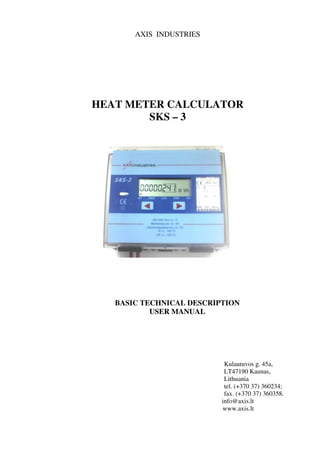
Axis Heat Meter Calculator Manual
- 1. AXIS INDUSTRIES HEAT METER CALCULATOR SKS – 3 BASIC TECHNICAL DESCRIPTION USER MANUAL Kulautuvos g. 45a, LT47190 Kaunas, Lithuania tel. (+370 37) 360234; fax. (+370 37) 360358. info@axis.lt www.axis.lt
- 2. Heat meter calculator SKS-3 PESKS3MID012 CONTENTS Safety information.................................................................................. 3 EC declaration of conformity................................................................ 3 1. Application field.................................................................................... 4 2. Technical data..........................................................……......…............ 9 3. Accessories and sub-assemblies of heat meter..............………...….... 15 4. Operating principle.....................................………........................….. 15 5. Marking and sealing....................……….....................................….... 17 6. Safety requirements..............................................................………… 17 7. Installation........................................................................………........ 17 8. Operation..............................................................................………… 26 9. Reverification..................................................................…………...... 37 10. Transportation and storage…………………………………………... 37 11. Warranty......................................................…………….................... 37 12. Acceptance certificate…………………………………………….…..38 Annex A Displaying and configuration data ................................ 39 Annex B Mounting diagrams.................……………..… ………... 43 Annex C Numbering of terminals............................................... ….. 48 Annex D Outline and mounting dimensions.....………………......... 49 For EU Customers only - WEEE Marking. Marking of electrical and electronic equipment in accordance with Article 11 (2) of Directive 2002/96/EC This symbol on the product indicates that it will not be treated as household waste. It must be handed over to the applicable take-back scheme for the recycling of electrical and electronic equipment. For more detailed information about the recycling of this product, please contact your local municipal office.
- 3. Heat meter calculator SKS-3 PESKS3MID013 SAFETY INFORMATION Warning! Switch off mains power supply before changing, repairing, connecting or disconnecting system parts! Power switch has to be installed close to the calculator. The heat meter calculator SKS-3 is made and inspected in compliance with EN61010-1. There are no life dangerous factors, when calculation unit is powered from 3,6 V lithium battery. The lithium batteries must be properly returned. If calculation unit is powered from mains power supply, it contains dangerous ~230 V electrical current. It is necessary to follow general safety requirements during installation and maintenance process. The electrical connections must be made in compliance with the relevant standard while observing local safety regulations. Only qualified technical personnel may install and maintain heat meters (certificates for electrical installation work with equipment up to 1000 V are required). Personnel must be familiar with appropriate technical documentation and general safety instructions. To ensure safe operation, the user must observe the notes and warnings contained in this instruction. Device comply with safety class II. Protective grounding is not required, because housing is made from plastics, and conductive parts are not exposed to the surface. To protect power circuits from current overrun, 1A fuse, marked “F1”, is mounted on the bottom side of power supply module. Remove power supply module to replace the fuse. If relay output current exceeds 2 A, it may damage output circuits. It is recommended to use additional protection circuits to protect relay outputs from damage. Operation safety requires reliable insolation of electrical circuits, stable mounting of calculating unit and proper grounding of all system components. Safety requirements for flow, temperature and pressure sensors are provided in appropriate technical documentation. EC DECLARACION OF CONFORMITY AB „Axis Industries“ herewith declares, that this product complies with the relevant requirements of the following directives: - 2004/22/EC Measuring instruments Directive - 2004/108/EC EMC Directive - 2006/95/EC Low voltage Directive EC-type examination certificate LT-1621-MI004-001
- 4. Heat meter calculator SKS-3 PESKS3MID014 1. APPLICATION FIELD SKS-3 is designed for metering and monitoring of heating and cooling.energy in closed or open heating/cooling systems, installed in dwelling houses, office buildings or energy plants. The calculator SKS-3 is a sub-assembly of a heat meter, together with standard flow sensors (based on ultrasonic, electromagnetic or mechanical measurement principle with standard pulse output), temperature and pressure sensors. SKS-3 measures and calculates supplied flow parameters, displays measurement data on the display, records and stores data in the internal archive. Heat meter calculator SKS-3 corresponds to essential requirements of the Technical Regulation for Measuring Instruments, dated 30 March 2006 (transposing in the NB’s country law Directive 2004/22/EC of 31 March 2004 on measuring instruments): - Annex I Essential requirements - Annex MI-004 Heat meter , SKS-3 complies with the European standard LST EN 1434 “Heat meters”. SKS-3 fulfils “C” class environment protection requirements according to LST EN1434-1:2007 Ambient temperature at +5 o C to +55 o C (non-condensing,indoor installation), Mechanical environment class: M1 , Electromagnetic environment class: E2. The calculator can serve two independent heating systems simultaneously: - up to 5 temperature measurement channels, - up to 5 flow measurement channels, - up to 2 pressure measurement channels. The user may select one of seven possible installation diagrams (measuring circuits) , according to the application type: Selection possibility Application type Conditional type reference For the first heating system For the second heating system For closed heating systems. Flow sensor on supply pipe U1 +* + For closed heating systems. Flow sensor on return pipe U2 +* + For closed heating systems. Flow sensor installed in heating circuit U3 +* - For open heating systems. Flow sensors on supply and return pipes A1 + - For open heating systems and measurement of supplied heating energy.Flow sensors on replenishment and return pipes A2 + - For single-pipe hot water supply systems A3 +* - For open heating systems and measurement of supplied heating energy.Flow sensors on replenishment and supply pipes A4 + - For flow, temperature, pressure measurement (The possibility of the measurement of the thermal energy is not available) U0 - + Note. 1) - The requirements of the Directive 2004/22/EC are applied to measuring circuits U1 and U2. The national technical rules are applied to the following measuring circuits: U3; A1; A2; A3; A4; U0. U0 is applied only to measurement of individual parameters (flow, temperature, pressure) and is not used for accounting of thermal energy. 2) -At least one of the programmed measurement schemes of calculator must be U1 or U2 3) * - For these diagrams it is provided tariffing (and measurement of energy for cooling) function. In this case it is possible to apply to the second heating system only the scheme U0.
- 5. Heat meter calculator SKS-3 PESKS3MID015 Number of heating system Type of permissible measuring circuits Number of flow sensors Number of temperature sensors First heating system U1, U2, U3, A1, A2, A3, A4 V1, V2 T1, T2, T5 Second heating system U0, U1, U2 V3, V4, V5 T3, T4 Note: Pressure sensors (p1,p2) are intended for the application in any heating system Measurement diagrams and energy calculation formulas are provided in the Table 1. Flow, temperature and pressure measurement channels that are not used for heat energy measurement can be used to monitor other parameters. Measured volume can be converted into weight expression, using practically measured flow temperature.
- 6. Heat meter calculator SKS-3 PESKS3MID016
- 7. Heat meter calculator SKS-3 PESKS3MID017 Type reference example for order placing: Type Communication module: Type Code Type Code Type Code M-bus 1 Multi Module with currency output 6 RS232 3 Multi Module with pulse output 7 No module 0 Temperature sensor: Code PL-6 Pt500 with pocket (2-wire) 4 PL-6 Pt500 without pocket (2-wire) 5 PL-6 Pt500 with pocket (4-wire) 6 PL-6 Pt500 without pocket (4-wire) 7 No sensor (Pt500, 4-wire) 8 No sensor (Pt500, 2-wire) 0 Conditional type designation for the 1st heating system scheme: Designation Code Designation Code A1 5 U1 2 A2 6 U2 3 A3 7 U3 4 A4 8 Calculator SKS-3 – □□ – □ – □ – □□ – □□ – □□ – □□ – □□– □ – □ – □– □□*– □□* Country code: K1 –Lithuania, K4 - English Type of 1st flow sensor. Please select from the table 1.1 Power supply: Code 3,6 V for calculator; 3,6 V for flow sensors 1 3,6 V for calculator; 230 VDC for flow sensors 2 3,6 V for calculator and +18 V for flow sensors 3 3,6 V (only for calculator, no for flow sensors) 5 230 VDC for calculator and 230 VDC for flow sensors 6 230 VDC for calculator and +18V for flow sensors 7 230 VDC for calculator +3,6V for flow sensors 8 Connection cable length: Length Code Length Code Length Code Length Code Length Code 3 m 01 15 m 04 60 m 07 125 m 10 200 m 13 5 m 02 20 m 05 80 m 08 150 m 11 10 m 03 40 m 06 100 m 09 175 m 12 No cable 00 Mounting set of flow sensor: Code With flange joint 3 With threaded connection 4 No mounting set 0 Type of 2nd flow sensor. Please select from the table 1.1 Type of 3rd flow sensor. Please select from the table 1.1 3-iojo srauto jutiklio tipas. Jutiklių tipai ir jų kodai pateikti 1.1 lentel je Type of 4th flow sensor. Please select from the table 1.1 4-ojo srauto jutiklio tipas. Jutiklių tipai ir jų kodai pateikti 1.1 lentel je Type of 5th flow sensor. Please select from the table 1.1 5-ojo srauto jutiklio tipas. Jutiklių tipai ir jų kodai pateikti 1.1 lentel je Conditional type designation for the 2nd heating system scheme: Designation Code Designation Code U0 1 U2 3 U1 2 - 4
- 8. Heat meter calculator SKS-3 PESKS3MID018 Table 1.1. Flow sensor coding Type of flow sensor Code Ultrasonic flow sensor SDU-1 DN25 17 Ultrasonic flow sensor SDU-1 DN32 18 Ultrasonic flow sensor SDU-1 DN40 19 Ultrasonic flow sensor SDU-1 DN50 20 Ultrasonic flow sensor SDU-1 DN65 21 Ultrasonic flow sensor SDU-1 DN80.2 22 Ultrasonic flow sensor SDU-1 DN80.1 23 Ultrasonic flow sensor SDU-1 DN100.2 24 Ultrasonic flow sensor SDU-1 DN100.1 25 Ultrasonic flow sensor SDU-1 DN150.2 26 Ultrasonic flow sensor SDU-1 DN150.1 27 Ultrasonic flow sensor SDU-1 DN200.2 28 Ultrasonic flow sensor SDU-1 DN200.1 29 No flow sensor 00 When placing orders, please find type reference examples for sub- assemblies (flow, temperature and pressure sensors – selected from Chapter 3) in related technical documents.
- 9. Heat meter calculator SKS-3 PESKS3MID019 2. TECHNICAL DATA 2.1. General information Only technical description of calculator is provided in this document. Technical description of other sub- assemblies (flow, temperature, pressure sensors – according to the modification, selected by customer, as described in the paragraph 3) is provided in appropriate technical documents. 2.2. Heat energy measurement 2.2.1. Heat energy measurement error of calculator – not more than ±(0,5+2 / ∆Θ) %, Where ∆Θ – temperature difference between measured flow and return temperatures (o C), depending on energy calculation formula (from Table 1). The smallest temperature difference from (Θ1-Θ2) and (Θ1-Θ5) is used to calculate heating energy E1 for measurement diagrams A1, A2, A4. 2.2.2. Heat energy calculation Consumed heat energy is calculated according to formulas provided in Table 1. It is possible to perform calculations in two ways, using pressure values * : - programmed individually for each particular heating system * ; - practically measured ( 1-st pressure channel corresponds to the supply pipe, 2-nd – return pipe). Possible heat energy measurement algorithms (individually selected for each particular measurement system)*: • standard unidirectional flow measurement, energy is calculated without any restrictions, • special unidirectional flow measurement, energy is calculated: a) when flow rate exceeds programmed maximum allowed value - according to programmed rated maximum value for appropriate flow channel; b) when flow rate is under programmed minimum allowed value - according to programmed rated minimum value for appropriate flow channel; c) when temperature difference is under programmed minimum allowed value – according to programmed rated minimum temperature difference Θ1-Θ2 (for the 1-st heating system) or Θ3-Θ4 (for the 2-nd heating system). Error code is generated when parameter values exceed given limits. Also, in that case the device stopc calculating working time, and calculates error duration. • winter / summer flow in 2-nd channel is measured in both directions, energy is calculated taking into account flow direction without any limitations (only for “A1” measurement scheme – see Table 1). Calculated energy is stored in main register and in corresponding tariff register (1 or 2) when tariff condition is activated. Tariff condition is programmed in configuration mode. One of the following conditionds can be programmed independent of 1st or 2nd tariff: When the tariff conditions are fulfilled the consummed heat energy is counted in corresponding tariff register (energy E2 orE3). Energy to the main register E1 and energy to the next register is not counted. Energy to the main register E1 is counted, when conditions of one of the activated tariffs are not fulfilled. When the tariff with the condition „T1<T2“ is active , energy Et is calculated by formulas in 1 Table, marked with „*“. Alternate of thermal energy is calculated each 10 s depending on water volume and measured temperatures by formulas, depending on selected measurement scheme (Table 1).
- 10. Heat meter calculator SKS-3 PESKS3MID0110 2.3. Temperature measurement Number of sensor inputs (measurement channels) 1…5 Temperature sensors type Standard version - Pt500 (by order Pt1000) Absolute temperature Θ measurement error no more than ± 0,3 o C Sensor connection method 2-wire, 4-wire Max. cable length between calculator and each of the sensors: for the 4-wire method not more than 200 m for the 2-wire method not more than 5 m Measuring range 0…160 o C Displaying range -40…160 o C Temperature difference (Θ1-Θ2 and Θ3-Θ4) measuring range 2…160 o C Resolution of temperatures and temperature difference 0, 1 o C Recorded errors and error duration Θ >160 o C (or open circuit), Θ < -40 o C (or short-circuit ), temperature difference Θ1-Θ2 or Θ3-Θ4 is below programmed ∆Θmin value (See cl.8.6) 2.4. Flow measurement Number of pulse inputs 1…5 Pulse input device class IB (or IC- if noise filter is not available) Pulse value programmable Input noise filter programmable (only for class IB) Max. cable length between calculator and each of the sensors not more than 200 m (see table 2) Reverse flow measurement possibility (using direction indication signal) possible for 2-nd flow channel Recorded errors and error duration short circuit, disengaged flow sensor, (or log.1) longer than 2 s flow rate exceeds programmed maximum allowed value flow rate is under programmed minimum allowed value Measurement units m3 or t (only for 1 …4 flow measurement channel) Maximum permissible input pulse frequency and minimal permissible pulse or pause duration, depending on pulse type and cable lenght: Table 2 Power supply type for calculator, flow pulse input type Sensor cable length, m Maximum permissible pulse frequency, Hz Minimal permissible pulse or pause duration, ms Mains supply or active pulses Up to 200 1000 (5)*) 0,5 (100) *) Up to 10 200 (5)*) 2,5 (100) *) Battery supply and passive pulses (transistor key or mechanical contact) Up to 100 10 (5)*) 50 (100) *) *) - values in brackets for pulse input devices class IB
- 11. Heat meter calculator SKS-3 PESKS3MID0111 2.5. Pressure measurement Inputs (measurement channel ) 0…2 Display units kPa Fiducial error not more than ± 0,5 % of the upper limit of the measurement range Pressure measurement ranges: - lower limit 0 kPa - upper limit programmable Input current limits 0-5 mA, 0-20 mA, 4-20 mA (programmable) 2.6. Time measurement Relative time measurement error not more than ± 0,01 % Calculator measures: - real time - calendar - time, when device is powered on - total operation time, when 1st and 2nd measurement systems are functioning normally - normal operation time for each measurement system - total failure time, when at least one temperature or flow sensor is broken - failure time for each measurement system (in the case of temperature or flow sensor failure) - time, when flow rate exceeds programmed maximum allowed value for channels q1…q4 - time, when flow rate is under programmed minimum allowed value for channels q1…q4 - time, when temperature difference is under programmed minimum allowed value Θ1-Θ2 or Θ3-Θ4. Display resolution: • the real time display 1 s • for operating time display 0,01 h Time of storage date not less than 10 years 2.7. Display (LCD) The device is equipped with 8-digits LCD (Liquid Crystal Display) with special symbols to display parameters, measurement units and operation modes The following information can be displayed: - integral and instantaneous measured parameters, listed in the Table 4. - archive data, listed in Table 4. - device configuration information (see Fig. 8.7). - report printing control information (see Fig.8.5). Display resolution (directly corresponding with pulse output value), depending on programmed maximum flow rate value (the highest value in the energy calculation formula for each particular heating system), is provided in the Table 3. Table 3 Maximum programmed flow rate, m3 /h Displayed fluid volume (mass) lowest digit value (flow pulse output value), m3 Displayed energy lowest digit value (energy pulse output value), MWh, Gcal, GJ Maximum value of thermal power, MW ≤ 5 0,001 0,0001 3 ≤ 50 0,01 0,001 30 ≤ 500 0,1 0,01 300 > 500 1 0,1 3000
- 12. Heat meter calculator SKS-3 PESKS3MID0112 2.8. Measured and recorded parameters are listed in the Table 4 Table 4 Arbitrary symbol Parameter Display capacity, measurement units, measurement ranges Recorded in archive Integral parameters ∑E Total energy consumed in 1-st and 2-nd system E1 Energy consumed in 1-st system E2 Energy consumed in 2-nd system E3 Energy consumed for heating in 1-st system (or „L3“ tariff energy) 8digits, MWh, Gcal, GJ* V1(M1) Fluid volume (mass) in 1-st system V2 (M2) Fluid volume (mass) in 2-nd system 8 digits, m3 (t) -M2 Reverse flow fluid mass in 2-nd channel (only for “winter / summer” algorithm) 8 digits, m3 (t) M1-M2 Fluid volume (mass) difference between 1-st and 2-nd measurement channels 8 digits, t V3 (M3) Fluid volume (mass) in 3-rd system V4 (M4) Fluid volume (mass) in 4-th system 8 digits , m3 (t) M3-M4 Fluid volume (mass) difference between 3-rd and 4-th measurement channels 8 digits, t Absolute values every hour, alterations every hour, day and month td1 Operation time of 1-st heating system td2 Operation time of 2-nd heating system t∑ Total operation time 8 digits, 0,01 h Er∑ Common measurement errors 3 digits Er 1 Flow measurement errors 5 digits Er 2 Temperature measurement errors 5 digits V5 Fluid volume (mass) in 5-th channel 8 digits, m3 ------- Instantaneous parameters ∑P Total instantaneous thermal power on 1-st and 2- nd systems P1 Thermal power on 1-st system P2 Thermal power on 2-nd system P3 Thermal power on 1-st system consumed for heating (or „L2“tariff thermal power) 5 digits, kW ------- q1 Flow rate on 1-st channel q2 Flow rate on 2-nd channel q3 Flow rate on 3-rd channel q4 Flow rate on 4-th channel q5 Flow rate on 5-th channel 5 digits, m3 /h ------- p1 1-st channel fluid pressure p2 2-nd channel fluid pressure 0 - 2500,0 kPa Θ1 1-st channel fluid temperature Θ2 2-nd channel fluid temperature 0-160 o C - 40,00 ...+160,00 o C Θ1-Θ2 1-st and 2-nd channel temperature difference 3- 160 o C ± (0...160,00) o C Θ3 3-rd channel fluid temperature Θ4 4-th channel fluid temperature 0-160 o C - 40,00 ...+160,00 o C Θ3-Θ4 3-rd and 4-th channel temperature difference 3- 160 o C ± (0...160,00) o C Θ5 5-th channel fluid temperature 0-160 o C - 40,00 ...+160,00 o C Average hourly, daily and monthly data
- 13. Heat meter calculator SKS-3 PESKS3MID0113 2.9. Data recording and storage Following daily, weekly and monthly parameter values are recorded in calculator’s memory: - absolute integral instantaneous parameter values (listed in Table 4) - hourly, weekly and monthly alterations of integral parameters (listed in Table 4) - hourly, weekly and monthly average values for all measured temperature and pressure values - error and information codes (see paragraph. 8.2.1) that occurred during the last hour, day and month Archive data is retained even if device is disconnected from power supply for the whole lifetime period. Data logger capacity: up to 32 last months – for daily and monthly records, up to 3,5 last months (2600 hours) - for hourly records. 2.10. External communication modules and interfaces Optical interface EN 62056-21:2003 (IEC 62056-21:2002) (integrated into the front panel) The following communication modules are available as options: Two configurable pulse-frequency outputs (available only with optional plug-in multi Active +18 V (when mains supply) module SKU46 with pulse outputs) Passive (Umax42 V, I< 20 mA ) Two configurable current outputs (available only with optional plug-in multi module SKU45 with current outputs) 0-20mA or 4-20mA Configurable double relay output for limiting regulation or alarm function Available only with mains power supply module (see paragraphs 2.11 and 2.12). 230V, 2A Serial digital communication interface M-bus, CL or RS -232 (as optional plug-in module), The configurable pulse-frequency output in “pulse mode” can be used for thermal energy (ΣE, E1, E2, E3) or quantity of water V1 (M1), V2(M2), V3(M3), V4(M4), V5 pulses Pulse value will correspond to the lowest digit of indicated parameter. The configurable pulse-frequency (or current) output in “frequency mode” can be used for thermal power (ΣP, P1, P2, P3), flow rate (q1, q2, q3, q4, q5), temperature (Θ1, Θ2, Θ3, Θ4, Θ5) or pressure (p1, p2) pulses. 2.11. Regulation functions (additionally): Using electrically-controlled valve gives the possibility: • automatically maintain selected parameter value within defined limits, • prevent selected parameter from exceeding maximum allowed value, • prevent selected parameter from falling below minimal allowed value. Following parameters can be selected for regulation: • any thermal power (P1…P3), • any flow rate (q1…q5) or any flow rate difference (q1-q2 or q3-q4) • any temperature (Θ1 … Θ5), • any temperature difference (Θ1- Θ2 or Θ3-Θ4), • any pressure (p1 or p2) or pressure difference (p1-p2).
- 14. Heat meter calculator SKS-3 PESKS3MID0114 !!!! NOTE: Regulation will be efficient only if regulated valve is installed in such way that it can inpact regulated parameter. Regulation speed (time interval from fully opening the valve to fully closing the valve) can be selected within boundaries 10…999 s. Following electrically-controlled valves may be used for regulation: • with separate control inputs for opening and closing the valve, • where current required to open or close the valve does not exced 2A, • where voltage required to open or close the valve does not exceed 230 V (if control voltage is different from ~230V 50Hz – appropriate additional valve power supply module should be used), • where time interval from fully opening the valve to fully closing the valve is within 10…999 s. 2.12. Alarm function (additionally): If regulation function is not required, relay output can be used to generate alarm signal. Relay contacts will close, if: - selected parameter value exceeds measurement limits, - selected parameter exceeds maximum allowed value, - selected parameter falls below minimum allowed value. Any parameter listed in paragraph 2.11. can be used to generate alarm signal. Relay output can handle electrical current up to 2A from 230V source 2.13. Supply voltage Mains supply AC (50±2) Hz, 230 V 10 15 + − %, Power supply < 3 VA (only for calculator) (consumption of energy per year to 26.3 kWh) Power supply < 15 VA (for calculator and extra sensors, consumption of energy per year to 131.5 kWh) Readings are unavailable in case of malfunction of the power supply of calculator . Readings will again be available only to the renewal of the power supply. Baterry 3,6 VDC, D-cell lithium Replacement interval: only for calculator not less than 12 years, for calculator and 2 extra ultrasobic flow sensors not less than 6 years, 2.14. Power supply for sensors Voltage for powering pressure or flow sensors +18 V ± 10 % (only for calculator with mains supply module) total current < 400 mA. Voltage for powering flow sensors +3,6 V ± 10 %, (only for calculator with mains supply module) total current < 20 mA. Voltage for powering ultrasonic flow sensors +3,6 V ± 10 %, (for calculator with supply from baterry) total current < 120 mkA. 2.15. Mechanical data Dimensions of calculator 159 mm x 52 mm x 142 mm Weight of calculator 0,5 kg.
- 15. Heat meter calculator SKS-3 PESKS3MID0115 Protection class IP65 Envoronmental class Meets EN1434 class C Ambient temperature at +5 o C to +55 o C (non-condensing,indoor installation) Relative humidity < 93 % Mechanical environment class: M1 2.16 Electromagnetic environment class: E2 3. ACCESSORIES AND SUB-ASSEMBLIES OF HEAT METER Required sub-assemblies and accessories may be delivered according to the particular application and flow measurement scheme, as defined by the customer (listed in Table 5) Table 5 Item Amount, pcs 1. Heat meter calculator SKS-3 1 2. Technical description, user manual for SKS-3 1 3. Mounting kit of calculator 1* 3. Internal baterry 3,6 V 1* 4. Internal 230 V mains power supply module SKM37 1* 5. Communication module SKS43 with M-bus interface 1* 6. Communication module SKU45 with M-bus, CL, RS-232 interfaces and two current outputs 1* 7. Communication module SKU46 with M-bus, CL, RS-232 interfaces and two pulse outputs 1* 8. Communication module SKS48 with RS-232 interface 1* 9. Temperature sensors PL, Pt500 1…5* 10. User manual for temperature sensors type PL 1…3* 11. Ultrasonic flow sensor SDU-1 1…4* 12. User manual for Ultrasonic flow sensor SDU-1 1…4* 13. Optical interface adapter (compatible with RS-232 interface) 1* 14. CD with remote data reading and service software 1* REMARKS: 1. “*” – required options selected by the customer, 2. Heat meter may be equipped with other types of flow and temperature sensors, if they correspond to requirements listed in paragraph 2, requirements of EN1434 standard and have the EC- type examination certificate by Directive 2004/22/EC 4. OPERATING PRINCIPLE The calculator SKS-3 is a sub-assembly of a heat meter, together with standard flow sensors, temperature and pressure sensors. Flow sensors, based on ultrasonic, electromagnetic or mechanical measurement principle, can be used for flow rate measurement. Suitable types of flow sensors are listed in Table 5. Other types of flow sensors can also be used if they correspond to requirements provided in paragraph 2. Flow sensors are connected to the calculator using two-wire or three-wire cable. Flow sensors can be powered from calculator power supply, from own internal battery or directly from mains power source. Operation principles of flow sensors are described in appropriate technical documents, provided together with flow sensors. Heat meter calculator SKS-3 is multi-channell programmable measurement device. It can measure and record simultaneously parameters from 2 heating systems up to 5 temperature measurement channels, up to 5 flow measurement channels and up to 2 pressure measurement channels.
- 16. Heat meter calculator SKS-3 PESKS3MID0116 The user may select one of eight possible measurement scheme, depending on measurement system configuration and in justice to the heating (conditioning) scheme type. Sensor output signals are passed to appropriate calculator’s inputs: - flow rate values are transmitted as pulses, - pressure values are transmitted as limited current, - temperature values are transmitted as resistance alterations. Later analog signals are converted into digital code and used by microprocessor to calculate flow rate, temperature and pressure on relevant measurement channel. Consumed fluid volume corresponds to received number of metering pulses, taking into account pulse value. Consumed fluid mass is calculated by integrating volume alterations multiplied by relevant fluid density, taking into account measured fluid temperature and measured (or preprogrammed) pressure. Heat energy is calculated using formulas provided in Table 1. The following pressure values can be used for calculations: - programmed individually for each particular heating system - practically measured (1-st pressure channel corresponds to the supply pipe, 2-nd – return pipe). Possible heat energy calculation algorithms (individual for each measurement system): • standard unidirectional flow measurement, energy is calculated without any restrictions, • special unidirectional flow measurement, energy is calculated: a) when flow rate exceeds programmed maximum allowed value - according to programmed rated maximum value for appropriate flow channel; b) when flow rate is under programmed minimum allowed value - according to programmed rated minimum value for appropriate flow channel; c) when temperature difference is under programmed minimum allowed value – according to programmed rated minimum temperature difference Θ1-Θ2 (for the 1-st heating system) or Θ3-Θ4 (for the 2-nd heating system). Error code is generated when parameter values exceed given limits. Also, in that case the device stopc calculating working time, and calculates error duration. • winter/summer flow in 2-nd channel is measured in both directions, energy is calculated taking into account flow direction without any limitations (only for “A” measurement scheme – see Table 1). Flow in 2-nd channel is recorded separately – direct inlet flow as (“2”) and return flow in opposite direction - as (“-2”). Information on flow direction is received using separate logical signal, connected to 4-th flow input. In this case, only 1-st, 2-nd and 5-th flow sensors can be used for flow measurement. Parameters measured in each measurement channel together with archive parameters are stored in memory and can be displayed on LCD, printed, transmitted througt optical interface or through bi- directional galvanically-insolated M-Bus, CL or RS-232 interface. If current output module is used, 1-st current output parameter will correspond to 1-st pulse output parameter (respectively 2-nd current output parameter will correspond to 2-st pulse output parameter). In this case output frequency mode should be activated (1000 Hz frequency will correspond with upper current limit). User may set current limits by using appropriate jumpers.
- 17. Heat meter calculator SKS-3 PESKS3MID0117 5. MARKING AND SEALING 5.1.Marking: There are following information on the front panel of calculator - manufacturer’s trade mark , type of calculator, serial number, year of manufacture, EC-type examination certificate number, limits of the temperature, limits of the temperature diferences, environmental class by LST EN1434-1, el;ectromagnetic and mechanical environmental class, enclosure protection class, type of temperature sensors, conditional designation of measuring scheme for1st and 2nd heating system, flow sensor placing (in forward or return pipe), flow inputs pulse values, maximum flow rate, power supply. Numbers of terminal pins are marked close to the terminal 5.2.Seals: Manufacturer’s seal is used to cover one of the bolts on the cabinet lid is sealed (Fig. 8.2) After verification one of the bolts on the cabinet lid is sealed (Fig. 8.2) Retaining (fixing) parts on the junction between upper and lower part of the housing are sealed by using hanging seal (see Appendix D). 5.3. Flow, temperature and pressure sensors are marked and sealed according to requirements provided in relevant technical documentation. 6. SAFETY REQUIREMENTS The calculator is made and inspected in compliance with EN61010-1. There are no life dangerous factors, when calculation unit is powered from 3,6 V lithium battery. If calculation unit is powered from mains power supply, it contains dangerous ~230 V electrical current. It is necessary to follow general safety requirements during installation and maintenance process. The electrical connections must be made in compliance with the relevant standard while observing local safety regulations. Only qualified technical personnel may install and maintain heat meters (certificates for electrical installation work with equipment up to 1000 V are required). Personnel must be familiar with appropriate technical documentation and general safety instructions. To ensure safe operation, the user must observe the notes and warnings contained in this instruction. Protective grounding is not required, because housing is made from plastics, and conductive parts are not exposed to the surface. Device comply with the II safety class. To protect power circuits from current overrun, 1A fuse, marked “F1”, is mounted on the bottom side of power supply module. Remove power supply module to replace the fuse. If relay output current exceeds 2 A, it may damage output circuits. It is recommended to use additional protection circuits to protect relay outputs from damage. Operation safety requires reliable insolation of electrical circuits, stable mounting of calculating unit and proper grounding of all system components. Safety requirements for flow, temperature and pressure sensors are provided in appropriate technical documentation. Warning! Switch off mains power supply before changing, repairing, connecting or disconnecting system parts! Power switch has to be installed close to the calculator. 7. INSTALLATION Basic requirements Before installing the device: - check if all parts listed in the documentation are available, - check if there are no visible mechanical defects, - check if there are valid labels of manufacturer and certification authority. Only qualified personnel may install the equipment, following the requirements listed in this document, in technical documentation of other system components and in heat meter installation project.
- 18. Heat meter calculator SKS-3 PESKS3MID0118 Mechanical mounting Calculator may be installed in heated premises, on vertical surface. It may not be exposed to direct sunlight. Calculator can be mounted in five different ways: Wall mounting, without possibility sealing of mounting Wall mounting, with possibility sealing of mounting (fig.4) Mounting on standard DIN-rail (fig.5) Panel mounting (fig.6)
- 19. Heat meter calculator SKS-3 PESKS3MID0119 7.1.3. Flow, temperature and pressure sensors have to be installed according to installation requirements given in the corresponding installation manuals and by requirements as provided in Annex B, Table B1. Electrical installation of calculator, flow, temperature and pressure sensors is performed according to selected measurement scheme (Table 1) and appropriate installation diagrams (Apendix B), also according to technical requirements for other system components. Description of connection terminal pins is provided in Appendix C. Cross-section for each signal cable should be not less than 0,14 mm2 . If cable length between calculation unit and sensors exceeds 5 m, shielded cables have to be used. Cables should be run through rubber seal caps and anchored with clamps. Four-, three- or two-wire cable should be used respectively. Cable shield should be connected to appropriate terminal pins (see diagram in Appendix B) or to any free contacts marked with symbol “ “, either anchored with metal clamps. Calculation unit may be connected to mains power suplly only through switch (nominal current 0,1 A), placed close to the device, using two-wire cable with cross-section of each wire not less than 0,5 mm2 . To ground the equipment, copper wire with cross-section not less than 0,5 mm2 should be used. Shielded cable should be used for all connections longer than 1,5 m. The shield should be properly grounded. It is recommended to use plastic or metal sleeves for additional cable protection. 7.2. Setting up the configuration The calculating unit is universal device for measurement of supplied (consumed) heating energy. The calculating unit has to be customized for the particular application, putting into account the type of heating system, also types of flow, temperature and pressure sensors. After placing an order, calculating unit is adapted to one of eight possible measurement schemes. Energy calculation formulas and measurement schemes are presented in the Table 1. Flow, temperature and pressure channels, not utilized for heat energy measurement, cal be used to control other parameters. It is possible to select measurement units for flow measurement (volume units or mass units – according to measured media temperature). The calculator has to be programmed for the specific application using the control buttons and , also the configuration button “SET” (under the lid, see Fig. 8.1 and 8.2). To enter the configuration mode, open the lid and press the button “SET”. Press the “SET” button once more to leave the programming mode. When configuration (programming) mode is active, label “SET” is displayed in the upper right conner of the display. All parameters have to be programmed. Possible parameter limits and abbreviations are listed in Appendix A. The algorithm for setting up parameters is shown in Fig. 7.1. REMARK: 1. All parameters marked with the symbols “*”, “**” have to be programmed correspondingly in the same way. 2. Readings on the indicator ( for example: “1.00E-2”) are presented in exponential form. There: X.XX E XX For example: indicated value 1,25E-2 = 1,25*10-2 = 0,00125. Exponent value Base value
- 20. Heat meter calculator SKS-3 PESKS3MID0120 Fig. 7.1. Programming the calculator – setting up operation modes. “1, 5, 6, 7, 10, 11, 12, 16E, 17, 18” parameter values have to be ordered individually for each device, and can not be changed during operation. Parameters “21...25” are not displayed in battery-powered version. Serial number * Customer number * Real time calendar * Real time clock Serial communication interface data transfer rate (“1”wire,”2”-optical) * Serial communication interface address * 1-st heating system scheme and energy calculation algorithm. For example: scheme - U2, algorithm – 1 * replacement date of the battery SET Test mode Off -deactivated On-activated * Flow input pulse value on inputs q1…q5. For example, 10 l/ pulse. * Maximum flow rate for inputs q1...q5 For example: qmax =360 m3 /h ** Number of active flow inputs (q1..q5). Only active input numbers are displayed. ** Number of active temprature inputs (ΘΘΘΘ1..ΘΘΘΘ5). Only active input numbers are displayed. * Minimum flow rate qmin for inputs q1…q5 For example: qmin= 0,05 m3 /h * Maximum projected flow rate for inputs q1…q5 qmaxproj. For example: 360 m3 /h * Minimum projected flow rate for inputs q1…q5 qminproj. For example: 0,05 m3 /h B Set day: 12.31 (<month>.<day>) -yearly set day, --.30 (-.<day>) - Monthly set day, -- . -- - function is off Condition of tariff „L2“ Tariff is active, if (ΘΘΘΘ1-ΘΘΘΘ2)<0o C (cooling meter). OFF–tariff is deactivated Condition of tariff „L3“ Tariff is active from7:00 till 23:00 h. OFF–tariff is deactivated ** Number of active pressure inputs (p1..p2). Only active input numbers are displayed * 2-nd heating system scheme and energy calculation algorithm. For example: scheme - U2, algorithm – 1 A
- 21. Heat meter calculator SKS-3 PESKS3MID0121 Flow input pulse type, minimal pulse period (in ms) and measurement units for inputs q1…q5. For example: pulse type - 1 pulse period 2 ms, measurement units - m3 q1…q5 srauto į jimų B Type of 5-th temperature sensor (for example: PT500) * or number of month and to it corresponding pre-programmed value of temperature ΘΘΘΘ5, if measurement of ΘΘΘΘ5 is deactivated („- -„ - ΘΘΘΘ5 value are applied to all months Type of temperature sensors ΘΘΘΘ1... ΘΘΘΘ4 For example: Pt1000. Minimum value of temperature difference ΘΘΘΘ1-ΘΘΘΘ2 For example : 2 o C Minimum value of temperature difference ΘΘΘΘ1-ΘΘΘΘ2 For example: 2 O C * Minimum projected value of temperature difference ΘΘΘΘ1-ΘΘΘΘ2 For example: 2 o C * 2-nd pressure input current limits. 4-20 mA * 1-st pressure input current limits. 4-20 mA * 1-st input maximum rated pressure value. For example:2500 kPa * 2-nd input maximum rated pressure value For example:2500 kPa Pressure value for calculation (1 system). Standard value: 1,6 MPa Thermal energy units For example:MWh Report printing by wire interface-1 (by optical interface– 2) and report language For example: L -lithuanian * 1-st pulse/frequency output parameter. For example: ΘΘΘΘ5 Regulation funcion activated (On). For example: regulated parameter - ΘΘΘΘ5. * Lower limit (min. value) for regulated parameter. For example: ΘΘΘΘ5min = 40 o C * * Integral constant for regulation time. For example: 250 s A * Minimum projected value of temperature difference ΘΘΘΘ3-ΘΘΘΘ4 For example: 2 o C Pressure value for calculation (2 system). Standard value: 1,6MPa * 2-nd pulse/frequency output parameter. For example : ΘΘΘΘ5 * Upper limit (min. value) for regulated parameter. For example: ΘΘΘΘ5max = 110 o C * Valve runtime, s. For example: 240 s Software version number LCD segment test Segmentų testas
- 22. Heat meter calculator SKS-3 PESKS3MID0122 Setting up parameter values: - before setting up the parameters test mode should be deactivated (Test:off). Test mode is described in paragraph 8.7. - product number is individual and unchangeable, - 1, 5, 6, 7, 10, 11, 12, 16E, 17, 18 parameter values have to be ordered individually for each particular device, they are customized during manufacturing and unchangeable after installation. Parameters marked with “*” should be programmed as shown in Fig. 7.2: Select the parameter to be modified, then press and hold button until parameter value starts blinking – alteration mode is entered. Parameter codes, meanings and acceptable limits are listed in Appendix A. Select required digit by pressing button . Shortly pressing button , set the required value. Save changes by holding button pressed and return to display mode. All parameters marked with “*” in Fig. 7.1 can be modified in the same way. Parameters marked with “**” should be programmed as shown in Fig. 7.3: Select the parameter to be modified, then enter measurement channel selection mode by holding down button . Choose flow, temperature or pressure channels, and select required measurement channel number by shortly pressing button , then activate or deactivate selected measurement channel by shortly pressing button . Parameter codes, meanings and acceptable limits are listed in Appendix A. Save changes by holding button pressed and return to previous display mode. All parameters marked with “**” in Fig. 7.1 can be modified in the same way. Sequence of displayed parameters may vary depending on selected measurement scheme and number of sensors installed. Note. The displayed parameters listing order can vary or some parameters aren’t displayed depending on regional user requirements. Customer number Entering customer ID: - - select symbol position, - - change value Fig. 7.2. Setting up parameters marked with “*” (for example, Customer number ) Calendar 1-st pressure measurement channel - ON/OFF 2-nd pressure measurement channel - ON/OFF Fig. 7.3. Setting up parameters marked with “**” (for example: pressure measurement channel)
- 23. Heat meter calculator SKS-3 PESKS3MID0123 Configuration of calculator is possible via optical (or Wire) interface and in conjunction with the programme SKS3knfg.exe Parameterization (programming) procedure Measurement schemes and energy calculation algorithms should be checked according to individual heat meter data (see Paragraph 13), and other configuration parameters are entered: - check measurement circuits (U0, U1, U2, U3, A1, A2, A3, A4) separately for the 1-st and 2-nd heating system according to Table 1 - check parameter registration algorithms for the 1-st and 2-nd heating system (see Paragraph 4) - check energy measurement units (MWh, Gcal, GJ) - check pressure values used to calculate energy and fluid mass values individually for the 1-st and 2-nd heating system Note: If pressure value is set to 0, energy and fluid mass consumed in that heating system will be calculated using practically measured pressure values - set (pre-program) Θ5 temperature value, if temperature sensor T5 is not used (only for A1 measurement scheme) - flow, temperature and pressure measurement channels are activated (only for channels that are used for measurement and connected to appropriate sensors). If energy calculation algorithm “3 – winter / summer” is used, 4-th flow sensor is disabled. - select flow measurement display units (m3 or t) (mass units – only for measurement schemes from Table 1, where approproate temperature sensors are used), Individual parameters of flow, temperature and pressure sensors for each measurement channel should be verified and pre-set: - check flow sensor output pulse values for each measurement channel - check maximum and minimum flow rate for each measurement channel - pre-set designated minimum and maximum flow values, used for energy calculation when measured flow rate exceeds allowed measurement limits (only when “2 – special” energy calculation algorithm is used) - check pulse input type: “1” – without cable detachment control “2” – with cable detachment control – sensor operation error is generated, when cable is disconnected for more than 2 seconds - minimum allowed pulse period (ms), used for pulse input noise filter (it is necessary to define time interval from first received pulse, when additional received pulses will be ignored). Selected time interval should be shorter than designated pulse period at maximum allowed pulse frequency Note: If value is set to 0, noise filter is turned off - check temperature sensor type (e.g Pt500,Pt1000) for each active measurement channel - check normalized temperature difference for each pair of temperature sensors (Θ1-Θ2 and Θ3-Θ4). It should be not less than 2 o C - pre-set designated temperature difference value (Θ1-Θ2 or Θ3-Θ4), that will be used for energy calculation when “2” – „special“ energy calculation algorithm is applied, and temperature difference is under programmed minimum allowed value - select normalized current limits for provided pressure sensors (0-5 mA, 0-20 mA or 4-20 mA) - set pressure values for provided pressure sensors that correspond to upper designated current limit. Setting and verifying other parameters: - set customer ID number
- 24. Heat meter calculator SKS-3 PESKS3MID0124 - activate (if necessary) tariff function „L2“ and „L3“, set condition of tariff and set allowed swichover values - check report printing language (E - English, P– Russian, L – Lithuanian), - set communication interface address and data transfer rate, - check and set (if necessary) real time clock and calendar, - set suggested next battery replacement date (or current date plus 12 years for mains power supply version). Suggested battery replacement date is calculated by adding estimated battery operation time to the current date. Estimated battery operation time is given in the Table 6: Table 6 Number of flow sensors powered from calculator battery Battery operation time, years - 12 1…2 6 - set parameters for pulse outputs PULSE1 and PULSE2 When required integral parameter (energy or flow volume) is selected, output pulses are generated on pulse output. Pulse value will correspond to the lowest digit of indicated parameter. When instantaneous parameter (power, temperature or pressure) is selected, signal with frequency from 0 to 1000 Hz is generated, or output current changes within appropriate range that corresponds to normalized measurement values of selected parameter (if current output is available). Setting regulator (or alarm signal) relay output parameters Set regulator (or alarm signal) relay output parameters (only for mains supply version, when regulation or alarm options are available): - select regulated (controlled) parameter or deactivate relay output - set upper parameter range value (when parameter exceeds this value, relay output contacts “∨” will be closed) - set lower parameter range value (when parameter falls below this value, relay output contacts “∧” will be closed) - set full valve run time, in seconds (according to valve documentation) - set integral regulation time constant – pause intervals between opening the valve, after each 1 % of valve runtime. If this value is set to “0” – valve will be permanently closed (opened). For alarm function only “∅” value should be used Configuration of calculator is possible via optical (or Wire) interface and in conjunction with the programme SKS3knfg.exe Setting up jumpers If voltage “+U” from the pin 9 is used to power flow or pressure sensors, the jumper “+U” (beside terminal block) should be: - in position “BAT”, if sensors should be powered with 3,6 V voltage (only in this case, if internal baterry is used) - in position “3,6 V”, if sensors should be powered with 3,6 V voltage (only in this case, if mains supply module is used) - in position “18 V”, if sensors should be powered with 18 V voltage (only in this case, if mains supply module is used) If the calculator is equipped with additional universal interface module (including M-bus, CL, RS-232 interfaces and two current outputs): - M-bus, CL or RS-232 interface is activated by plugging in the jumpers “CL – M-bus – RS- 232” in such way, that required interface type appears beside the terminal pins “46,,,48”. Marking on the jumper board will show the functional description of the pins.
- 25. Heat meter calculator SKS-3 PESKS3MID0125 - required current limits of the 1-st and 2-nd current outputs are set by switching the jumpers “I1” and “I2” into one of the following positions: “4-20 mA” or “0-20 mA”. If the calculator is equipped with universal interface module (including M-bus, CL, RS-232 interfaces and two pulse outputs): - M-bus, CL or RS-232 interface is activated by plugging in the jumpers “CL – M-bus – RS- 232” in such way, that required interface type appears beside the terminal pins “46,,,48”. Marking on the jumper board will show the functional description of the pins. - required type of pulses output are set by switching the jumpers „+P1 +P2 GND“: Galvanically isolated passive pulses outputs - not jumpers Not galvanically isolated active (-18 V) pulses output „Puls1“- „GND“ and „+P1“ Not galvanically isolated active (-18 V) pulses output „Puls2“- „GND“ and „+P2“ Optional modules. Exchanging of modules Calculator may be delivered with 230 V power supply module or 3,6 V battery power supply and one of the four external communication modules. Possible options are listed in the paragraph 3. Communication module types and specific application restrictions are described in the Table 7. Table 7 Communication module type Purpose, functions Application restrictions SKS43 M-bus Allows connecting the device to M-bus network (up to 254 devices in parallel) in distance up to 2 km Suitable for all power supply options SKU45 Universal with two current outputs User may choose one of three available interfaces (M-bus, CL, RS-232). Two current outputs are available, with user-selectable current limits ( “4-20 mA” or “0-20 mA”) Only for 230 V power supply SKU46 Universal with two pulse outputs User may choose one of three available interfaces (M-bus, CL, RS-232). Two pulse outputs are available, with user-selectable type - galvanically isolated passive pulses or not galvanically isolated active (+18V) pulses Only for 230 V power supply SKS48 Special type, compatible with RS-232 interface Distance up to 15 m. Designed to connect equipment with RS-232 interface, where RTS +9...+12 V and DTR -9...-12 V signals are used Suitable for all power supply options Mains supply or battery module is in the bottom part of the calculator, on the right side beside the terminal block, while communication interface module is on the left side. Modules can be exchanged on-site, by opening the lid, unscrewing the appropriate fixing bolt and pulling out the module from the connector. !!!! Disconnect the equipment from mains supply before replacing modules! 7.5 Verification of installation and set-up After installing the heat meter, let measured fluid flow through the flow sensor, and switch on the power supply. Measured parameter values should be indicated on the display, if the heat meter (calculating unit, flow, pressure and temperature sensors) is installed correctly. If measured parameter values are not displayed correctly, it is necessary to verify the installation.
- 26. Heat meter calculator SKS-3 PESKS3MID0126 8. OPERATION 8.1. Display description INT PAR LOG PRN INF Key to symbols Description 1. Groups of parameters (display levels) ▼ INT Integral parameters ▼ PAR Informative parameters ▼ LOG Archive data and set day values ▼ PRN Printing the reports ▼ INF Information on heat meter configuration and regulator control parameters 2. Number and group of indicated parameters Σ Cumulated parameter value (for example, total heating energy consumed by the 1-st and 2-nd system (E1+E2)) 1…5 Number of measurement system (for example, power or energy consumed by 1-st or 2-nd system) or number of measurement channel (volume, flow, temperature, pressure measurement etc.) 1-2 (3-4) Differences (for example, difference in amount of heating media (M1- M2), (M3-M4) or temperature difference (Θ1-Θ2, Θ3-Θ4)) 3. Operation mode H Hourly archive data is being printed (displayed) D Daily archive data is being printed (displayed) M Monthly archive data is being printed (displayed) TEST Test mode SET Parameterization mode 4. Measurement units m3 ( t) Volume (mass) m3 /h (t/h) Flow rate kPa Pressure o C Temperature, temperature difference GJ, Gcal, MWh, kWh Energy kW Power h Hours 5. Additional information R Relay output is activated, normal operation R< Parameter value is below minimum permissible value (for relay outputs) <R Parameter value exceeds maximum permissible value (for relay outputs) ^ ; v Regulator status: ^ - opening the valve, v - closing the valve 1. Groups of parameters 3. Operation mode 4. Measurenent units 2. Parameter numbers and group numbers 5. Additional information
- 27. Heat meter calculator SKS-3 PESKS3MID0127 Selection of measured and indicated parameters is performed using two control buttons and (Fig. 8.1). Configuration is modified with control buttons and , and parameterization button “SET” (under the cover, see Fig. 8.2). Five display levels in normal mode are available: current value of integral parameters (“INT”), instantaneous parameters (“PAR”), archive data and set day values (“LOG”), printing reports (“PRN”) and viewing configuration data (“INF”). Press and hold (> 3 s) button to move to the next display level, and button to return to the previous level. Fig. 8.3 Selecting the display level. Arbitrary symbols, used in the diagrams: To view data in the same display level press shortly (< 3 s) buttons or . The display will switch automatically to the highest level of displaying current values of integral parameters, or – if at least one error has been detected – error code will be displayed after 5 minutes of inactivity. Sequence of displayed parameters may vary depending on selected measurement scheme and number of installed sensors. The displayed parameters listing order can vary or some parameters aren’t displayed depending on regional user requirements. 8.2. Displaying integral parameter values (level 1) It is possible to display the following integral measured values in 1st display level “INT”: E1+E2, E1, E2, E3, M1(V1), M2(V2), -M2, (M1-M2), M3(V3), M4(V4),(M3-M4), operation time, measurement errors. To move to another parameter value in the same display level, shortly press buttons: - next parameter, - previous parameter (Fig. 8.4). Sequence of displayed parameters may vary depending on selected measurement scheme and number of sensors installed. To return to the instantaneous parameters level, press and hold button . PAR LOG PRN INFINT Fig.8.1 Front of the calculator, cover closed, without seals Fig. 8.2 The cover is open Control button and Configuration button „SET” Manufacturer warranty mark Test frequency“8192 Hz” Verification seal - left button, - right button, - long press (> 3 s) - short press(< 3 s)
- 28. Heat meter calculator SKS-3 PESKS3MID0128 General error code Error code of flow sensors Error code of temperature sensors Total time of normal operation 1-st system normal operation time 2-nd system normal operation time Reverse flow fluid volume (mass) for 2-nd channel (winter/summer operation mode only) Difference of mass M1-M2 3-rd channel fluid volume (or mass) Difference of mass M3-M4 Fig. 8.4. Displaying integral parameter values Operating time (without energy calculation error), hours Total energy ΣΣΣΣE====E1+E2 (consumed in both systems) Energy E1 (consumed in 1-st system) Energy E3 (consumed in 1-st system for heating or in tariff register „L3“) 1-st channel fluid volume (or mass) 2-nd channel fluid volume (or mass) Energy E2 (consumed in 2-nd system or in tariff register „L2“) 4-th channel fluid volume (or mass) PAR LOG PRN INFINT 5-th channel fluid volume (or mass)
- 29. Heat meter calculator SKS-3 PESKS3MID0129 8.2.1. Error code may consist from up to 5 symbols. Each symbol may have values 0…9 1) General errors: 1-st or 2-nd heating systems error codes: 0 - no error, normal operation, 5- flow rate outside designated limits or temperature difference is under programmed minimum allowed value (only when energy calculation algorithm “2 – special” is applied), 8 – flow or temperature sensor error. calculator error code: 0 - no error, normal operation, 1 – warning – estimated batery lifetime less than 6 months. 2) Status of flow sensors: Error code description: 0 - no error, normal operation, 2 - flow rate is under programmed minimum allowed value, 4 - flow rate exceeds programmed maximum allowed value, 8 - sensor failure (broken connection or disconnected power supply). 3) Status of temperature sensors: Error code description: 0 - no error, normal operation, 1 – temperature difference is under programmed minimum allowed value, 8 - sensor failure (oper circuit or short circuit). 1-st heating system operation error 2-nd heating system operation error Calculator error Status of sensor Θ1 Status of sensor Θ2 Status of sensor Θ3 Status of sensor Θ4 Status of sensor Θ5 Status of flow sensor q1 Status of flow sensor q2 darbo būkl Status of flow sensor q3 Status of flow sensor q4 Status of flow sensor q5
- 30. Heat meter calculator SKS-3 PESKS3MID0130 8.3. Displaying instantaneous parameter values (level 2) It is possible to display all instantaneous parameter values in display level “PAR”: P1+P2, P1, P2, P3, q1, q2, q3, q4, q5, Θ1, Θ2, Θ1-Θ2, Θ3, Θ4, Θ3-Θ4, Θ5, p1, p2. Parameter values are displayed in sequence, shortly pressing buttons: - next parameter, - previous parameter (Fig. 8.5). Sequence of displayed parameters may vary depending on selected measurement scheme and number of active sensors. To display archive data press and hold button , to return to integral parameter display mode press and hold button . Device will return to current instantaneous parameter display mode automatically after 5 minutes PAR LOG PRN INFINT 1-st heating system power (P1) 2-nd heating system (or tariff„L2“) power P2 1-st system consumed for heating (or tariff„L3“) power P3 Flow rate on 1-st channel q1 Flow rate on 2-nd channel q2 Flow rate on 3-rd channel q3 Total power ΣΣΣΣP= P1+P2 1-st channel fluid pressure p1 2-nd channel fluid pressure p2 4-th channel fluid temperature ΘΘΘΘ4 5-th channel fluid temperature ΘΘΘΘ5 Temperature difefrence ΘΘΘΘ3- ΘΘΘΘ4 Flow rate on 4-th channel q4 1-st channel (flow pipe) fluid temperature ΘΘΘΘ1 2-nd channel (return) fluid temperature ΘΘΘΘ2 Temperature difefrence ΘΘΘΘ1- ΘΘΘΘ2 Flow rate on 5-the channel q5 3-rd channel fluid temperature ΘΘΘΘ3 Fig. 8.5 Displaying instantaneous parameter values
- 31. Heat meter calculator SKS-3 PESKS3MID0131 8.4. Displaying set day data and archive data (level 3) 8.4.1. When set day and archive data viewing mode (“LOG”) is entered (and set day function is active), set day time stamp value (The date format is <day>.<month>.<year>) will be displayed in turn with relevant parameter value (accumulated energy value) : By shortly pressing button you can select the required parameter value for viewing By shortly pressing button you can select for viewing previous set day parameters values (previous months or previous years data depends on configuration of calculator) To display archive data press and hold button . When archive data viewing mode is entered, time stamp value will be displayed (The date format is <hour> <day>.<month>) in turn with relevant parameter value and parameter group ID (in three seconds interval). For example, alteration of E1 during 19-th of January, 13-th hour: Press and hold button while time is displayed to select required time interval: date is displayed, and first character starts blinking (it is possible to select required time interval now). Move cursor (blinking character) in closed circle by shortly pressing button . Alterate selected value by shortly pressing button . Confirm the selection and return to previous display level by holding down button . Select parameter group by shortly pressing button while parameter is displayed (display zone D): H – hourly values increase; average hourly pressure and temperature values group with registered error and error occurrence time, D – daily values increase; average daily pressure and temperature values group with registered error and error occurrence time, M – monthly values increase; average monthly pressure and temperature values group with registered error and error occurrence time, [no symbol] – group of absolute parameter values at the real time point. Shortly pressing button while parameter is displayed will allow to select desired time point or interval. List of parameters is presented in the Table 8: Zone C Parameter number Zone D Parameter group Zone E Measurement units or parameter type Zone A Parameter code Zone B Parameter value
- 32. Heat meter calculator SKS-3 PESKS3MID0132 Table 8 Symbol on the upper part of display (Zone C) Measurement unit (parameter symbol) Zone E Parameter code Zone A Parameter value Zone B 1 MWh (Gcal, GJ) - Thermal energy E1 2 MWh (Gcal, GJ) - Thermal energy E2 3 MWh (Gcal, GJ) - Thermal energy E3 1 t (m3 ) - Fluid mass (volume) M1 (V1) 2 t (m3 ) - Fluid mass (volume) M2 (V2) -2 t (m3 ) - For mode “winter/summer”. Reverse flow fluid mass (volume) -M2 (V2) 3 t (m3 ) - Fluid mass (volume)M3 (V3) 4 t (m3 ) - Fluid mass (volume)M4 (V4) 5 m3 - Fluid volume V5 ∑ h A: Total time of normal operation (when 1st and 2- nd system was functioning properly) 1 h A: Normal operation time for 1-st system 2 h A: Normal operation time for 2-nd system 1 o C - Average (hourly, daily or monthly) temperature Θ1 2 o C - Average (hourly, daily or monthly) temperature Θ2 3 o C - Average (hourly, daily or monthly) temperature Θ3 4 o C - Average (hourly, daily or monthly) temperature Θ4 5 o C - Average (hourly, daily or monthly) temperature Θ5 1 kPa - Average (hourly, daily or monthly) pressure p1 2 kPa Average (hourly, daily or monthly) pressure p2 ∑ Er: Calculator error code ZYX Where: Z – calculator operation errors: 0 – power supply OK, 1 – warning: battery will be discharged in less than 6 months, 8 – power supply was disconnected, 9 – simultaneous occurrence of “1” and “8” errors, X – first (Y- second) system operation error: 0 - normal operation, 5 – flow rate below or exceeds programmed max and min values, or temperature difference below programmed minimum value, 8 – flow or temperature sensor error, d - simultaneous occurrence of errors “5” and “8”
- 33. Heat meter calculator SKS-3 PESKS3MID0133 Table 8 cont. Symbol on the upper part of display (Zone C) Measurement unit (parameter symbol) Zone E Parameter code Zone A Parameter value Zone B 1 m3 Er: Flow sensor status code where: status of sensor q1 status of sensor q2 status of sensor q3 status of sensor q4 status of sensor q5 0 - normal operation, 2 – flow rate below programmed minimum allowed value, 4 – flow rate exceeds programmed maximum allowed value, 8 – sensor failure (broken connection or disconnected power source), 6 - simultaneous occurrence of errors “2” and “4”, A - simultaneous occurrence of errors “8” and “2”, C - simultaneous occurrence of errors “8” and “4”, E - simultaneous occurrence of errors “8”,”4” and “2” 2 o C Er: Temperature sensor status code where: status of sensor Θ1 status of sensor Θ2 status of sensor Θ3 status of sensor Θ4 status of sensor Θ5 0 - normal operation, 1 - temperature difference is below programmed minimum allowed value 8 - sensor error (open circuit or short circuit), 9- simultaneous occurrence of errors “8” and “1” ∑ h 8: Device run-time 1 h 8: 1-st system failure time 2 h 8: 2-nd system failure time 1-2 h 1: Time when temperature difference Θ1 - Θ2 is below programmed minimum allowed value 3-4 h 1: Time when temperature difference Θ3 - Θ4 is below programmed minimum allowed value 1 h 2: Time when flow rate q1 is below programmed minimum allowed value 2 h 2: Time when flow rate q2 is below programmed minimum allowed value 3 h 2: Time when flow rate q3 is below programmed minimum allowed value 4 h 2: Time when flow rate q4 is below programmed minimum allowed value
- 34. Heat meter calculator SKS-3 PESKS3MID0134 Table 8 cont. Symbol on the upper part of display (Zone C) Measurement unit (parameter symbol) Zone E Parameter code Zone A Parameter value Zone B 1 h 4: Time when flow rate q1 exceeds maximum allowed value 2 h 4: Time when flow rate q2 exceeds maximum allowed value 3 h 4: Time when flow rate q3 exceeds maximum allowed value 4 h 4: Time when flow rate q4 exceeds maximum allowed value To move to the next level - “PRN” - press and hold button . 8.5. Printing reports (level 4) Connect printer to calculator using external communication interface or optical communication adapter. Printer serial port data transfer rate should be the same as defined in calculator settings. Printer should be set to condensed printing mode. For printing report via wire interface – in configuration parameter “18” – to set value “1”, for printing via optical interface – to set value “2” (see page 18) Fig. 8.6 Conection of printer via optilal interface To enter report printing mode, press and hold button several times, until label “PRN” is reached. LCD will display the following: Select blinking LCD zone (report type, time interval or heating system number) by shortly pressing button . Define the following report options by shortly pressing button : - report type Ac – printing consolidated report, Er – printing error list, In – printing current values if integral parameters, CF – printing device configuration parameters, Report type System number Time interval
- 35. Heat meter calculator SKS-3 PESKS3MID0135 RL – printing current parameter values; - time interval H – printing hourly average parameter values, D – printing daily average parameter values, M – printing monthly average parameter values; - heating system number 1 – printing report for 1-st heating system, 2 – printing report for 2-nd heating system. Holding down button will allow to select report starting date and time. LCD displays: Starting date and time should be defined. First character starts blinking. Press button to move to another character (selected character starts blinking). Required value can be set by shortly pressing button . For hourly report starting hour, day and month should be defined. For daily report – starting day and month, for monthly report – only starting month should be defined. Holding down button stores the selection, and report ending date selection mode will be activated. LCD displays: Report ending date and time is defined in the same way as describe above. Printing will start after holding down button one more time. While report is being printed, blinking label “Print” will be displayed. Printing can be paused and started again (for example, to add paper) by shortly pressing button . If printing is paused, label “Print” will stop blinking. Press and hold button to move to another - “INF” – menu level. Report examples are provided in Appendix H: Error codes provided in printed report are the same as used in archive (Table 8). Press and hold button to stop printing in any time. 8.6. Displaying configuration settings and programming relay output parameters Use configuration data inspection mode “INF” to view device configuration settings (programmed parameters and operation modes) and – if regulation function is activated – to change relay output parameter values. All parameters listed in Appendix A, Table A1, are displayed in sequence as shown in Fig. 7.1. Shortly pressing button move to the next parameter, and button - move to the previous parameter. Display sequence may vary depending on selected measurement scheme, number of active sensors and operation mode. 8.6.1. Programming relay output parameters in regulation mode Configaration parameters with codes “21:” ..”25:” (Appendix A, Table A1) are dedicated for programming relay output parameters. When information data inspection mode “INF” is entered, it is possible to activate or deactivate regulation function, also to choose regulated parameter and control relay output manually by shortly pressing buttons or and selecting the parameter “21:”. When button is pressed for long time, regulation status symbol “On” or “Off” starts blinking. Shortly pressing button will activate (“On”) or deactivate (“Off”) regulation function. Shortly pressing button will activate regulated parameter selection mode (parameter will start blinking). Select regulated parameter code (see Appendix A, Table A1) by shortly pressing button . If regulation mode is deactivated (“Off”), it is possible to control the regulated valve manually. Shortly press button - symbol “R” starts blinking. Pressing button will start closing the valve – symbol “vR” will be displayed. Pressing button one more time will start opening the valve – symbol “^R” will be displayed. Pressing button once again will switch off valve control – only symbol “R” will be displayed.
- 36. Heat meter calculator SKS-3 PESKS3MID0136 Upper limit of regulated parameter value (parameter code “22:”) and lower limit of regulated parameter value (parameter code “23:”), also valve runtime (parameter code “24:L” and regulation speed (pause intervals between opening the valve, after each 1 % of valve run time – parameter code “25:P”) can be modified if required, as described in Paragraph 7. To return to instantaneous parameter display mode (“INT”) press and hold button . Parameter codes, meanings and allowed regulation limits are provided in Appendix A. 8.7. Activating test mode 8.7.1. Test mode is used for quick testing of calculator. When test mode is activated (“TEST” label displayed), calculation process is stopped and all integral parameter values are stored in the memory. Calculation process starts again after leaving test mode. 8.7.2. Activating test mode After opening the lid, briefly press the programming button “SET”. Calculation unit enters programming mode, label “SET” is displayed on the upper part of LCD together with the message “test: off”. By long pressing the control button activate test mode (message “test: on” appears on LCD). When programming button “SET” is pressed, the device enters test mode – label “TEST” appears on the upper part of LCD. Select tested parameter (E1, E2, Θ1, Θ2, Θ3, Θ4, Θ5, p1, p2) by shortly or long and shortly pressing the button . Shortly pressing the button will imitate flow pulses, directly relevant to fluid volume V1…V4 (The values of the volume can be seen on the indicator in the end of the test). According to really measured temperature values, energy is calculated, and output pulses are generated. Calculation duration – 100 s (During the test on the indicator the message "TEST" is blinking). All parameters are displayed on LCD in the same way as in the main menu, only integral values are calculated starting from zero. Press the programming button “SET” once more to leave test mode. After leaving test mode, previously recorded integral parameter values are displayed. 8.8. Remote data transmission 8.8.1. For data transmission from the calculator to the data reading device can be used the optical interface (optical head is placed on the front panel of the calculator , as shown in Figure 8.6, and is connected to interface RS-232 of data reading device) or other wired serial interface (depending on type of the completed module of communication under table 7) . 8.8.2. As the reading device it is possible to use the computer, the telephone modem, modem GSM, the Internet modem and so on. Scheme of direct connection of calculator to interface RS-232 of PC is presented in fig.6 of Annex B. Scheme of direct connection of calculator to interface RS-232 of modem or printer in fig.7 of Annex B. The data reading rate and parity (it is switched off or even) on the data reading device should correspond to established on the calculator 8.8.3. By using the serial communication interface it is possible to perform: In normal mode: - To read out all measured data and the data from calculator archive - To read out and change the settings of regulator - To read out the configuration settings of calculator. In parameterization mode "SET" (this can be activated by pressing the button "SET"): SET Test mode deactivated Test mode activated P Heat energy test mode - select parameter, - simulate flow (m3 )
- 37. Heat meter calculator SKS-3 PESKS3MID0137 - To read out all measured data and the data from calculator archive - To read out and change the settings of regulator - To read out and change the configuration settings of calculator (only listed in Table A1 in section “Before installation”. Reading of data and configuration of calculator settings can be performed via digital communications interface and in conjunction with the configuration programme installed on PC. 8.8.4. Restriction of operating time of optical interface for battery supply version: The optical interface starts work (is activated) only after pressing any control button and shuts down after 5 minutes, after the last pressing any button or after completing data transmission via interface. 8.8.5.The total working time of serial communication interface, for protection of the battery against premature discharge (only for battery supply version), is limited. Total time of sending and receiving data per month not more than 80 min (interface is blocked after declime of time limit). It can be unblocked after forced activation with any control button not more than for 5 min. 9. RE VERIFICATION 9.1. Metrological control of heat meter parameters is performed according to requirements defined in general verification methodology BPM 8871101-45:2003 and verification instruction PI3268601- 34 9.2. Reverification instruction is provided separately 9.4. Flow, temperature and pressure sensors are recertified according to requirements of relevant certification methodologies 10. TRANSPORTATION AND STORAGE REQUIREMENTS 10.1. Requirements for safe transportation and storage of flow, temperature and pressure sensors are provided in relevant technical documentation. 10.2. Packed equipment may be transported in any type of covered vehicle. Equipment should be anchored reliably to avoid shock and possibility to shift inside vehicle. 10.3. Equipment should be protected against mechanical damage and shock. 10.4. Equipment should be stored in dry, heated premises, where environment temperature is not lower than +5 o C. No agresive chemical substances should be stored together because of corrosion hazard. 11. WARRANTY 11.1. Manufacturer gives the warranty that equipment parameters will meet the technical requirements, listed in the paragraph 2 of this document, if transportation, storage and operation conditions will be followed. 11.2. Waranty period - 12 months from bringing into operation, but not more than 18 months from manufacturing date. Manufacturer’s address: AB “AXIS INDUSTRIES”, Kulautuvos g. 45a, LT47190 Kaunas, Lithuania tel. (+370 37) 360234; fax. (+370 37) 360358. info@axis.lt www.axis.lt
- 38. Heat meter calculator SKS-3 PESKS3MID0138 12. ACCEPTANCE CERTIFICATE 12.1. SKS-3, serial Nr.. ...............…. corresponds to LST EN 1434 requirements and may be put into operation. Signature ........................ Date of production : ….. / ….. / 20.....
- 39. Heat meter calculator SKS-3 PESKS3MID0139
- 40. Heat meter calculator SKS-3 PESKS3MID0140
- 41. Heat meter calculator SKS-3 PESKS3MID0141
- 42. Heat meter calculator SKS-3 PESKS3MID0142
- 43. Heat meter calculator SKS-3 PESKS3MID0143 Annex B Fig. B1. 4-wire conection method for temperature sensors T1 … T5 - temperature sensors V1 … V5 - flow sensors p1 ... p2 -pressure sensors F1…Fi – pulse outputs Remarks: 1. Only required for selected measurement scheme sensors should be connected 2. Pressure sensors presented in this diagram are powered from separate power source. Other options are presented in Fig. B3. 3. Flow sensor V2 connection diagram for energy measurement algorithm “3 – winter / summer” is presented in Fig. B5. In this case flow sensor V4 not available. 4. Diagram for connecting the regulating valve is presented in Fig. B4. Interface 56 57 58 59 50 60 61 62 63 50 69 17 16 18 5 1 2 6 50 7 3 4 8 50 68 11 50 55 73 74 75 76 77 78 70 71 72 26 27 289 11 10 11 52 11 53 11 54 64 65 66 67 50 60 61 62 63 T4 p1 +Current - Current 68 11 + Pulse Ground F1 18 17 28 27 26 230 V 50 Hz 64 65 66 67 T5 +Current - Current p2 69 17 7 3 4 8 T2 + Pulse Ground V4 54 11 +Pulse Ground V3 53 11 + Power supply + Pulse Ground 9 10 11 V1 + Power supply + Pulse Ground 9 52 11 V2 5 1 2 6 T1 CL- Rx L1 CL+ Tx L1 - GND - CL RS-232 M-bus 73 74 75 76 77 78 Ground I1 I2 Current output 56 57 58 59 T3 + Pulse Ground F2 16 17 + Pulse Ground 55 11 V5 Power supply module(SKM37) Communication module (SKU45) Interface 56 57 58 59 50 60 61 62 63 50 69 17 16 1856 57 58 59 50 60 61 62 63 50 69 17 16 18 5 1 2 6 50 7 3 4 8 50 68 11 50 555 1 2 6 50 7 3 4 8 50 68 11 50 55 73 74 75 76 77 7873 74 75 76 77 78 70 71 7270 71 72 26 27 2826 27 289 11 10 11 52 11 53 11 54 64 65 66 67 509 11 10 11 52 11 53 11 54 64 65 66 67 50 60 61 62 63 T4 60 61 62 63 T4 p1 +Current - Current 68 11 + Pulse Ground F1 18 17 + Pulse Ground F1 18 17 28 27 26 230 V 50 Hz 64 65 66 67 T5 64 65 66 67 T5 +Current - Current p2 69 17 7 3 4 8 T2 + Pulse Ground V4 54 11 +Pulse Ground V3 53 11 + Power supply + Pulse Ground 9 10 11 V1 + Power supply + Pulse Ground 9 52 11 V2 5 1 2 6 T1 5 1 2 6 T1 CL- Rx L1 CL+ Tx L1 - GND - CL RS-232 M-bus 73 74 75 76 77 78 Ground I1 I2 Current output 56 57 58 59 T3 56 57 58 59 T3 + Pulse Ground F2 16 17 + Pulse Ground 55 11 V5 Power supply module(SKM37) Communication module (SKU45)
- 44. Heat meter calculator SKS-3 PESKS3MID0144 Annex B cont. Fig. B2. 2-wire conection method for temperature sensors T1 … T5 - temperature sensors V1 … V5 - flow sensors p1 ... p2 -pressure sensors F1…Fi – pulse outputs Remarks: 1. Only required for selected measurement scheme sensors should be connected 2. Pressure sensors presented in this diagram are powered from separate power source. Other options are presented in Fig. B3. 3. Flow sensor V2 connection diagram for energy measurement algorithm “3 – winter / summer” is presented in Fig. B5. In this case flow sensor V4 not available. 4. Diagram for connecting the regulating valve is presented in Fig. B4. p1 5 6 7 8 57 58 61 62 65 66 68 11 69 51 70 71 72 26 27 289 11 10 9 11 52 11 53 11 54 11 55 16 18 Ground + Pulse V5 11 55 28 27 26 230 V 50 Hz + - 68 11 Ground + Pulse V4 11 54 Ground + pulse V3 11 53 +Power supply. Ground + pulse 9 11 10 V1 + .Power supply Ground + pulse 9 11 52 V2 p2 +Current - 69 11 5 6 T1 7 8 T2 57 58 T3 61 62 T4 65 66 T5 CL- Rx L1 Tx L1 - GND - CL RS-232 M-bus 73 81 Ground Puls 1 Puls 2 Tx L1 - CL RS- - L1 - CL RS- - L1 - - - Ground + Pulse F1 11 18 Ground + Pulse F2 11 16 Power supply module (SKM37) Communication module (SKU46) p1 5 6 7 8 57 58 61 62 65 66 68 11 69 515 6 7 8 57 58 61 62 65 66 68 11 69 51 73 74 75 79 80 81 70 71 72 26 27 289 11 10 9 11 52 11 53 11 54 11 55 16 189 11 10 9 18 + V5 11 55 + V5 11 55 26 230 V 50 Hz + - 68 11 + V4 11 54 + V3 11 53 + + 9 11 10 V1 + + 9 52 V2 p2 + - 69 11 5 6 T1 5 6 T1 7 8 T2 7 8 T2 57 58 T3 57 58 T3 61 62 T4 61 62 T4 65 66 T5 65 66 T5 L1 - CL RS-232 M-bus Pulse output CL+ - CL RS- - - CL RS- - - - - + F1 11 18 + F1 11 18 + F2 11 16 + F2 11 16 Current Current Current 75 74 79 80 p1 5 6 7 8 57 58 61 62 65 66 68 11 69 515 6 7 8 57 58 61 62 65 66 68 11 69 51 70 71 7270 71 72 26 27 2826 27 289 11 10 9 11 52 11 53 11 54 11 55 16 189 11 10 9 11 52 11 53 11 54 11 55 16 18 Ground + Pulse V5 11 55 Ground + Pulse V5 11 55 28 27 26 230 V 50 Hz + - 68 11 Ground + Pulse V4 11 54 Ground + pulse V3 11 53 +Power supply. Ground + pulse 9 11 10 V1 + .Power supply Ground + pulse 9 11 52 V2 p2 +Current - 69 11 5 6 T1 5 6 T1 7 8 T2 7 8 T2 57 58 T3 57 58 T3 61 62 T4 61 62 T4 65 66 T5 65 66 T5 CL- Rx L1 Tx L1 - GND - CL RS-232 M-bus 73 81 Ground Puls 1 Puls 2 Tx L1 - CL RS- - L1 - CL RS- - L1 - - - Ground + Pulse F1 11 18 Ground + Pulse F1 11 18 Ground + Pulse F2 11 16 Ground + Pulse F2 11 16 Power supply module (SKM37) Communication module (SKU46) p1 5 6 7 8 57 58 61 62 65 66 68 11 69 515 6 7 8 57 58 61 62 65 66 68 11 69 51 73 74 75 79 80 81 70 71 72 26 27 289 11 10 9 11 52 11 53 11 54 11 55 16 189 11 10 9 18 + V5 11 55 + V5 11 55 26 230 V 50 Hz + - 68 11 + V4 11 54 + V3 11 53 + + 9 11 10 V1 + + 9 52 V2 p2 + - 69 11 5 6 T1 5 6 T1 7 8 T2 7 8 T2 57 58 T3 57 58 T3 61 62 T4 61 62 T4 65 66 T5 65 66 T5 L1 - CL RS-232 M-bus Pulse output CL+ - CL RS- - - CL RS- - - - - + F1 11 18 + F1 11 18 + F2 11 16 + F2 11 16 Current Current Current 75 74 79 80 Intrerface
- 45. Heat meter calculator SKS-3 PESKS3MID0145 Annex B cont. 2-wire conection method of temperature sensors 4-wire conection method of temperature sensors and jumper “+U” is in position “+18V” b) when pressure sensors are connected using three-wire connection and power is supplied from the calculator (+18V) Fig. B3. Other options to connect pressure sensors. p1 +maitinimo(24V) +išjimosrov bendras p2 +maitinimo(24V) +išjimosrov bendras 69 17 68 11 50 9 p1 +maitinimo(24V) +išjimosrov bendras +maitinimo(24V) +išjimosrov bendras p2 +maitinimo(24V) +išjimosrov bendras +maitinimo(24V) +išjimosrov bendras 69 17 68 11 50 9 2-wire conection method of temperature sensors 4-wire conection method of temperature sensors and jumper “+U” is in position “+18V” a) when pressure sensors are connected using two-wire connection (4-20 mA) and power is supplied from the calculator (+18V) p2 -Current Current+ 69 68 11 50 9 p1 -Current Current+ p2 -Current Current+ p2 -Current Current+ 69 68 11 50 9 p1 -Current Current+ p1 -Current Current+ 68 11 69 51 p2p1 +Current Current- +Current Current- 68 11 69 51 p2p1 +Current Current- +Current Current- +Current Current- +Current Current-p1 +powersupply(24V) +Currentoutput Ground p2 +powersupply(24V) +Currentoutput Ground 68 11 69 51 p1 +powersupply(24V) +Currentoutput Ground +powersupply(24V) +Currentoutput Ground p2 +powersupply(24V) +Currentoutput Ground +powersupply(24V) +Currentoutput Ground 68 11 69 51
- 46. Heat meter calculator SKS-3 PESKS3MID0146 Annex B cont. Fig. B4. Diagram for connecting the regulating valve (regulating function). Valve power supply is 230 V Fig.B5. Flow sensor V2 connection diagram for energy measurement algorithm “3 – winter / summer” Remark: Flow sensor V2 should generate addition flow direction indication signal (electrical parameters should be identical as pulse output parameters): log.1 (or open input) – when fluid flows in forward direction; log.0 (or shorted input) – when fluid flows in reverse direction. + Power supply + Output pulses Flow direction signal Ground 9 11 10 11 52 11 53 11 54 Y1 “Openi” Y2 “Closse” N Common 2Afuse N L 230 V 50 Hz 70 71 72 26 27 28 Ground Valve contacts Y1 “Openi” Y2 “Closse” N Common 2Afuse N L N L 230 V 50 Hz 230 V 50 Hz 70 71 72 26 27 28 Ground Valve contacts
- 47. Heat meter calculator SKS-3 PESKS3MID0147 Annex B cont. Fig.B6. Scheme of direct connection of calculator to interface RS-232 of PC Fig.B7. Scheme of direct connection of calculator to interface RS-232 of modem or printer Rx Tx GND -DTR +RTS 73 (Rx) 74 (Tx) 75 (GND) 3 2 5 4 7 Interface RS-232 of PC 25 pins 9 pins SKS-3 Module SKS48 SKS-3 2 3 7 20 4 - - - Module SKU45 (46)
- 48. Heat meter calculator SKS-3 PESKS3MID0148 Annex C Table C1. Numbering of terminals Terminal number Marking Signal description 9 +U +3,6V or +18V power supply voltage for flow or pressure sensors 11 -q1 Ground for 1-st flow sensor (-) 10 +q1 Pulse input signal from 1-st flow sensor (+) 11 -q2 Ground for 2-nd flow sensor (-) 52 +q2 Pulse input signal from 2-nd flow sensor (+) 11 -q3 Ground for 3-rd flow sensor (-) 53 +q3 Pulse input signal from 3-rd flow sensor (+) 11 -q4 Ground for 4-th flow sensor (-) 54 +q4 Pulse input signal from 4-th flow sensor (+) 64 T5 Current terminal for 5-th temperature sensor“+I” 65 T5 Voltage terminal for 5-th temperature sensor“+U” 66 T5 Voltage terminal for 5-th temperature sensor“-U” 67 T5 Current terminal for 5-th temperature sensor“-I” 50 ╧ Shield terminal (for 5-th temperature sensor etc. ) 5 T1 Current terminal for 1-st temperature sensor “+I” 1 T1 Voltage terminal for 1-st temperature sensor “+U” 2 T1 Voltage terminal for 1-st temperature sensor “-U” 6 T1 Current terminal for 1-st temperature sensor “-I” 50 ╧ Shield terminal (for 1-st remperature sensor etc.) 7 T2 Current terminal for 2-nd temperature sensor “+I” 3 T2 Voltage terminal for 2-nd temperature sensor “+U” 4 T2 Voltage terminal for 2-nd temperature sensor “-U” 8 T2 Current terminal for 2-nd temperature sensor “-I” 50 ╧ Shield terminal (for 2-nd temperature sensor etc. ) 68 p1 Input current terminal for 1-st pressure sensor 11 p1-/q1- Common ground for 1-st pressure sensor, 2-nd frequency/pulse output or 5-th flow sensor (-) 50 ╧ Shield terminal (for 1-st pressure sensor etc. ) 55 +q5 5-th flow sensor pulse input (+) 56 T3 Current terminal for 3-rd temperature sensor “+I” 57 T3 Voltage terminal for 3-rd temperature sensor “+U” 58 T3 Voltage terminal for 3-rd temperature sensor “-U” 59 T3 Current terminal for 3-rd temperature sensor “-I” 50 ╧ Shield terminal (for 2-nd temperature sensor etc. ) 60 T4 Current terminal for 3-rd temperature sensor “+I” 61 T4 Voltage terminal for 3-rd temperature sensor “+U” 62 T4 Voltage terminal for 3-rd temperature sensor “-U” 63 T4 Current terminal for 3-rd temperature sensor “-I” 50 ╧ Shield terminal (for 2-nd temperature sensor etc. ) 69 p2 Pulse input signal from 2-nd pressure sensor 17 ┴ Ground for 2-nd pressure sensor or 1-st pulse output (-) 16 F1 1-st frequency output (+) 18 F2 2-nd frequency output (+) 51 +18 V +18V power supply voltage for flow or pressure sensors 76 ┴ Current output ground (-) 77 Iout1 1-st current output (+) 78 Iout2 2-st current output (+) 79 ┴ Pulse output ground (-) 80 Puls1 1-st pulse output (+) 81 Puls2 2-st pulse output (+) 24, (73) BUS M-Bus interface L1 signal (M-Bus , CL – -CL or RS232 – Rx (input)) 25, (74) BUS M-Bus interface L2 signal (M-Bus , CL – +CL or RS232 – Tx (output)) 75 BUS Ground for RS-232 interface “GND” 70 ˇ Relay output “decrease” 71 R Relay output ground 72 ˆ Relay output “increase” 26 ╧ Main ground 27 230V Mains power supply (230V AC) 28 230V Mains power supply (230V AC)
- 49. Heat meter calculator SKS-3 PESKS3MID0149 Annex D D1. Mounting dimensions of calculator D1.1. Adapter plate according to figure 8 of EN1434-2:2007 for wall mounting of calculator It can be used for wall mounting, if the aperture in the wall is too large for the calculator 1 – calculator SKS-3 2 – adapter plate 3 – screw M4x6 4 - screw M4x12
- 50. Heat meter calculator SKS-3 PESKS3MID0150 Annex D cont. D2. Wall mounting, without possibility sealing of mounting D3. Wall mounting, with possibility sealing of mounting D4. Mounting on standard DIN-rail
- 51. Heat meter calculator SKS-3 PESKS3MID0151 Annex D cont. D5. Panel mounting a) DN (25,32) b) DN 50 D6. Mounting on flow sensor type SDU-1. Flow temperature max. 90 o C.
- 52. Heat meter calculator SKS-3 PESKS3MID0152
