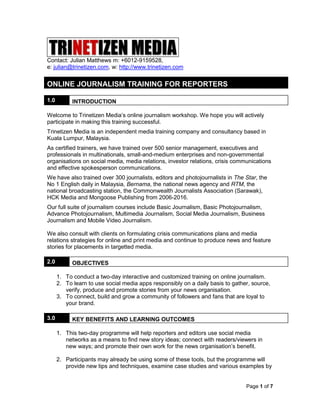
Online Journalism
- 1. Page 1 of 7 Contact: Julian Matthews m: +6012-9159528, e: julian@trinetizen.com, w: http://www.trinetizen.com ONLINE JOURNALISM TRAINING FOR REPORTERS 1.0 INTRODUCTION Welcome to Trinetizen Media’s online journalism workshop. We hope you will actively participate in making this training successful. Trinetizen Media is an independent media training company and consultancy based in Kuala Lumpur, Malaysia. As certified trainers, we have trained over 500 senior management, executives and professionals in multinationals, small-and-medium enterprises and non-governmental organisations on social media, media relations, investor relations, crisis communications and effective spokesperson communications. We have also trained over 300 journalists, editors and photojournalists in The Star, the No 1 English daily in Malaysia, Bernama, the national news agency and RTM, the national broadcasting station, the Commonwealth Journalists Association (Sarawak), HCK Media and Mongoose Publishing from 2006-2016. Our full suite of journalism courses include Basic Journalism, Basic Photojournalism, Advance Photojournalism, Multimedia Journalism, Social Media Journalism, Business Journalism and Mobile Video Journalism. We also consult with clients on formulating crisis communications plans and media relations strategies for online and print media and continue to produce news and feature stories for placements in targetted media. 2.0 OBJECTIVES 1. To conduct a two-day interactive and customized training on online journalism. 2. To learn to use social media apps responsibly on a daily basis to gather, source, verify, produce and promote stories from your news organisation. 3. To connect, build and grow a community of followers and fans that are loyal to your brand. 3.0 KEY BENEFITS AND LEARNING OUTCOMES 1. This two-day programme will help reporters and editors use social media networks as a means to find new story ideas; connect with readers/viewers in new ways; and promote their own work for the news organisation’s benefit. 2. Participants may already be using some of these tools, but the programme will provide new tips and techniques, examine case studies and various examples by
- 2. Page 2 of 7 other news organisations and set best practices and guidelines for planned projects in future. 3. The programme will also demystify the use of social media apps and raise the confidence of your management and staff on how to integrate social media in their daily tasks and workflow management. 4.0 STRUCTURE AND PROGRAMME OUTLINE DAY 1 9am – 10.15am MODULE 1: ONLINE JOURNALISM Overview on the social media and online journalism Key trends in social media: statistics in Malaysia, the region and the world Social networks and challenges of online journalism Case studies: MH370 Exercise: Identify quake photos Exercise: Identify before and after flood photos 10.15am – 10.30am – Tea-break 10.30am – 11.30am MODULE 2: MOBILE AND VISUAL JOURNALISM Useful Social Media Apps: The power and impact of photos Twitter: App run-through, shortlinks, hashtags, uploading photos and video Instagram: App run-through: Posting, hashtags Facebook: App run-through, following newsmakers, sourcing for story ideas, creating an album, posting videos Using Buffer for scheduled posts Aggregation and Curation: Storify, Storyful Live streaming: CoverItLive, UStream, Livestream The power of hashtags and lists Exercise: Post a set of photos on Twitter Exercise: Post an update on Facebook with a set of photos Exercise: Set up Instagram account. Post photo, caption and use hashtags 11.30am – 1pm MODULE 2: (Continue) Periscope: App run-through Best practices: Attribution and verification Exercise: Set up Periscope, livestream a broadcast 1pm – 2pm: Lunch
- 3. Page 3 of 7 2pm – 3.15pm MODULE 3: WINDOWS LIVE MOVIE MAKER App run-through Exercise: Use Movie Maker to create video with captions and incorporating photos, music, and video 3.15pm– 3.30pm: Tea break 3.30pm – 5pm Continue Module 3 DAY 2: 9am – 10.15am MODULE 4: PERSONAL BRANDING AND SOCIAL MEDIA POLICY Dos and Don’ts for journalists on social media Best practices in your social media profiles to promote your media organisation Taking the leap from bylines to personal branding Adding value: Shameless plugging vs authentic engagement Leveraging on professional networks and online journalists networks Social Media Policy: Setting a framework of interactions on social media Case studies: Successful use of social media by reporters and news orgs 10.15am – 10.30am – Tea-break 10.30am – 11am MODULE 5: MOBILE VIDEO (PART 1) Doing it all on one device. Useful apps on Smartphone eg. iPhone, Android Phone, Windows Phone Apps to file stories Apps for capturing and editing photos, audio and video Examples of news organizations using mobile apps: Instagram, Periscope, Meerkat, Vine, Storify, Storyful, Snapchat, Viber Public Chat 11am – 1pm MODULE 5: MOBILE VIDEO (PART 2) Basic video terminology, camera angles: wide shot, medium shot, close up Framing - rule of thirds, lead space, headroom Movement - panning & zooming Shooting with your smartphone 1pm – 2pm: Lunch 2pm – 3.15pm MODULE 5: MOBILE VIDEO (PART 3) Exercise: Shoot and upload video on YouTube: one-on-one, event, standupper Basic online editing and mixing of audio 3.15pm – 3.30pm: Teabreak
- 4. Page 4 of 7 3.30pm – 4.30pm MODULE 6: METRICS AND KPIs Defining Key Performance Indicators in Social Journalism - Quantity: Pageviews, visitors, posts, comments, tweets, re-tweets, clicks to shortlinks, number of fans, followers, commenters, subscribers, number of embeds and downloads, new subscribers - Quality: Conversations, engagement, positive comments, pass-along or buzz value, useful feedback, story ideas for follow-ups or new angles, new sources Free tools to track, monitor and measure results. 4.30pm – 5pm - Summary by facilitators. - Feedback form and certificate presentation *Please note that modules above are only suggestions and subject to change on day of presentation
- 5. Page 5 of 7 FACILITATOR’S PROFILE JULIAN MATTHEWS, Diploma in Multimedia Production, SAE, New Zealand, Certified by Human Resource Development Council of Malaysia Trainer. Digital media trainer Julian Matthews is one of the pioneers in online journalism in Malaysia. He was the first Malaysian correspondent for AsiaBizTech.com, a Nikkei Business Publications, Inc (NBP) website based in Silicon Valley in 1997 and the Malaysian correspondent for Nikkei Electronics Asia, also published by NBP, for 14 years. Besides NBP, he was also at various times, the Malaysian correspondent for some of the most prominent online technology and business publishers in the Asia Pacific region including CNET, ZDNet and Newsbytes, a Washington Post-Newsweek subsidiary. As a journalist, Julian has contributed to the New Straits Times, The Star and The Edge in Malaysia and the New Zealand Herald. He is skilled in writing and editing news stories as well as doing analyses and features for print and online publications. Julian began his career as a freelancer for New Straits Times, and then as a journalist with The Star in 1984. He switched to travel writing in 1989 and won the Tourist Development Corporation’s Best Travel Writer award that same year. Since 1991, he has established a career as a professional business and technology writer for various corporations, trade publications, magazines and online media. As a web designer, he has developed various websites with strong emphasis on marketing niche services and raising awareness for non-government organisations. As a media consultant, Julian has extended corporate writing services to companies such as IBM, HP, Accenture and Nestlé. Julian designed, developed and presented over 30 workshops on Multimedia Journalism and Social Media Journalism for reporters, editors and photographers of The Star, Bernama and RTM which he designed and developed specifically for media professionals transitioning to online media. As a trainer, Julian has trained executives and senior management of multinationals on Effective Media Relations, Effective Investor Relations, Online Advertising, Online Marketing, Corporate Social Media and Crisis Communications.
- 6. Page 6 of 7 CITED IN ASIA’S MEDIA INNOVATORS BY STEPHEN QUINN (KONRAD ADENAUER STIFTUNG) (The Star Group in Malaysia) also employed former Star journalists Julian and Anita Matthews as multimedia trainers. “We prefer to outsource because we have lots of good trainers in KL. And our training manager is on-board when it comes to multimedia,” Asohan (Aryaduray, former editor for new media) said. In the multimedia training courses Star journalists learned how to create their own slide show and put it on the Internet, shoot video, and use 3G phones to take pictures. They practised how to make a story out of the content they gathered and how to find information on the Internet. On the last day they had to create a multimedia story and put it on the Net. TESTIMONIALS OF PREVIOUS PARTICIPANTS “Being a ‘warga emas’ (senior citizen) I found the course to be very beneficial. The delivery by Mr Matthews was also excellent,” Hussain Ali, deputy chief sub-editor, Bernama "It's a good session where I can actually revive what I've gained earlier from Stephen Quinn's course back in 2009. Impressed that social media is actually expanding and lots can be done in journalism by using social media tools -- as what is taught through this course,” Nabilah Saleh, journalist, Bernama “Informative, an eye-opener for me,” Nuruljannah, journalist, BernamaTV "I have learned many interesting tips from Julian Matthews and could use them in my current and future job scope,” Wan Asmanizan Wan Ahmad Najib, editorial executive, Bernama “The programme has provided me with the basic and advance knowledge about social media and its benefits to be used in my journalistic profession,” Siti Hawa Othman, Assignment Editor/AV “Since I was not so internet-savvy, this programme opened my eyes. I know now that social media can help me in my work as a journalist,” Farhanah Azmi, journalist. “The trainer has good knowledge of the subject that he was presenting. Very informative and an eye opener to social media tools,” Jaiarajo Letchumanan, sub-editor, Bernama “I never knew there was so much I didn't know about social media. About how to connect different media (Facebook, Twitter, blogs) and how to sync them to better manage and update them. Thanks for showing me the tricks and short cuts, we should do this more often,” Suraya Ali, journalist, Bernama “Excellent teaching material and passionate trainer in Julian Matthews,” Leanne Goh, acting group chief editor, The Star “Benefitted tremendously from this workshop! Thanks a lot,” Veera Pandiyan Manickam, associate editor, The Star
- 7. Page 7 of 7 “This is my 4th course with Trinetizen Media and all four courses have been excellent!” Andrew Sia, chief reporter, The Star “A great fun way to get quickly updated on what social media can offer,” P. Gunasegaram, former managing editor of The Star, currently founding editor, KiniBiz “Great workshop with ample time to practice what we learnt,” Lim Wey Wen, journalist. “Great stuff, good ideas. You know your stuff and it helps,” BK Sidhu, news editor, The Star “I would highly recommend this workshop to anyone who is interested in an overview of how social media works,” Oh Cheng Bee, deputy editor, The Star “Julian is an excellent presenter and appears to be very knowledgeable. His background as a print journo is, I believe, essential in getting the points to us in this static industry,” Edward Gomez, sub-editor, The Star “Julian is a good facilitator who knows his stuff and provides lots of great, relevant resource material. As a bonus, he is easily contactable to answer queries even after the training session,” Tan Shiow Chin, journalist, The Star “Our video journalism workshop had a good mix of fun and approachability about it for people who were total beginners underpinned by a tone of professionalism that you would expect from veterans in the field like Julian Matthews and Johann Annuar. Had good fun, but still learned something new,” Margaret Apau, editor, Borneo Post Online “Very approachable and interactive speakers. An enjoyable experience. 5/5,” Doreen Ling, reporter, New Sarawak Tribune
- 8. 1 Module 1: Online Journalism Challenges and Opportunities Early days…
- 9. 2 Upskilling editorial and advertising personnel since 2005 • Search • Blogging • Digital Photography • Digital Audio • Facebook • Twitter • Personal branding • Slideshows • Mobile video • Digital video editing How to: • Link • Post • Share • Tweet – 140 characters • Search, sift, verify • Collate, aggregate, curate • Create dashboards • Manage comments, live feed • Embed – photos, videos • Edit – audio, photos, videos • Interview – email, messaging, video calls • Package multimedia stories • Analyze data sets and traffic MH370: Milestone in journalism
- 10. 3 5 Living in a selfie world
- 11. 4 Newsmakers are self-publishing 7 Reporters have alternative selves
- 12. 5 Celebs have huge reach and influence Facebook Fan Page: Zizan Razak : 3.55m likes Lisa Surihani : 2.75m likes Twitter: @LisaSurihani : 2.98m Followers @zizanrajalawak : 2.14m Followers Instagram: Zizanrazak869 : 2.6m Followers Iamlisasurihani : 2.2m Followers Twitter: @bharianmy : 966k Followers @StarOnline : 672k Followers @hmetromy : 516k Followers @Malaysiakini : 498k Followers @bernamadotcom: 400k Followers @umonline : 301k Followers * As of March 1, 2016 Facebook Fan Page: Berita Harian : 3.51m likes Harian Metro : 3.09m likes Sinar Harian : 2.48m likes Utusan Online : 1.59m likes Malaysiakini : 1.25m likes TheStarOnline : 603k likes Bernama : 291k likes Competition from unlikely places
- 13. 6 Cameras everywhere Quake or fake? 12
- 14. 7 Exercise: Quake or fake? •Go to tineye.com OR images.google.com •Upload quake photo from desktop •Where was photo likely to have been taken? •Mobile: http://ctrlq.org/google/images/# The Internet circa 1995 14
- 15. 8 Internet in 2016 15 Where is everyone? 1.55 billion monthly active users Malaysia: >18 million 1b unique users/month, 6b hrs watched/month 100hrs of video uploaded/1 min 1b active users/month Malaysia: 75% penetration 400 million active users/month 414m registered users Malaysia: >2m 320m monthly active users Malaysia: >2m (estimate) 200m daily active users Malaysia: ? 217 million blogs 76.5 million blogs 100 million active users 16 Sources: Statista(Feb, 2016), ExpandedRamblings.com, Facebook, Linkedin, Twitter, Socialbakers.com ,YouTube , GreyReview, Google, Tumblr, Instagram, Whatsapp, DMR
- 16. 9 “57 channels and nothing on” – B.Springsteen
- 18. 11 New roles in journalism • Web editor • Community developer • Search engine optimization (SEO) specialist • Multimedia producer • Digital content producer • Database programmer • Data visualization programmer • Content aggregator or curator • Director of audience engagement or development • “Seeking nerdy journalist or journalism nerd” * * Actual advert for a new publication
- 19. 12 Actual job ad: Senior editor • Support advertising teams to achieve revenue targets • Demonstrate and apply a deep understanding of audiences, through data and analytics • Grow audiences and increase engagement and loyalty • Timely updates of the services with relevant content and data with multiple stories every hour • Gain user and industry recognition that the services are best-in-class in SEA EN-lang markets • Ensure balanced and diverse curation of content and data from partners • Knowledge of the media landscape in Singapore, Malaysia & the Philippines, including leading media publishers, offline, online and all main digital platforms (eg. Apple, Android, Windows) • Understand what is trending with audiences in the markets and international media, apps and the web • Skilled curation of multi-media content reflecting day-to-day events eg. News and Sport • Experienced understanding of topical stories and features in the markets and globally • Adobe Photoshop – intermediate to expert level • Use of digital photo libraries • Experience of using CMS • Experience of using and understanding audience tracking systems • Expertise in MS software and apps/web data analytics • Very good knowledge of written and spoken English language
- 20. 13 Basic problems with new reporters • Poor spelling, grammar, sentence structure. • Have difficulty meeting deadlines and juggling assignments. • Don't come up with their own story ideas and expect hand-outs from editors. • Lack tenacity and motivation. “This is just a 9-to-5 job”. • Problems adapting to newsroom culture. • Lack diversity of experience or “real world” experiences. • No compunction about making up quotes, copy-and- pasting from web. Challenges: Mid-career journalists • Too reliant on same sources • Set in their ways, writing styles • Cynical about everything, esp. new digital tools, app, social media , multimedia • Will not use new tools, apps unless it has a proven advantage • Always complaining about “too much work” • Do not know how to webify, produce multimedia stories • No interest in role beyond job scope unless forced – subbing, layout, photography, voice recording, multimedia, social media: “More work lah”.
- 21. 14 Challenges to media organisations • Fragmentation of audience, platform/brand agnostic • Decentralization of video: Emergence of a generation of video-snackers to season-bingers • Screenagers with “good enough” mentality. No need for broadcast quality, source or attribution – as long as it’s entertaining, they will share it • Varied screens, formats, platforms: mobile, pads, LCD, TVs, Web • Dark cloud of copyright: Freebooting, embedding, plagiarism, spin, outright theft without attribution • Online ad model as survival, paywall/subscriptions still unproven, free-mium model and apps work only in niche areas
- 22. 15 Challenges to transformation • Fear of change: Journalists, editors not savvy with explosion of new apps and tools • Online/mobile not fully embraced by management nor developed as independent entity • Resources squeezed, management does not want to spend money on new tools, training • New journalists: Not a vocation, copy-and-paste culture, attitude, lack of initiative • Silo thinking in editorial/sections/ad depts • Online and mobile news sites not generating enough revenue • A few big media setting up paywalls (may fail) • Competition from unlikely competitors continues to grow Opportunities • Still early, never too late to learn, vast resources to learn new skills eg: MOOCs • You can tap into the public as sources of for story ideas, quotes, photos, videos like never before • More accountability, transparency and community participation in the journalism process. Engage them! • New forms of storytelling are opening up • You can become a brand: Individual journalists/editors may be able to break out on their own and create new ventures for the company or themselves.
- 23. 16 Facebook.com/journalists Are we ready for the BIG one? #MH370 #MH17 #QZ8501 #SabahQuake #Najib #Anwar #Mahathir #Muhyuddin #Rohingyas #Corruption #GST #Bersih4 #ISIS #AbuSayyaf #Haze #LostOrangAsli #BR1M #1MDB #TPP #PFI
- 24. 17 “Technology is nothing. What's important is that you have a faith in people, that they're basically good and smart, and if you give them tools, they'll do wonderful things with them,” Steve Jobs
- 25. 1 Module 2: Mobile and visual journalism Don’t be fooled by Photoshop
- 26. 2
- 27. 3 Photo purportedly of recent refugees were actually of anti-Islam rally in 2012
- 28. 4 Bomb? Photos must be verified
- 29. 5
- 30. 6 Editor's Note On Monday, March 31, the Los Angeles Times published a front-page photograph that had been altered in violation of Times policy. The primary subject of the photo was a British soldier directing Iraqi civilians to take cover from Iraqi fire on the outskirts of Basra. After publication, it was noticed that several civilians in the background appear twice. The photographer, Brian Walski, reached by telephone in southern Iraq, acknowledged that he had used his computer to combine elements of two photographs, taken moments apart, in order to improve the composition. Times policy forbids altering the content of news photographs. Because of the violation, Walski, a Times photographer since 1998, has been dismissed from the staff. Case study: MH17
- 31. 7 Attribution & Verification Tips on attribution • Always ask for permission: even though you are their ‘friend’ on social networks doesn’t mean they want to be quoted. Respect privacy. • Be skeptical: Photos, videos can be manipulated • Always attribute to primary source: plagiarism can get you in serious trouble • Find and link to primary source. For images: Use tineye.com, images.google.com • Caveat: “This information as yet to be verified through independent sources” Link: http://stevebuttry.wordpress.com/2011/10/31/you-can-quote-me-on-that-advice-on-attribution-for- journalists/
- 32. 8 Verifying information on social media • Examine profile: bio, links, email, previous updates, retweets, friends, followers • Check time of update esp. breaking news • Check photos, location, correlate with other tweets, updates • Send email, message, ask for photos Source: http://stevebuttry.wordpress.com/2013/01/21/how-to-verify-information-from-tweets-check-it-out/ Hoax-debunkers Bonus tip: Tineye.com
- 33. 9 Good photographs sell the story •Photojournalism is the art of communicating news visually via photographs •A good photograph can draw readers into the story •A good photograph sometimes can leave a lasting memory Benefits of cropping • Cut out unwanted or distracting parts • The photo has more impact • It zooms in for more detail
- 34. 10 Cropping Captions and hashtags • Captions are the first thing readers look at after they see the photo • If the photo and caption complement each other, the reader will look back at the photo again • Use present tense to describe action in a photo • Give readers information they cannot get from just looking at a photo • Captions should not repeat information contained in the lead • Name people only if they are important to the picture • Use hashtags to link a set of photos together • Always credit the photographer/agency
- 35. 11 By Alex Goh Chun Seong
- 36. 12 What kind of photos do readers want? Action
- 37. 13
- 38. 14 Emotion
- 39. 15 Portraits
- 40. 16 32 Twitter 101 1. Tweet: A tweet is 140 characters long 2. ReTweet: re-tweet other tweets you think are worth repeating 3. Reply: @username: used to reply to someone or engage in a conversation. This a public tweet everyone can see. Eg: @username “message” 4. Direct Message: dm or d followed by space, then name of person eg: d username message OR click gear icon and send a Direct messages * You can send private message to someone only if they follow you.
- 41. 17 33 Must-know Twitter basics Settings: Profile Time Zone/Location Email Notifications Design Follow Tweet RT Reply @Username Shortlink Messages(DM) #hashtag Favorite Interactions Mentions Searches Lists Trends Post a photo Post a video Post to Facebook Selective Tweets Block spammer Who To Follow Apps 34 Short links • Helps reduce character space. Became popular with rise of Twitter • Popular services: tinyurl.com, bit.ly • Others: is.gd, snipurl.com, tr.im • When posting a link, use Topsy.com to find out how popular/timely the link already is and whether your friends have already tweeted/posted it. • Bit.ly provides transparent stats: Add + sign at the end of shortlink eg: bit.ly/123456+ 1. 2.
- 42. 18 35 Twitter 101: Using #hashtags • The Hashtag aka Pound Symbol [#] is used to categorize tweets into topics, events, trends. A hashtag organizes tweets into keywords that are linkable eg: #raok • Search specific hashtags and “Save Search” for future reference. • Tip: Use a unique hashtag for specific event or incident, or eg: #sabahquake 36 Compose first tweet Tweet + Link + Hashtag = 140 characters Click on button on top right
- 43. 19 37 Exercise: Twitter • Go to Twitter (set up account, if you don’t already have one) • Find a news story from your site to tweet • Make a shortlink using bit.ly of that story link • Create tweet and add the short link • Find people to follow • Create a list • Re-tweet another person’s tweet • Post a photo 38 Exercise: Twitter Find a story in a news site, create a short link using http://bit.ly, tweet it in these voices: Professional Casual Commentary Quotable Inside story Funny
- 44. 20 39 Sample Twitter Accts/Lists • Media on Twitter: http://www.mediaontwitter.com • Journalists on Twitter: http://muckrack.com • List of Malaysian journalists: http://twitter.com/trinetizen/malaysian-journalists • List of Malaysian media: http://twitter.com/trinetizen/malaysian-media • List of Malaysian politicians: http://twitter.com/trinetizen/malaysian-politicians • List of Malaysian celebs: http://twitter.com/trinetizen/malaysian-celebs • List of Malaysian brands: http://twitter.com/trinetizen/malaysian-brands 40 How are journalists using Twitter • Posting breaking news • Monitoring newsmakers, early warning system • Promoting stories • Providing insider views in parliament, court, disasters, major events • Doing interviews • Researching trends • Finding leads, tips, sources, angles, photos • Posting on-site photos • Community building, networking, tweetups • Posting updates to drive traffic to primary website or blogs • Connecting with editorial team • Coordinating, updating decentralized teams • Mentoring • Work-related problem- solving • Event planning • Showing human side • Purely social
- 45. 21 Twitter: Best practices for journalists • Fill your profile: Use proper headshot, real name • Listen: Follow popular tweeters first • Share and cite: Find great stuff to share, cite sources • Tweet your beat: Use hashtags, lists • Be authentic and interact: Don’t be robotic • Be active! Tweet, re-tweet regularly • Don’t hard sell: If you are plugging your own story, say so. Preface with “Shameless plug…” • Have personal opinions but know when to draw the line (you still represent the company 24/7). • Don’t share information said in confidence, or will reflect badly on your organisation’s reputation
- 46. 22 43 Posting multiple photos on Twitter Use Buffer to schedule posts
- 47. 23 Examples of curation, aggregation, live coverage • Storify: https://storify.com/abcnews/new- hampshire-primary-pictures • Storyful: Boston Marathon Bombing: http://blog.storyful.com/2013/06/28/storyfuls- coverage-of-the-boston-marathon-bombings/ • Live: Liveblog, CoverItLive, Ustream, Livestream, Periscope, Meerkat Exercises • Exercise: Post a set of photos on Twitter • Exercise: Post an update on Facebook with a set of photos • Exercise: Set up Instagram account. Post photo, caption and use hashtags • Exercise: Set up Periscope account. Post livestream
- 48. 3/3/2016 1 Module 3 Windows Live Movie Maker Follow tutorial on link below Credit: The Meejah Channel https://youtu.be/ZGQN3nkGBa4?t=1m2s
- 49. 1 1 Module 4: Personal Branding And Journalism 2 Your personal brand matters
- 50. 2 3 Power is shifting from institutions to the individual journalist • Readers are gravitating to the work of individual writers and voices, and away somewhat from institutional brand. • Journalists who have left legacy news organizations are attracting funding to create their own websites and become independent contractors, offering expert coverage to many places. Examples: Huffington Post, TechCrunch, Talking Points Memo Local examples: MalaysiaKini, The Malaysian Insider, The Malay Mail Online, Free Malaysia Today, Digitalnewsasia.com Source: http://www.stateofthemedia.org 4 Why personal branding matters • In traditional media you are a faceless byline or an end credit • On the net you are what you share: your images, your stories, your videos, your resume, your profiles, your comments, your status updates, your tweets, your favourite books, music, movies, links, your bookmarks. • If you identify yourself as an employee of your media organisation, you are already a brand ambassador for the company
- 51. 3 5 Brands permeate every waking moment of our lives 6 “The art of marketing is the art of brand- building. If you are not a brand, you are a commodity. Then price is everything and the low-cost producer is the only winner.” Philip Kotler, marketing guru
- 52. 4 7 Brands and eggs 8 Made in Germany Made in Japan Made in Switzerland Made in Italy Made in U.S.A Made in Malaysia
- 53. 5 9 Brands can dominate a category 10 Brands can differentiate within a category: Luxury car versus… “Engineering excellence” “High performance” “Safety”
- 54. 6 11 Brands = personality 12 Your image matters
- 55. 7 13 Expect to be attacked 14 Brands can evolve
- 56. 8 15 “I wanted the campaign to be very bold, very sensual and very atmospheric. To carry off all these references and all this sophistication, we needed the ultimate performer, and for me, that was Madonna,” Louis Vuitton designer Marc Jacobs 16 “In technoratic and colourless times, brands bring warmth, familiarity and trust.” Peter Brabeck-Letmathe, former CEO, Nestle
- 57. 9 17 18 Exercise: Personal brand audit • Search your “full name” (with quotes) or byline on Google, Google Images • Rate the first page results: positive, negative, neutral, doppelganger? • Do the first page results link accurately to your story, your media org, your personal website, your blog, your social network profile, your resume, your image?
- 58. 10 19 Personal audit “your name” Google search Google images Google news Positive Negative Neutral Doppelganger 20 So what does your personal brand stand for? accountable accurate adventurous authentic brave bold caring classy cool consistent creative credible curious daring driven dynamic exciting efficient energetic fearless fun futuristic gentle genuine human humble healthy imaginative innovative inspiring intense irreverent joyful jovial kind loving nurturing organised persistent professional powerful passionate provocative reliable radical resolute sensuous sensible sincere smart steady strong sexy soulful technological trustworthy uncommon undaunted unexpected unorthodox unusual unwavering vociferous visionary
- 59. 11 21 Social media and the banana leaf 22 Digital banana leaf
- 60. 12 23 1st Social Media President 24 Example: Niki Cheong
- 61. 13 25 The inside story on a blog 26 Tweet, status update on Facebook
- 62. 14 27 Using available platforms • Sign up with Yahoo or Gmail = Free • Facebook, LinkedIn, Twitter (social networks) = Free • Blogger, Wordpress, Tumblr, Pinterest = Free • YouTube, Vine, Vimeo (video) = Free • Instagram, Picasa, Flickr (photos) = Free Do you sense a pattern? Source: Lee Aase, Mayo Clinic 28 Best practices: Personal branding • Set up a personal website, or archive your stories on a blog • Update profiles on LinkedIn, Facebook, Twitter, Instagram • Post photos or videos regularly • Post useful tweets, status updates, blog posts and link to the rest • Become the go-to person of your beat • Contribute ideas to professional groups MORE: http://www.chrisbrogan.com/100-personal-branding-tactics- using-social-media/
- 63. 15 29 Your digital neighbourhood matters 300 90,000 27,000,000 30 Social media policy for journalists Eg 1: ABC.com.au • Do not mix the professional and the personal in ways likely to bring the ABC into disrepute. • Do not undermine your effectiveness at work. • Do not imply ABC endorsement of your personal views. • Do not disclose confidential information obtained through work. Source: http://about.abc.net.au/reports-publications/use-of-social-media-policy/
- 64. 16 31 Media brands are increasingly defined more by the community http://www.flickr.com/photos/hankins/
- 65. 1 Module 5: Mobile journalism Useful smartphone apps • Real-time chatting: FB Messenger, WhatsApp, Viber, WeChat, Line, Telegram • Taking notes: Evernote, Recorder: PCM Recorder,To-do lists: Wunderlist • Upload photos: Dropbox, Google Photos • Email: Gmail, Y!Mail • Photos: Instagram, Snapseed, VSCO • Videos: Keek, Vine, Periscope, Meerkat • Editing videos: Andromedia, Kinemaster, WeVideo • Twitter clients: Hootsuite, Ubersocial
- 66. 2 Exercise • Share an app you use with the participant next to you • Explain how you use the app for fun or for work • Share your experience in learning/teaching the new app with the class 3 Empower others: Orang Asli learn video production skills to highlight their local issues
- 67. 3 Challenges • Lack of basic skills in shooting and editing video • Shooting low quality videos with poor audio • Not having presence of mind to shoot video when something happens • Not believing that shooting photos or videos are part of their job specifications: “I’m too busy lah, someone else should do it.” • Not savvy with social media apps and networks • Unwilling to learn Opportunities • Early days yet. It’s never too late to learn. Vast resources on the Internet. • The cost is low. Smartphones, cameras, videocams, video platforms are relatively cheap. • You can tap into the public globally as sources for story ideas, quotes, photos, videos, donations like never before • Instant feedback. More community participation in the process 6
- 68. 4 BASIC VIDEO – Camera angles • Long/Wide, Medium & Close-up shots Extreme Wide Shot Very Wide Shot Wide Shot Mid Shot Medium Close Up Close Up BASIC VIDEO Extreme Close Up Over The Shoulder Point of View High Angle Shot Low Angle Shot Dutch Angle Shot
- 69. 5 7 basic rules of shooting video 1. Shoot in landscape mode 2. Rule-of-thirds 3. Keep it steady 4. Minimize movement 5. Don’t zoom 6. Keep the light behind you 7. Avoid noise and distractions Close up, Headroom Credit: http://video101course.com/shooting/the-shots.html } Headroom
- 70. 6 Looking room, Background Credit: http://video101course.com/shooting/the-shots.html Diagonal lines
- 71. 7 Ferrari crash, Kuching, 2015 A Few Good Men: Court Scene
- 72. 8 Video 101 Video 101: Shooting http://video101course.com/shooting/index.html 5-shot sequence, 10 seconds http://www.jou.ufl.edu/faculty/mmcadams/video/five_shot.html 5-shot technique 1. A closeup on the hands of a subject – showing WHAT is happening 2. A closeup on the face – WHO is doing it 3. A wide shot – WHERE it’s happening 4. An over the shoulder shot (OTS) – linking together the previous three concepts 5. An unusual, or side/low shot – providing story-specific context
- 73. 9 Uploading raw footage - iPhone • Select the video you want to share – Thru the camera roll (click photos) – Or by clicking on the thumbnail in the camera app • Click on the share icon – If you can’t see the icon, click once on the screen • Select “Send to YouTube” – type in Title & Description – select a tag & category – change to ‘unlisted’ • Click ‘Publish’ Uploading raw footage – Android • Select the video you wish to share – Thru the gallery – Or by clicking on the thumbnail in the camera app – click & hold on the video you wish to upload – You can select more than one • click “Share” • click “YouTube” – set a Title – click “More details” – add a Description – Select “Unlisted” • click “Upload”
- 74. 10 Uploading raw footage - PC • Transfer from Phone to Laptop • Login to YouTube account • click “upload” • click “Select files from your computer” • click on the file you want to upload • click “Open” • VERY IMPT: Under “Privacy Settings” select “unlisted” Uploading raw footage - PC • Title • Click on “Advanced Settings” • Location • Date • Playlist • Share
- 75. 11 EDITING • Understanding the video editing software – http://www.youtube.com/editor – Log in – Change title of project • 3 main spaces: – Media (and media type selection bar) – Preview Monitor – Timeline EDITING • Threading it together – Select the clips you will use – Arrange them on the timeline – Colour correction – Tighten the edit (when in doubt, CUT!)
- 76. 12 EDITING – Titles & captions – Transitions & Effects – Add the sound – Save the project – Export the edited project Mobile video apps – Better shooting • CinePro or Filmic Pro (iPhone) • Capture and Precorder (iPhone) • IgCamera (Android) – In-device editing • iMovie (iPhone) • AndroMedia or Kinemaster (Android) • WeVideo
- 77. 1 1 Module 6: Metrics Measuring social media journalism projects 2 How do you measure success in print? • Circulation, readership, subscription • Advertising • Letters to the editor • Participation in marketing events, charity runs, contests, donations • Focus groups: Determine what people read, what’s popular and why • Eyetrack studies: Determine how people read what they read and why
- 78. 2 3 Measuring in online and mobile world • Quantitative: – Page views – Unique Visitors – Time spent – Engagement – Online advertising (conversions) • Most emailed, most viewed, most visited, most downloaded • Facebook: Number of friends, fans, participants in event, reach and engagement rate • Twitter: Number of followers, tweets, re-tweets, favourited, clicks to short links (eg: bit.ly provides stats) • Blogs: Number of pageviews, visitors, number of comments, re-posts, mentions on other blogs, RSS subscriptions • Video, podcasts: Number of views, embeds, downloads • Apps, widgets, badges: Downloads 4 Measuring in online and mobile worlds • Qualitative: – Were we able to resolve a community issue, avert a crisis or injustice, save costs, improve an infrastructure, inspire change, encourage action from authorities for our readers – Blog/Twitter/Facebook Comments: Positive/negative/neutral • Did we learn something that we didn’t know before? • Did our readers learn something? • Were we able to engage our readers in new conversations? – Interaction and conversations: • What are people blogging/tweeting about our stories?
- 79. 3 5 Tools to track and monitor • Google Analytics • Google Alerts • Tweetbeep • Social Mention • Xinu • Feedburner • Social Too • BoardTracker • BackType • KeoTag • Compete • Trackur Commercial: Nielsen BuzzMetrics, Radian6, TNS Cymfony, Ubervu 6
- 80. 4 7 Signs of success… on When your brand is Googled: 1. Leads to story or set of stories on websites, social media pages or clients’ news sites 2. Leads to active discussions on issues related to stories or social media networks quoting your brands as the source 3. Leads to blogs and commentary on other sites linked to your stories or project. 4. Does not lead to something controversial or negative, (unless a lesson to be learnt) When your bylines are individually Googled: 1. Doesn’t come up blank. 2. Leads to your blog, webpage, social media profiles or pages, individual or brand photo or video site 8 Signs of success…on blogs, microblogs, social networks Your followers, fans are rising They update their followers regularly and link to your stories They share, re-tweet your posts, tweets They voluntarily answer questions They have interesting things to say about your posts, stories or social media projects They respond to your solicitation for story ideas, feedback, on polls and offer to help They show genuine interest in engaging with the community you are building
- 81. 5 9
