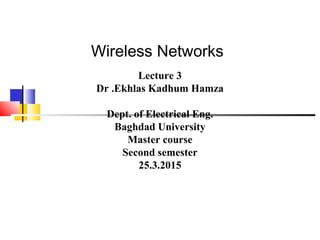
Lect3
- 1. Wireless Networks Lecture 3 Dr .Ekhlas Kadhum Hamza Dept. of Electrical Eng. Baghdad University Master course Second semester 25.3.2015
- 2. 2 Lecture Outline Wireless LAN Requirements The Physical Layer(The Infrared Physical Layer Microwave-based Physical Layer Alternatives Spread Spectrum Technology, UHF Narrowband Technology IEEE 802.11 WLAN, IEEE 802.11 Architecture 802.11 Physical Layer (PHY), IEEE 802.11 Data Link Layer
- 3. 3 1 - Wireless LAN Requirements A WLAN is expected to meet the same requirements as a traditional wired LAN, such as high capacity, robustness, broadcast and multicast capability, etc. However, due to the use of the wireless medium for data transmission, there are additional requirements to be met. Those requirements affect the implementation of the physical and MAC layers and are summarized below: Throughput. Although this is a general requirement for every network, it is an even more crucial aspect for WLANs. The issue of concern in this case is the system’s operating throughput and not the maximum throughput it can achieve. In a wired 802.3 network, for example, although a peak throughput in the area of 8 Mbps is achievable, it is accompanied by great delay. Operating throughput in this case is measured to be around 4 Mbps, only 40% of the link’s capacity. Such a scenario in today’s WLANs with physical layers of a couple of Mbps, would be undesirable. Thus, MAC sublayers that shift operating throughput towards the theoretical figure are required.
- 4. 4 1 - Wireless LAN Requirements Number of nodes. WLANs often need to support tens or hundreds of nodes. Therefore the WLAN design should pose no limit to the network’s maximum number of nodes. Ability to serve multimedia, priority traffic and client server applications. In order to serve today’s multimedia applications, such as video conferencing and voice transmission, a WLAN must be able to provide QoS connections and support priority traffic among its nodes. Moreover, since many of today’s WLAN applications use the client- server model, a WLAN is expected to support nonreciprocal traffic. Consequently, WLAN designs must take into consideration the fact that flow of traffic from the server to the clients can often be greater than the opposite
- 5. 5 1 - Wireless LAN Requirements Energy saving. Mobile nodes are powered by batteries having a finite time of operation. A node consumes battery power for packet reception and transmission, handshakes with BSs and exchange of control information. Typically a mobile node may operate either in normal or sleep mode. In the latter case, however, a procedure that wakes up a transmission’s destination node needs to be implemented. Alternatively, buffering can be used at the sender, posing the danger of buffer overflows and packet losses, however. The above discussion suggests that schemes resulting in efficient power use should be adopted.
- 6. 6 1 - Wireless LAN Requirements Collocated network operation. With the increasing popularity of WLANs, another issue that surfaces is the ability for two or more WLANs to operate in the same geographical area or in regions that partly overlap. Collocated networks may cause interference with each other, which may result in performance degradation. One example of this case is neighboring CSMA WLANs. Suppose that two networks, A and B are located in adjacent buildings and that some of their nodes are able to sense transmissions originating from the other WLAN. Furthermore, assume that in a certain time period, no transmissions are in progress in WLAN A and a transmitting node exists in WLAN B. Nodes in A may sense B’s traffic and falsely defer transmission, despite the fact that no transmissions are taking place in their own network.
- 7. 7 1 - Wireless LAN Requirements Handoff – roaming support. As mentioned earlier, in cell structured WLANs a user may move from one cell to another while maintaining all logical connections. Moreover, the presence of mobile multimedia applications that pose time bounds on the wireless traffic makes this issue of even greater imp ortance. Mobile users using such applications must be able to roam from cell to cell without perceiving degradation in service quality or connection losses. Therefore, WLANs must be designed in a way that allows roaming to be implemented in a fast and reliable way. Effect of propagation delay. A typical coverage area for WLANs can be up to 150--300 m In diameter. The effect of propagation delay can be significant, especially where a WLAN MAC demands precise synchronization among mobile nodes. For example, in cases where unslotted CSMA is used, increased propagation delays result in a rising number of collisions, reducing the WLANs performance. Thus, a WLAN MAC should not be heavily dependent on propagation delay. Dynamic topology. In a WLAN, fully connected topologies cannot be assumed, due to the presence of the ‘hidden’ and ‘exposed’ terminal problems. A good WLAN design should take this issue into consideration limiting its negative effect on network performance.
- 8. 8 1 - Wireless LAN Requirements Effect of propagation delay. A typical coverage area for WLANs can be up to 150--300 m In diameter. The effect of propagation delay can be significant, especially where a WLAN MAC demands precise synchronization among mobile nodes. For example, in cases where unslotted CSMA is used, increased propagation delays result in a rising number of collisions, reducing the WLANs performance. Thus, a WLAN MAC should not be heavily dependent on propagation delay. Dynamic topology. In a WLAN, fully connected topologies cannot be assumed, due to the presence of the ‘hidden’ and ‘exposed’ terminal problems. A good WLAN design should take this issue into consideration limiting its negative effect on network performance. Compliance with standards. As the WLAN market progressively matures, it is of significant importance to comply with existing standards. Design and product implementations based on new ideas are always welcome, provided, however, that they are optional exten- sions to a given standard. In this way, interoperability is achieved
- 9. 9 2-WLAN Technologies The technologies available for use in a WLAN include infrared, UHF (narrowband), and spread spectrum implementation. Each implementation comes with its own set of advantages and limitations. 1. Infrared Technology Infrared is an invisible band of radiation that exists at the lower end of the visible electromagnetic spectrum. This type of transmission is most effective when a clear line-of-sight exists between the transmitter and the receiver Two types of infrared WLAN solutions are available: diffused-beam and direct- beam (or line-of-sight). Currently, direct-beam WLANs offer a faster data rate than the diffused-beam networks. Direct-beam is more directional since diffused-beam technology uses reflected rays to transmit/receive a data signal
- 10. 10 2-WLAN Technologies . It achieves lower data rates in the 1–2 Mbps range. Infrared is a short-range technology. When used indoors, it can be limited by solid objects such as doors, walls, merchandise, or racking. In addition, the lighting environment can affect signal quality. For example, loss of communication may occur because of the large amount of sunlight or background light in an environment. Fluorescent lights also may contain large amounts of infrared. This problem may be solved by using high signal power and an optimal bandwidth filter, which reduces the infrared signals coming from an outside source. In an outdoor environment, snow, ice, and fog may affect the operation of an infrared- based system.
- 11. 11 WLAN Technologies Table : Considerations for choosing infrared technology.
- 12. 12
- 13. 13 2-WLAN Technologies 2-UHF Narrowband Technology UHF wireless data communication systems have been available since the early 1980s. These systems normally transmit in the 430 to 470 MHz frequency range, with rare systems using segments of the 800 MHz range. The lower portion of this band — 430–450 MHz — is referred to as the unprotected (unlicensed), and 450– 470 MHz is referred to as the protected (licensed) band. In the unprotected band, RF licenses are not granted for specifi c frequencies and anyone is allowed to use any frequencies, giving customers some assurance that they will have complete use of that frequency. Modern UHF systems allow APs to be individually confi gured for operation on one of the several preprogrammed frequencies. Terminals are programmed with a list of all frequencies used in the installed APs, allowing them to change frequencies when roaming. To increase throughput, APs may be installed with overlapping coverage but use different frequencies.
- 14. 14 2-WLAN Technologies Table :Considerations for choosing UHF technology.
- 15. 15 2-WLAN Technologies 3-Spread Spectrum Technology Most WLANs use spread spectrum technology, a wideband radio frequency technique that uses the entire allotted spectrum in a shared fashion as opposed to dividing it into discrete private pieces (as with narrowband) By operating across a broad range of radio frequencies, a spread spectrum device could communicate clearly despite interference from other devices using the same spectrum in the same physical location. In addition to its relative immunity to interference, spread spectrum makes eavesdropping and jamming inherently diffi cult.
- 16. 16 2-WLAN Technologies In commercial applications, spread spectrum techniques currently offer data rates up to 2 Mbps. Because the FCC does not require site licensing for the bands used by spread spectrum systems, this technology has become the standard for high-speed RF data transmission. Two modulation schemes are commonly used to encode spread spectrum signals: direct sequence spread spectrum (DSSS) and frequency hopping spread spectrum (FHSS)
- 17. 17
- 18. 18 In 1997 the IEEE developed an international standard for WLANs: IEEE 802.11- 1997. This standard was revised in 1999. Like other IEEE 802 standards, the 802.11 standard focuses on the bottom two layers of the OSI model, the physical layer (PHY) and data link layer (DLL). Because of the common interface provided to upper layers, any LAN application, network operating system, or protocol including TCP/IP and Novell Netware will run on an 802.11- compliant WLAN. Because of the common interface provided to upper layers, any LAN application, network operating system, or protocol including TCP/IP and Novell Netware will run on an 802.11- compliant WLAN. The objective of the IEEE 802.11 standard was to defi ne an medium access control (MAC) sublayer, MAC management protocols and services, and three PHYs for wireless connectivity of fi xed, portable, and moving devices within a local area 3-IEEE 802.11 WLAN
- 19. 19 IEEE 802.11 WLAN The three physical layers are an IR baseband PHY, an FHSS radio in the 2.4 GHz band, and a DSSS radio in the 2.4 GHz. All three physical layers support both 1 and 2 Mbps operations. WLANs support asynchronous data transfers that refer to the traffi c that is relatively insensitive to time delays such as electronic mail and fi le transfers. Optionally WLANs can also support the traffic, which is bounded by the specifi ed time delay, to achieve an acceptable quality of service (QoS), such as packetized voice and video.
- 20. 20 3-802.11 WLANs - Outline 801.11 bands and layers Link layer Media access layer frames and headers CSMA/CD Physical layer frames modulation Frequency hopping Direct sequence Infrared Security Implementation Based on: Jim Geier: Wireless LANs, SAMS publishing and IEEE 802 - standards
- 21. 21 802.11 WLAN technologies IEEE 802.11 standards and rates IEEE 802.11 (1997) 1 Mbps and 2 Mbps (2.4 GHz band ) IEEE 802.11b (1999) 11 Mbps (2.4 GHz band) = Wi-Fi IEEE 802.11a (1999) 6, 9, 12, 18, 24, 36, 48, 54 Mbps (5 GHz band) IEEE 802.11g (2001 ... 2003) up to 54 Mbps (2.4 GHz) backward compatible to 802.11b IEEE 802.11 networks work on license free industrial, science, medicine (ISM) bands: 902 928 2400 2484 5150 5350 5470 5725 f/MHz 26 MHz 83.5 MHz 200 MHz 100 mW Equipment technical requirements for radio frequency usage defined in ETS 300 328 255 MHz 200 mW indoors only 1 WEIRP power in Finland EIRP: Effective Isotropically Radiated Power - radiated power measured immediately after antenna
- 22. 22 Other WLAN technologies High performance LAN or HiperLAN (ETSI-BRAN EN 300 652) in the 5 GHz ISM version 1 up to 24 Mbps version 2 up to 54 Mbps HiperLAN provides also QoS for data, video, voice and images Bluetooth range up to 100 meters only (cable replacement tech.) Bluetooth Special Interest Group (SIG) Operates at max of 740 kbps at 2.4 GHz ISM band Applies fast frequency hopping 1600 hops/second Can have serious interference with 802.11 2.4 GHz range network
- 23. 23 802.11a Operates at 5 GHz band Supports multi-rate 6 Mbps, 9 Mbps,… up to 54 Mbps Use Orthogonal Frequency Division Multiplexing (OFDM) with 52 subcarriers, 4 us symbols (0.8 us guard interval) Use inverse discrete Fourier transform (IFFT) to combine multi-carrier signals to single time domain symbol 902 928 2400 2484 5150 5350 5470 5725 f/MHz 26 MHz 83.5 MHz 200 MHz 255 MHz
- 24. 24 IEEE 802.11a rates and modulation formats Data Rate (Mbps) Modulation Coding Rate Coded bits per sub-carrier Code bits per OFDM symbol Data bits per OFDM symbol 6 BPSK 1 / 2 1 48 24 9 BPSK 3 / 4 1 48 36 12 QPSK 1 / 2 2 96 48 18 QPSK 3 / 4 2 96 72 24 16QAM 1 / 2 4 192 96 36 16QAM 3 / 4 4 192 144 48 64QAM 2 / 3 6 288 192 54 64QAM 3 / 4 6 288 216
- 25. 25 IEEE 802-series of LAN standards 802 standards free to download from http://standards.ieee.org /getieee802/portfolio.html hubhub hubhub hubhub hubhub routerrouter serverserver stationsstations stationsstations stationsstations DQDB: Distributed queue dual buss, see PSTN lecture 2 Demand priority: A round-robin (see token rings-later) arbitration method to provide LAN access based on message priority level
- 26. 26 The IEEE 802.11 and supporting LAN Standards See also IEEE LAN/MAN Standards Committee Web site www.manta.ieee.org/groups/802/ IEEE 802.3 Carrier Sense IEEE 802.4 Token Bus IEEE 802.5 Token Ring IEEE 802.11 Wireless IEEE 802.2 Logical Link Control (LLC) MAC PHY OSI Layer 2 (data link) OSI Layer 1 (physical) bus star ring a b g
- 27. 27 4-IEEE 802.11 Architecture The architecture of the IEEE 802.11 WLAN is designed to support a network where most decision making is distributed to mobile stations. This type of architecture has several advantages. It is tolerant of faults in all of the WLAN equipment and eliminates possible bottlenecks a centralized architecture would introduce. The architecture is flexible and can easily support both small, transient networks and large, semipermanent or permanent networks. In addition, the architecture and protocols offer signifi cant power saving and prolong the battery life of mobile equipment without losing network connectivity Two network architectures are defined in the IEEE 802.11 standard: Infrastructure network: An infrastructure network is the network architecture for providing communication between wireless clients and wired network resources. The transition of data from the wireless to wired medium occurs via an AP. An AP and its associated wireless clients define the coverage area. Together all the devices form a basic service set (see Figure 1).
- 28. 28 4-IEEE 802.11 Architecture Point-to-point (ad hoc) network: An ad hoc network is the architecture that is used to support mutual communication between wireless clients. Typically, an ad hoc network is created spontaneously and does not support access to wired networks. An ad hoc network does not require an AP. IEEE 802.11 supports three basic topologies for WLANs: the independent basic service set (IBSS), the basic service set, and the extended service set (ESS). The MAC layer supports implementations of IBSS, basic service set, and ESS configurations. The IBSS configuration is referred to as an independent configuration or an ad hoc network. An IBSS configuration is analogous to a peer-to-peer office network in which no single node is required to act as a server. IBSS WLANs include a number of nodes or wireless stations that communicate directly with one another on an ad hoc, peer-to-peer basis. Generally, IBSS imple- mentations cover a limited area and are not connected to any large network. An IBSS is typically a short-lived network, with a small number of stations, that is created for a particular purpose. The basic service set configuration relies on an AP that acts as the logical server for a single WLAN cell or channel. Communications between station 1 and
- 29. 29 4-IEEE 802.11 Architecture station 4 actually flow from station 1 to AP1 and then from AP1 to AP2 and then from AP2 to AP4 and fi nally AP4 to station 4 (refer to Figure 21.4). An AP performs a bridging function and connects multiple WLAN cells or chan- nels, and connects WLAN cells to a wired enterprise LAN The ESS confi guration consists of multiple basic service set cells that can be linked by either wired or wireless backbones called a distributed system. IEEE 802.11 supports ESS confi gurations in which multiple cells use the same channel, and confi gurations in which multiple cells use different chan- nels to boost aggregate throughput. To network the equipment outside of the ESS, the ESS and all of its mobile stations appear to be a single MAC- layer network where all stations are physically stationary. Thus, the ESS hides the mobility of the mobile stations from everything outside the ESS (see Figure 21.5).
- 32. 32 PHY IEEE 802.11 Architecture IEEE 802.11 defines the physical (PHY), logical link (LLC) and media access control (MAC) layers for a wireless local area network 802.11 networks can work as basic service set (BSS) extended service set (ESS) BSS can also be used in ad-hoc networking LLC: Logical Link Control Layer MAC: Medium Access Control Layer PHY: Physical Layer FHSS: Frequency hopping SS DSSS: Direct sequence SS SS: Spread spectrum IR: Infrared light BSS: Basic Service Set ESS: Extended Service Set AP: Access Point DS: Distribution System DS, ESS ad-hoc network LLC MAC FHSS DSSS IR Network 802.11
- 33. 33 5-Physical Layer (PHY) At the physical layer, IEEE 802.11 defines three physical characteristics for WLANs: diffused infrared (baseband), DSSS, and FHSS. All three support a 1 to 2 Mbps data rate. Both DSSS and FHSS use the 2.4 GHz ISM band (2.4–2.4835 GHz). The physical layer provides three levels of functionality. These include: (1) frame exchange between the MAC and PHY under the control of the physical layer convergence procedure (PLCP) sublayer; (2) use of signal carrier and spread spectrum (SS) modulation to transmit data frames over the media under the control of the physical medium dependent (PMD) sublayer; and (3) providing a carrier sense indication back to the MAC to verify activity on the media (see Figure 21.6). Each of the physical layers is unique in terms of the modulation type, designed to coexist with each other and operate with the MAC. The specifi cations for IEEE 802.11 meet the RF emissions guidelines of FCC, ETSI, and the Ministry of Telecommunications
- 35. 35 Assignment Example 21.1 Example 21.2 Example 21.3 Example 21.4 1- What is the frequency range of the IEEE 802.11a standard? 2- What is the maximum distance running the lowest data rate for 802.11b? 3- What is the maximum distance with maximum data rate for 802.11a? 4- What is the frequency range of the IEEE 802.11b standard?
- 36. 36 Assignment 5- You have a Cisco mesh network. What protocol allows multiple APs to connect with many redundant connections between nodes? 6- What is the maximum data rate for the 802.11g standard? 7- What is the maximum data rate for the 802.11a standard? 8- What is the maximum data rate for the 802.11b standard 9- What is the frequency range of the IEEE 802.11g standard?