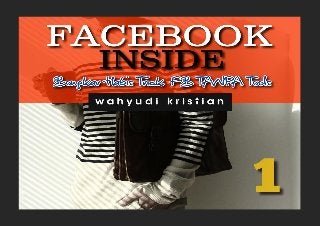
Facebook inside 1
- 2. Halo jumpa lagi dengan Kristian disini… Kali ini saya akan berbagi soal tips dan tricks di Facebook. Harapan saya setelah teman- teman baca ulasan pendek yang saya berikan ilmu Anda akan bertambah dan seiring dengan ilmu bertambah rejekinya juga makin bertambah Setuju??? Oke … sebelum kita masuk ke materi ada baiknya teman-teman boleh gabung GRATIS di group facebook berikut. Ada 2 Group GRATIS yang bisa teman-teman ikuti … 1. Fanpage banyak LIKE dan Interaksi 2. Belajar Online Marketing bersama Wahyudi Kristian Siap Belajar???
- 3. #PRAKTEK-1 Membuat kalimat di posting FB yang dapat di klik
- 4. Bikin Text warna biru dan bisa di klik di setiap posting facebook. Caranya MUDAH! 1. Masuklah ke facebook dengan mode mobile https://mobile.facebook.com 2. Copy paste tulisan berikut … Buat text warna biru @@[0:[1673406972927671:1:Text Biru dapat DIKLIK]] di posting status LIKE & RATE di fanspage saya @[1673406972927671:] membuat saya terus bersemangat berbagi trik Tinggal Anda ganti tulisan warna merah dengan ID fanpage, fb account. Untuk cek ID kamu berapa pakai ini aja … https://findmyfbid.com/
- 5. Text Biru dapat DIKLIK dapat diganti dengan tulisan apa saja. Tetapi syarat kedua text ini @[1673406972927671:] harus disertakan. Kalo gak disertakan yang baris kedua bakal muncul pesan error. Memang maksudnya facebook, link aslinya tetap harus ditampilkan dalam satu posting ;) Kalo udah BERHASIL buat status Text Biru ini, bisa KOMEN di posting saya …. https://www.facebook.com/photo.php?fbid=1826534914265576&set=a.1375207616064977.10737 41828.100007272541935&type=3
- 6. #PRAKTEK-2 Membuat posting artikel yang linknya menuju kemana kita mau
- 7. Pernah dapat posting facebook berisi artikel tetapi ketika di klik isinya menuju ke link lain? Posting model begini cocok ketika kita memakai snip.ly atau semacamnya. Biar yang tampil bukan url snip.ly tetapi URL asli dari artikel yang kita pakai. Umumnya posting model begini pakai bantuan tools. Tetapi kali ini saya tunjukkan TANPA bantuan tools udah bisa. 1. Buat Token dulu disini … http://bit.ly/GraphAPIexplorer Klik tombol Continue as namaAnda
- 8. Ganti saja ke PUBLIC dan klik tombol OK
- 9. Klik OK lagi… Ketika sudah berhasil akan muncul seperti ini …
- 10. 2. Lalu masuk kesini …. https://developers.facebook.com/tools/explorer Ambil tokennya di kolom yang dilingkari merah. Blok seluruh kode token mulai dari awal sampai akhir (cukup panjang). Copy dan paste simpan di notepad dulu misalnya.
- 11. 3. Copy Paste perintah ini ke notepad untuk Anda bisa melakukan perubahan https://graph.facebook.com/me/feed?link=http://ini-link- aslinya.com&picture=http://imagenya.com/upload/2017/04/24/ini-file- gambarnya.jpg&message=Ini+status+yang+muncul+di+posting+FB&name=Judul+Artikel&d escription=deskripsi+dari+artikelnya&caption=link-sumber- artikel.com&method=post&access_token=EAALEF50XqRYBAOwPIA8rnEgxxx-- kodetokenyangsudahkitabuat 4. Silahkan ganti yang diblok kuning http://ini-link-aslinya.com = ketika user klik akan menuju ke link ini http://imagenya.com/upload/2017/04/24/ini-file-gambarnya.jpg = link lokasi file image Ini+status+yang+muncul+di+posting+FB = kalimat yang muncul di status posting Judul+Artikel = Judul artikel deskripsi+dari+artikelnya = deskripsi artikel link-sumber-artikel.com = link URL yang tampil di status posting. Isi dengan url dimana artikel aslinya berada EAALEF50XqRYBAOwPIA8rnEgxxx--kodetokenyangsudahkitabuat = copy paste token tadi disini 5. Buka browser Anda dan copy paste kode yang sudah Anda edit di kolom address bar
- 12. 6. Jika berhasil terposting akan muncul seperti ini Setelah tahu teknik ini jadi MUDAH banget untuk posting artikel yang sudah dibalut dengan menu-menu pop up. Seperti saya bilang sebelumnya misalkan pakai snip.ly
- 13. #PRAKTEK-3 Undang teman LIKE Fanpage TANPA klik satu-satu
- 14. Invite (Undang) teman-teman kita ke Fanpage kita melalui menu Promote. Di gambar yang saya pakai adalah Facebook Business. Untuk facebook account biasa, mungkin akan sedikit beda letak menu invitenya. Muncul daftar teman-teman kita yang sudah diundang (invited) dan yang belum diundang (invite). Silahkan teman-teman scroll ke bawah sebanyak mungkin. Biasanya saya
- 15. memakai klik tombol tengah mouse (biasanya ada 3 tombol mouse pc – pilih yang tengah) dan diarahkan ke bawah. Maka scroll ke bawah akan berjalan sendiri. Setelah itu tekan tombol F12 pada keyboard untuk mengeluarkan menu console milik browser (Mozilla / Chrome). Lihat di gambar yang saya beri tanda panah merah. Disitulah Anda copy paste kode dibawah ini ...
- 16. javascript:var ibrand7 = document.getElementsByClassName('uiButton _1sm'); for(var i=0; i<ibrand7.length;i++) {ibrand7[i].click();} setelah copy paste, tekan ENTER dan script akan berjalan otomatis untuk undang semua teman yang belum diundang sampai muncul peringatan dari facebook karena ada limitnya dan script akan berhenti prosesnya. Tekan F12 lagi untuk menutup menu console.
- 17. Sebenarnya masih ada lagi triknya… cuman saya batasi 3 trik dulu dan sambil lihat berapa banyak dari teman-teman yang udah Baca dan PRAKTEK!!! Saya butuh feedback dari semua pembaca Ebook ini, kalo ternyata banyak peminatnya maka saya akan keluarkan Facebook Inside – 2. Kalo jadi saya akan bahas… soal Scrape TANPA Tools Silahkan teman-teman KOMEN di salah satu posting saya disini… https://www.facebook.com/uihos.imers/posts/1828440240741710
- 18. Say… THANKS with… LIKE and Follow our Fanpage Kirim PM ke saya … ;)
