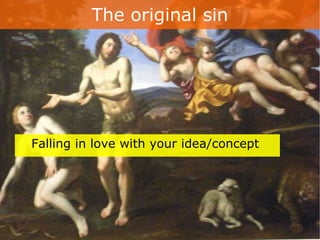
SINE
- 1. The original sin Falling in love with your idea/concept
- 2. What do investors want? 5-20x return on investment A team that can execute A billion dollar market A good exit in 2-3 yrs Competitive sustainable advantage 5% of google for <1m USD :)
- 3. What is your objective? Raise money Potential clients Potential employees The right advice One take out, next action steps
- 4. Some cardinal rules 10 minutes. No more. Less is always better No tech gyan No second chances The 30-10-10 rule
- 5. What to say Who are we? How do we do it? What pain are we solving? Why can we solve this the best? How we [plan to] make money
- 6. What not to say Show up and throw up Acute Featuritis No call to action Power point poisoning
- 7. How to say it Create drama but don't make a movie Don't use fluff/acronyms/klingon to prop up your demos Use scripts as a guideline, not a template, leave space for humor & spontaneity Organize your demo like a news story. Headlines first, details next.
- 8. Who to say it to? Currently, 213 ideas are vying for their attention already. Elevator speech in place? VC's want to know you through someone else Keep off the 10 lies turf Be open to ideas and input. Do your homework before you land up. You can't/should'nt schmooze with everyone.
- 9. The attention curve Start strong – end strong Begin with the USP – end with the user case study
- 10. Let the rubber meet the road
- 11. Figures of Speech 1. Spurious Spacers (um, like, you know...) 2. Weak Wimpy Words (kind of, sort of, maybe...) Mic to Mouth, esp with lapels Kill the butterflies with one breath Anchor friendly faces and scan between them Keep clear of the speakers
- 12. Common demo diseases/cures Take a deep breath between segments. “ You can do it using our wizard, or this second way, or you can do the same thing using the menus, or you can write a macro, or...” “ So, if you want to open an existing one, you click here and...”; “Then, if you want to create a new one, then you choose ‘New’ and...”; “Next, if ...” Inhale Deeply, exhale slowly, make sense
- 13. Microphones Do a mic check before the event. Equalize and mark the mic you plan to use Lapel vs Cordless vs Corded Mic up in advance of your presentation and don't fiddle with the equipment Check the basics – battery levels and on/off to avoid fumbles Keep the mic as close to your mouth as possible and avoid “blows”
- 14. laptops Set resolution to 800*600*24 [safe] Keep charged & connected Work out your magic key combination in advance – Fn F4 for example Power scheme = presentation mode Use the “safe zone” Less volume gain = less pain Let experts handle your audio/video!
- 15. Infrastructure One person demo, one present, have a simple mannerism for the next segment switch off phones !~ microphones Run off LAN as far as possible. Run off local machines/servers too. Do a stage walkabout a day before the event so that you are comfortable Sit in the order of your demos so that it's easy to spot and pick you.
- 17. Managing Bugs Make sure you have your tech guys on hand to fix anything in a local demo Test. Test. Test. Freeze Always have a back up for the screw up If the bug is cosmetic, keep moving. If it's serious, don't go back. It will mostly repeat Acknowledge the bug/crash and instead describer what the audience should have seen
- 18. Web Based Demos Use the same browser you tested on GPRS/cable/wifi Alt Tab between slide/browser localhost/screencast backup Non-serif, Arial /Verdana ! Times F11 for more real estate on browser Control your pluses and minuses
- 19. Mobile Demos Wifi is better than EDGE Psiloc screen presenter 2 mobiles are better than one Make full use of the real estate Cut/Explode the demo up to size
- 20. Live product demos The camera is your friend Split screen/live feed for maximum effect Light up the prop extensively Be dramatic, you have a product!
- 21. Managing questions Take hostile/tech questions off-line politely Come prepared, don't elaborate prematurely Use a filler at the beginning of the sentence. Step forward so that the camera can pick you up Maintain eye contact and wear a smile on your face where possible. Use Q&A for a roundabout benefit explanation
- 22. Managing Press Be press friendly. Wear non bleed clothes, have a soft copy of everything ready What's your story and why are you newsworthy? There is no such thing called off the record Locate a photo op early, be approachable, wear a name tag Carry visiting cards or other contact information for follow ups. KISS
- 23. Managing Cameras Don't blink rapidly or do any eye movements that are distracting Look straight into the camera Move fluidly, use your hands Don't ever cover your face or what you are doing Sweat, hair, wrinkles and pimples will be magnified 100x Smile
