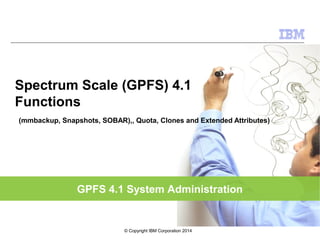
Ibm spectrum scale fundamentals workshop for americas part 8 spectrumscale backup-sobar-snaps-quotas-clones
- 1. GPFS 4.1 System Administration Spectrum Scale (GPFS) 4.1 Functions (mmbackup, Snapshots, SOBAR),, Quota, Clones and Extended Attributes) © Copyright IBM Corporation 2014
- 2. © Copyright IBM Corporation 2015 Course objectives After completing this course, you should be able to: • Understand the value and use of mmbackup for Data backups • Understand the integration of SOBAR with GPFS • Understand the Snapshots, limitations and best practice • Understand the use of Quotas • Understand the use, value and limitation of File Clones • As well as Extended Attributes.
- 3. Course materials may not be reproduced in whole or in part without the prior written permission of IBM. 8.0 Backing up data
- 4. Backing up GPFS with TSM • Two types of data to back up – GPFS configuration – File data • Configuration – Cluster configuration – File System configuration • File data – Backup just like any other file system © Copyright IBM Corporation 2013
- 5. User exits and what they do • User exit: – A user exit is an event triggered script. The script name determines which event will trigger it’s execution. • Some user exits: – mmsdrbackup – backup configuration data on change – syncfsconfig – runs each time a file system configuration is changed – nsddevices – executed on GPFS start during device discovery © Copyright IBM Corporation 2013
- 6. Backing up and restoring GPFS File System configuration • File system information – These commands allow you to backup and restore file system configuration. – Backup up the file system definition > Usage: mmbackupconfig Device -o OutputFile – Restore the file system information – Usage: mmrestoreconfig Device -i InputFile – [-I {test | yes | continue }] [-Q {yes | no}] – [-W NewDeviceName] [-z {yes | no}] © Copyright IBM Corporation 2013
- 7. Backing up and restoring GPFS cluster configuration • Cluster configuration – The cluster configuration data is stored in the file /var/mmfs/gen/mmsdrfs – Backed up using user exit /var/mmfs/etc/mmsdrbackup – Restore cluster configuration data • Usage: • mmsdrrestore [-p NodeName] [-F mmsdrfsFile] [-R RemoteFileCopyCommand] [-a | -N {Node[,Node...] | NodeFile | NodeClass}] © Copyright IBM Corporation 2013
- 8. Backing up data with Tivoli Storage Manager • Backup up data using mmbackup – Uses Policy engine for inode scan – Takes snapshot Usage: mmbackup {Device|Directory} [-t {full|incremental}] [-N {Node[,Node...] | NodeFile | NodeClass}] [-g GlobalWorkDirectory ] [-s LocalWorkDirectory] [-S SnapshotName] [-f] • This Only works with IBM Tivoli Storage Manager (TSM). © Copyright IBM Corporation 2013
- 9. Building backup work lists for 3rd party backups • As mentioned, you can use the mmbackup command to back up the files of a GPFS file system to a Tivoli® Storage Manager (TSM) server. • Alternatively, you can utilize the GPFS policy engine (mmapplypolicy command) to generate lists of files to be backed up and provide them as input to some other external storage manager. • So you can generate lists with GPFS policy engine that provide the work list for an external backup system (non TSM), that has mount privileges to the file system to know what needs to be backed up. © Copyright IBM Corporation 2014
- 10. Course materials may not be reproduced in whole or in part without the prior written permission of IBM. 8.0 Scale out Backup and Recovery (SOBAR) SOBAR
- 11. 11 GPFS Scale Out Backup and Recovery • SOBAR Relies on two well integrated components – TSM HSM capability to premigrate files – GPFS capability to dump file system image • TSM HSM integrates with GPFS policy engine – Allows to premigrate files (backup) which have changed in between „backup“ cycles – Versioning is not possible • GPFS file system image includes all file system metadata (inodes, etc) – File system image is backed up to TSM • For recovery the file system image is re-applied to a new GPFS file system – All data appears migrated and can be recalled • SOBAR provides disaster protection – Backup data resides in TSM server GPFS Cluster TSM Servers Tape LAN TSM HSM SOBAR
- 12. 12 • Recovery of the GPFS file system includes all directories and files in stub format – Most recent files can be selectively recalled • High backup scalability: – Leverages GPFS policy engine for fast file identifcation – Files are “backed“ up incrementally forever • High restore performance – Only file metadata is applied without transferring file data – File data resides on the TSM Server and recall happens on demand • Lifts the ACL/Extended Attribute limitation of the TSM Server. – Because Complete inode information is part of the image file. • Requires TSM HSM and Backup client to be licensed and installed • No versioning possible GPFS SOBAR Characteristics
- 13. 13 stub Object ID (DMAPI handle) TSM Server file migrated Object ID (DMAPI handle) filepremigrated stub Object ID (new DMAPI handle) after Image restore migstate=yes file file premigrate migrate recall HSM Client on GPFS cluster TSM HSM file states File HSM state recall resident file
- 14. 14 Scale Out Backup And Restore – Backup process File Data Directory Data & Directory Tree Relation Metadata (Inode & ACL) File System and Cluster Configuration Data Continously: Premigrate all file data to TSM Server using TSM for Space Management and GPFS policy engine Backup Step 1: Collect and backup file system configuration to TSM Server using TSM Client Backup Step 2: Create file system image files and Backup to TSM Server using TSM Client TSM Server
- 15. 15 Scale Out Backup And Restore – Recovery process File Data Directory Data & Directory Tree Relation Metadata (Inode & ACL) File System and Cluster Configuration Data Recovery Step 1: Restore file system configuration And recreate files system manually TSM Server Recovery Step 2: Mount file system and restore file system image files from TSM Server Automatically recreate file system metadata and directory tree Recovery Step 3: Enable space management and start production. Recall file data (on demand & background using GPFS policy engine)
- 16. © Copyright IBM Corporation 2014 This slide provides a detailed example of the backup procedure used with SOBAR. Throughout these sample procedures, the sample file system used is called smallfs. 1.Backup the cluster configuration information. 2.Preserve disk configuration information. 3.Backup the GPFS™ file system configuration information. mmbackupconfig smallfs -o /tmp/smallfs.bkpcfg.out925 4.Pre-migrate all newer file data into secondary storage. dsmmigrate -Premigrate -Recursive /smallfs To optionally check the status of the files that were pre-migrated with the previous command, use the following command: dsmls /smallfs/* 1.Create a global snapshot of the live file system, to provide a quiescent image for image backup, using a command similar to the following: mmcrsnapshot smallfs smallfssnap •Choose a staging area in which to save the GPFS metadata image files. •Backup the file system image. mmimgbackup smallfs -S smallfssnap -g /u/user/backup -N aixnodes •After the image backup is complete, delete the snapshot used for backup with the following command: mmdelsnapshot smallfs smallfssnap
- 17. Course materials may not be reproduced in whole or in part without the prior written permission of IBM. 8.0 Snapshots
- 18. Snapshots: Overview • Context – File system – Fileset (independent file sets) • A logical, read-only copy of the file system or fileset at a point in time. • Typical uses – To run a file system backup on a consistent state of the file system – On-line access to previous file system state • Protect data from user errors. • Space efficient – Redirect-on-write: A file in a snapshot does not occupy disk space until the file is modified or deleted, and at that time it only consumes the changed blocks. – Fast snapshot create. • Maximum of 256 outstanding snapshots for a file system or file set © Copyright IBM Corporation 2013
- 19. Snapshot administration • Create a snapshot Usage: mmcrsnapshot Device Directory [-j Fileset] • Viewing snapshot information mmlssnapshot Device [-d [--block-size {BlockSize | auto}]] [-s {all | global | Snapshot[,Snapshot...]} | -j Fileset[,Fileset...]] • Delete a snapshot – -N parameter allows for faster delete of snapshot Usage: mmdelsnapshot Device Directory [-N {Node[,Node...] | NodeFile | NodeClass}] • Restore a file system from a snapshot – Most of the time restore from snapshot is partial using file system commands to copy from snapshot directory to active area – To restore the entire file system from a snapshot Usage: mmrestorefs Device Directory [-c] © Copyright IBM Corporation 2013
- 20. Accessing snapshot data • Accessing snapshot data – Snapshots are accessible through .snapshots sub-directory in file system root directory, for example: /gpfs/.snapshots/snap1 – last week’s snapshot /gpfs/.snapshots/snap2 – yesterday’s snapshot • Changing access path – Change the name of the .snapshots directory – Create a link to access snapshot in each subdirectory mmsnapdir Device {[-r | -a] [-s SnapDirName]} or mmsnapdir Device [-q] © Copyright IBM Corporation 2013
- 21. 21 Comparison of GPFS backup methods Characteristic Snapshot mmbackup SOBAR RTO Recovery Time Objective Low High (reading tape) Medium (partial tape read – on demand) RPO Recovery Point Objective Low Medium - High Medium Backup window Low High Medium Versioning Yes (multiple Snapshots) Yes No (stubbed) Disaster protected No Yes Yes Complete restore Yes Maybe Yes Backup to tape No Yes Yes Integration with ILM No Yes Yes
- 22. Course materials may not be reproduced in whole or in part without the prior written permission of IBM. 8.0 Clones
- 23. Clones • A Clone is a “writeable” snapshot of a file or files – Similar to creating a copy of a file or files – Cloning is much faster than copying a file • Because no additional disk space is consumed until the clone or the original file is modified (it does not rewrite the blocks of the file), but rather captures and copies the point in time reference of the metadata. • Only when blocks are changed in the source or the clone is data actually written. – In this way, Snapshots and Clones are “Space Efficient”. © Copyright IBM Corporation 2013
- 24. Why would I need Clones? • If you have limited disk space available – Perhaps because you don’t have much disk space – Possibly because you are under tight quotas • Example – Cloning can be used for large QA/Test or Development groups • A Master build tree can be created • Hundreds of Developers can then all clone the Master build tree without using any additional space until files change. It is possible to use the mmclone command to split a file clone from a clone parent (creating two full copies). © Copyright IBM Corporation 2013 •Using the mmclone redirect command to split the file clone from the immediate clone parent only. The clone child remains a file clone, but the clone parent can be deleted. •Using the mmclone split command to split the file clone from all clone parents. This converts the former clone child to a regular file. The clone parent does not change.
- 25. Creating Clones • File clones can be created from a regular file or a file in a snapshot using the mmclone command. • To create a read-only snapshot of a file to be cloned issue: – mmclone snap file1 snap1 • This creates a clone parent called snap1 of the original file file1 • To create a writeable clone copy clone parent issue: – mmclone copy snap1 file2 • This creates a writeable file clone called file2 from the clone parent snap1 © Copyright IBM Corporation 2013
- 26. Course materials may not be reproduced in whole or in part without the prior written permission of IBM. 8.0 File System Quotas
- 27. File System quotas • The GPFS quota system controls – Number of files (inodes) – Number data blocks (# of bytes) • GPFS quotas can be defined on – Individual users – Groups of users – Individual filesets • Two approaches to quotas – Enforced (traditional) – Usage reports • GPFS policy engine • Write your own /usr/lpp/mmfs/samples/util/tsgetusage © Copyright IBM Corporation 2013
- 28. Setting up quotas © Copyright IBM Corporation 2013
- 29. Enabling quotas on a file system • File System parameter –Q – mmcrfs or mmchfs • Enabling quota on a new file system – Set file system –Q parameter on creation – Mount the file system • Enabling quota on an existing file system – Set file system parameter (-Q) – Collect inode and disk block statistics for the file system (mmcheckquota) – Note that on a large file system mmcheckquota can be a GPFS Scan engine intensive operation, and it may be best to choose and off peak time to run the command. © Copyright IBM Corporation 2013
- 30. Establishing default quota • Setting default quotas – Enabled via mmdefquotaon mmdefquotaon [-u] [-g] [-j] [-v] [-d] {Device[ Device...] | -a} – Values set via mmdefedquota mmdefedquota {-u | -g | -j} Device • Using the gpfs_quotactl( ) subroutine. – Manipulates disks quotas on file systems © Copyright IBM Corporation 2013
- 31. Setting Individual quotas • Quotas are set using the mmedquota command • Use mmedquota to set quotas for user, groups or filesets mmedquota {-u [-p [ProtoFileset:]ProtoUser] [Device:Fileset:]User ... | -g [-p [ProtoFileset:]ProtoGroup] [Device:Fileset:]Group ... | -j [-p ProtoFileset] Device:Fileset ... | -d {-u User ... | -g Group ... | -j Device:Fileset ...} | -t {-u | -g | -j}} Confirm using mmrepquota command • Example – Edit quota for user user1 # mmedquota –u user1 *** Edit quota limits for USR tests NOTE: block limits will be rounded up to the next multiple of the block size. block units may be: K, M, or G. fs1: blocks in use: 0K, limits (soft = 0K, hard = 0K) inodes in use: 0, limits (soft = 0, hard = 0) mmedquota launches your default editor. © Copyright IBM Corporation 2015
- 32. Report Quota Usage •mmrepquota command • Usage: mmrepquota [-u] [-g] [-j] [-e] [-q] [-n] [-v] [--block-size {BlockSize | auto}] {-a | Device[:Fileset] ...} • Example # mmrepquota fs1 Block Limits | File Limits Name type KB quota limit in_doubt grace | files quota limit in_doubt grace root USR 8 0 0 0 none | 1 0 0 0 none user10 USR 0 307200 1048576 0 none | 0 0 0 0 none root GRP 8 0 0 0 none | 1 0 0 0 none root FILESET 8 0 0 0 none | 1 0 0 0 none © Copyright IBM Corporation 2013
- 33. Report Quota Usage © Copyright IBM Corporation 2013 The mmlsquota command displays the file system quota limits, default quota limits, and current usage information. If the scope of quota limit enforcement is the entire file system, mmlsquota -u or mmlsquota -g will list all instances of the same user or group on different GPFS™ file systems. If the quota enforcement is on a per-fileset basis, mmlsquota -u or mmlsquota -g will list all instances of the same user or group on different filesets on different GPFS file systems.
- 34. Course materials may not be reproduced in whole or in part without the prior written permission of IBM. 8.0 Notes on TSM & HSM & Extended Attributes
- 35. Notes on TSM & HSM © Copyright IBM Corporation 2014
- 36. Extended Attributes © Copyright IBM Corporation 2014 To show extended attribute names and values for the file /ba1/newfile, Issue this command: mmlsattr -d -L /ba1/newfile The system displays information similar to: file name: /ba1/newfile metadata replication: 1 max 2 data replication: 1 max 2 immutable: no appendOnly: no flags: directio storage pool name: system fileset name: root snapshot name: creation time: Wed Feb 22 15:16:29 2012 Windows attributes: ARCHIVE user.attr1: "value1" user.attr: "val1" gpfs.DIRECTIO: "1" user.ea1: "value1"
- 37. Extended Attributes © Copyright IBM Corporation 2014 To show extended attribute names and values for the file, For HSM / EA point of view, a Resident file looks like this: (Note: these next samples from 3 different files!) [root@melbssonas.mgmt001st001 demo1]# mmlsattr -d -L cacheTestfile2.txt file name: cacheTestfile2.txt metadata replication: 1 max 2 data replication: 1 max 2 immutable: no appendOnly: no flags: storage pool name: system fileset name: demo1 snapshot name: creation time: Fri Feb 20 09:28:25 2015 Windows attributes: ARCHIVE
- 38. Extended Attributes © Copyright IBM Corporation 2014 An HSM Migrated File looks like this: [root@melbssonas.mgmt001st001 demo1]# mmlsattr -d -L homeTestfile2.txt file name: homeTestfile2.txt metadata replication: 1 max 2 data replication: 1 max 2 immutable: no appendOnly: no flags: storage pool name: system fileset name: demo1 snapshot name: creation time: Fri Feb 20 09:27:13 2015 Windows attributes: ARCHIVE OFFLINE dmapi.IBMObj: "???????????????s??P?K????? #????????????????????????????????????????????????????????????? ???? 0?????????C????????????????????" dmapi.IBMexID: "0101020C000000001FAC0288D1F7107301DF50A24B9DA6841781239F?" gpfs.dmapi.region: 0x000000000000000000000000000000000700000000000000 [root@melbssonas.mgmt001st001 demo1]
- 39. Extended Attributes © Copyright IBM Corporation 2014 An HSM PreMigrated file looks like this: [root@melbssonas.mgmt001st001 demo1]# mmlsattr -d -L homeTestfile1.txt file name: homeTestfile1.txt metadata replication: 1 max 2 data replication: 1 max 2 immutable: no appendOnly: no flags: storage pool name: system fileset name: demo1 snapshot name: creation time: Fri Feb 20 09:27:08 2015 Windows attributes: ARCHIVE gpfs.dmapi.region: 0x0000000000000000000000000000000006000000FF7F0000 dmapi.IBMPMig: "????????????~??s??????`F%???" dmapi.IBMexID: "0101020C000000001FAC02847ED310730001E8C5B6CC604625E0978B?"
- 40. Questions on Backups,SOBAR Snapshots, Clones, Questions © Copyright IBM Corporation 2013
Notes de l'éditeur
- This 1hr session of Spectrum Scale & ESS features, provide awareness of solutions and competitive advantages and how clients use them to improve their data / object management, with some discussion on the limitations and best practices, as well as a basic understanding on Extended Metadata, backup integration (their requirements), SOBAR, Quotas, Snapshots and Clones from a Sales perspective and basic implementation perspective.
- There are 6 basic ways to backup data with GPFS. 1st and likely the best is Replication to a 2nd cluster. (almost instantly available on disaster). 2nd TSM Backup to tape or VTL. 3rd SOBAR (using TSM & HSM for tape optimized Disaster Recovery) 4th is Snapshots (point in time copies of files or file versioning) 5th is File Cloning 6th Is using client mounted exports to back up data to any common Backup system. Let’s take a minute to discuss TSM Backups.
- Notes: GPFS can backup either a GPFS configuration or file data. But Standard File System Backups do not provide Disaster recoverability alone. There are two things that remain essential considerations for backup. GPFS Configuration & File Data The configuration consists of all the Cluster Configuration information as well as the File System Configuration information. The File Data consists of Data & Metadata.
- Notes: Before talking about backing up configuration data we need to look at a feature of GPFS called a “user exit” for backups. A user exit is an event triggered script. The Script determines which event will trigger it’s execution. Instructor notes: Purpose — Describe user exits. Details — Additional information — Transition statement — However you backup your data there are some files you want to be sure to back up.
- Notes: Backing up the GPFS file system configuration is extremely important. This can be done as the slide details. If your intent is to backup data for individual file recovery that’s one thing, but if you want to restore a file system you will need the information that sets that up for you. Instructor notes: Purpose — Describe backing up the GPFS configuration. Details — Additional information — Transition statement — Let’s remember the cluster configuration.
- Notes: There is a copy of the mmsdrfs file on every node in the cluster to cover some failure scenarios but it is always a good idea to back it up. You can back it up in the file system or by using the user exit to make sure it is backed up when the file system changes. Instructor notes: Purpose — Describe backup and restoring of the cluster configuration. Details — Additional information — Transition statement — Let’s look at GPFS and TSM.
- Notes: Use the mmbackup command to backup a GPFS file system to a backup server. mmbackup takes a temporary snapshot named. mmbuSnapshot of the specified file system, and backs up this snapshot up to a back end data store. Accordingly, the files backed up by the command will be stored in the directory /Device/.snapshots/.mmbuSnapshot in the remote data store. This command may be issued from any GPFS node in the cluster to which the file system being backed up belongs, and on which the file system is mounted. As part of a backup strategy you should backup your configuration files not stored in GPFS. Instructor notes: Purpose — Describe using GPFS with TSM. Details — Additional information — Transition statement — Let’s review what we’ve learned to this point.
- We often get the question of if we support Netbackup or some other 3rd party backup solution. And although we do not have plug in backup capabilities it is possible to design a solution to support 3rd party backup using the policy engine to build the work list for that backup system to use to back up our file system from a mounted file system on their media servers.
- Scale Out Backup and Restore (SOBAR) is a specialized mechanism for data protection against disaster only for GPFS™ file systems that are managed by Tivoli® Storage Manager (TSM) Hierarchical Storage Management (HSM). So, you do need TSM & HSM licensing and Storage Pools for both TSM & HSM to use it.
- For such systems, the opportunity exists to premigrate all file data into the HSM storage and take a snapshot of the file system structural metadata, and save a backup image of the file system structure. This metadata image backup, consisting of several image files, can be safely stored in the backup pool of the TSM server and later used to restore the file system in the event of a disaster. The SOBAR utilities include the commands mmbackupconfig, mmrestoreconfig, mmimgbackup, and mmimgrestore. The mmbackupconfig command will record all the configuration information about the file system to be protected and the mmimgbackup command performs a backup of GPFS file system metadata. The resulting configuration data file and the metadata image files can then be copied to the TSM server for protection.
- In the event of a disaster, the file system can be recovered by recreating the necessary NSD disks, restoring the file system configuration with the mmrestoreconfig command, and then restoring the image of the file system with the mmimgrestore command. NOTE: that the mmrestoreconfig command must be run prior to running the mmimgrestore command.
- Extended Attributes of all files in GPFS will list the state of HSM migration. Resident, Pre-migrated, Migrated. SOBAR will reduce the time needed for a complete restore by utilizing all available bandwidth and all available nodes in the GPFS cluster to process the image data in a highly parallel fashion. It will also permit users to access the file system before all file data has been restored, thereby minimizing the file system down time. Recall from HSM of needed file data is performed automatically when a file is first accessed.
- The first step of the backup process is to collect and backup the file system configuration to TSM using the TSM client. The second step is to create the file system image and backup to the TSM server again using the TSM client and it continuously manages to pre-migrate all file data to the TSM server using HSM with the GPFS Policy engine (Incremental forever).
- Then to restore, it begins with the File system configuration to recreate the file system manually, then it mount the file system and restores file images form TSM and automatically recreates the metadata and Directory trees, and finally we enable Space Management and start production, then clients recall file data on demand & in the background using the GPFS Policy engine. One limitation to note is that these commands cannot be run from a Windows node in a GPFS cluster.
- Just to clean up the process in review this chart walks thru the entire process of a SOBAR backup.
- A snapshot of an entire GPFS™ file system can be created to preserve the contents of the file system at a single point in time. Snapshots of the entire file system are also known as global snapshots. It is an instantaneous capture of the state of metadata that points to a set of data blocks. The storage overhead for maintaining a snapshot is keeping a copy of data blocks that would otherwise be changed or deleted after the time of the snapshot. Snapshots provide an online backup capability that allows easy recovery from common problems such as accidental deletion of a file, and comparison with older versions of a file. However, because snapshots are not copies of the entire file system, they should not be used as protection against media failures.
- Notes: A snapshot is a logical, read-only copy of the file system or fileset (and all of its data) at a point in time. A file system or Independent file set can be captured with a snapshot. Dependent File sets can only be snapshot captured by their parent file system snapshot. Transition statement — Let’s see how snapshots work.
- Notes: Various commands allow for the administration of snapshots: Create a snapshot: mmcrsnapshot Device Directory [-j Fileset] Viewing snapshot information: mmlssnapshot Device [-d [--block-size {BlockSize | auto}]] [-s {all | global | Snapshot[,Snapshot...]} | -j Fileset[,Fileset...]] Delete a snapshot: -N Parameter allows for faster delete of snapshot Usage: mmdelsnapshot Device Directory [-N {Node[,Node...] | NodeFile | NodeClass}] Restore a file system from a snapshot—most of the time restore from snapshot is partial using file system commands to copy from snapshot directory to active area. To restore the entire file system from a snapshot: mmrestorefs Device Directory [-c] However, this can obviously overwrite files that are intentionally changed changes. Instructor notes: Purpose — Describe snapshot administration. Details — Additional information — Transition statement — One use for a snapshot is for running a point in time backup. Let’s look at accessing snapshot data.
- Notes: Snapshots are accessible through the “.snapshots” sub-directory in the file system root directory. This location can be changed. One common failed assumption is that: When snapshots are present, deleting files from the active file system does not always result in any space actually being freed up; rather, blocks may be pushed to the previous snapshot. In order to to see true space reclaimed capacity from snapshot deletions, all snapshots must be deleted on the files.
- Cloning a file is similar to creating a copy of a file, but the creation process is faster and more space efficient because no additional disk space is consumed until the clone or the original file is modified. Multiple clones of the same file can be created with no additional space overhead. You can also create clones of clones.
- Read the chart
- GPFS Clones are often used for VM’s, as well as Test, QA, and Development teams that all need to do their own thing with a same base state on files. Especially when you want to save time and capacity, as only the changes are actually written.
- Creating clones is a simple process however it is file based. File Systems and file sets cannot be cloned without a complex use of the policy engine to process a work list of files to clone. To create a read-only snapshot of a file to be cloned issue the “mmclone snap file1 snap1” To create a writeable clone copy clone parent issue the “mmclone copy snap1 file2”
- The GPFS™ quota system helps you to control the allocation of files and data blocks in a file system. Quotas are enabled by the system administrator when control over the amount of space used by the individual users, groups of users, or individual filesets is required.
- GPFS quotas can be defined on Individual users Groups of users Individual filesets There are currently two approaches to quotas: Enforced: These are traditional quotas where a soft and hard limit is set Pros: Automatically implements hard limits, Cons: Performance Overhead on each allocation and file create Usage Reports: Use the sample utility (or your own tool) to report on usage on a periodic basis (commonly used for chargeback like purposes. Pros: Short batch run can be done at off time, no performance impact on allocation or file create Cons: No hard limits, enforcement is through a mechanism like “nag” emails Transition statement — Usage report quotas are done in batch mode issued by cron, for example and you can customize the reports. Let’s take a look at how the “traditional” quota mechanism works.
- Notes: This is the process for setting up quotas 1. Set the –Q parameter on the file system 2. It is not required to set default quotas 3. Quotas can be set on users/groups/fileset and based on allocated bytes and/or number of inodes 4. Hard quotas will be implemented automatically, tools are provided to report on quota usage. Transition statement — Let’s walk through each step of this process.
- This is a file system parameter that can be set on creation or after the file system is created. ProtoUser is a user that is used as a prototype for setting quotas on other users. For example, you can have an HR user prototype that sets quotas the same for all HR employees. Transition statement — Now that quotas are enabled you can set default quotas
- Notes: By default, user and group quota limits are enforced across the entire file system. Optionally, the scope of quota enforcement can be limited to an individual fileset boundaries. Transition statement — You can use default quotas, individual quotas or a mix.
- mmedquota opens a “quota file” for that user/group or fileset and allows you to edit is using vi, for example. Once the file is saved/closed the changes take effect. Transition statement — Now that quotas are set you use mmrepquota to see the current quota usage.
- In review, you can use two methods of implementing quotas: Traditional quotas with hard stops Or a reporting method using the high performance metadata interface Remember that quacking quotas is a metadata intense operation and it is best practice to check quotes in off peak hours for a very busy system. Transition statement — Let’s look at Extended Attributes
- Another command for reporting Quota usage is mmlsquota. Transition statement — Let’s look at Extended Attributes
- The GPFS™ quota system helps you to control the allocation of files and data blocks in a file system. Quotas are enabled by the system administrator when control over the amount of space used by the individual users, groups of users, or individual filesets is required.
- When HSM is incorporated with TSM to provide Tape Based Archive and a file is migrated to tape, it is (by default) first backed up thru TSM and a Stub file is left on the GPFS file system. The Stub file contains the necessary metadata and a portion of the data to allow the file to be recalled from the Tape. When a migrated file is accessed, it is recalled to the local file system to replace the Stub. The recall is automatic or selective depending on how the recall is initiated. It is wise to manage recalls wisely and avoid large scale recalls, because the can hang things up as they exhaust GPFS worker threads waiting for tapes to be loaded into drives to retrieve the files. HSM will manage files as Resident (on Disk), Pre-Migrated (Disk & Tape), and Migrated (File on Tape with a Stub on disk).
- Understanding Extended Attributes can be helpful in understanding things such as if the file is backed up, if snapshots have been applied, if data is migrated into HSM pools, what storage pool the data lives in and the state of replication for the data and the metadata. Learning to use the “mmlsattr” command can prove useful in validating assumptions. Reading attributes of files will not recall them from tape.
- Note the Resident File report appears as ARCHIVE above. A resident file lives on the Disk. Next slide..
- A Migrated File shows as Archive Offline, with dmapi Object, ID, and Region. A migrated file lives on the Tape (with a stub file on disk), by default HSM requires the file is backed up before the file moves to Tape Archive (this can be over-ridden).
- A PreMigrated File Shows with Archive with dmapi region, Mig, & ID.