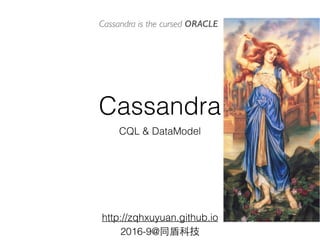
Cassandra model
- 1. Cassandra CQL & DataModel http://zqhxuyuan.github.io 2016-9@同盾科技 Cassandra is the cursed ORACLE
- 3. http://www.datastax.com/dev/blog/thrift-to-cql3 set create column family user_profiles with key_validation_class = UTF8Type and comparator = UTF8Type and column_metadata = [ {column_name: first_name, validation_class: UTF8Type}, {column_name: last_name, validation_class: UTF8Type}, {column_name: email, validation_class: UTF8Type}, {column_name: year_of_birth, validation_class: IntegerType} ] CREATE TABLE user_profiles ( user_id text PRIMARY KEY, first_name text, last_name text, year_of_birth int ) WITH COMPACT STORAGE Dynamic Column Family
- 5. Data Model & Storage Layout
- 6. * theoretically up to 2 billion Timestamp used for conflict resolution (Last Write Wins) Column→Row→ColumnFamily(Table) A Row composed of Row Key and multiple Columns Column Family composed of multiple Rows (Table)
- 7. CQL(Cassandra Query Language) Single Partition Key CREATE TABLE books ( title text, author text, year int, PRIMARY KEY (title) ); INSERT INTO books (title, author, year) VALUES ('Patriot Games', 'Tom Clancy', 1987); INSERT INTO books (title, author, year) VALUES ('Without Remorse', 'Tom Clancy', 1993); select * from books; title | author | year ----------------+------------+------ Without Remorse| Tom Clancy | 1993 Patriot Games| Tom Clancy | 1987 RowKey: Without Remorse => (name=, value=, timestamp=1393102991499) => (name=author, value=Tom Clancy, timestamp=1393102991499) => (name=year, value=1993, timestamp=1393102991499) RowKey: Patriot Games => (name=, value=, timestamp=1393102991499100) => (name=author, value=Tom Clancy, timestamp=1393102991499100) => (name=year, value=1987, timestamp=1393102991499100) ColumnName ColumnValue ColumnName ColumnValue CREATE TABLE users ( id timeuuid, lastname varchar, firstname varchar, dateOfBirth timestamp, PRIMARY KEY(id) ); PRIMARY KEY只有⼀一个PK 和传统的数据库没什么区别 由于PK是timeuuid,每次插⼊入 数据的timeuuid总是不同的, 所以插⼊入都是全新的记录。
- 8. CREATE TABLE users2 ( id int, lastname varchar, firstname varchar, dateOfBirth timestamp, PRIMARY KEY(id) ); 主键不是timeuuid类型,所以 插⼊入时如果指定已经存在的id, 相当于更新操作。右边的四次 操作都是针对id=1的,查询出 都只有⼀一条记录, 即使是insert. 针对同⼀一个Partition Key,不管是INSERT还是UPDTAE操作,操作的都是同⼀一条记录 如果记录不存在,使⽤用INSERT插⼊入(第⼀一次插⼊入); 如果记录已经存在,使⽤用INSERT或者UPDATE代表的都是更新。 所以如果想要INSERT和UPDATE的双重效果,总是使⽤用INSERT! 和传统数据库更新数据不同(查询数据,不存在则插⼊入,存在则更新), 这⾥里不需要把数据查询出来,⽽而是不管三七⼆二⼗十⼀一,只管INSERT数据。 查询 存在 插⼊入 更新 ❌ ✔️ INSERT
- 9. http://www.sestevez.com/sestevez/CassandraDataModeler/ CREATE TABLE velocity_app ( attribute text, partner_code text, app_name text, type text, "timestamp" bigint, event text, sequence_id text, PRIMARY KEY ((attribute, partner_code, app_name, type), sequence_id) ) <ClusterKeyColumn>:"NormColumnName"<>表⽰示Column的Value <NormColumnValue>
- 10. 和users2类似,相同的PartitionKey(这⾥里由多个字段组成,⽽而不是⼀一个字段),插⼊入其他普通字段等价于更新 只要Partition Key和Clustering Key不变,INSERT同⼀一条记录很多次,都只是更新⼀一条记录,以最新的插⼊入为准 Partition Key Clustering Key Ordinary Column
- 11. 如果PartitionKey相同,但是Clustering Key不同,则CQL会有多⾏行,实际底层是以多个列的形式存储 列名是由<ClusteringKey的值>:普通列的名称组成,velocity_app表有两个普通列:event,timestamp, 所以增加⼀一个Clustering Key,实际上增加了两个列<#sequence_id>:event和<#sequence_id>:timestamp 同理当增加的是不同的Partition Key,实际上增加了三列,注意Partition Key本⾝身空列也算是新的⼀一列 ~Think As Column,Not Row~ SAME Partition Key, Different Clustering Key Different Partition Key 1473427497-1:event | 1473427497-1:timestamp | 1473427497-2:event | 1473427497-2:timestamp {accountLogin:zqhxuyuan..} | 1473427497 | {accountLogin:zqhxuyuan..} | 1473427497
- 12. Compound Keys CREATE TABLE authors ( name text, year int, title text, isbn text, publisher text, PRIMARY KEY (name, year, title) ); CREATE TABLE authors ( name text, year int, title text, isbn text, publisher text, PRIMARY KEY (name, year, title) ) WITH CLUSTERING ORDER BY (year DESC); name | year | title | isbn | publisher ------------+------+-----------------+---------------+----------- Tom Clancy | 1987 | Patriot Games | 0-399-13241-4 | Putnam Tom Clancy | 1993 | Without Remorse | 0-399-13825-0 | Putnam RowKey: Tom Clancy => (name=1987:Patriot Games:ISBN, value=0-399-13241-4) => (name=1987:Patriot Games:publisher, value=Putnam) => (name=1993:Without Remorse:ISBN, value=0-399-13825-0) => (name=1993:Without Remorse:publisher, value=Putnam) name | year | title | isbn | publisher ------------+------+-----------------+---------------+----------- Tom Clancy | 1993 | Without Remorse | 0-399-13825-0 | Putnam Tom Clancy | 1987 | Patriot Games | 0-399-13241-4 | Putnam RowKey: Tom Clancy => (name=1993:Without Remorse:ISBN, value=0-399-13825-0) => (name=1993:Without Remorse:publisher, value=Putnam) => (name=1987:Patriot Games:ISBN, value=0-399-13241-4) => (name=1987:Patriot Games:publisher, value=Putnam) insert into authors(name,year,title,isbn,publisher) values ('Tom Clancy',1987,'Patriot Games','0-399-13241-4','Putnam'); insert into authors(name,year,title,isbn,publisher) values ('Tom Clancy',1993,'Without Remorse','0-399-13825-0','Putnam'); RowKey |1987:Patriot Games:ISBN|1987:Patriot Games:publisher|1993:Without Remorse:ISBN|1993:Without Remorse:publisher ----------+-----------------------+----------------------------+-------------------------+------------------------------ Tom Clancy| 0-399-13241-4 | Putnam | 0-399-13825-0 | Putnam <year>:<title>:ISBN <year>:<title>:publisher Clustering Keys Ordinary Columns One Row
- 13. Composite Partition Keys CREATE TABLE authors ( name text, year int, title text, isbn text, publisher text, PRIMARY KEY ((name, year), title) ); name | year | title | isbn | publisher ------------+------+-----------------+---------------+----------- Tom Clancy | 1987 | Patriot Games | 0-399-13241-4 | Putnam Tom Clancy | 1993 | Without Remorse | 0-399-13825-0 | Putnam RowKey: Tom Clancy:1987 => (name=Patriot Games:isbn, value=0-399-13825-0) => (name=Patriot Games:publisher, value=Putnam --------------------------------------------------- RowKey: Tom Clancy:1993 => (name=Without Remorse:isbn, value=0-399-13241-4) => (name=Without Remorse:publisher, value=Putnam) RowKey |Patriot Games:ISBN|Patriot Games:publisher ---------------+------------------+------------------------ Tom Clancy:1987| 0-399-13241-4 | Putnam RowKey |Without Remorse:ISBN|Without Remorse:publisher ---------------+--------------------+------------------------- Tom Clancy:1993| 0-399-13825-0 | Putnam RowKey |1987:Patriot Games:ISBN|1987:Patriot Games:publisher|1993:Without Remorse:ISBN|1993:Without Remorse:publisher ----------+-----------------------+----------------------------+-------------------------+------------------------------ Tom Clancy| 0-399-13241-4 | Putnam | 0-399-13825-0 | Putnam #Row 1 #Row 2 Two Row(based on Partition Key) CREATE TABLE authors ( name text, year int, title text, isbn text, publisher text, PRIMARY KEY (name, year, title) );
- 14. age role john 37 dev age role eric 38 ceo name | age | role -----+-----+----- john | 37 | dev eric | 38 | ceo CREATE TABLE employees ( name text PRIMARY KEY, age int, role text ); CREATE TABLE employees ( company text, name text, age int, role text, PRIMARY KEY (company,name) ); company | name | age | role --------+------+-----+----- OSC | eric | 38 | ceo OSC | john | 37 | dev RKG | anya | 29 | lead RKG | ben | 27 | dev RKG | chad | 35 | ops eric:ag e eric:role john:ag e john:role OSC 38 dev 37 dev anya:age anya:role ben:ag e ben:role chad:age chad:role RKG 29 lead 27 dev 35 ops CREATE TABLE example ( A text, B text, C text, D text, E text, F text, PRIMARY KEY ((A,B),C,D) ); A | B | C | D | E | F --+---+---+---+---+--- a | b | c | d | e | f a | b | c | g | h | i a | b | j | k | l | m a | n | o | p | q | r s | t | u | v | w | x c:d:E c:d:F c:g:E c:g:F j:k:E j:k:F a:b e f h i l m o:p:E o:p:F a:n q r u:v:E u:v:F s:t w x More Examples(1:Basic)
- 15. SETS CREATE TABLE mytable( X text, Y text, myset set<int>, PRIMARY KEY (X,Y) ); X | Y | myset ---+---+------------ a | b | {1,2} a | c | {3,4,5} b:myset:1 b:myset:2 c:myset:3 c:myset:4 c:myset:5 a X | Y | mylist ---+---+------------ a | b | [1,2] b:mylist:f7e5450039..8d b:mylist:f7e5450139..8d a 1 2 LISTS CREATE TABLE mytable( X text, Y text, mylist list<int>, PRIMARY KEY (X,Y) ); MAPS CREATE TABLE mytable( X text, Y text, mymap map<text,int>, PRIMARY KEY (X,Y) ); X | Y | mymap ---+---+------------ a | b | {m:1,n:2} a | c |{n:3,p:4,q:5} b:mymap:m b:mymap:n c:mymap:n c:mymap:p c:mymap:q a 1 2 3 4 5 More Examples(2:Collection) key value mapName<ClusterKey> ColumnName List elements timeuuidlistName ColumnName <ClusterKey> setName ColumnName <ClusterKey> Set Elements
- 16. name | year | title | publisher ------------------+------+-----------------+-------------- Tom Clancy | 1987 | Patriot Games | Putnam Dean Koontz | 1991 | Cold Fire | Headline Anne Rice | 1998 | Pandora | Random House Charles Dickens | 1838 | Oliver Twist | Random House Secondary Index are the only type of index that Cassandra will manage for you, so the terms “index” and “secondary index” actually refer to the same mechanism. The purpose of an index is to allow query-by-value functionality(not by primary key). 索引(⼆二级索引) At the storage layer, a secondary index is simply another column family,where the key is the value of the indexed column, and the columns contain the row keys of the indexed table. ⼆二级索引和IN查询类似,因为要查询索引条⺫⽬目的所有Row Keys IN查询可以确定具体查询哪些节点,但是⼆二级索引查询所有节点 因为⼆二级索引是本地的,不是全局,即使节点没有索引值,也要 去这个节点查询,⽐比如empty index所在节点仍然需要查询。 本地:每个节点建⽴立各⾃自的索引,⽆无法感知集群其他节点的索引 $ Node1 Node2 publisher | names ---------------+---------------------------- Putnam | [Tom Clancy] Headline | [Dean Koontz] Random House | [Anne Rice, Charles Dickens] % & RowKey: Putnam => (name=Tom Clancy, value=) RowKey: Headline => (name=Dean Koontz, value=) RowKey: Random House => (name=Anne Rice, value=) => (name=Charles Dickens, value=) Index Column Row Keys CREATE INDEX author_publisher ON author (publisher);
- 18. Tracing on(distribute cluster) 127.0.0.1 127.0.0.2Client Coordinator 1.选择副本要写到哪个节点 2.发送消息给选中的副本节点 8.接收副本节点的响应结果消息 9.处理响应结果 3.从协调节点接收消息(数据) 4.在本地节点运⽤用Mutation 5.追加⽇日志,添加到内存 6.准备返回响应结果给协调节点 将响应结果放⼊入队列(发往协调节点) 7.从队列中弹出响应结果,发送给协调节点 1 2 3 4 9 5 7 6 8 10.返回给客户端 0.客户发送请求给协调节点
- 19. 》insert, flush [ {"key": "16","columns": [["","",1417814256390], ["col2","26",1417814256390], ["col3","36",1417814256390], ["id","id16",1417814256390]]}, {"key": "15","columns": [["","",1417814244766], ["col2","25",1417814244766], ["col3","35",1417814244766], ["id","id15",1417814244766]]}, {"key": "14","columns": [["","",1417814230711], ["col2","24",1417814230711], ["col3","34",1417814230711], ["id","id14",1417814230711]]}, {"key": "13","columns": [["","",1417814218246], ["col2","23",1417814218246], ["col3","33",1417814218246], ["id","id13",1417814218246]]}, {"key": "12","columns": [["","",1417814207910], ["col2","22",1417814207910], ["col3","32",1417814207910], ["id","id12",1417814207910]]}, {"key": "11","columns": [["","",1417814197094], ["col2","21",1417814197094], ["col3","31",1417814197094], ["id","id11",1417814197094]]}, {"key": "1","columns": [["","",1417814185270], ["col2","2",1417814185270], ["col3","3",1417814185270], ["id","id1",1417814185270]]} ] 》delete ROW, delete COLUMN, flush delete from ts1 WHERE col1 = '1'; delete id from ts1 WHERE col1 = ’11'; delete col2 from ts1 WHERE col1 = '12'; [ {"key": "1","metadata": {"deletionInfo": {"markedForDeleteAt":1417814302304,"localDeletionTime":1417814302}},"columns": []}, {"key": "11","columns": [["id","54822130",1417814320400,"d"]]}, {"key": "12","columns": [["col2","5482220b",1417814539434,"d"]]} ] 》compact [ {"key": "16","columns": [["","",1417814256390], ["col2","26",1417814256390], ["col3","36",1417814256390], ["id","id16",1417814256390]]}, {"key": "13","columns": [["","",1417814218246], ["col2","23",1417814218246], ["col3","33",1417814218246], ["id","id13",1417814218246]]}, {"key": "15","columns": [["","",1417814244766], ["col2","25",1417814244766], ["col3","35",1417814244766], ["id","id15",1417814244766]]}, {"key": "14","columns": [["","",1417814230711], ["col2","24",1417814230711], ["col3","34",1417814230711], ["id","id14",1417814230711]]}, {"key": "12","columns": [["","",1417814207910], ["col2","5482220b",1417814539434,"d"], ["col3","32",1417814207910], ["id","id12",1417814207910]]}, {"key": "11","columns": [["","",1417814197094], ["col2","21",1417814197094], ["col3","31",1417814197094], ["id","54822130",1417814320400,"d"]]}, {"key": "1","metadata": {"deletionInfo": {"markedForDeleteAt":1417814302304,"localDeletionTime":1417814302}},"columns": []} ] 》gc_grace_seconds, compact, delete/clean-up Tombstone [ {"key": "16","columns": [["","",1417814256390], ["col2","26",1417814256390], ["col3","36",1417814256390], ["id","id16",1417814256390]]}, {"key": "13","columns": [["","",1417814218246], ["col2","23",1417814218246], ["col3","33",1417814218246], ["id","id13",1417814218246]]}, {"key": "15","columns": [["","",1417814244766], ["col2","25",1417814244766], ["col3","35",1417814244766], ["id","id15",1417814244766]]}, {"key": "14","columns": [["","",1417814230711], ["col2","24",1417814230711], ["col3","34",1417814230711], ["id","id14",1417814230711]]}, {"key": "12","columns": [["","",1417814207910], ["col3","32",1417814207910], ["id","id12",1417814207910]]}, {"key": "11","columns": [["","",1417814197094], ["col2","21",1417814197094], ["col3","31",1417814197094]]} ] column or row deleted before really disappear after gc_grace_seconds column or row still stay on sstable, but with tombstone(d) marked delete command will marked as tombstone after flush to sstable after flush as sstable, you can use sstablejson to check data row-key=1 deleted row-key=11, column=id deleted row -key=12, column=col2 deleted use sstablejson to see tombstone http://stackoverflow.com/questions/27776337/what-types-of-tombstones-does-cassandra-support?rq=1 CREATE TABLE ts1 ( col1 text, col2 text, col3 text, id text, PRIMARY KEY ((col1)) ) e - expired TTL d - deleted value (tombstone) t - deleted range of values (range tombstone)
- 20. C* INSERT Flow: Coordinator(replicas)→CommitLog→Memtable How to Check Data… 1.insert data 2.nodetool flush 3.sstabledump Data.db Demo Time…
- 21. DELETE FLOW SAME AS INSERT FLOW…(coord,log,mem) Single Partition Query: [sstable+memtable→merge] Row Tombstone,Should Be 3 Tombstone Cells?Why 0?? 1.Determing replicas for mutation 2.Appending to commitlog 3.Adding to #table memtable 🔍 关于Collection类型的删除:http://thelastpickle.com/blog/2016/07/27/about-deletes-and-tombstones.html
- 22. Delete NonExist Row, Query Return Empty, But Produce Tombstone name | year | title | isbn | publisher ------------+------+-----------------+---------------+----------- Tom Clancy | 1987 | Patriot Games | 0-399-13241-4 | Putnam Tom Clancy | 1993 | Without Remorse | 0-399-13825-0 | Putnam ❌ 这条Row Key记录根本就不存在 不过Row Key即使不存在, Delete也会产⽣生⼀一个Tombstone
- 23. Delete Column, Query Column Return null Produce Column Tombstone insert null Column,或Delete Column 都会创建⼀一个Column级别的Tombstone
- 24. insert into authors(name,year,title,isbn,publisher) values ('Tom Clancy',1987,'Patriot Games','0-399-13241-4','Putnam'); insert into authors(name,year,title,isbn,publisher) values ('Tom Clancy',1993,'Without Remorse','0-399-13825-0','Putnam'); DELETE FROM authors WHERE name = 'Tom Clancy' AND year = 1987 AND title = 'Patriot Gamess'; SELECT * FROM authors WHERE name = 'Tom Clancy' AND year = 1987 AND title = 'Patriot Games'; DELETE isbn FROM authors WHERE name = 'Tom Clancy' AND year = 1983 AND title = 'Without Remorse'; DELETE FROM authors WHERE name = 'Tom Clancy' AND year = 1983 AND title = 'Without Remorse'; SELECT * FROM authors WHERE name = 'Tom Clancy' AND year = 1983 AND title = 'Without Remorse'; DELETE isbn FROM authors WHERE name = 'Tom Clancy' AND year = 1993 AND title = 'Without Remorse'; DELETE FROM authors WHERE name = 'Tom Clancy' AND year = 1993 AND title = 'Without Remorse'; SELECT * FROM authors WHERE name = 'Tom Clancy' AND year = 1993 AND title = 'Without Remorse'; 删除不存在的记录,仍然会产⽣生Tombstone 先Delete Column,再Delete Row,最后还是只剩下Row Tombstone(⼤大覆盖⼩小) Row Tombstone sstabledump(tombstone)
- 25. 在上⾯面的三个Row Tombstone基础上继续做实验… insert data(1987,P.G.), flush, dump, compact [Delete]1987:P.G.,tombstone,ts=2016-9-10 10:53:08 [Insert]1987:P.G.,cells:….……,ts=2016-9-10 12:19:33 LastWriteWins(based on timestamp) Row存活,⽤用liveness_info表⽰示创建的时间撮,通常有cells 如果只有deletion_info,表⽰示Row或Column是Tombstone
- 26. > alter table authors with gc_grace_seconds = 0; nodetool compact(one sstable), sstabledump… ❌ ❌ ✅ flush会产⽣生新⽂文件 compact会将已有 的所有⽂文件合并也 产⽣生⼀一个新⽂文件并 删除原来所有⽂文件 新⽂文件编号总递增 gc_grace_seconds设置为 0,当发⽣生compaction时, 会对Tombstone进⾏行清理 Where does Cell/Column’s Timestamp in? liveness_info seems is Row’s timestamp…
- 27. >INSERT INTO authors (name,year,title,isbn,publisher) VALUES ('Tom Clancy',1993,'Without Remorse', '0-399-13825-0','Putnam') USING TTL 300; >SELECT * FROM authors WHERE name = 'Tom Clancy' AND year = 1993 AND title = 'Without Remorse'; → flush ⽣生成sstable#6 → dump查看sstable#6 USING TTL(insert or update) 2016-9-11T00:57:57 —— 300s(5minute: 58,59,00,01,02) —— 2016-9-11T01:02:57 CQL落后本地:FLUS TIME: 2016-9-11T08:59:XX ⼋八⼩小时时区差:INSERT TIME: 2016-9-11T00:57:57 创建时间 失效时间 是否失效 1.插⼊入时使⽤用TTL, 刷新并⽤用dump查看⽂文件, expired=false 2.TTL时间过去后,查询不到记录,不需要刷新,expired=true 3.⼿手动Compaction, TTL创建的Tombstone会被清理掉 insert %
- 29. 5 minutes laster, query again…, Empty Row! sstable#007 & Partition Index found.. Key Cache hit…………… Read 0 live and 0 tombstone cells
- 32. 还记得插⼊入时间为2016-9-11 11:25:46 减去8⼩小时区,等于2016-9-11 03:25:46 失效时间为2016-9-11 03:30:46 加上⼋八⼩小时2016-9-11 11:30:46 2016-9-11 11:30:37再次查询,TTL=失效时间-当前时间 [2016-9-11 11:30:46]–[2016-9-11 11:30:37]=9s…. 已经flush成sstable⽂文件,读取时从sstable读取 并且有Key Cache缓存来加快key的索引位置…. 失效时间—当前查询时间=ttl(剩余存活时间)
- 33. 1.还没有发⽣生flush操作, 刚插⼊入的数据是在内存中, 所以是Merging memtable ⽽而并不会从sstable⽂文件中读取 2.已经flush成sstable⽂文件, 读取时从sstable读取,并且 有Key Cache缓存加快读取 1.未flush,读取Merging Memtable 2.flush后,读取sstable以及keycache
- 35. 即使TTL过期失效了, 没有新⽂文件⽣生成, ⽂文件的时间撮看起来也 没有发⽣生变化, 但⽤用dump命令会注意Data.db数据⽂文件有变化 TTL过期之前, expired=false; TTL过期之后, expired=true 既然⽂文件内容有变化(expired=false改为true),为什么时间撮不会变化? ?
- 37. Tombstone(Read) can’t use Bloom Filter BF⽤用来判断RowKey是否存在于SSTable中, 如果BF判定为True,有可能存在,有可能不存在 如果BF判定为False,则⼀一定不会存在! 但是即使判定为False,有可能存在Tombstone! 所以还是需要读取SSTable⽂文件中的Tombstone! A query for a key in an sstable that has only tombstones associated with it will still pass through the bloom filter, because the system must reconcile(协调) tombstones with other replicas. Since the bloom filter is designed to prevent unnecessary reads for missing data, this means Cassandra will perform extra reads after data has been deleted. BloomFilter FalseRead(“row1”) ❌ BloomFilter FalseRead(“row1”) 仍然要读取⽂文件,因为存在Tombstone tombstone 读取Tombstone时,BloomFilter不能正常使⽤用! Read(“row1”) 既然BloomFilter没有发挥应有的义务,就不需要BF了! ❎ ✅ ✅
- 67. CREATE TYPE address ( street text, city text, zip_code int, phones set<text> ) CREATE TABLE users ( id uuid PRIMARY KEY, name text, addresses map<text, address> ) SELECT id, name, addresses.city, addresses.phones FROM users; id | name | addresses.city | addresses.phones --------------------+----------------+-------------------------- 63bf691f | jbellis | Austin | {'512-4567', '512-9999'} UDT(User Defined Type)